- Enhance blurry or low-quality videos with advanced AI.
- Upscale your video to a higher resolution instantly.
- Denoise and smooth out grainy or distorted footage.
- Balance colors automatically for a vivid visual effect.
- Export high-quality videos with no watermarks.
Complete Invideo AI Tutorial: Steps, Verdict & Bonus Tool
You've undoubtedly heard of Invideo AI if you produce video content for social media, YouTube, marketing, or education. This clever platform uses artificial intelligence to transform ideas into polished videos in minutes. This guide provides in-depth details about everything you need to know. We’ll start by understanding what Invideo AI is, exploring its standout features, pricing, and who it’s best suited for. Then, we’ll walk you through a step-by-step tutorial on using it, even if you’re a beginner. And finally, as a bonus, we’ll introduce you to a great companion tool that can help you improve the quality of your AI-generated videos. It will help you make the most out of Invideo AI. Let’s get started!
Contents:
Part 1. What is Invideo AI
So, what exactly is Invideo? Simply put, it’s a powerful video AI platform that helps you create professional-quality videos using just a few prompts or script ideas. Invideo makes video creation way easier, even if you're not a pro editor.
This smart tool uses AI to automate editing, add voiceovers, and match visuals with your script in seconds. You can either start from scratch or use one of their templates to speed up the process. It’s for people who want great-looking videos without spending hours behind the scenes.
In this Invideo AI review, we’ll explore how the tool works, what makes it stand out from others, and whether it fits your content creation needs. Stick around to see if this is the video-making solution you’ve been searching for!
Part 2. A Quick Overview– Invideo AI Review
Let us look at what sets Invideo AI apart from other video editing software, because that is not all! This machine can do more than drag clips and cut timelines. This remarkable machine makes making a movie easier using automation and artificial intelligence.
Key Features
• Enter your script, and it generates scenes, voiceovers, and matching visuals.
• Tons of pre-made layouts for YouTube, TikTok, Instagram, and more.
• Includes access to millions of royalty-free videos, photos, and music.
• Auto-generated or customizable AI voiceovers in multiple languages and tones.
• Great for creators working with international audiences.
Pros
- Easy to use with little to no learning curve.
- Fast video generation using AI.
- Great for repurposing content across platforms.
Cons
- AI voiceovers can sometimes sound robotic.
- Limited customization in auto-generated scenes.
- Occasional lag when using large projects.
Best For
• Content creators who want to speed up video production.
• Small businesses with limited budgets for marketing content.
• Social media managers are looking for quick, branded videos.
• Beginners who don’t want to learn complex editing tools.
Pricing
Invideo offers a free plan with watermarks and limited features. Paid plans start at around $28/month for Plus, $48/month for Max, and $96/month for Generative Plans. These plans give you access to high-quality exports, more templates, and premium media content. It’s pretty competitive for what it offers.
Based on several Invideo AI reviews, this tool is praised for its ease of use, solid AI capabilities, and time-saving automation. While it might not replace high-end editors for Hollywood-style productions, it’s more than enough for most online creators. This AI Invideo review demonstrates that Invideo AI provides remarkable value and clever features to help you create professional videos with little effort, regardless of your level of editing experience or your level of busyness as a marketer.
Part 3. How to Use InVideo AI: A Step-by-Step Guide
If you’re ready to create videos effortlessly, Invideo AI makes it super easy, even if you’re not a video editing pro. Here’s a simple step-by-step guide to help you get started using the platform.
Step 1: Visit the Invideo AI website and create a free account or log in if you already have one. You can utilize your email or sign in with Google for quicker access.
Step 2: Once you're inside the dashboard, select Text to Clip. It will turn your words into a full video.
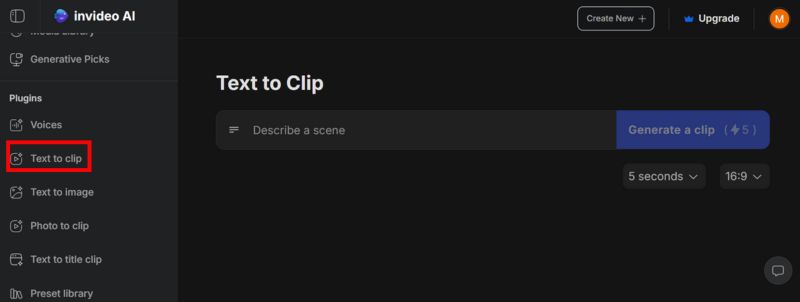
Step 3: You’ll see a text box where you can input your video script, blog post, or even a product description. You can also adjust the seconds of your text to video and the ratio.
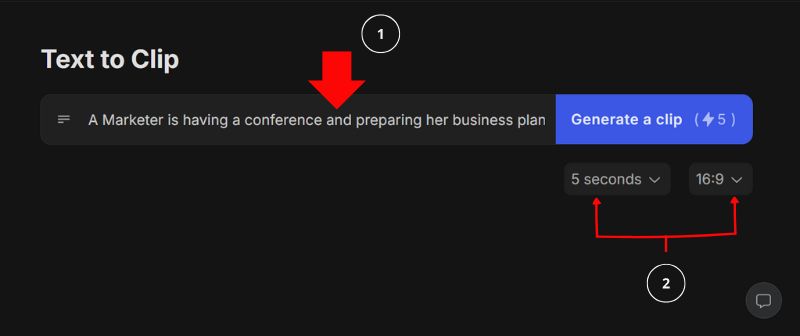
Step 4: Click Generate a Clip, and InVideo AI will automatically create scenes, match visuals, add transitions, and even voiceovers.
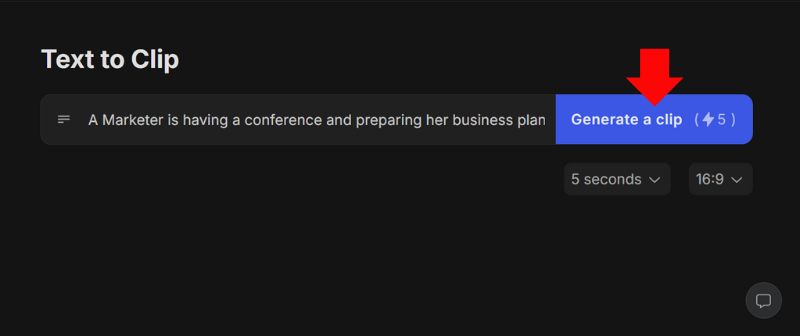
Step 5: Select the duration, audiences, and platform, and click Continue to proceed.
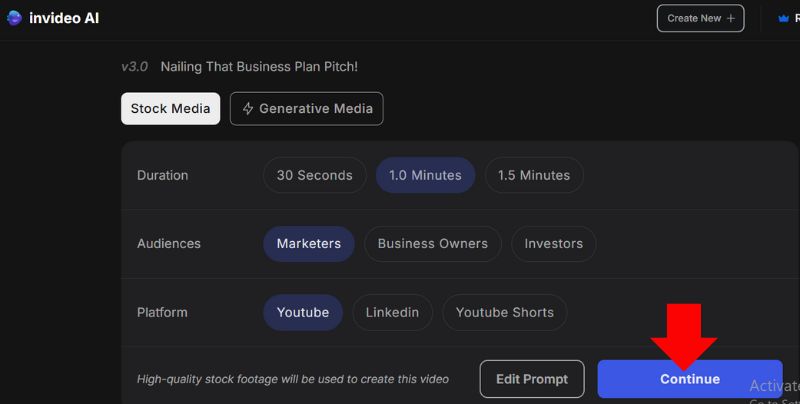
Step 6: Check your final video to see if there are still changes. Then click Download to save your video.
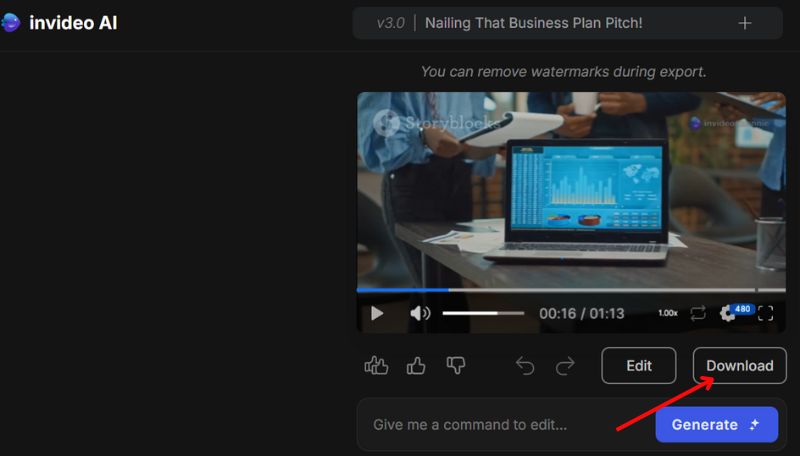
Using Invideo AI is that simple. There are no complicated timelines or messy editing, just fast, smart video creation. This video enhancer tool is extremely helpful for marketers, content producers, and educators who want high-quality videos without the hassle.
Part 4. Bonus: Picwand AI Video Enhancer
Even though Invideo AI is a great tool for turning text into videos, you should still improve the quality of the final product. Picwand AI Video Enhancer is the ideal partner in this situation. If you want to make your content look sharper, clearer, and more professional, this tool is a great option, especially after exporting your video from Invideo.
Key Features
• Enhances video resolution automatically using advanced AI models.
• Smooths out grainy visuals and removes distortion.
• Fixes shaky footage for smoother playback.
• No need for technical settings. Just upload and enhance.
• Compatible with MP4, MOV, AVI, and more.
How to Use Picwand AI Video Enhancer
Step 1: Go to the official Picwand AI Video Enhancer. Hit Add a Video and choose the video you created with Invideo AI.
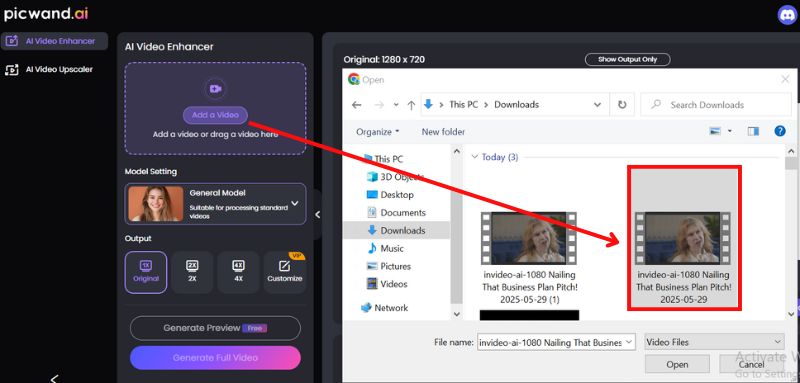
Step 2: Select from available quality levels. Then, click Generate Preview to preview your video.

Step 3: Review the final result and download your full enhanced video.

Our advantages
• Super easy to use
• Enhances video up to 4 K+ quality
• Great for marketing, content creation, and social media
Verdict: Why Use Picwand AI with Invideo
Using Picwand AI Video Enhancer after creating content with Invideo AI can upscale your video to 4K. It is especially helpful if your original footage is low-res or needs a professional touch. This combo lets you go from script to screen in style and clarity.
Part 5. FAQs about Invideo AI
Is Invideo AI legit?
Yes, Invideo AI is legit. It's a trusted AI-powered video creation tool praised for its user-friendly interface, robust features (like text-to-video, templates, and AI voiceovers), and flexible pricing.
How does Invideo AI work?
Invideo AI uses AI to create a complete video from your script or prompt. Visuals, voiceovers, and transitions are generated. You can easily edit and export the videos, making them ideal for creating quick, easy-to-use videos for beginners.
Is Invideo AI safe?
Invideo AI is an authentic and safe platform for AI-powered video production. Users can trust it because of its transparent privacy practices and adherence to industry-standard security protocols. However, free version users know the data usage guidelines for training AI models.
Conclusion
For any level of video producer, Invideo AI is a professional and intuitive video AI platform that streamlines the process of video production. It is a creative and useful tool. It's a good option for rapid and effective video production because of its main features, which include automated scripting and media generation, flexible pricing, and seamless performance. We’ve also explored how to use the tool step by step and introduced Picwand AI Video Enhancer as a great bonus alternative if your focus is more on video quality enhancement. Together, these tools can cover your content creation and video upscaling needs. If you're searching for an all-in-one video AI solution, Invideo AI is worth trying.
AI Picwand - Anyone Can be A Magician
Get Started for Free









