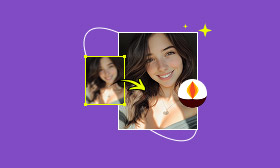- Enhance blurry or low-quality videos with advanced AI.
- Upscale your video to a higher resolution instantly.
- Denoise and smooth out grainy or distorted footage.
- Balance colors automatically for a vivid visual effect.
- Export high-quality videos with no watermarks.
Finding the Best AI Video Upscaler from 3 Top Apps
Most old videos (480p/720p) look terrible on modern screens. When you watch some precious videos on your Mac, you may want to improve their clarity, optimize colors, and make enhancements. A dedicated Mac AI video upscaler can effectively increase resolution and enhance quality.
Modern Macs, particularly those with M1, M2, or M3 chips, are uniquely engineered for video upscaling, editing, and enhancement tasks. The technical advantages of Apple Silicon are that it is ideal for AI processing. Check the three contenders below if you need an AI-powered video upscaler specifically for Mac.
Contents:
Part 1. Best Online Mac AI Video Upscaler
You can upscale your video clips in QuickTime Player or basic editors on a Mac. However, these traditional upscaling ways only stretch existing pixels. In most cases, the source video quality is not improved. The noise, blurry, blocky messes remain. You may wonder if the AI video upscaling is different.
Picwand AI Video Upscaler s a powerful and easy-to-use video upscaling tool for Mac, Windows PC, and mobile devices. It offers a web-based version and iOS/Android apps for AI video upscaling. Trained on millions of high-resolution and low-resolution videos, Picwand AI can accurately add details while upscaling videos. Based on its training, this AI tool will intelligently sharpen edges, fill in missing information, reduce grain, customize colors, and more.
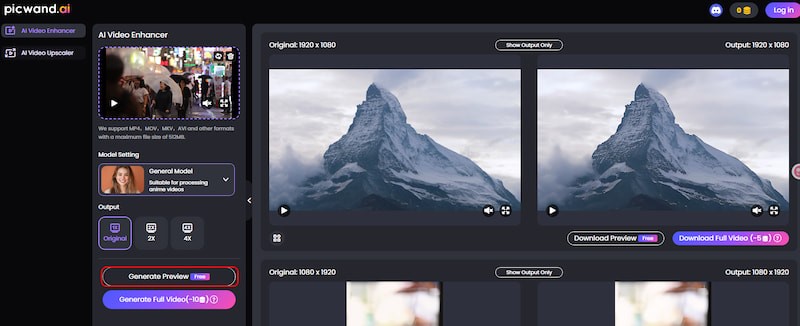
Picwand AI online video upscaler for Mac offers a fluent upscaling and enhancement experience. You can upload your video and let AI upscale it. As you can see, it can increase the original resolution of your video to 2X or 4X based on your needs. This free Mac AI video upscaler can upscale videos to 4K with enhanced details and quality. Picwand AI is best for content creators and casual users to enhance videos quickly.
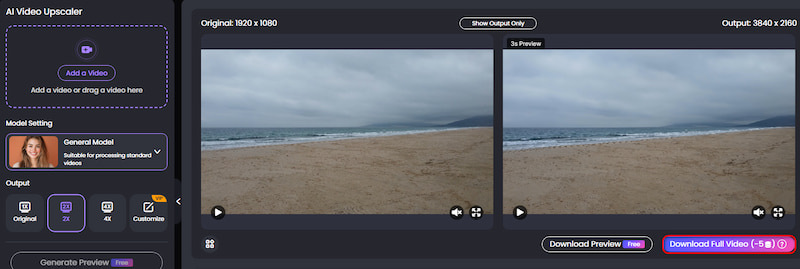
Part 2. HitPaw VikPea (Video Enhancer) for Mac
HitPaw VikPea for Mac is a popular video enhancer that can automatically upscale videos using machine-learning AI. This Mac AI video upscaler can increase video resolution to 4K or 8K, add details, remove blur and noise, colorize old black-and-white videos, and repair damaged videos. It offers dedicated AI models for Denoise, Animation, Colorize, Face Refinement, and more.
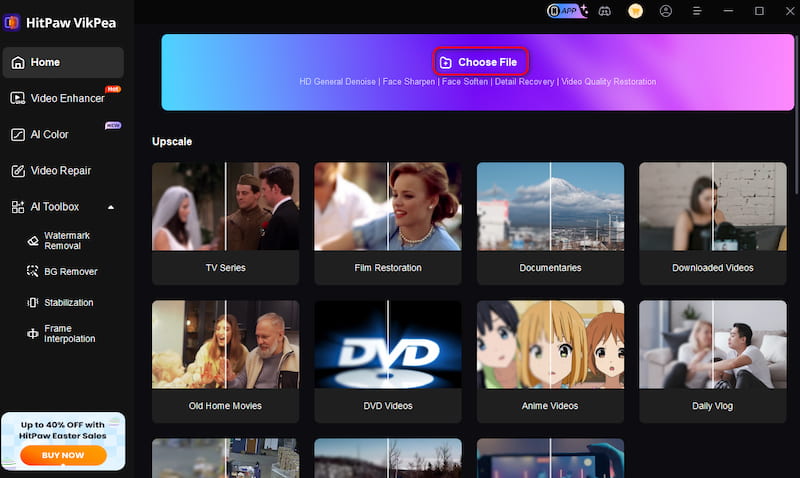
HitPaw VikPea provides a one-click upscaling way for beginners. You can add your video, select an appropriate AI mode, and start the enhancement with AI. It has AI Video Enhancer versions for both Mac and Windows users. The Mac software is highly optimized for Apple Silicon to process efficiently. Moreover, it allows you to download a free trial version to test its functions. However, the version only lets you preview the upscaling or enhancement results.
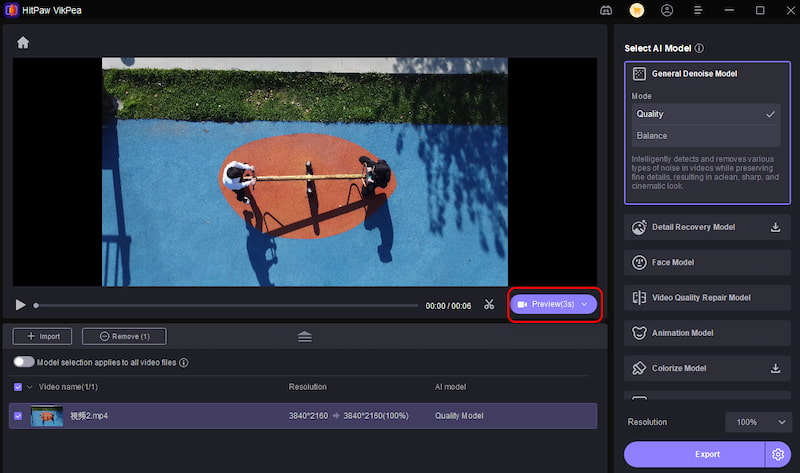
The subscriptions to HitPaw VikPea are pretty expensive, either for 1 month, 1 year, or a perpetual plan. So, even if you are satisfied with its upscaling results, you’d better try several AI video upscaler tools and then make your decision.
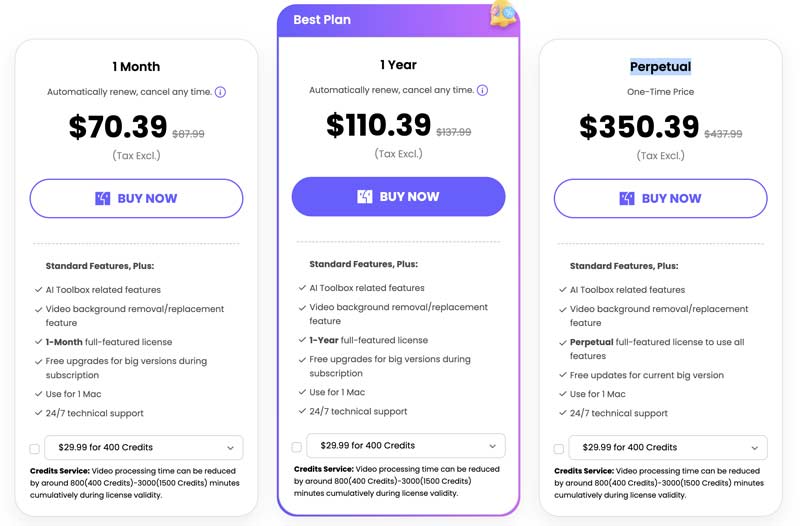
Part 3. Topaz Labs Video AI 7
Topaz Labs Video AI 7 is another professional tool designed to upscale and enhance videos. It offers AI-powered enhancement functions to improve your video quality effectively. For AI video upscaling, Video AI 7 lets you easily increase resolution up to 1080p HD or 4K. Like Picwand AI, it uses AI to add detail and reduce blur during the upscaling process.
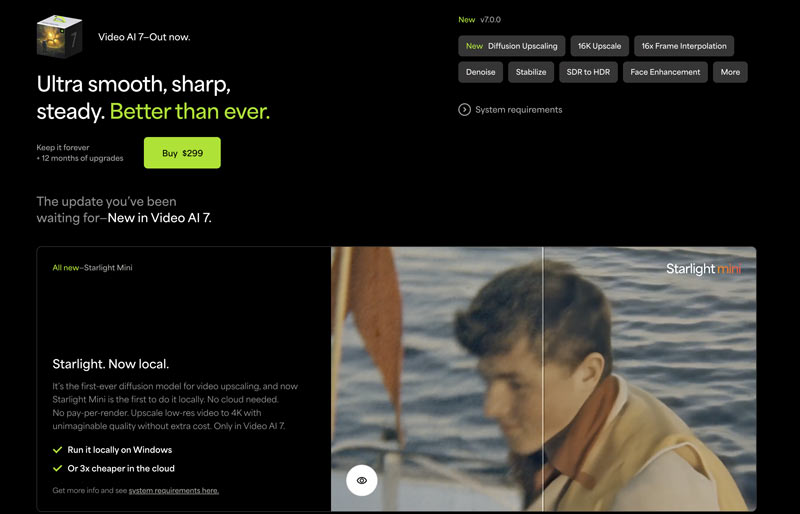
Topaz Labs Video AI 7 ($299) is especially used for complex and challenging footage. It is designed with various specialized AI models for your upscaling, editing, and enhancement needs. Moreover, it provides granular control over parameters like sharpness, noise reduction, motion deblurring, and more. As an all-featured Mac AI video upscaler, Topaz Video AI requires a steeper learning curve. In addition, it needs ample storage space for output files. You can download the Video AI Trial version to use its AI enhancement and upscaling features with no time limit. But your outputs will be added to a watermark.
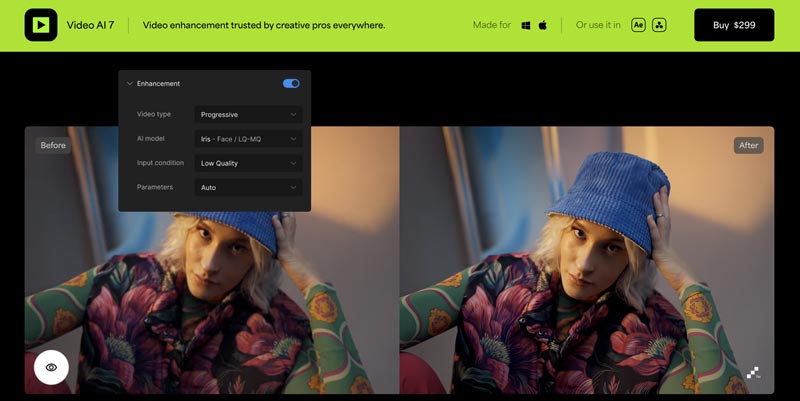
Part 4. FAQs of Mac AI Video Upscaler
Question 1. Does Apple have a video upscaler?
Apple doesn’t have a dedicated video upscaling app. But you can import your video to the built-in iMovie, do your edits, and then output it with a higher resolution. That is ideal for upscaling a low-resolution video like 360p, 480p, or 720p. If you prefer more advanced functions and super-resolution, try using Final Cut Pro. It is a professional video editor and enhancer app for Mac. It uses machine learning to upscale SD clips to HD and even 4K videos.
Question 2. Can I use AI to upscale a video on my Mac?
Yes, you can definitely use AI to upscale videos on your Mac. There are many powerful video upscaler tools designed specifically for macOS. As introduced above, you can use Picwand AI Video Upscaler, Final Cut Pro, Picwand AI Video Upscaler Video Enhancer, and Topaz Video AI to increase the resolution of your video and enhance its overall quality. The AI-powered video upscaling software provides a convenient and effective way to upscale videos on your Mac.
Question 3. How do you change the resolution of your Mac display?
As a Mac user, you can easily change your Mac’s display resolution from System Settings. Click the Apple logo in the top-left corner and go to System Settings. Click Displays in the left sidebar and then select a desired resolution on the right.
Summary
This article introduces you to three reputable Mac AI video upscaler tools. You can use Picwand AI Video Upscaler if you prefer a free and quick video upscaling. For more advanced functions, you can try HitPaw VikPea. If you want professional-grade enhancement results, use the trial version of Topaz Labs Video AI. Moreover, you can consider using Final Cut Pro on your Mac for video editing.
AI Picwand - Anyone Can be A Magician
Get Started for Free