- Enhance blurry or low-quality videos with advanced AI.
- Upscale your video to a higher resolution instantly.
- Denoise and smooth out grainy or distorted footage.
- Balance colors automatically for a vivid visual effect.
- Export high-quality videos with no watermarks.
Finding the Best Open-Source AI Video Upscaler from 3 Top Contenders
When you search for a free, customizable way to increase video resolution and enhance quality, you may consider using an open-source AI video upscaler.
This post introduces you to three popular open-source AI video upscaling options. When you want to convert your videos to a higher resolution, like 4K or 8K, you can start with these free upscalers: Video2X, Waifu2x, and ESRGAN.
Contents:
Part 1. What Is an Open-Source AI Video Upscaler
An open-source video upscaler refers to an upscaling tool that uses artificial intelligence to increase the resolution. The software often adopts advanced algorithms to upscale videos and improve quality. It is freely available with publicly accessible source code. Unlike commercial programs, open-source upscalers are usually modifiable and community-driven. They are free and transparent.
Most open-source AI-powered upscalers use deep learning models to analyze video content and reconstruct details. Their AI models are trained by all types of high/low-resolution videos. Videos will be split into individual frames to upscale and then reassemble.
Part 2. Top 3 Open-Source AI Video Upscaler Recommendations
Many AI-powered video upscalers are available to help you upscale videos. They use deep learning to intelligently increase resolution, reconstruct detail, reduce noise, and make other enhancements. Check the three popular open-source AI video upscalers below if you don’t want commercial solutions.
Video2X
Video2X is a powerful photo and video upscaling tool that can increase your video to a higher resolution. It is a highly efficient wrapper that takes established image upscaling engines and applies them to video files. Video2X uses advanced machine learning for video frame interpolation. This open-source AI video upscaler is compatible with Windows and Linux. Its new GUI and installer allow for easy setup on Windows computers.
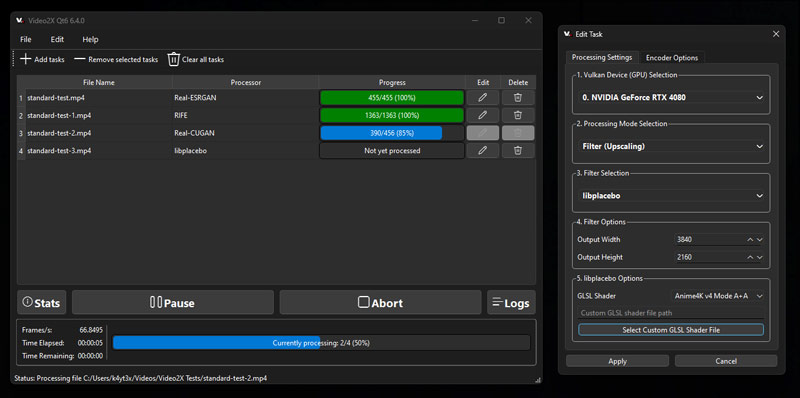
Waifu2x
Waifu2x is primarily developed for upscaling and denoising anime-style content. Its convolutional neural network can efficiently remove compression artefacts and reconstruct the main characteristics of anime. Waifu2x can be a powerful video upscaler that increases resolution while preserving detail. Its core algorithm uses tools like Waifu2x-Extension-GUI to upscale and denoise. This open-source AI video upscaler is still the gold standard for upscaling anime/cartoon footage. It can accurately produce sharp and clean results from low-res sources.
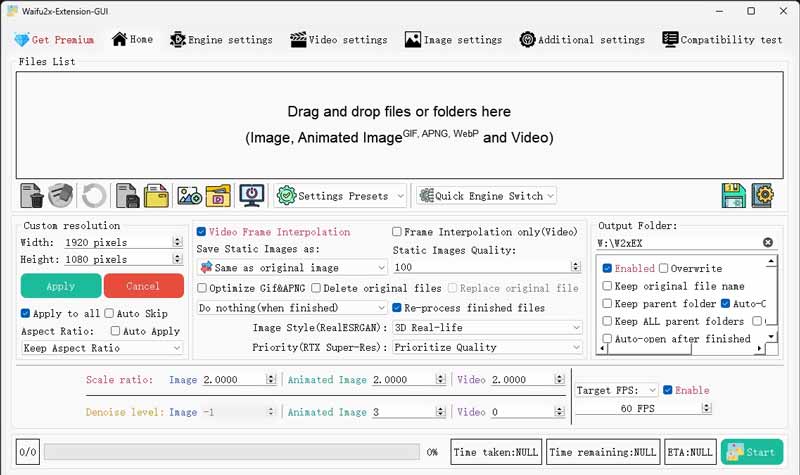
Waifu2x is mainly used for upscaling images. It requires frame-by-frame extraction and processing for video upscaling. Moreover, its core models are designed for 2x scaling.
ESRGAN
ESRGAN, the new Real-ESRGAN, is another popular AI upscaler that increases resolution and improves quality. You can use the original ESRGAN model or a re-trained ESRGAN model to upscale your videos and images. Like other open-source AI video upscale tools, ESRGAN is primarily designed for image restoration. It can also reduce compression artefacts and improve clarity.
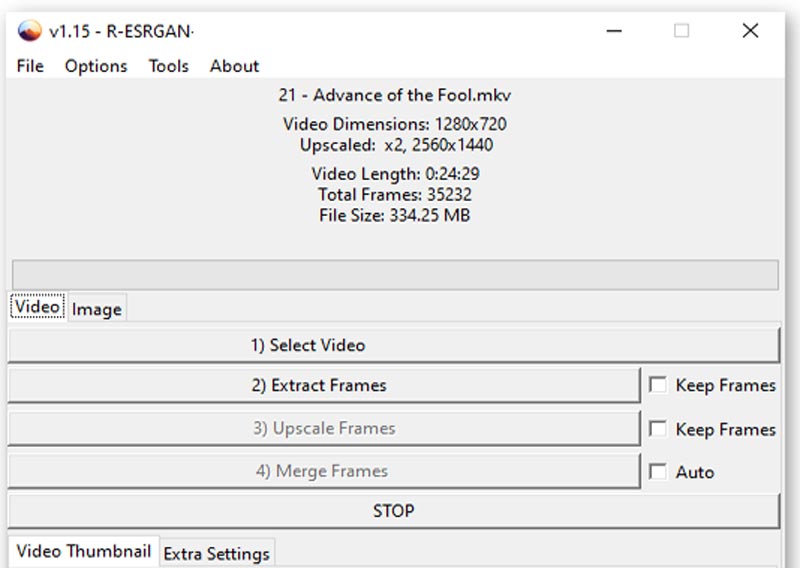
Part 3. Quick Way to Upscale Videos with Enhanced Quality Using A
If you prefer a quick way to upscale your videos with enhanced quality using AI directly, Picwand AI Video Upscaler is a top pick. This online tool is mainly used to deal with low-resolution footage. Its AI models are trained by millions of videos to enhance quality accurately.
Picwand AI can analyze your video content and then intelligently remove noise, improve clarity, increase resolution, add details, and adjust colors, contrast, hue, and more. It provides a simple but efficient way to upscale low-resolution videos up to 4K/8K while preserving natural textures.

When you want to upscale a low-resolution video or enhance a low-quality media clip, go to the Picwand AI Video Enhancer website and upload it. Select the upscaling level, such as 2X, 4X, or Custom, under Output. Preview the result and then download the high-quality upscale video.
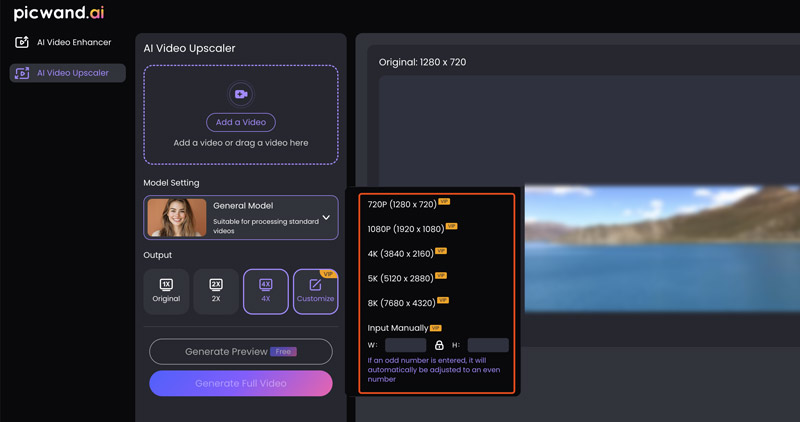
Part 4. FAQs of Open-Source AI Video Upscaler
Question 1. Can AI upscale a poor-quality video to 4K?
Yes, you can upscale a poor-quality video to 4K using AI. As mentioned above, many related AI-powered upscaling tools can transform low-resolution sources into high-resolution videos. However, the final results vary based on the source file quality and the specific AI enhancer apps used. The recommended Picwand AI can also reduce noise, sharpen edges, optimize colors, and restructure details to ensure enhanced outputs. Advanced AI algorithms can intelligently interpolate pixels to fill in missing information while the video is upscaling.
Question 2. Is AI video upscaling free?
Many AI video upscaling tools claim to increase resolution and enhance quality for free. Popular websites like Kapwing, AVCLabs, CapCut (click here to check out how to upsacel videos in CapCut), Topaz Labs Online AI Video Upscaler, and more offer basic AI upscaling for free. However, these free options often have significant limitations. Most free AI video upscalers will add a watermark to your outputs. Moreover, free tiers usually limit output to 720p or sometimes 1080p. They may also set restrictions on features, AI models, input file size, processing speed, and more.
Question 3. Can VLC upscale videos?
Yes, VLC can upscale videos in real time while playing. But it can’t increase the resolution and output a video with a higher resolution. When you play a low-resolution video like 480p or 720p, you can enlarge it to fit your high-resolution screen. VLC uses video filters and scaling algorithms to make the image larger. The viewing quality depends heavily on the original video quality. If you want to output your video with a resolution higher than the source, you should turn to dedicated video upscaler tools.
Summary
This article recommends three popular open-source AI video upscaler tools to enhance your videos and images. Suppose you don’t know how to use them for upscaling. A dedicated upscaler like Picwand AI Video Enhancer may be a better choice. You can directly upload your video clips and start upscaling and enhancing the video.
AI Picwand - Anyone Can be A Magician
Get Started for Free





