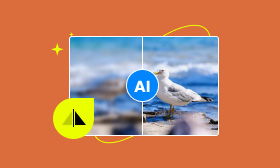- Enhance blurry or low-quality videos with advanced AI.
- Upscale your video to a higher resolution instantly.
- Denoise and smooth out grainy or distorted footage.
- Balance colors automatically for a vivid visual effect.
- Export high-quality videos with no watermarks.
Top 5 Video Sharpeners Online and Mobile
Do you want to enhance those old videos treasured in your collection? Do you want to sharpen the blurred or dim video so that you have no chance to take it again? Here are your solutions. This article will introduce 5 video sharpeners. And their features will be listed to help you pick the best one.
Contents:
Part 1. What Is an Open-Source AI Video Upscaler
Picwand is an outstanding AI video enhance tool to sharpen your video. It offers the video enhancer, which can be applied in noise reduction, restoration, motion deblurring, color, and contrast adjustment. Thus, Picwand is suitable for improving old videos and refining new videos. You don’t need to download anything and you can use this software online.
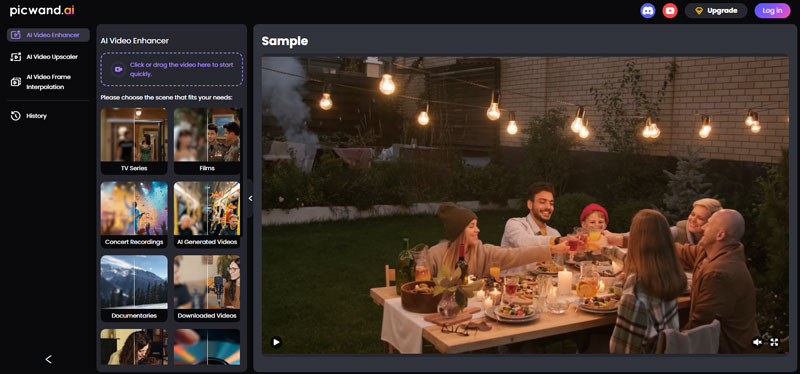
Key features:
Picwand offers AI sharpening and super-resolution. So the video will be processed quickly.
No photography knowledge or skill is needed. You can finish the sharpening by just uploading it.
It provides users with various resolutions, and you can even input the values manually.
Part 2. Two Online Software to Sharpen a Video
Flixier
As a well-known video sharpener online, Flixier performs well in refining videos. The software is able to identify the objects’ edges in the video and make them crisper, which is more accurate than general sharpening. In addition, there are several tools for making adjustments. You can find Flixier and use it online without download and installation.

Key features:
The settings are easy to understand and are friendly to beginners.
You can change the effect of sharpening by dragging the sliders.
There is no AI denoise or super-resolution, presenting only basic results.
Topaz Video AI
Topaz Video AI is an excellent AI video sharpener. Its AI automation has been optimized for adaptive sharpening, super-resolution, and temporal denoise. And the sharpening effect is more natural than many other AI apps. It can retain key details and prevent images from distortion. Topaz Video AI can be applied in professional video restoration and media content enhancement.

Key features:
It provides advanced AI technology, showing an efficient and natural effect.
The app allows users to import customized settings, which shows flexibility.
There are demanding hardware requirements.
It may take over 30 minutes to process a long video.
Part 3. Two Mobile Apps as Video Sharpeners
PowerDirector
PowerDirector is a mobile app for editing videos. It offers free AI video sharpening and various filters. It also allows temporal denoise and selective enhancement, which differs from other software and apps. These functions promote accurate video control. You can download it on iOS or Android platforms or open it online.
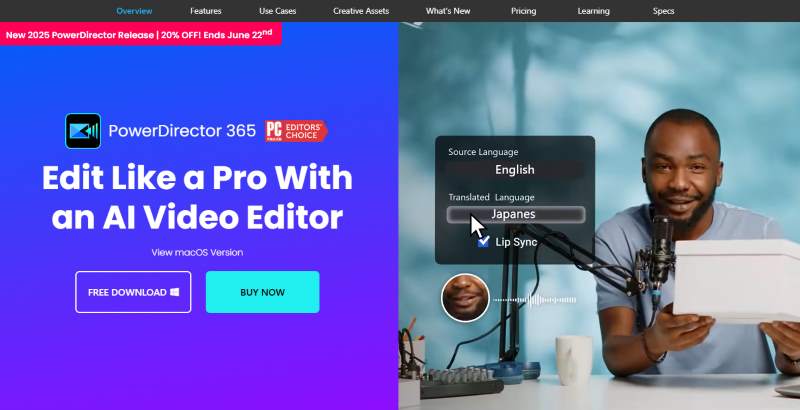
Key features:
The operation is not complex.
The app allows cross-platform editing, which is convenient for users.
The AI effect is not strong enough to make a super-resolution.
Canva
If you are going to polish your video, Canva is one of the best options. The app is a free online video sharpener. It offers several filters for editing videos, and sharpening is a simple one. The service asks for no fee. The operation of enhancing a video is easy to follow. So it is perfect for beginners. You can download it on your phone or use it on the Web.
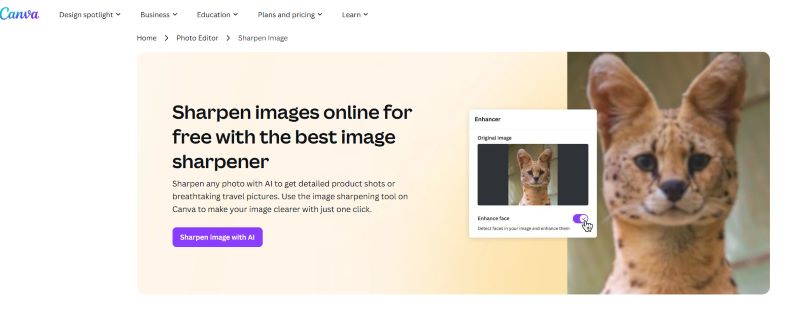
Key features:
Sharpening of Canva is very convenient, for it can be finished with one click.
The mechanism is too simple to output high-quality videos, which may resulting image distortion.
The processing of Canva is not automated by AI, which may lead to poor control and weak sharpening.
Part 4. Comparison of Five Video Enhancer Software
Here is a simple comparison of the five apps and software. After scanning it, you will quickly know which one suits you best.
| Picwand | Flixier | Topaz Video AI | PowerDirect | Canva | |
| Sharpening Algorithm | AI Sharpening | AI Restoration | AI Super-resolution | Adaptive Sharpening | Simple Automation |
| Manual Adjustment | No | Yes | Yes | Yes | No |
| Speed | Fast | Averaged | Slow | Averaged | Fast |
| Platforms | Web | Win / Mac | Win / Mac | Win / Mac / Mobile | Web / Mobile |
Part 5. FAQs
Which software is suitable for high-quality editing?
If you have enough energy and time to do detailed sharpening, Topaz Video AI may be a good helper. It shows excellent AI processing and offers parameters for manual adjustments. However, you must ensure that your devices support the software.
If I often share my videos on social media, which is the most convenient for me?
Canva can instantly upload videos to TikTok and Instagram after you finish the sharpening. It also provides users with many other filters, which is helpful for bloggers and influencers.
What does sharpening do to a video?
Sharpening can highlight the edges of images, make details visible and clear, and restore video quality. It can easily get blurred if your video has been taken for a long time or compressed several times. And that’s when you need to sharpen it.
What is the best video sharpener for free?
If you want to sharpen your video online, you can use Flixier for free. If you plan to sharpen multiple videos using an app, both PowerDirect and Canva are suitable options.
Summary
To sum up, there are five apps and software that can sharpen a video. Picwand and Topaz Video AI are equipped with advanced AI technology, contributing to high-quality sharpening. PowerDirect and Flixier offer several parameters for adjusting. And Canva is greatly handy. However, to output a sharpened video with sound effects in a few seconds, Picwand is your best option because it presents high resolution and easy operation.
AI Picwand - Anyone Can be A Magician
Get Started for Free