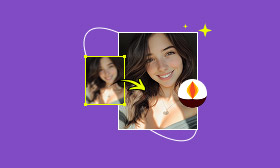- Enhance blurry or low-quality videos with advanced AI.
- Upscale your video to a higher resolution instantly.
- Denoise and smooth out grainy or distorted footage.
- Balance colors automatically for a vivid visual effect.
- Export high-quality videos with no watermarks.
Hugging Face Tools: Converting Text to Video
Hugging Face's great user-friendly tools and open-source model center have made it a preferred platform for AI enthusiasts, developers, and content producers. Hugging Face tool offers a wide range of models and applications, including exciting advancements in video production that span computer vision and natural language processing. This post will first explain what Hugging Face is before providing a comprehensive, step-by-step tutorial on how to use its tools to produce text-to-video content. Lastly, we'll offer a bonus tip on how to utilize Picwand, an AI-powered video upscaler that seamlessly integrates into your creative process, to enhance the quality of your videos.
Contents:
Part 1. What is Hugging Face?
Hugging Face created the Hugging Face Video Upscaler tool, which uses artificial intelligence to improve the quality and resolution of videos. It upscales videos from low to high resolution while maintaining details and enhancing clarity with cutting-edge machine learning algorithms, such as diffusion or super-resolution techniques. It is accessible through Hugging Face Spaces and APIs and is intended for developers and creators. The application helps improve outdated footage, animations, or low-resolution content by performing operations such as frame interpolation, video restoration, and enhancement. It streamlines the upscaling process without requiring extensive technical knowledge.
Hugging Face is a website created by a group of developers that provides AI platforms, including ChatGPT, Bard, and others. To make artificial intelligence freely accessible to everyone, the members banded together. Consequently, Hugging Face, an online alternative, was created. The web application takes simple words, processes them, and generates images based on the results by combining Natural Language Processing (NLP) with Machine Learning (ML). Although still in its infancy, Hugging Face text-to-video is already a center of attraction for many creative artists and designers.
Key Features
• AI-driven upscaling of videos.
• Improves clarity and resolution.
• Employs models of diffusion and super-resolution.
• Hugging Face Spaces provides easy access.
• No advanced technical knowledge is required.
• Allows for the repair and improvement of videos.
• Good for low-resolution or vintage footage.
• AIS PI is accessible to developers.
Part 2. How to Produce Text-to-Video in Hugging Face
The instructions listed below describe how to use Huggingface's sample instance to generate text-to-video, even if you need to register for a free account to use all of the portal's features:
Step 1. Go to the Portal
Open the https://huggingface.co/spaces/damo-vilab/modelscope-text-to-video-synthesis website in your preferred web browser. Click on Duplicate Space to cut down on waiting time.
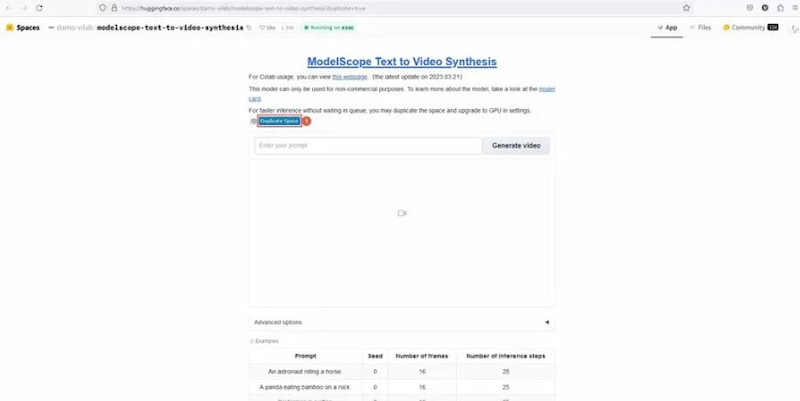
Step 2. Set Up Output Preferences
To adjust the video's speed, frame count, and possible inference steps, expand the Advanced settings category in the output window and use the sliders.
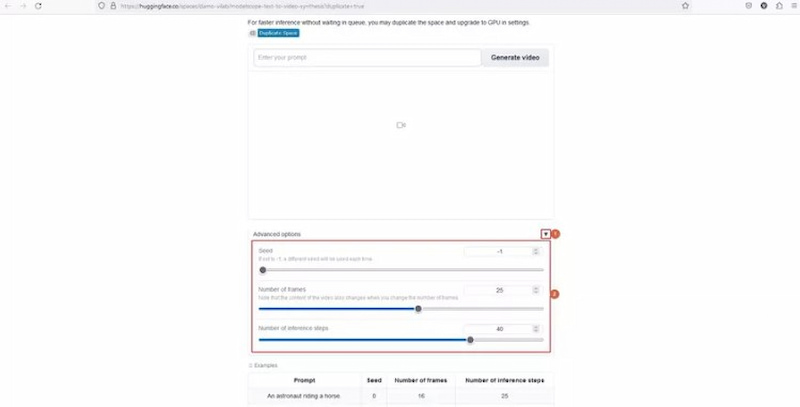
Step 3. Create a Hugging Face Text to Video
Type a brief description of the video you wish to create in the Enter your prompt section, then select Generate Video. Hold on as Hugging Face uses the prompt you entered to create the video.
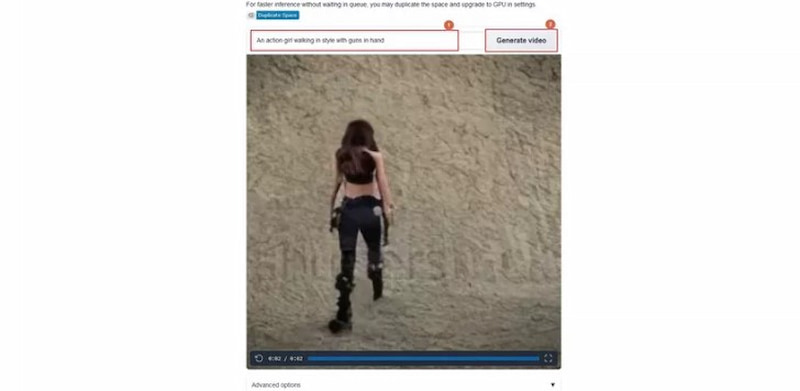
Part 3. Bonus Tip: Picwand AI Video Enhancer
As previously stated, the Huggingface text-to-video generation method is still in its infancy and may not yield a product suitable for professional or commercial use. You may feel that to close this gap, you need a comprehensive program, web-based or otherwise, that allows you greater control over the content and can provide accurate graphics that are profitable enough to be referred to as a cash cow.
In this regard, Picwand AI Video Enhancer is a widely used computer program globally, recognized for its effectiveness. This tool is a complete production and post-production program with AI capabilities that works on all platforms. The app's self-explanatory features and user-friendly design enable even non-technical users to create professional outputs for web publishing and commercial distribution. Here, you can also easily set the blurry video into an instant 4K quality resolution. Additionally, you can easily modify the theme of your video and turn it into anime or general mode.
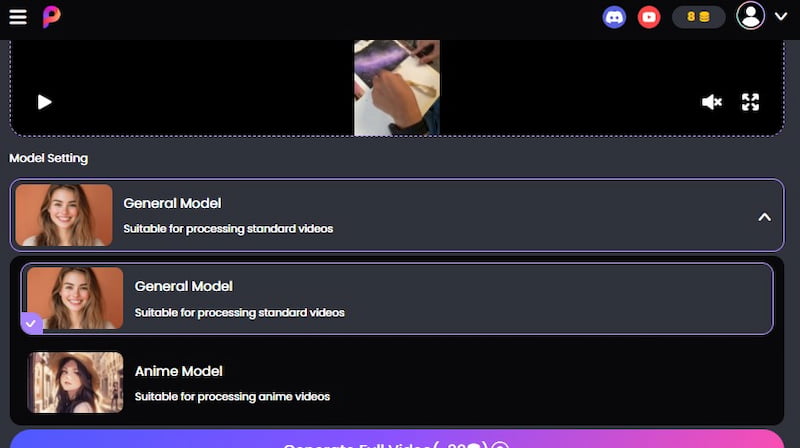
Key Features
• Cloud-based, requiring no powerful computer.
• Upscale video to 4K and 8 K.
• Intelligent AI for precision and detail.
• Simple drag-and-drop functionality.
• Automatically improves color and brightness.
Verdict
itute for Hugging Face AI when it comes to video upscaling. It is perfect for casual users and designers who want quality without the technical trouble because it doesn't require any coding knowledge, produces results quickly, and enables high-resolution output.
Functions: 7/10
Speed: 9/10
Quality: 8/10
Overall Rating: 8/10
FAQs about Hugging Face Video Upscaler
Is it easy for beginners to use Hugging Face Video Upscaler?
Not totally. Typically, it requires proficiency in Python, coding, and machine learning frameworks such as PyTorch or TensorFlow. It is more appropriate for developers than for non-developers seeking a plug-and-play solution.
Does Hugging Face Video Upscaler run online or locally?
The majority of Hugging Face models operate locally or on Google Colab-like notebooks. There’s no built-in cloud app like Picwand, so users manage their own hardware or cloud environment for processing.
What video formats are supported?
Supported formats depend on the specific implementation or script. Typically, popular formats such as MP4, AVI, and MOV can be used with the proper decoding libraries, like FFmpeg.
Is Upscaler for Hugging Face Videos free?
In general, the models and scripts are free to use and open-source. To run the models effectively, you might require a powerful PC or pay for cloud computing services.
Can I utilize Hugging Face models without knowing how to code?
Not without difficulty. Python code is needed to execute the majority of Hugging Face's video upscaling models. Although some notebooks may provide easier execution, they are not generally designed for users who are unfamiliar with coding.
Summary
Hugging Face makes it simple to convert text to video, but the results are brief and ambiguous because you have to enter suggestions in plain English. Additionally, you may be frustrated if the created clips don't always meet your expectations due to the limited parameter-defining options. You can get around this by using Picwand Video Upscaler, which is by far the greatest computer-based online tool that effectively harnesses AI's capabilities to enhance video quality, potentially surpassing Huggingface's text-to-video productions in terms of quality.
AI Picwand - Anyone Can be A Magician
Get Started for Free