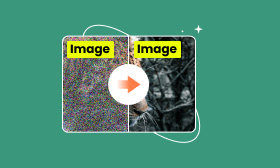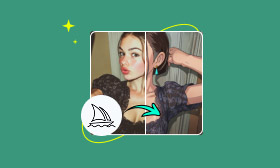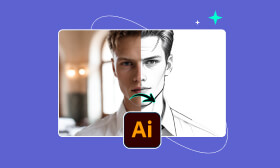Picwand AI Photo Enhancer: The Top AI Image Enhancer for Anime Fans
Anime fans understand that dilemma we all encounter from time to time. Many of the images we have experienced and love lack the clarity we desire. This can happen in anything from outdated anime graphics, a blurry low-resolution screenshot, or a fan-made edit from some hobbyist who doesn't have the artistic chops to firm up the lines. Images that are pixelated or blurry can take away from the artwork we enjoy. With the help of an AI image enhancer anime tool, you can easily upscale and refine anime images to make them sharper, clearer, and more vibrant without losing their unique style. In this article, we’ll introduce you to Picwand AI Photo Enhancer, one of the top tools designed to bring anime images to life. You’ll learn how to use it step by step, explore its key benefits, and discover why anime fans are choosing Picwand to improve their favorite images.

Contents:
Part 1. How to Enhance and Upscale Anime Images
There is something magical about anime and cartoon art. The beautifully crisp lines, expressive facial features, and colorful details make it truly one of a kind. However, some of the images you come across on the internet are often blurry, low resolution, or stretched out, often due to being old scans, fan art, or cropped screenshot captures. Thankfully, Artificial Intelligence helps solve this problem. With a cartoon image enhancer you can actively restore these images to their original looks while making them sharper, clearer, and more colorful without losing the original anime style! Picwand AI Photo Enhancer is one of the best tools you can use for this purpose. It is easy to use, quick, and has been tailored to enhance anime-style images successfully. Are you ready to improve your anime image? Follow these steps:
Step 1: Go to the Picwand AI Photo Enhancer website by opening your browser. Click the Upload the Photo button and choose the image you want to enhance. You can use a screenshot, fan art, or any anime-style picture.
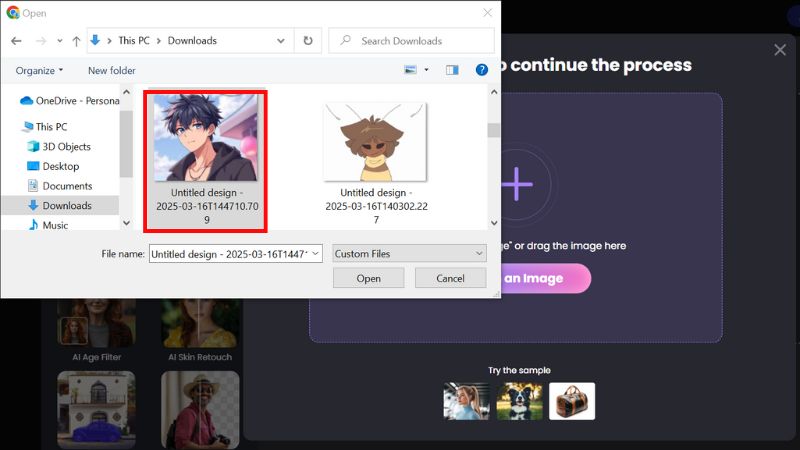
Step 2: Select the Anime Model option and click the 2x for a clearer anime photo.
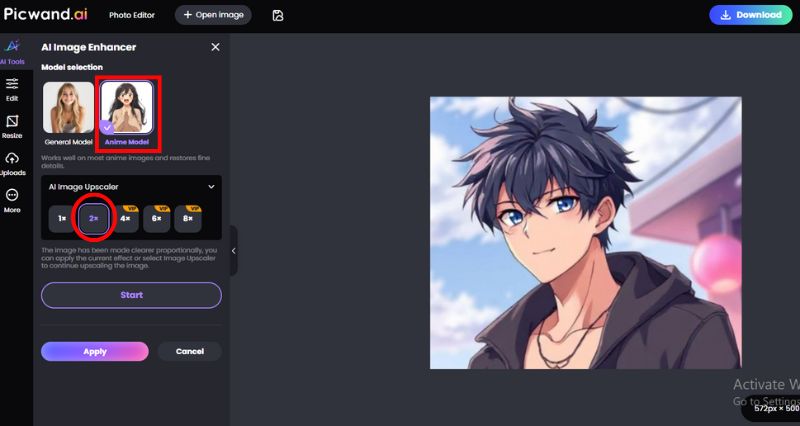
Step 3: Hit the Start and wait a few seconds while the tool analyzes and enhances your image. After that, click Apply.
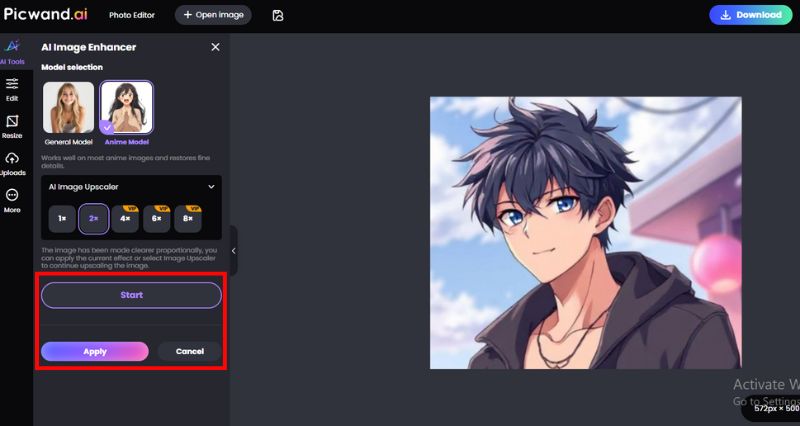
Step 4: You’ll see a side-by-side comparison of before and after. If you like the result, hit the download button and save your enhanced anime image!
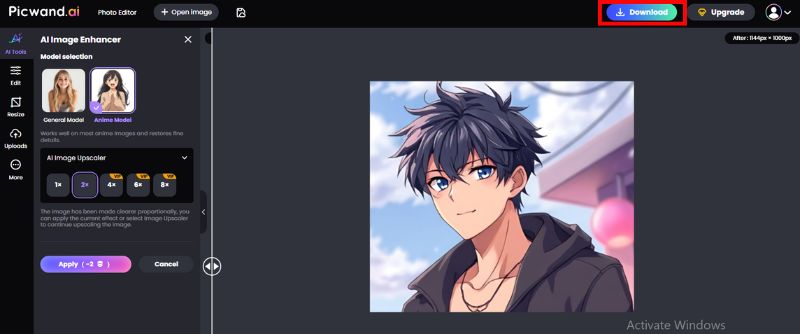
The Picwand AI Photo Enhancer makes it simple to enhance anime image quality, while still keeping the original style of your favorite characters. No matter if you want a crisp wallpaper, HD fan art, or satin-finished manga panels, this application will give you professional results in just a few clicks. With its simple process and reliable AI technology, Picwand is a must-have for any anime lover who wants to take their images to the next level.
Part 2. Key Benefits of Picwand AI Photo Enhancer
Unfortunately, not every editing method is going to ravage and equalize to the crispness and vibrancy anime lovers expect from their images. Picwand AI Photo Enhancer is better than your average editing tool. It transcends the simple application of editing and is built to bring life to any anime images, wallpapers, or fan creations you may have in mind that you would want to elevate to a professional standard. With Picwand's effortless application, you can stylishly bring your idea to life in a way only anime visuals can create.
Pros
- Picwand works as an AI anime image enhancer, boosting resolution while keeping details sharp.
- No editing skills required; just upload and let the AI do the magic.
- Enhances and upscales anime images in seconds.
- Works not just for anime, but also for cartoon image enhancer, manga, wallpapers, and fan art.
- Keeps anime’s original vibrant style without making it look artificial.
- No downloads needed; works across desktop and mobile.
- Enhanced images can be used for high-quality prints, posters, or merchandise.
Cons
- Since it’s online, you need a stable connection to use it.
- Advanced options may require a premium plan.
- Very large anime files may take longer to process.
- Enhancements rely on AI, so users wanting deep customization may feel limited.
Common Uses of Picwand AI Photo Enhancer
Anime fans and digital artists use Picwand AI Photo Enhancer for many creative purposes. Here are some of the most popular ways:
• Restoring old anime scans – Bring back sharpness and color to faded or low-res scans.
• Enhancing fan art – Make digital fan art look crisp and professional with a single click.
• Upscaling wallpapers – Change small images into hi-res wallpapers without losing detail.
• Restoring blurry screenshots – Retrain anime screenshots from streaming platforms and old DVDs.
• Improving social media posts - Ensure the anime artwork appears sharp and vivid when shared online.
With Picwand acting as an AI anime image enhancer, these tasks become effortless, helping you achieve professional-quality results in seconds.
Why Choose Picwand AI Photo Enhancer?
There are plenty of tools online, but here’s why Picwand stands out:
1. Anime-Specific Optimization – Unlike generic enhancers, Picwand is fine-tuned for anime and cartoon-style art.
2. High Accuracy – Preserves line art and coloring instead of blurring or distorting them.
3. Speed & Simplicity – Upload, process, and download within a few clicks — no technical skills needed.
4. Versatility – Works not only for anime but also for other digital illustrations, cartoons, and even regular photos.
5. Affordable & Accessible – Being an online tool, you don’t need heavy software or subscriptions to get started.
In short, if you’re looking to enhance anime image quality or unblur images while keeping its authentic style, Picwand is one of the best choices available today.
Part 3. FAQs about AI Image Enhancer Anime
Can I use Picwand to upscale blurry anime images?
Yes! Picwand works as a cartoon and anime image enhancer, making blurry or low-quality screenshots, fan art, and scans look crisp and detailed again.
Do AI anime image enhancers work for manga or black-and-white art?
Absolutely. AI image enhancers like Picwand can refine manga panels by sharpening line work and enhancing contrast, while still keeping the original style.
Will enhancing anime images change the original art style?
No, the goal of tools like Picwand is to enhance anime image quality while preserving the original details, lines, and color palettes.
What file formats does Picwand support?
Picwand supports common formats like JPG, PNG, and WEBP, which makes it convenient for anime screenshots, wallpapers, and artwork.
Will using Picwand affect the original file?
No. Your original anime image stays untouched. Picwand creates a new, enhanced version that you can download.
Conclusion
Anime lovers will surely appreciate the guaranteed retention of nice, sharp lines, bright colors, and smooth details in digital drawing. With Picwand AI Photo Enhancer, using AI to enhance and upscale anime images can be fast, easy, and trustworthy for great results. Whether it is enhancing fan art, wallpapers, or trying to fix a bunch of old manga panels, the enhancement tool is clearly reliable and readily available for new users. By combining AI-powered accuracy with simple usability, Picwand is not just an editor. Still, it’s the perfect cartoon image enhancer for anyone who wants their anime visuals to shine in HD quality.
AI Picwand - Anyone Can be A Magician
Get Started for Free