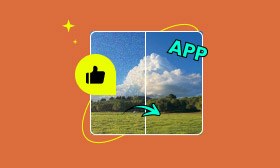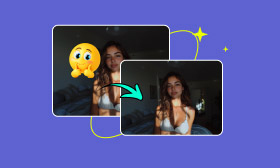- Enhance blurry or low-quality videos with advanced AI.
- Upscale your video to a higher resolution instantly.
- Denoise and smooth out grainy or distorted footage.
- Balance colors automatically for a vivid visual effect.
- Export high-quality videos with no watermarks.
A Full Guide on Samsung Video Enhancer: How to Apply It
The screens of Samsung phones are known for their crisp texture, brilliant colors, and extreme clarity. If you have a Galaxy S22 or any other model of Samsung device, you will surely enjoy an unparalleled visual experience when watching videos regularly.
But we always want to achieve better clarity, especially when the video source we are watching is not clear enough in the first place. Well, there's one more feature that can fulfill your wish - Samsung Video Enhancer; by enabling this feature on your phone, the quality of the picture displayed on your screen will definitely be taken to the next level.This article will introduce you to Samsung Galaxy Video Enhancer and show you how to enable this feature on your phone.

Contents:
Part 1. What Is Samsung Video Enhancer?
Video Enhancer Samsung is a brand new feature set. It does what the name suggests - i.e., it makes the videos played on your phone clearer and of higher quality. On some devices, it will be named Video Brightness. So how does it work?
Samsung Video Enhancer increases your videos' saturation, clarity, and contrast. When you turn on this feature, you’ll notice that the video becomes brighter and the colors more vibrant. There is no need to make any more manual adjustments.
It is worth noting that you are free to decide on which apps you want to enable Samsung Video Enhancer. If you have installed YouTube, Netflix, or other streaming video software, you can enable Samsung Video Enhancer.
Part 2. How to Enable Samsung Video Enhancer
If you're ready to start, join us and learn how to enable Samsung Video Enhancer on your phone.
This guide will use the Samsung Galaxy S22 as an example.
Step 1. Launch your Samsung phone. Find the Settings app and choose it.
Step 2. Scroll down to find the Advanced features option. Tap on it.
Step 3. Then, you will find Video Enhancer or Video Brightness. Choose it.
Step 4. A new menu will appear. Choose the Bright mode.
Step 5. Scroll down, and you can decide which application you need to apply Samsung Video Enhancer.
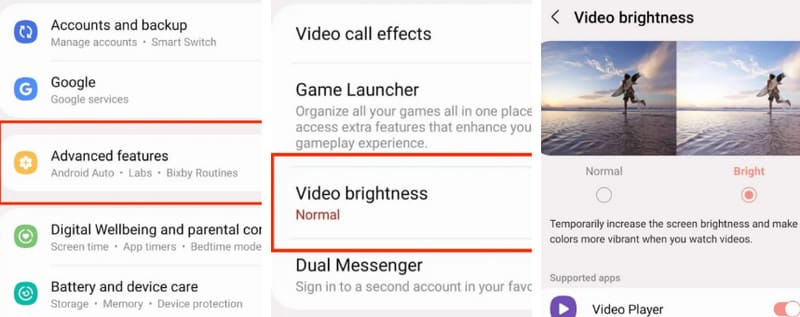
Most video apps on Android phones are compatible with Video Enhancer. Facebook and Instagram may not be on the list, though.
Part 3. Best Alternative to Samsung Video Enhancer
As we've seen, you have everything you need to play clear videos: your device has high parameters and good screen quality. What's more, you've followed the above steps and opened Samsung Video Enhancer on your phone, but the video you see is still unclear. What's going on here?
The most direct reason is that the video you choose is not high-quality. For example, the definition of the video you want to watch is only up to 480p. Then, no matter how much you change your device and adjust your phone's settings or the playback software, the picture you see will always be blurry - it can never reach 1080p.
The solution is pretty simple, though. Since the video is the problem, let's deal with the video. Nowadays, there are a lot of professional video enhancement tools on the market, with several excellent desktop and online products. The most important thing is how to choose.
Among all the video enhancement tools, we recommend trying one of the top online platforms: Picwand AI Video Enhancer. It can enhance the clarity of any video to 4K or HD online. What's more surprising is that it won't add watermarks to your videos.
Let us explain in detail what Picwand AI Video Enhancer can do for you in a point-by-point format.
• Enhance Video Quality Online
Picwand AI Video Enhancer provides both the General Model and the Anime Model. It can repair any YouTube, TikTok, and Instagram videos online to 1080p. The repaired videos will be clearer and sharper.
• Repair Old Videos
Picwand AI Video Enhancer uses advanced video enhancement technology to easily deal with noise or graininess in the picture. It repairs old videos with remarkable results.
• Repair Shaky Videos
Picwand AI Video Enhancer supports MP4, AAC, H.264 and many other input and output formats.
• Supports Multiple Output Formats
Picwand AI Video Enhancer supports MP4, AAC, H.264 and many other forms of input and output formats.
Here is how to improve video quality to 4K with Picwand AI Video Enhancer.
Step 1. Launch Picwand AI Video Enhancer with your browser. Prepare your blurry video. Click Add a Video to upload it.
Step 2. Choose the fixing model between the General Model and the Anime Model. Select your target quality under the Output tab.
Step 3. You can click Generate Preview to check the fixed result. If you feel OK, click Generate Full Video for the fixed video.
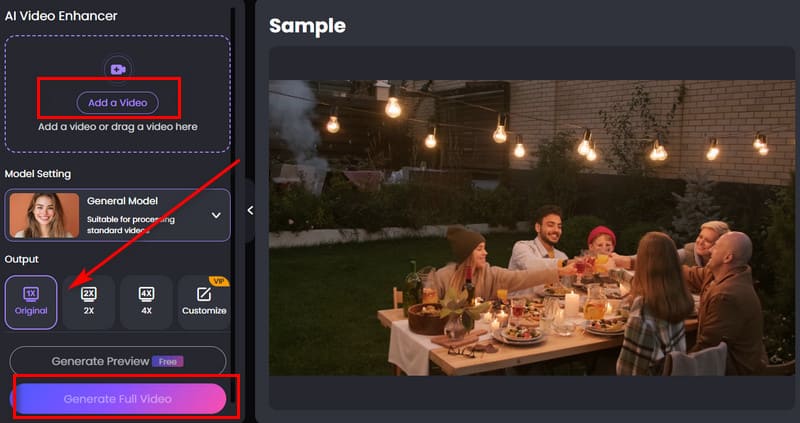
Whether you want to fix regular videos or anime-style videos, you can rest assured that you can choose Picwand AI Video Enhancer. This online platform is free, watermark-free, and supports users across platforms.It uses the most advanced artificial intelligence technology to accomplish video enhancement tasks quickly. And the videos you upload are protected. Picwand AI Video Enhancer will ensure your privacy is 100% safe.
Part 4. FAQs of Samsung Video Enhancer
Can you improve old video quality?
Of course, you can. You just need to find more specialized video enhancement tools. They will do all the rest for you. Among such products, we recommend choosing Picwand AI Video Enhancer. It doesn't need to be downloaded or installed; just open it in your browser.
Can Samsung phone edit video?
Samsung phone's photo albums come with video editing and enhancement features. You can also turn on Samsung Video Enhancer when you watch a video.
Can video quality get any better?
You can try adjusting the brightness and contrast of the video. This will make the video look clearer. If you still want more obvious effects, try third-party tools to enhance video quality, such as Picwand AI Video Enhancer.
Conclusion
Samsung Video Enhancer allows you to enjoy a better visual experience when watching videos. It works with most of the Android video software. This article has detailed how to enable this feature on your phone. If you want to get to the root of the problem and get clearer videos, you can use Picwand AI Video Enhancer. It fixes video quality online for free.
AI Picwand - Anyone Can be A Magician
Get Started for Free