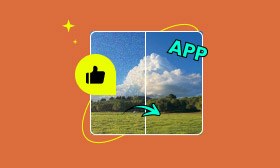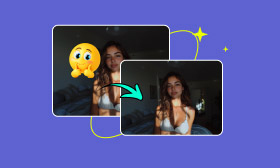- Enhance blurry or low-quality videos with advanced AI.
- Upscale your video to a higher resolution instantly.
- Denoise and smooth out grainy or distorted footage.
- Balance colors automatically for a vivid visual effect.
- Export high-quality videos with no watermarks.
All You Should Know About Forensic Video Enhancement
Every detail in forensic video evidence can significantly impact the subsequent development of an incident. To ensure that you and other staff can clearly identify every face and every detail in the video environment, forensic video enhancement is essential. In fact, you don’t need to make many manual adjustments; you just need to find the right tool.
This article has selected three of the most reliable forensic video enhancement software options for you. Each one is user-friendly and supports enhancing image resolution and cleaning up video footage.
Of course, we won’t send you off unprepared. You can first gain a thorough understanding of what forensic video enhancement entails, then follow the step-by-step instructions provided in this article.

Contents:
Part 1. What is Forensic Video and Forensic Video Enhancement?
First, let's introduce what forensic video is.
Forensic video refers to videos used as evidence in criminal or legal cases. These videos often come from surveillance cameras, mobile phone cameras, dashcams, body cameras, or other devices. However, it can be difficult to control the recording process, and we cannot guarantee that the video will be completely clear and stable. To ensure that no details are missed during the examination of these videos—such as facial features, body posture, license plate numbers, etc.—we may need to perform forensic video enhancement first.
Forensic video enhancement is the process of improving video quality to enable the extraction of more details, including steps such as enhancing contrast and brightness, eliminating video shaking, reducing noise, correcting distortion, adjusting color, and magnifying details.
These steps may seem complex, and manually performing them could be time-consuming. However, you now have the best assistant—AI video enhancers. AI can automatically complete all these steps and output the enhanced video in minutes or even seconds.
There is no need to worry about choosing the right tool. We have already selected the top three video forensics software for you. In the next section, you will find detailed introductions.
Part 2. 3 Best Forensic Video Enhancement Software
Picwand AI Video Enhancer - Best
When it comes to the best free video forensics tools, Picwand AI Video Enhancer is undoubtedly the top choice. This is an extremely user-friendly online tool. It can effortlessly restore any video to 4K quality and scale the image size losslessly to 2X, 4X, or even larger. Additionally, Picwand AI Video Enhancer does not add any marks or watermarks to the video.
Picwand AI Video Enhancer is also an expert at handling shaky videos, converting them into stable and clear footage (with each frame carefully adjusted). You can repair videos up to 500MB in size. It supports many common digital video formats, such as MP4, AAC, H.264, and more.
Notably, Picwand AI Video Enhancer is not only usable on computers but also compatible with mobile devices. Grab your phone, prepare your materials, and you can start video surveillance enhancement anytime, anywhere.
Here is a guide. Read it and learn how to improve video quality to 4K with Picwand AI Video Enhancer.
Step 1. Choose a browser. Search for Picwand AI Video Enhancer. Go to its official website. Prepare the forensic video you want to enhance. Click the Add a Video button to upload it.
Step 2. We recommend selecting General Model (because forensic videos are mostly real-life videos and do not include animated videos).
If you want to enlarge the video frame to see every detail clearly, you can upscale the video to 2X, 4X, or larger sizes—select Customize, then adjust it to your desired state.
Step 3. You can first click Generate Preview. Picwand AI Video Enhancer will first show you a repaired segment. Check it to see if the results meet your expectations. If you think the repair effect is good, you can click Generate Full Video to get the complete enhanced video.
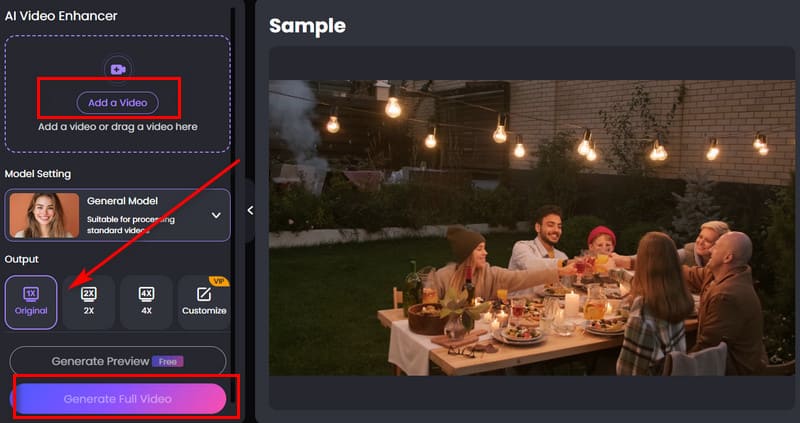
VideoCleaner
If you're looking for a forensic video enhancement expert, go with VideoCleaner. It's a software trusted by law enforcement, investigators, and forensic experts worldwide. Its developers are from all over the world, and it's 100% free and open-source. You won't have to deal with any ads or watermarks.
What surprised us most is that VideoCleaner's beginner's guide is exceptionally well-designed. On its official download website, you can find detailed instructions for downloading, installing, and using the software. VideoCleaner also allows you to customize controls and train the software. If you encounter any issues while using it, you can seek assistance from the platform's free support.
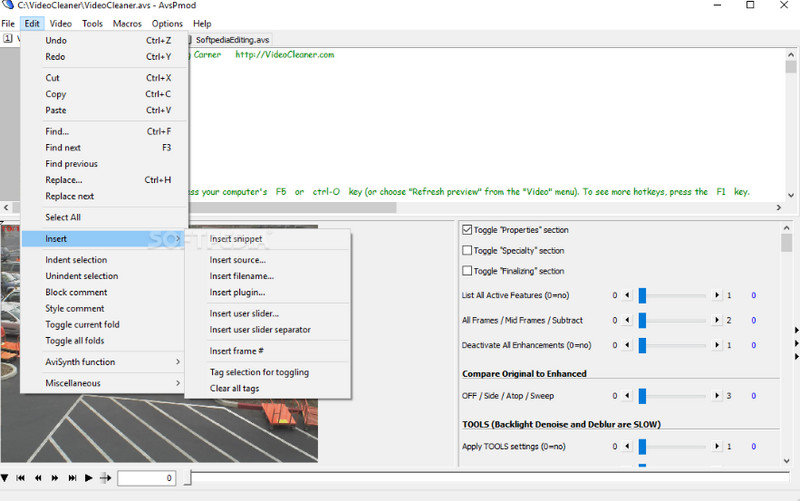
Topaz Video AI
Another surveillance video enhancement software worth trying is Topaz Video AI.
This AI is renowned for its high-quality restoration capabilities. It can restore blurry videos to 4K, 8K, or even 16K resolution. One of its key features makes it particularly suitable for forensic video restoration—it employs different techniques when processing faces and backgrounds. Additionally, Topaz Video AI can accurately distinguish between details and noise, ensuring that valuable information is not blurred.
Furthermore, Topaz Video AI is highly efficient, making it ideal for use in professional settings. It can enhance video quality at 3X faster speed and also features batch processing capabilities.
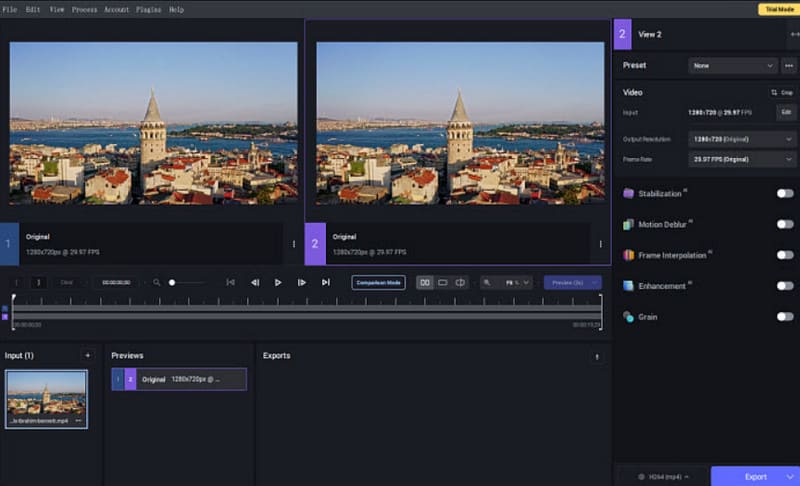
Part 3: FAQs of Forensic Video Enhancement
What is the free forensic enhancement software?
Picwand AI Video Enhancer and VideoCleaner are both excellent options. Picwand AI Video Enhancer is an online tool that runs directly in your browser, while VideoCleaner is a desktop application that requires download and installation.
Is Topaz Video AI free?
No. Topaz Video AI does offer a free trial, but you cannot unlock all the features. To use it normally, you need to pay $299 for a one-time purchase of the software. After that, you will enjoy unlimited upgrades.
What is the free forensic audio enhancement software?
Good options include Audacity, Audio Forensic Analysis, and iZotope RX. These three tools can all repair audio and remove noise.
Conclusion
Forensic video enhancement is essential. We cannot guarantee that such videos were shot in a stable environment. Furthermore, due to limitations in filming equipment, the video may be blurry. In this case, you will need to choose a professional tool such as Picwand AI Video Enhancer and VideoCleaner to help you restore the details. If you already have the video ready, you can follow the steps in this article to start processing it now.
AI Picwand - Anyone Can be A Magician
Get Started for Free