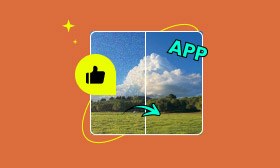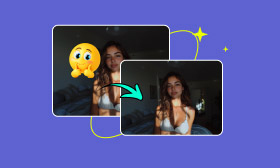- Enhance blurry or low-quality videos with advanced AI.
- Upscale your video to a higher resolution instantly.
- Denoise and smooth out grainy or distorted footage.
- Balance colors automatically for a vivid visual effect.
- Export high-quality videos with no watermarks.
5 Worth-Trying YouTube Video Enhancers for You to Choose
The latest YouTube video releases tend to offer 1080p or 4K definition playback options now. We've become accustomed to seeing crisp videos on such large streaming platforms. But the works on YouTube span a long time. Some videos that were released a long time ago may not have a high-definition option, or even only be available in 480p. Also, there are anime and movies on this platform that were filmed in the last century. These sources likewise don't offer high picture quality.
If you think the quality of YouTube videos is not enough to satisfy you, or even affect the viewing experience very much, you can use YouTube video enhancer to increase their resolution. After researching and actually trying them out, we have picked out 5 reliable products which include both online tools and desktop software. You can read on and decide who to choose as your enhancer by combining their concepts and features.

Contents:
Part 1. The Benefits of Using Enhancers for YouTube
As we mentioned at the beginning of the article, the videos on YouTube span a very long time. Some of the videos may not even reach 720p, which means that we can't even see clear environments and face outlines. This problem is one of the most fundamental reasons why many users try to find enhancers for YouTube.
However, what enhancers for YouTube can do is more. They give you benefits in every way. In this section, we will briefly state the significance of using YouTube enhancers in the form of sub-points.
• Enhance the Quality of Your Videos
Undoubtedly, this is the most obvious and what most people need the most. YouTube enhancer tends to have AI tech support that corrects the video color, boosts the picture resolution, adjusts the contrast and brightness, and ensures that the video you get is clear and sharp enough.
• Provide Better Sound Effects
Some YouTube enhancers can also help you enhance and fix the audio of your videos. They will offer one-click noise reduction, volume adjustment, and more. You can even find audio equalizers to manually adjust the sound effects to your satisfaction.
• Filter Out Video Ads
Some YouTube videos may have some advertisement clips mixed in at the beginning. They may interfere with your enjoyment of the video. Some YouTube enhancers are equipped with ad filtering and blocking functions. In this way, you can enjoy a smooth and complete video-watching experience.
• Download Video
Yes, some YouTube enhancers will also offer a video download feature. You can watch them offline while enjoying the quality enhancement. After downloading the video, you will be able to open the target video at any time and place.
Part 2. Top 5 Enhancers for YouTube for Video Quality
After reading all these benefits, do you think enhancing for YouTube is a very necessary operation? Some users may worry that it will be troublesome to do it exactly. But it doesn't matter. Now, we have very many AI video enhancers to try. In this part, we will introduce you to 5 excellent representatives of them in detail.
Picwand AI Video Enhancer
First of all, let's look at one of the best online YouTube enhancers - Picwand AI Video Enhancer. Its biggest advantage is that it is fast to start and easy to use. Without any download and installation steps, you can open it in your browser and use it as long as you have a stable internet connection. It has no applicable device restrictions and can be used by both mobile and computer users without any problem.
Picwand AI Video Enhancer supports one-click fixing of blurry videos, and also provides two AI models, General and Anime, to target different working scenarios. You can also use it as a video upscaler, which can enlarge the video to the original 2X, 4X, or even larger size while ensuring the video quality is not damaged. Besides, with Picwand AI Video Enhancer, you won't have to worry about video watermarks. It will not make any mark on the screen.
Here is how to improve video quality to 4K with Picwand AI Video Enhancer.
Step 1. Open Picwand AI Video Enhancer with your browser. Prepare the YouTube video you want to enhance. Click Add a Video to upload it.
Step 2. Choose a model between the General Model and the Anime Model. Then, decide the Output video size.
Step 3. Click Generate Preview. Check the enhanced result. If you feel OK, click Generate Full Video.
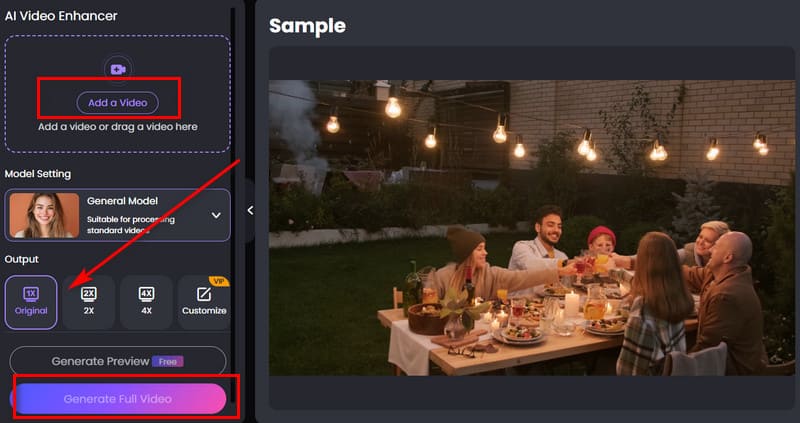
UniConverter
If you are looking for the right software for your desktop, then UniConverter will be your first choice. This software is adapted for both Windows and Mac operating systems and can effectively enhance YouTube videos to 4K or even 8K clarity. You'll find the noise removal tool on its interface, a feature that will maximize the clarity of vocals.
In addition, UniConverter also supports a video download function. You can save the enhanced video locally. You can watch high-quality YouTube videos freely even when you are in an environment without an internet connection.
AVCLabs Video Enhancer AI
If the video you're trying to fix has a serious picture shake problem, we'd recommend trying AVCLabs Video Enhancer AI. It's an expert at dealing with this, and can quickly restore the video to a stable and clear state. If you're uploading video footage that is only 480p, or SD, then AVCLabs Video Enhancer AI can bring it up to HD, or even 4K or 8K.
Another special point of AVCLabs Video Enhancer AI is that it can effectively optimize videos with gloomy lighting. When it detects a gloomy scene, it automatically adjusts brightness and contrast and reduces noise for sharper playback.
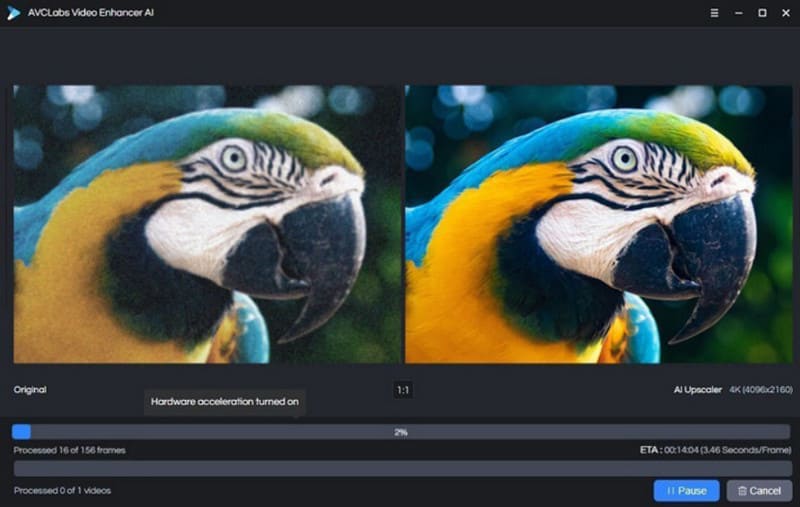
Magic Actions for YouTube
A tool as simple to use as an online video enhancer is a browser extension. Magic Actions for YouTube is an extension that enhances YouTube videos. It allows you to play videos in high definition (when you start the plugin, it automatically enhances the video to the highest definition), and you can also add various filters to the current image according to your preferences. Another feature called Cinema Mode allows you to enjoy the ultimate audio and video viewing experience on your computer.
In addition, Magic Actions for YouTube also provides a screenshot function. When you see a wonderful moment, you can capture it in real-time.
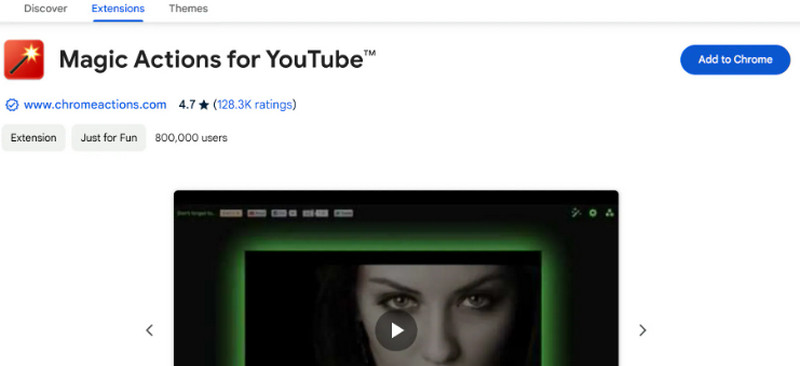
HitPaw Video Enhancer
Here is another reliable YouTube video enhancement software for desktops - HitPaw Video Enhancer. It has another name HitPaw VikPea. Similarly, HitPaw VikPea is powered by AI and can enhance the resolution of videos to 4K or 8K. After enhancing the video, you'll notice that the noise in the background audio also disappears.
Another feature that makes HitPaw VikPea more interesting is colorizing black and white videos. If you choose a YouTube video that is black and white or has color distortion issues, you can leave it to it.
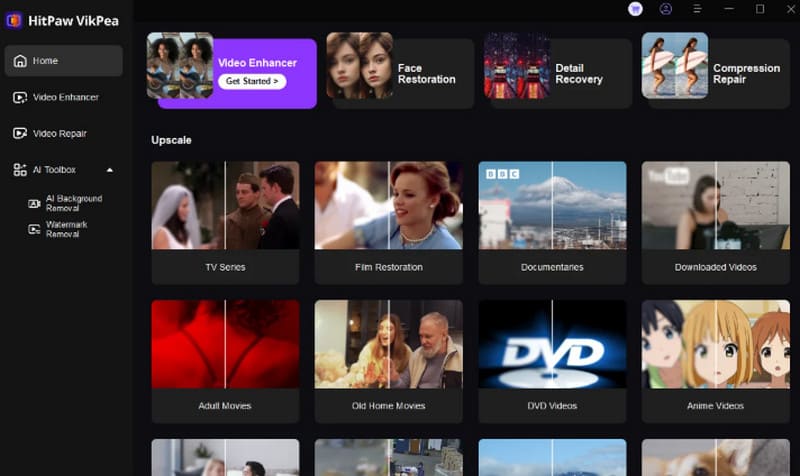
Part 3: How to Choose the Right YouTube Enhancer
The above five products are all excellent YouTube video enhancers. So how to choose between them? Here are a few factors you can look at.
• The Type of Video
You need to pick the most suitable intensifier based on the type of YouTube video you choose. For example, if you want to handle anime-style videos, Anime Model by Picwand AI Video Enhancer is the best.
• Your Device Type
If you're looking to fix videos on your computer, then desktop software is probably the better choice; if you want to use it across platforms, then take a look at Picwand AI Video Enhancer.
• Internet Connection
When your internet connection is stable, you can choose an online tool like Picwand AI Video Enhancer or Magic Actions for YouTube; if it's not stable, you can use UniConverter to download the video first.
Part 4. FAQs of YouTube Video Enhancer
How to enhance YouTube video quality?
Start by checking to see if there is a higher-definition playback option on YouTube. If not, you will need to use a third-party software or tool to enhance the video quality. You can use Picwand AI Video Enhancer, which will show you the video in 4K resolution in three steps.
Is there a free 4K quality enhancer?
Picwand AI Video Enhancer is the best choice. It's free and has no ads or watermarks. It is also extremely easy to use.
Why does my 1080p video look bad on YouTube?
This is probably because your internet connection is not stable enough and the video quality is not fully loaded. You can refresh the page or try a different WiFi connection.
Conclusion
The 5 best YouTube video enhancers are provided in this article, including an online tool, a browser plugin, and three desktop-side software. All 5 products support enhancing blurry videos to 4K, and the steps to use them are quite simple. At the end of the article, you can see a guide on how to pick a product. Combine them together and we're sure you'll be able to pick the perfect product.
AI Picwand - Anyone Can be A Magician
Get Started for Free