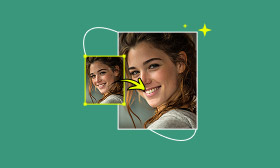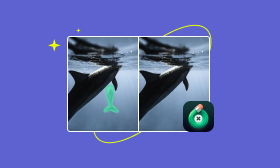Step-by-Step Guides to Removing Blemishes from Photos on iPhone
Sometimes, carefully taken photos are overshadowed by facial blemishes. Or if you don't want to spend a lot of time on makeup or skincare, or if you need a flawless professional photo. Don't worry, this article will provide a complete guide on how to remove a blemish on iPhone. Clean skin can make the photo look more comfortable and better show your spirit.
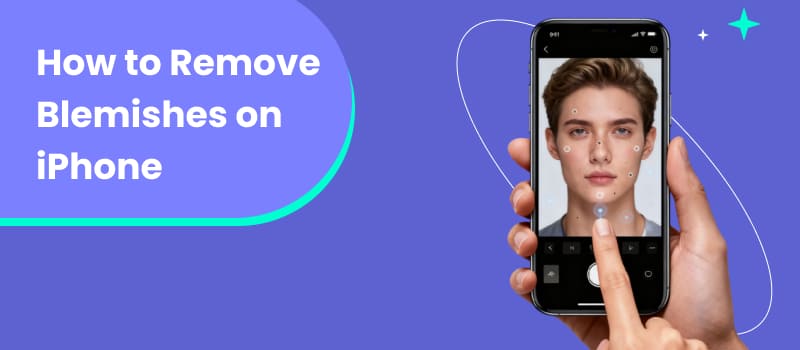
Contents:
Part 1. Remove Blemishes on iPhone with Picwand AI Photo Retouching
Picwand AI Photo Editor is a powerful photo and video editing software that uses advanced AI algorithms and models to generate professional photos and videos for users. The Picwand AI Photo Retouching function can effectively remove blemishes on human skin. Next, we will show you how to remove blemishes on iPhone using Picwand AI Photo Retouching.
Step 1. Click AI Skin Retouch and upload your photo.
Step 2. After removing blemishes from the image, you can use the slider to compare the effect before and after optimization. If you are satisfied with the preview, please click download to save the image.
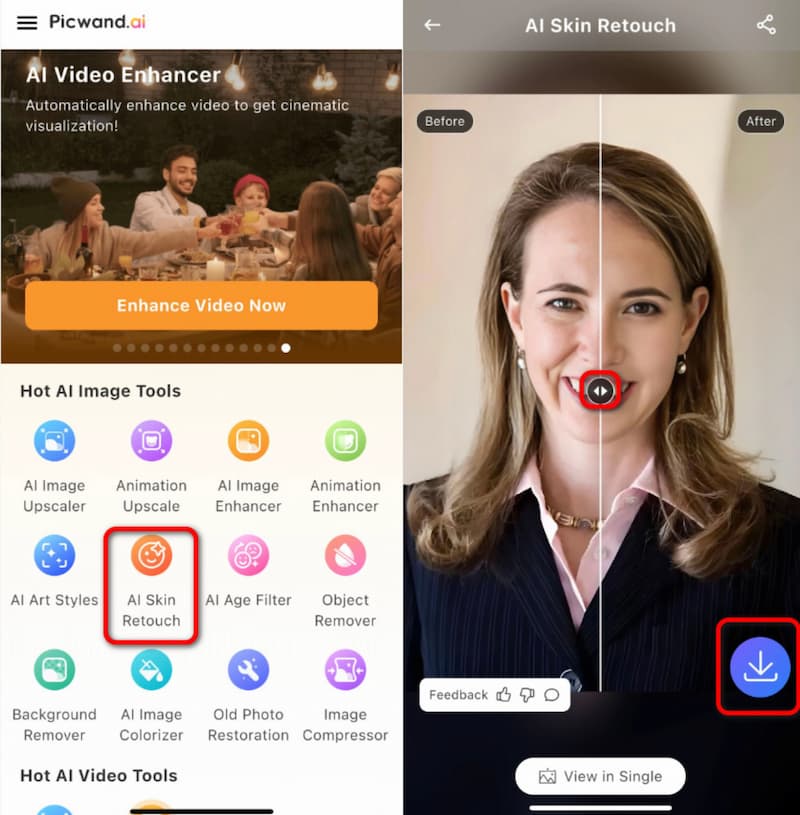
After completing the above steps, you can see that the blemishes and wrinkles on her face are clearly gone, and your face becomes smooth. So, this app has a very good effect on removing blemishes. The processing speed is also very fast, and you can obtain photos in just a few seconds. Additionally, the operation is simple and convenient, even for beginners without image editing experience; you can use it with confidence. In addition to removing skin imperfections, Picwand AI Photo Retouching, a face-enhancer app, can transform blurry faces into clear portraits, making your face look natural and well-defined. Therefore, we strongly recommend using this software to remove blemishes on iPhone.
Part 2. Remove Blemishes on iPhone with Facetune
Facetune is a feature-rich photo editing application specializing in portrait retouching and selfie enhancement. It offers a range of editing features specifically designed for facial adjustments, such as healing and smoothing functions. Here is how to remove blemishes from photos on iPhone—try it out.
Step 1. Tap Smooth skin.
Step 2. Use Heal and Smooth tools to remove skin blemishes, then save the image.
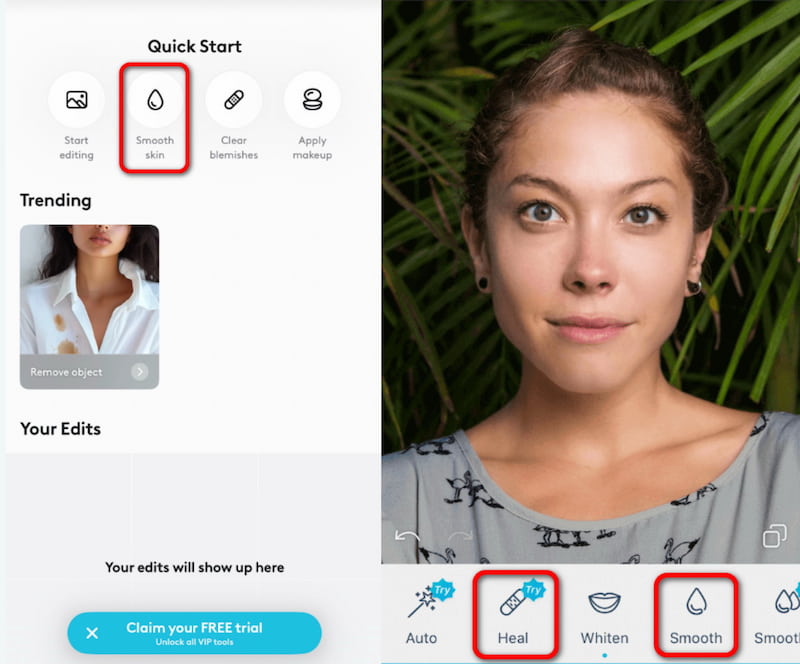
Facetune can easily remove skin blemishes by gently clicking or sliding, with a natural effect and no visible editing traces. The interface is simple and easy to use. However, it focuses more on portrait processing; the impact on other types of photos are not very good, and most of the tools in the application need to be purchased.
Part 3. Retouch Blemishes on iPhone with Fotore
Fotor Photo Editor is a professional image processing application that supports multi-platform cloud synchronization. Its core features combine basic editing tools with AI technology, offering functions such as cropping and brightness adjustment. It also integrates intelligent processing modules, such as AI photo enhancement and background removal. The app features a built-in enhanced camera mode and offers powerful blemish removal capabilities, accompanied by step-by-step instructions provided below.
Step 1. Tap Edit.
Step 2. t offers AI Retouch, Smooth, Blemish Fix, and other tools to remove blemishes. After you complete it, please click Save.
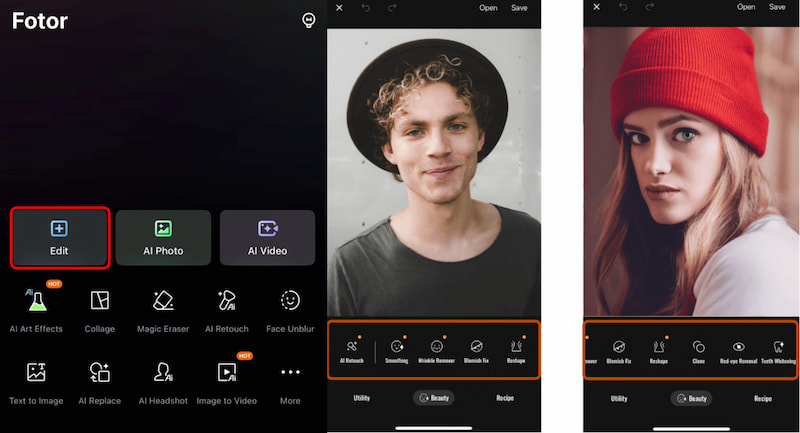
Fotor offers a wide range of tools for removing skin blemishes and wrinkles, including the Blemish Remover and skin smoothing functions. You can choose the appropriate tool according to your needs, and it supports one-click skin modification. With just one click, you can get beautiful photos. However, improper operation can easily lead to excessive modification and loss of natural feeling.
FAQs
Would you be able to remove blemishes from iPhone photos for free online?
Picwand AI Photo Retouching offers not only a mobile app but also mobile and desktop web versions, allowing you to edit images online at any time without the need to download software.
Will AI-processed photos be unnatural?
No, AI can automatically detect blemishes, perform intelligent skin correction, and maintain natural skin texture. Artificial intelligence algorithms focus on preserving the unique details and contours of the face.
How to permanently remove blemishes on the face?
Permanent removal of facial blemishes can usually be achieved through medication, laser therapy, and other methods. If you want to remove blemishes from images, you can use image editing software such as Picwand AI Photo Retouching to quickly remove blemishes from photos.
Why is AI better than manual editing at removing blemishes?
AI defect removal is straightforward and can be completed in just a few seconds. It can maintain a natural skin tone. While manual editing requires more time and professional knowledge, the naturalness of the skin tone ultimately depends on your editing skills.
Conclusion
The above introduces three effective methods for removing blemishes. This will provide you with a clearer understanding of how to remove blemishes on iPhone. With the help of third-party software like Picwand AI Photo Retouching, even beginners can easily achieve flawless results - click to remove blemishes while preserving the natural look of the skin. Why not download the software that best suits your needs and give it a try now?
AI Picwand - Anyone Can be A Magician
Get Started for Free