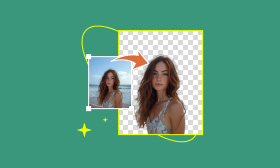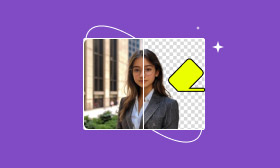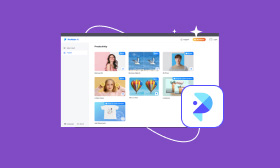Why Clipping Magic Is the Go-to Tool for Background Removal
Clipping Magic is a highly popular tool specifically designed for image background removal. As the name suggests, it magically clips the subject image from its background using AI. This allows users to create cutouts with a few clicks while also offering manual tools for detailed edits. In this post, we will discuss the tool’s features, advantages, and drawbacks. This way, we can help you determine if it’s the right tool for your preferences.

Contents:
Part 1. What is Clipping Magic
Let’s begin our discussion with a quick overview of Clipping Magic. It is an innovative web-based tool crafted for quick background removal from images. It offers a straightforward interface where you can keep or remove part of the image easily. This background removal tool uses AI to separate the subject image from the background automatically. Besides that, it also supports manual editing tools for precise control over the final output.
Moreover, you can customize the removed background in several ways. Options include making it transparent, uploading a new background image, or replacing it with a solid color. For good measure, it can handle image formats like JPG/JPEG, PNG, BMP, and GIF. This makes it beneficial for businesses, e-commerce, graphic design, content creation, and more. Also, it comes with additional tools like color correction, shadow effects, cropper, etc.
What We Like:
• It provides manual editing for refining edges.
• It delivers cutouts with minimal manual interventions.
• It has a preview feature to see the results in real-time.
• It supports processing multiple images simultaneously.
• It allows replacing the removed background with a new one.
What We Don’t Like:
• It offers limited credits for free users.
• Its supported formats are somewhat limited.
• It compromises the resolution of the final image.
• It doesn’t offer built-in templates for background replacement.
• It requires a subscription for full access and additional credits.
Automatic Background Removal
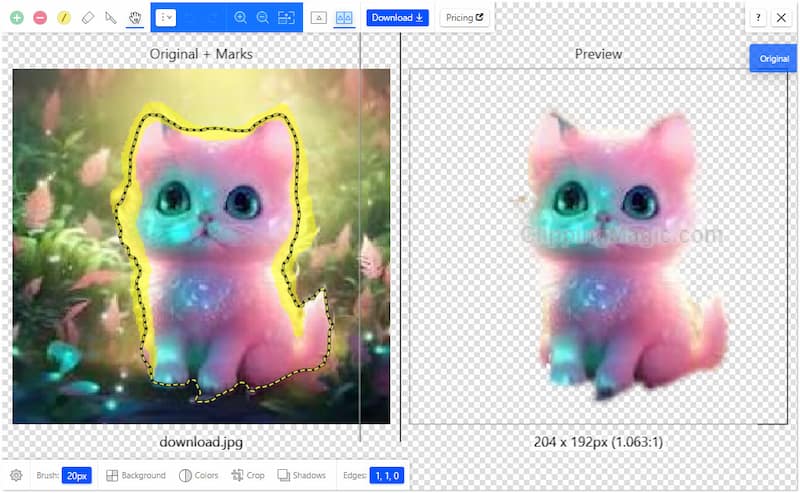
Clipping Magic background remover uses AI algorithms to isolate the subject image from its background automatically. In other words, you don’t have to highlight the areas you want to keep and remove. The AI will process the image and generate a cutout in a matter of seconds. But here’s the thing. There are instances when the AI may struggle to handle complex details. One particular scene is when the subject image and background have similar colors.
Manual Background Removal
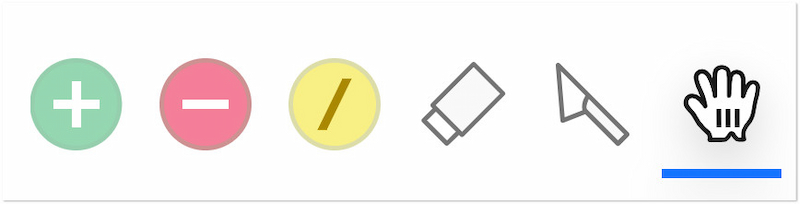
In addition to its automated functionalities, it offers manual background removal for greater control over the removal process. It allows precise selection and removal of intricate details that the AI might not handle. You can use the Keep Tool, Remove Tool, Hair Tool, Eraser, Scalpel, and Pan Tool to achieve professional results. However, there’s a catch. The manual background removal can be time-consuming, particularly if you’re not familiar with the tools.
Color Adjustments
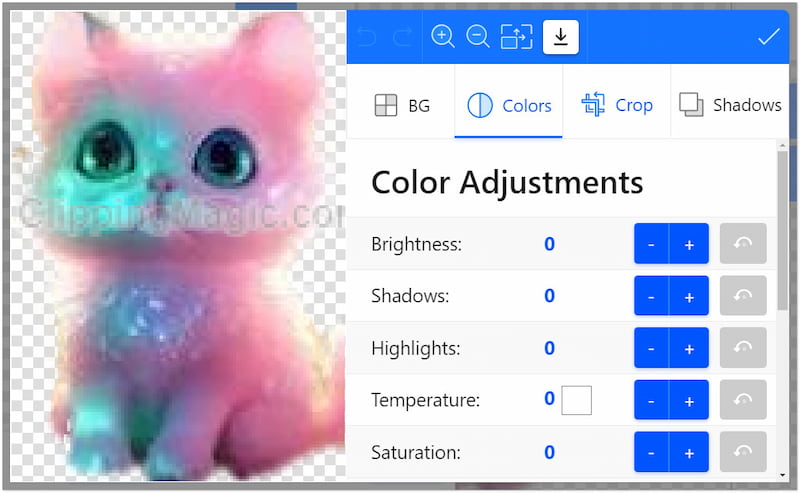
Beyond background removal, the tool offers a color adjustment feature to tweak the appearance of your images. You can adjust the parameters like Brightness, Shadows, Highlights, Temperature, Saturation, White Balance, and Color Cast Removal. These tools are particularly useful to match the cutout to enhance the image’s overall appeal. Now, a small heads-up. These adjustment tools are only basic compared to dedicated photo editing software.
Subscription Plans
The tool operates in a subscription-based model. It offers several subscription plans to accommodate different users. These plans range from Light to Standard and Pro, with different offers and access to other features. But here’s the deal: Clipping Magic's free version comes with limited background removal credits.
| Subscription plan | ||
| Light | Standard | Pro |
| $4.24 | $6.65 | $79.80 |
| 15 credits per month Unused credits roll over (up to 75) | 100 credits per month Unused credits roll over (up to 500) | 500 credits per month Unused credits roll over (up to 2,500) |
Part 2. How to Use Clipping Magic Background Remover
At this point, let us proceed with the tool’s tutorial. In this section, we will provide an easy-to-follow instructional guide for the background removal process. Keep reading to see the steps for the tool's demonstration.
Step 1. Reach the official website and create a Clipping Magic account. Click Upload Image to add the image you want to remove from the background.
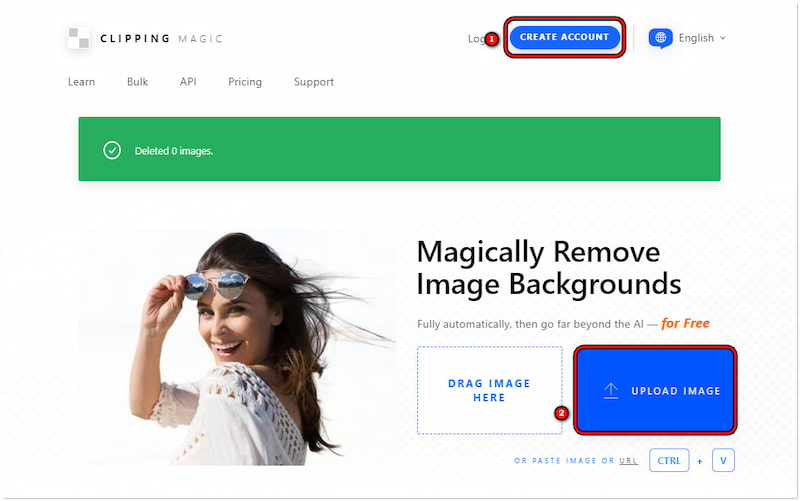
Step 2. Once uploaded, the tool analyzes the image and initiates the background removal. You can use the Keep Tool and Remove Tool to fine-tune the cutout.
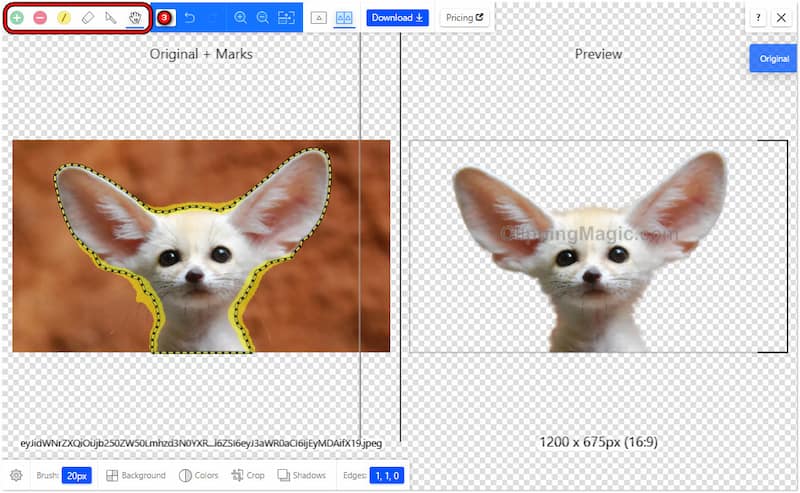
Step 3. After fine-tuning the image, navigate to the tools below to further enhance the image. You can explore the Background, Color, Crop, and Shadow tabs.
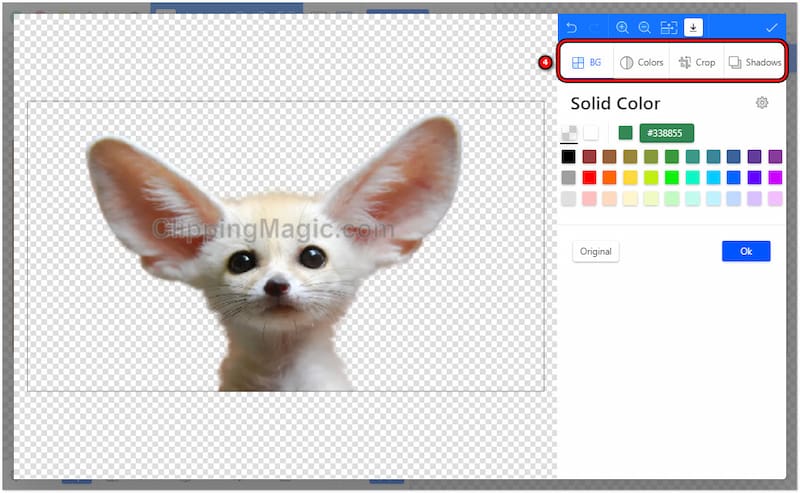
Step 4. Once you are satisfied with the changes made, click Download to proceed. On the next page, click Download Small Preview to save the image to your local drive.
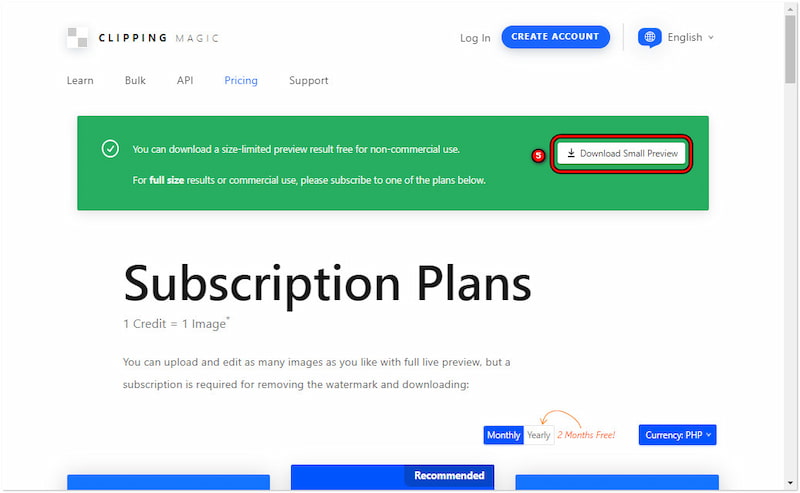
That’s how to use Clipping Magic! The free version can be a valuable option for simple background removal. Meanwhile, you need to subscribe for more credits and full feature access. Also, you can only download a size-limited preview in the free version. This means you will get a low-quality picture after saving it.
Part 3. Best Clipping Magic Alternative to Remove Image Background
If you’re in search of a Clipping Magic alternative, Picwand AI Photo Cutout is worth considering. This cutout tool offers an easy-going solution to isolate the foreground image from its background. It uses the newest and constantly updated AI algorithms to remove background images precisely. This ensures that every single detail on your image is cleanly isolated from its background. This includes hair strands, fur, or any intricate patterns. What’s more, manual background removal is also supported for more control over the editing process. Picwand AI Photo Cutout also provides options to replace the removed background with a solid color, choose from available templates, or upload a custom image.
What Makes Picwand AI Photo Cutout Truly Remarkable:
• Automated and manual background removal is supported.
• Maintains the original quality of the removed background image.
• Infused with essential tools for rotating, flipping, and resizing images.
• Option to replace the background with a color, template, or custom image.
• Handles various formats like JPG/JPEG, PNG, GIF, SVG, WebP, BMP, etc.
Step 1. Start by reaching the official Picwand AI Photo Cutout website. Click Upload an Image to add the image you want to remove from the background.
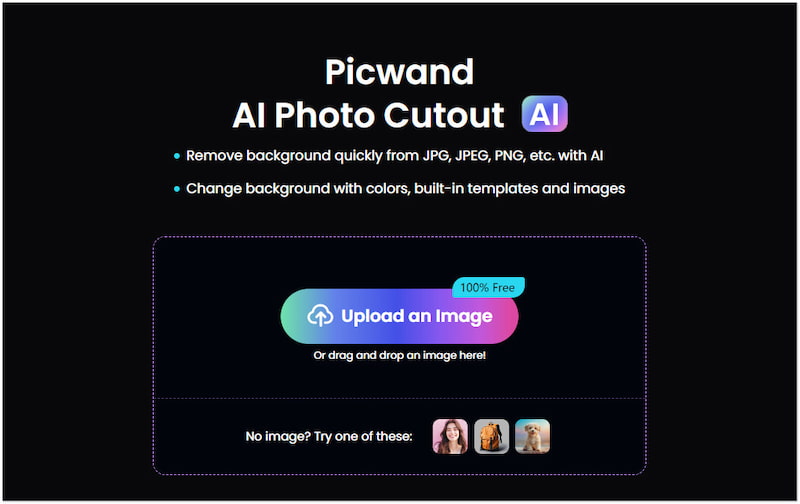
Step 2. After importing the image, it will detect the foreground and isolate it from the background. Click Edit to proceed with the removed background editing.
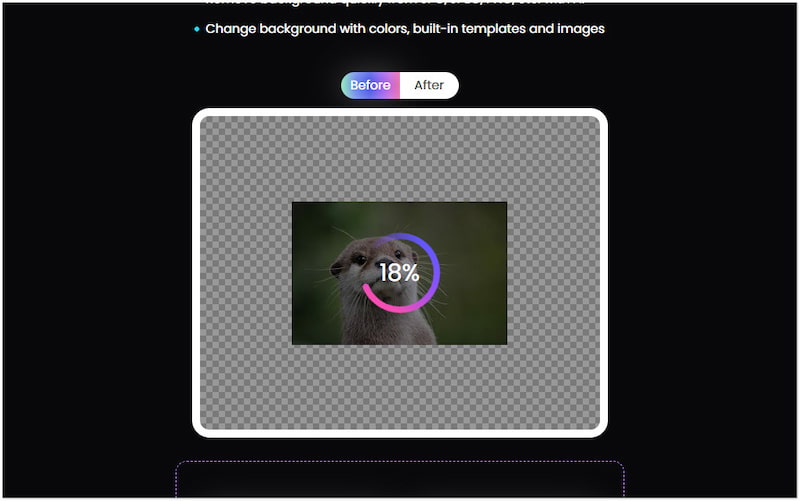
Step 3. Access the Background tab to replace the background with a color, a template, or a custom image. Under the Resize section, you can also choose your preferred ratio.
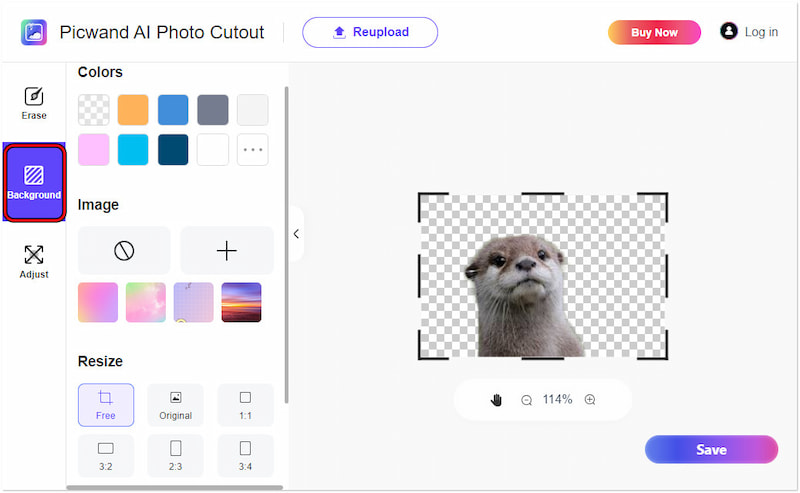
Step 4. Once that is done, navigate to the Adjust tab to correct the image’s orientation. If you think your new image is good, click Save to download the final image.
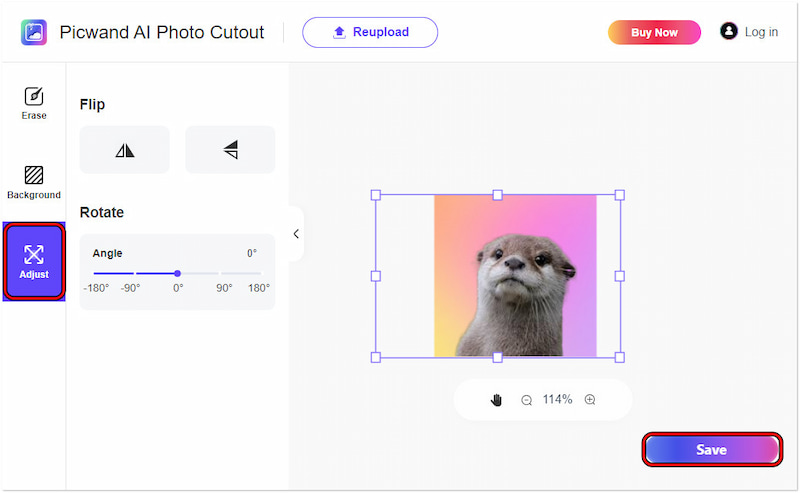
Picwand AI Photo Cutout provides a convenient solution to remove background images efficiently. If there are areas you want to keep and remove, you can access the Keep and Erase tool in the Erase tab. If your image is of poor quality, worry not! You can check this one to make photo HD hassle-free.
Part 4. FAQs about Clipping Magic
Is Clipping Magic free?
Unfortunately, NO! It is not entirely free. Although it allows you to try some of its features without charge, you only have a limited credit to process an image.
How to cancel a Clipping Magic subscription?
Clipping Magic cancel subscription process is easy. You can just simply navigate to the account page and find your subscription details. From there, you can select the option to cancel your subscription. After cancellation, your account will no longer be billed.
Why should you use clipping magic?
You should use the tool if you need an efficient solution for removing background images. If you seek quick edits with more accessible features, this tool might not be ideal for you.
Summary
In conclusion, Clipping Magic stands out as an accessible solution for those who need efficient background removal. Its combination of automated and manual editing tools accommodates various users. However, it is not the only option available for removing background images. We present you with Picwand AI Photo Cutout as a compelling alternative. This tool provides precise, efficient, and clean cutouts of your images.
AI Picwand - Anyone Can be A Magician
Get Started for Free