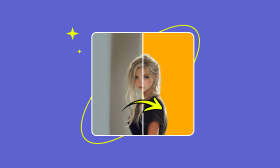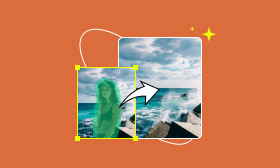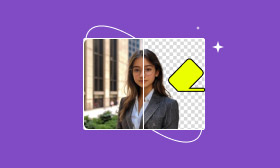[Ultimate] How to Make a Profile Picture with AI for Different Uses 2025
Many people want to create a unique profile picture for themselves, mainly if the profile photo is used on social media or in job applications. However, going to a photography studio to take photographs is usually expensive, and different occasions require different styles of photos. Background colors may also need to be changed, and the shooting process can be time-consuming. This makes us all very distressed. Is there an easy and quick way to create a headshot photo of any style at home?
The good news is that with the rapid development of image editing tools, there is indeed a tool that can solve the problem of how to make a good profile picture. Do you want to know how to do it? Read on!
Contents:
What Makes a Nice Profile Picture?
What is a profile picture? A profile picture is a picture of yourself that you present on various platforms, and it usually appears on your profile pages on social media, career sites, dating platforms, etc. A suitable profile picture accurately reflects your image, style, or professional characteristics. The avatar is the first impression that others have of you in the virtual online world, so it is necessary to know how to make an avatar that adapts to the platform.
Depending on the occasion of use, the style of the profile picture will be different. For example, the profile picture on a career site must usually appear professional and competent. In contrast, the profile picture on a dating site may be more likely to be charismatic and friendly. The profile picture on social networking sites can be more casual and based on your interests or personality.
Profile Pictures for Social Media
Nowadays, people have various entertainment methods, and there are different types of social media to meet other needs. Below, we will analyze which profile picture suits different social media.
Profile Picture for Facebook
On Facebook, profile pictures often present a more formal image, especially if you're using it for work or connecting with friends. A simple, straightforward profile picture can help you show off your affinity, but it's best to avoid being too casual and too formal. You can add a white background to the photo for a better impression.
Profile Picture for Youtube
YouTube is more of a platform for creators to create and users to entertain. Profile pictures often need to be more creative and personal, especially for those creators. You can use profile pictures related to or representative of your channel's content. For ordinary users, the choice of profile picture is much more casual, so you can choose a recognizable and interesting profile picture you like.
Profile Picture for Snapchat
Snapchat is a more relaxed, casual platform that makes profile pictures fun and creative. Many users use cartoon characters or interesting profile pictures related to their personalities to show themselves. Still, the avatar should be clear and entertaining.
Profile Picture for Instagram
Instagram is a social platform that focuses on visual aesthetics, so choose your profile picture to match your aesthetic. So, how to make a picture fit on Instagram? Showing off your hobbies or display a nice selfie of yourself! Many Instagram users use photos with filters to enhance their visuals and attractiveness.
At the same time, after learning the profile picture styles of different platforms, you must also pay attention to the social media image sizes to adapt to the requirements quickly.
Preparations Before Making a Profile Picture
Before you start making your profile picture, taking the time to prepare will make a nice profile picture. Here are some simple tips to help you get the best headshot for yourself and help you look more professional and attractive.
Define the Style
First of all, you need to be clear about the style of your profile picture. Do you want to be formal and professional or more casual and relaxed? Different occasions have different requirements.
Choose Your Attire
The choice of costume directly affects the tone of the final shoot. If it is used for a career platform, it is recommended to wear simple, neat clothing, such as a shirt or blazer; If it's social media, you might be able to dress more casually but still be clean and appropriate. The color of the clothes should also be adapted to the tone of the platform and the background of the shooting.
Select Your Pose
Posture plays an essential role in making a great profile picture. A standing or seated frontal photo is the most natural choice for a formal photo. To be more relatable, you can turn slightly sideways, smile, etc.
Adjust the Lighting
Light is the key to taking good photos. Natural light is the best option, and if you can stand by a window or shoot outdoors, it is recommended to shoot in soft light. Ambient lighting can also be used if the shooting is required.
Show a Smile
Smiling is the easiest and most effective way to look friendly. Don't exaggerate, a gentle smile makes you appear more amiable and authentic.
Choose an Editing Tool
After taking a photo, use some simple editing tools to edit the details, such as learning how to resize an image cropping the image, or removing some unwanted backgrounds using an efficient tool. Tools like Picwand AI Photo Cutout not only allow you to adjust your image quickly, but they can also help you remove the background and improve the overall look of your photo.
Are you ready? Next, let's see how to use Picwand AI Photo Cutout to make a great profile picture!
Picwand AI Photo Cutout: Make Great Profile Pictures with AI
After completing the above preparations, you'll need a reliable tool to help you edit your profile picture. Picwand AI Photo Cutout is an advanced AI image editing tool that can help you make a profile picture for free. It uses intelligent technology to automatically recognize the subject and background, allowing for precise background removal, like changing the passport photo background. It also provides various editing tools to help you fine-tune image details. You can resize your image, change the background, or rotate it.
Now, let's see how to make a profile picture with AI online using Picwand AI Photo Cutout.
Step 1: Click Upload an Image to upload your profile picture to Picwand AI Photo Cutout.
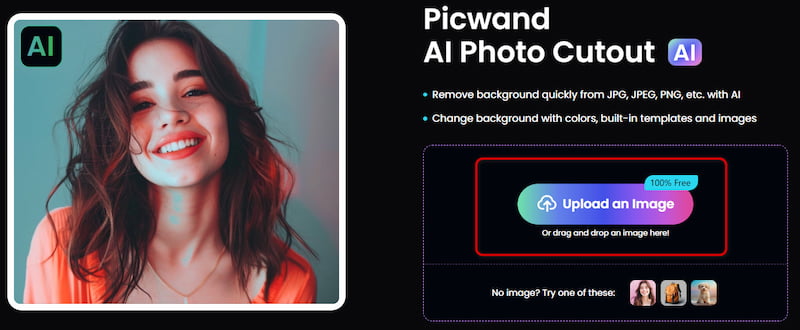
Step 2: After successfully uploading the image, the tool automatically removes the background from your profile picture. It can help you quickly make a profile picture with AI.
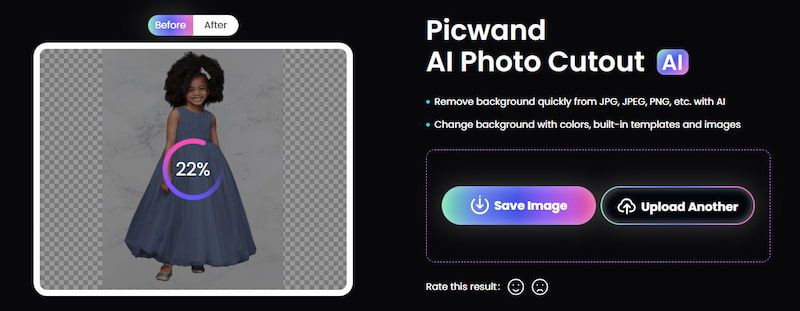
Step 3: Wait for a few seconds, and you'll be able to see the final result of the background removal. Click the Edit button at the bottom to proceed to the next step.
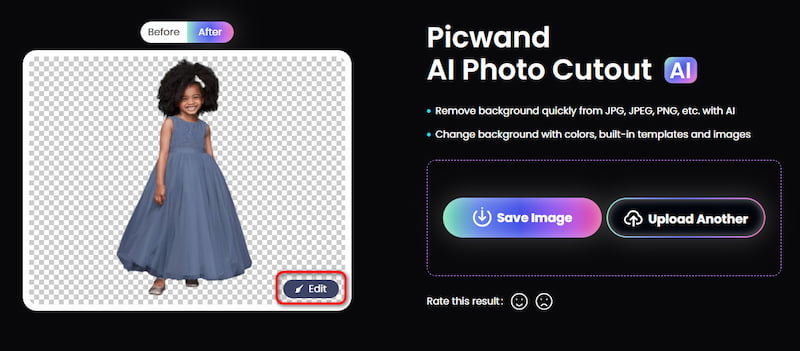
Step 4: Here, you can use the Erase tool for more detailed background removal, customization of your profile picture background, resizing the image, adjustment and rotation of the picture, and more.
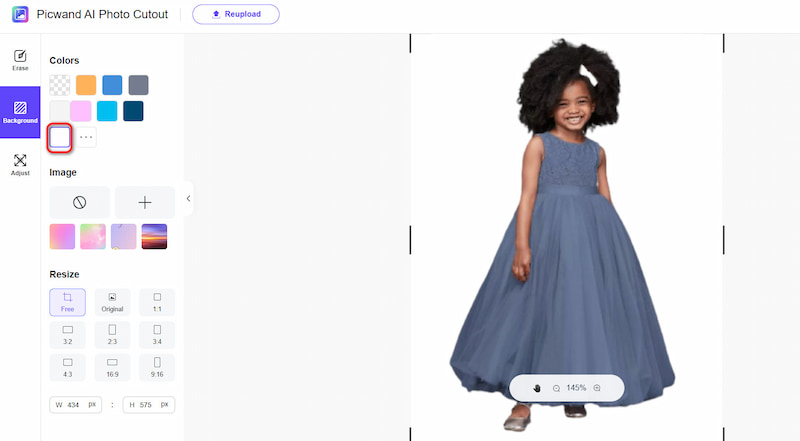
Step 5: Once you've made all your adjustments, click the Save button at the bottom right to save your final result.
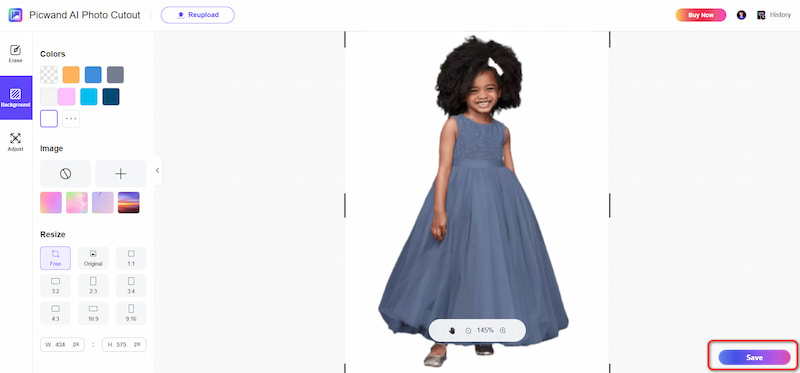
As you can see, it can quickly help you complete your profile picture, whether your needs are changing backgrounds or more detailed requirements. Don't hesitate to try Picwand AI Photo Cutout and let it help you make a great profile picture.
Conclusion
This article introduces what makes a good profile picture, how to create different profile pictures for various social platforms, and how to make a profile picture online using Picwand AI Photo Cutout. This tool helps you easily remove backgrounds and provides more precise editing for your profile picture. You can create a professional and personalized profile picture suitable for various needs with just a few simple steps. Give it a try now!
AI Picwand - Anyone Can be A Magician
Get Started for Free