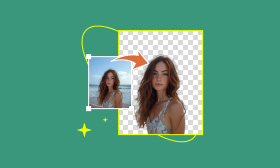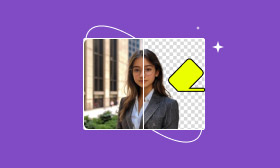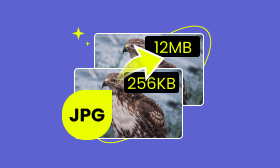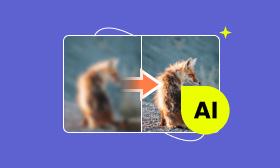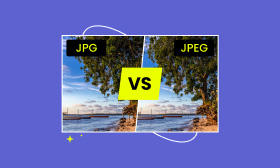How to Make Correct Passport Photo Background
A passport is a certificate of passage for citizens traveling through international ports in various countries. In this age of globalization, international travel is very common. As one of the important documents required for international travel, the passport is inevitable. But in the process of applying, diverse reasons make the applications fail, and a false passport photo background is one of them.
Despite the different countries' regulations regarding passport photos, a white background is acceptable in most countries. Follow us to learn how to change the background color of the passport photo to white.

Contents:
Part 1. Why a White Background is Needed for Passport Photos
When taking passport photos, despite the different requirements of various countries, the most requirements for passport photo backgrounds are white. Have you ever thought, why not other colors? The following are the reasons for the white passport photo background:
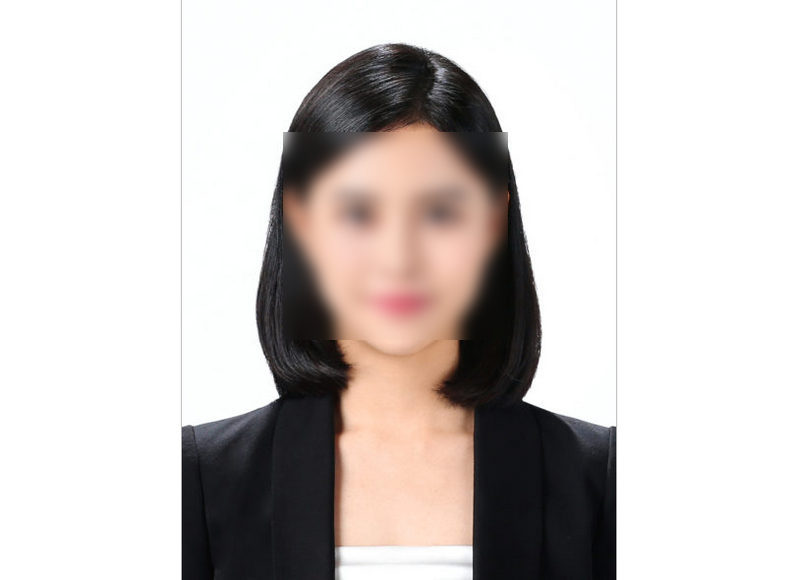
• Highlight the character image: The white background is in sharp contrast with the character's skin color, clothing color, etc., which can more clearly highlight the facial features and image of the passport holder. Besides, the white background makes the photo more concise and easy to identify and review.
• Comply with international norms: Internationally, passport photos usually have white backgrounds to maintain the consistency and normality of passports worldwide. The unified background color helps the entry-exit authorities of various countries quickly identify passport photos and improve the efficiency of examination.
• Improve photo quality: The white background has a strong reflective ability, making the overall light of the photo more uniform and bright. In addition, the white background does not easily produce shadows or reflections, avoiding blur or distortion of the photo.
Part 2. How to Change the Passport Photo to a White Background
Now, let's introduce one of the best photo editors, Picwand AI Photo Cutout, to help change the passport photo to a white background.
Picwand AI Photo Cutout is a free online image editor that can help you remove the backgrounds of passport photos and add a white background. It uses artificial technology to identify and delete the backgrounds of images automatically and precisely. Moreover, it supports deleting backgrounds from diverse image formats, such as WebP, JPG, GIF, etc.
Features
• A free image remover with many functions, such as cropping the image size.
• An online tool with excellent cross-platform compatibility, such as web, Windows, Mac, Android, etc.
• Advanced image recognition and processing technology to detect and remove photo backgrounds precisely.
• Erase background from many image formats, such as JPG, PNG, etc.
Here are the steps using it to make your passport photo background white.
Step 1. Visit the Picwand AI Photo Cutout website on your browser.
Tip: You can open it on many browsers, including Google Chrome, Microsoft Edge, Mozilla Firefox, etc.
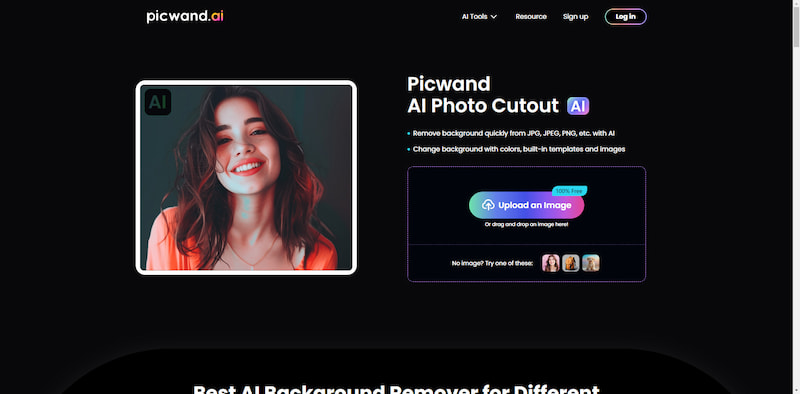
Step 2. Click Upload an Image to import a passport photo from your device. Make sure your Internet connection is stable for uploading.
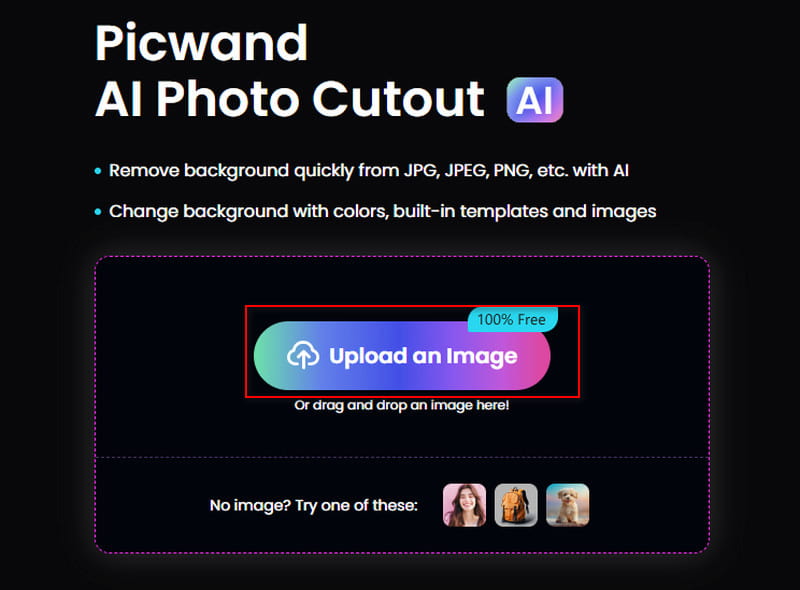
Step 3. After automatically removing the background, click Edit in the right corner of the photo to change the background of the passport photo.
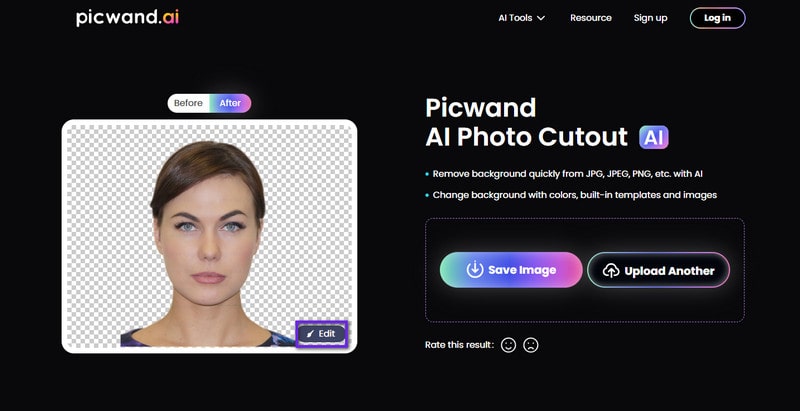
Step 4. In the menu bar, choose Background, and click white color to change the passport background to white. Then, click Save to export the passport photo with a white background.
Note: You can save 6 HD images per week after logging in to it.
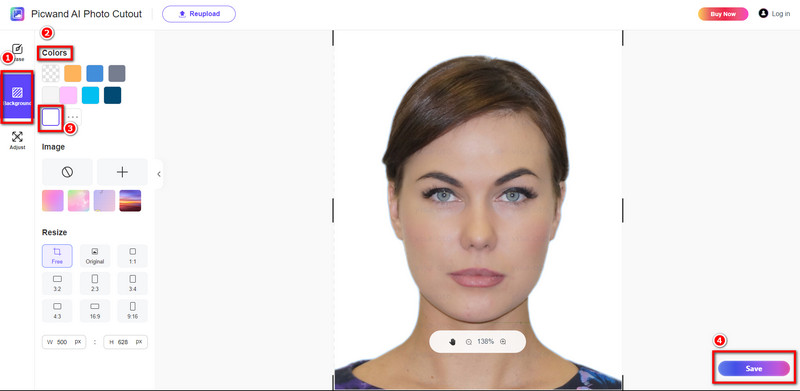
Part 3. Common Mistakes That Lead to an Invalid Passport Photo
In the above text, we have introduced the reasons for the passport photo's white background and one online photo processor, Picwand AI Photo Cutout, to help create a white background. Now, let's look at the common mistakes besides background colors that lead to a rejected passport photo.

• The applicant's facial characteristics are not sufficiently displayed in the passport photo due to blurriness, low resolution, or inadequacy. The quality of the picture will be impacted by lighting that is too bright or too dark, uneven, etc.
• The expression is incorrect, such as grinning. A natural expression is right. Besides, your head should be straight ahead, your eyes open, and look straight into the camera.
• The size and format of the photo do not meet the requirements for passport processing. Depending on the region or the needs of the agency, the sizes of print and digital images may be slightly different. For example, a 2-inch x 2-inch (51 mm x 51 mm) passport photo is required in America.
• The photo is too old and too different from the current appearance of the passport owner.
Part 4. Tips to Help You Get a Valid Passport Photo
After knowing the common mistakes that lead to invalid passport photos, we will list some tips to help you get a valid passport photo.
• The image file size of an electronic photo should be between 20K bytes and 80K bytes.
Note: You can use an image editor to compress images.
• Wear a dark shirt with a collar and no jewelry.
• The portrait should be clear and natural. Avoid overly dramatic expressions or postures, and make sure your head is facing forward and your eyes are open.
• No technical manipulation of human features such as scars, moles, hairstyles, etc.
Part 5. FAQs
Is a blue background photo ok for a passport?
The requirements in different countries are various. The background for a passport should generally be plain white or off‐white. In some countries, a passport photo with a blue background is allowed.
Can I wear earrings in my passport photo?
Yes, you can. As long as your earrings don't cover up your face or create a reflection, you are allowed to wear modest, uncomplicated earrings in your passport photo.
What do you wear for a white background passport photo?
When taking a passport photo, you should wear a deeper color to contrast with the white background. This will make your face stand out rather than blend in.
Summary
Today, we have shown you the reasons for a white background of a passport photo and methods to make a white background of a passport with the best online image editor, Picwand AI Photo Cutout. By the way, we introduce the common mistakes of invalid passport photos and some tips for taking passport images to help get qualified photos. If you have passport photo background color problems, follow the above steps to use Picwand AI Photo Cutout to deal with it.
If this article is helpful, please share it with your friends to let more people read our article.
AI Picwand - Anyone Can be A Magician
Get Started for Free