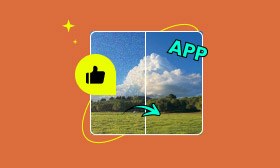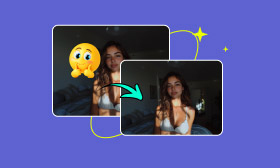- Enhance blurry or low-quality videos with advanced AI.
- Upscale your video to a higher resolution instantly.
- Denoise and smooth out grainy or distorted footage.
- Balance colors automatically for a vivid visual effect.
- Export high-quality videos with no watermarks.
Top Video Remaster Software to Help You Fix Quality
Yes, when we open our computers or mobile phones today, we often see high-definition videos in 1080p or even 4K quality. There is only one exception—the videos you are watching were filmed many years ago.Due to technical limitations and restrictions on filming equipment, videos from many years ago may only have a resolution of 480p, with higher-quality ones reaching 720p. Does this mean these precious video resources can only be played back with such blurry quality? Of course not. We now have mature technology available to remaster videos.
In this guide, we will highlight three of the best video remastering software options. These tools can help you restore old videos and give them new life. Use the information provided here to decide which one will be your go-to assistant.
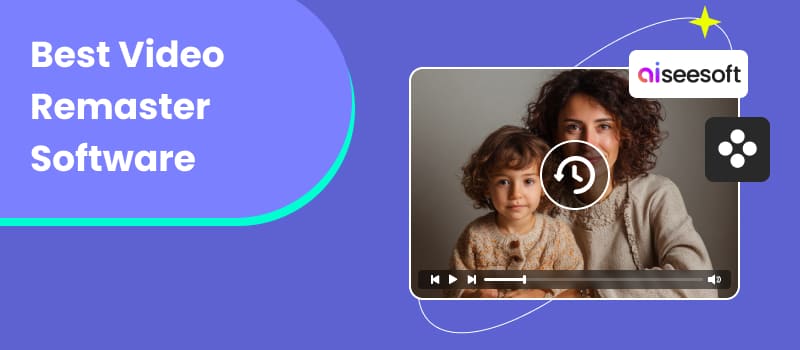
Contents:
Part 1. What Does Remastered Mean
Video remastering refers to the process of restoring old movies or video footage. Videos shot many years ago often suffer from low resolution, blurred edges, and color distortion. The goal of video remastering is to enhance resolution, sharpen object edges, remove noise and artifacts, and correct color and brightness. After these steps, you will obtain new videos that meet modern high-definition standards. These new videos can achieve 4K resolution or even higher.
Additionally, video remastering includes converting videos into more easily storable, uploadable, and shareable digital formats (especially those previously stored on VHS tapes).
How to remaster a video? For general users, using AI tools is the best option. They can reconstruct details in the video, making your old footage as clear and sharp as possible. Moreover, they often have simple steps—you just need to upload the original video, click the repair button, and you will receive the repaired video in a few seconds to a few minutes.
We have selected the three best video remastering software with the best repair effects for you. You can continue reading to find detailed introductions in the next section.
Part 2. Best Video Remaster Software Free Try
Picwand AI Video Enhancer - The Best
The first one on the recommended list is the best online video restoration software— Picwand AI Video Enhancer. It can be used directly in your browser without the need to download or install any plugins. For old videos with either anime or live-action styles, Picwand AI Video Enhancer offers two AI restoration models—the General Model and the Anime Model. You can choose the one that best suits your needs.
Picwand AI Video Enhancer supports cross-platform use. Regardless of the device you use, you can restore blurry or detail-deficient old videos in just three steps. If needed, you can also upsample the video resolution losslessly to 2X, 4X, or a custom number. There is no need to worry about personal data security issues, as Picwand AI Video Enhancer guarantees that the data you upload will not be disclosed to anyone or any platform. Your privacy is absolutely protected.
Here, we will offer a guide on how to enhance video quality to 4K with Picwand AI Video Enhancer.
Step 1. Open your browser. Search for Picwand AI Video Enhancer and enter its official website. After launching the main web page, click Add a Video to upload the file you want to remaster.
Step 2. Choose an AI model to fix your added video. If you want to enhance a live-action film or video, select the Original Model; If you want to fix an old anime, select the Anime Model.
Under the Output tab, you can choose to enlarge your video frame size to 2X or 4X. Of course, you can also click Customize to choose your magnification factor.
Step 3. After finishing all these settings, you can click Generate Preview.Picwand AI Video Enhancer will show you a repaired segment. You can preview it to see if the effect meets your expectations. If you are satisfied, you can click Generate Full Video to complete the remaster of the entire video.
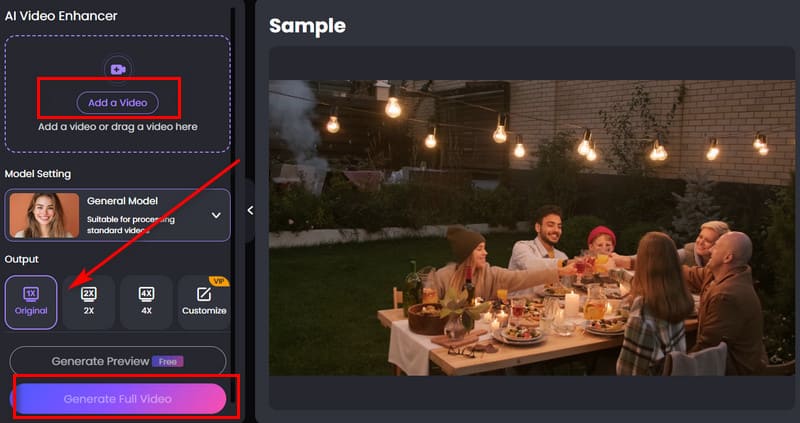
Picwand AI Video Enhancer supports free video repair. More importantly, it does not add any watermarks to the remastered video. Now, nothing is stopping you from trying it out. Head over to the official website and start repairing your videos today.
Topaz Labs Video AI
If you've been searching for a video enhancer trusted by professional filmmakers, we recommend checking out Topaz Labs Video AI. It can restore blurry videos with noise or artifacts to 4K, 8K, or even 16K. This AI has been trained on millions of video frames and can accurately distinguish between noise and details.Additionally, it uses different techniques when restoring faces and background landscapes. This means it can restore your video's clarity without losing any original details.
Given such precise work, does Topaz Labs Video AI take a long time to complete tasks? Not at all. It now processes videos at 3X faster speeds. A video that previously took half an hour to restore can now be completed in just a few minutes. Furthermore, Topaz Labs Video AI supports batch restoration of multiple videos.
It's important to note that the subscription price for Topaz Labs Video AI is not inexpensive. Therefore, it is more suitable for professional users with sufficient budgets.
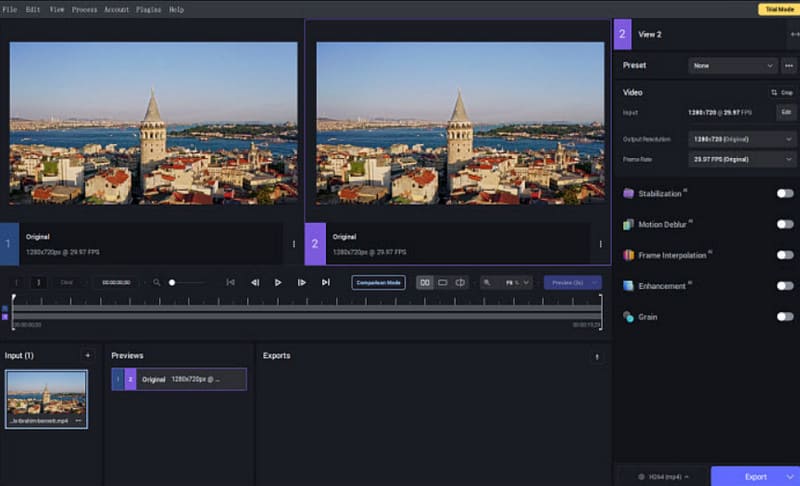
AVCLabs Video Enhancer AI
Another desktop video enhancement software worth trying is AVCLabs Video Enhancer AI. It can upgrade videos from SD to HD and from 4K to 8K. The clarity of your old videos can be improved by up to 400% of their original quality. It can also enrich video details, restoring the details and textures often lost in low-resolution footage.
Additionally, AVCLabs Video Enhancer AI has introduced a video stabilization feature. Even if your previously recorded video has severe shaking, AVCLabs Video Enhancer AI will restore it to a clear and stable state.
However, many users have reported that AVCLabs Video Enhancer AI can place a significant burden on your device when running. It has relatively high requirements for computer configuration.
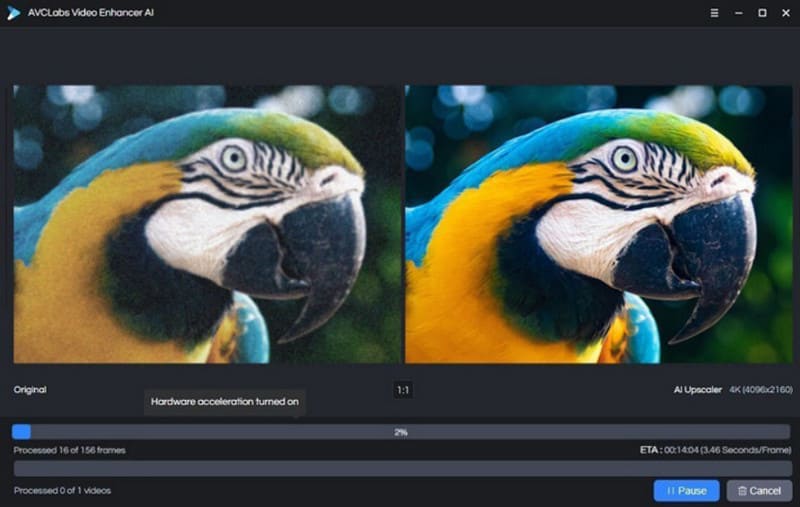
Part 3. FAQs of Best Video Remaster Software
What is the best video enhancing software?
From both the perspectives of ease of use and repair effectiveness, Picwand AI Video Enhancer is the best choice. It can be used directly in a browser and can restore old videos to 4K quality in just three steps.
How to enhance old video quality?
You need to improve video clarity, correct colors, remove noise and artifacts, reconstruct video details, and fix shaking issues. We recommend using a versatile tool like Picwand AI Video Enhancer to assist with these tasks.
Can poor-quality video be improved?
Absolutely. Many video editing software programs can enhance videos to 4K. You can also look for AI video enhancers specifically designed for video restoration.
Conclusion
You can remaster videos from many years ago to give them a new lease on life. Many of the best video remastering software programs can repair noise in old videos and upgrade them to 4K or even 8K. This article provides you with three of the best examples. Among them, Picwand AI Video Enhancer is the most affordable and easiest to use. We have provided detailed usage steps here. Follow them and start repairing your videos now.
AI Picwand - Anyone Can be A Magician
Get Started for Free