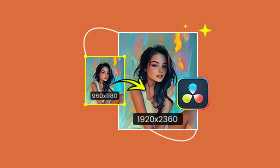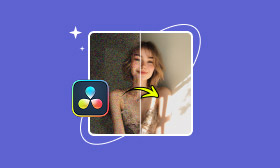- Enhance blurry or low-quality videos with advanced AI.
- Upscale your video to a higher resolution instantly.
- Denoise and smooth out grainy or distorted footage.
- Balance colors automatically for a vivid visual effect.
- Export high-quality videos with no watermarks.
How to Clear Up Video Quality on Windows, Mac, Android, and iPhone
We often use videos to capture important moments, memories, or professional content, but it can be sad when we later discover that they are blurry, noisy, or pixelated. Whether you want to enhance home videos or professional videos, learning this technique will help a lot, for sure. In this guide, we'll use different video denoisers to show you the best ways to clean up video quality. Let’s get started!
Contents:
Part 1: How to Clear Up Video Quality Online on Windows and Mac
When improving video quality, online tools provide users with powerful, flexible, and convenient options. Video cleanup online tools are your best choice for users who need a quick fix, without downloading any software. Just use it online and get a satisfying result. Among them, Picwand AI Video Enhancer has become the first choice for many people with its powerful features, recommended usage, and satisfactory results.
Picwand AI Video Enhancer offers one of the best software programs for cleaning up video without downloading anything. Here are the detailed features.
Features:
• Automatically removes grain and visual noise to achieve better video results.
• Adjusts brightness, contrast, and colors to enhance video visual quality.
• Compatible with MP4, MOV, MKV, and other usual video formats.
• Free preview and no watermark output.
• It uses advanced AI to upscale video resolution up to 1080p or 4 K.
Let’s walk through how to enhance your video using this tool.
Step 1: Click Add a Video and upload your desired improvement video.
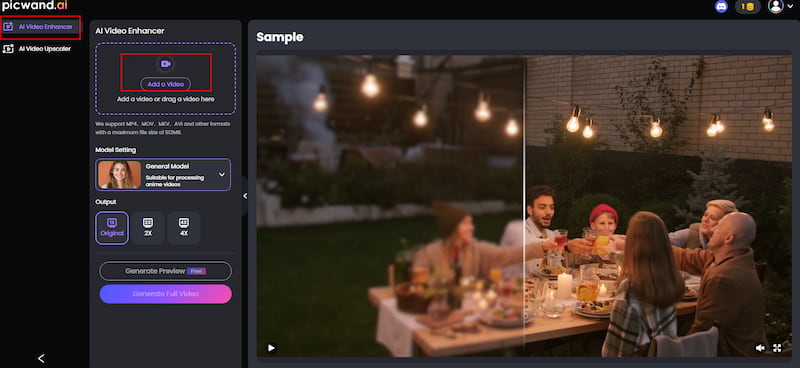
Step 2: Click Generate Preview to see the enhanced result.
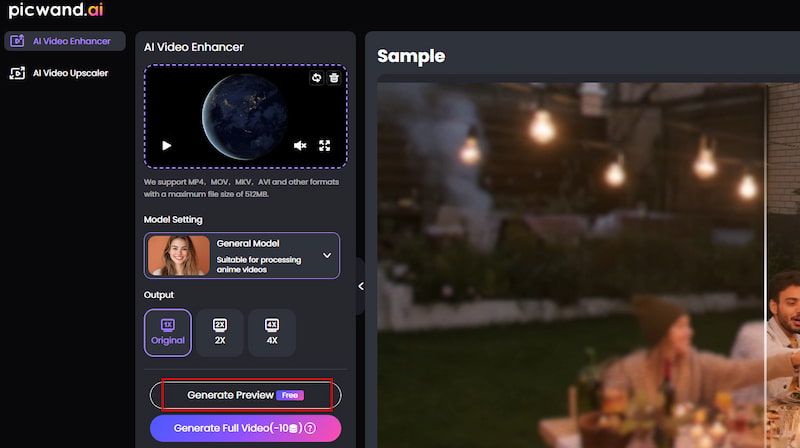
Step 3: Your enhanced video will be ready in just a few seconds. Click Download Full Video to save it.
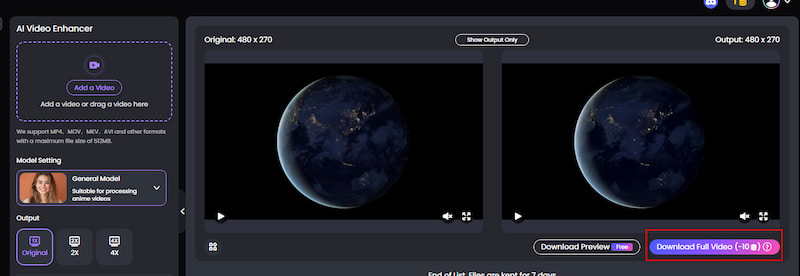
If you're looking for a video denoiser to help you denoise video and , Picwand AI Video Enhancer is a fantastic starting point. It’s especially great for beginners who want to clean videos online quickly without any extra experience.
Part 2: How to Clear Up Video Quality on Android
After we have learned how to clean up video online, we will now explain several methods that can be performed on Android phones. They are equally effective and fast.
1. InShot
InShot is one of Android's most popular video editing apps, and it is especially famous for its efficient editing tools. It provides a fast and convenient way to enhance blurry videos. You can adjust sharpness, brightness, saturation, contrast, and more. You can fine-tune your video with just a few taps to remove noise and grain. InShot also supports exporting in high resolution. So, it is also an excellent choice for users who want to improve video quality during processing.
2. Adobe Premiere Rush
Adobe Premiere Rush is a powerful mobile video editor that was developed by Adobe. Unlike many free tools, it offers professional-grade editing features in a simplified format suitable for mobile use. It’s beneficial when you need to clean up video fast.
You can easily enhance shaky or grainy clips and export HD or 4 K. While some features require a subscription, the free version gives basic enhancements for quick fixes.
Part 3: How to Clear Up Video Quality on iPhone
iPhones apply some automatic enhancements by default, but that doesn't mean you’re stuck with a blurry clip. Here’s how to clear up video quality on iPhone without third-party apps. These tools are built to enhance the visual quality of your videos by reducing blur and sharpening the overall image.
Step 1: Open the blurry video in the Photos app and tap Edit in the top-right corner.
Step 2: Swipe through the adjustment options and select Noise Reduction. Increase the slider to reduce visual noise.
Step 3: Find and raise the Sharpness setting to enhance the video’s clarity.
Step 4: Once satisfied, tap Done to save the edited video.
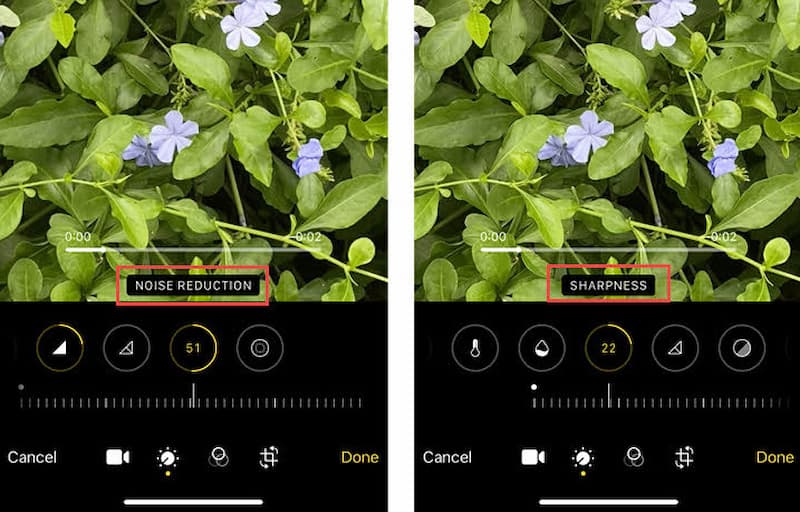
While iPhone doesn’t have a built-in video denoiser, its editing tools help reduce the appearance of grain and enhance clarity. For basic fixes, they’re surprisingly effective.
FAQs
What’s the best video software to cleanup video?
For beginners,Picwand AI Video Enhancer is one of the best video software programs to clean up videos online. It's AI-based and doesn't require downloads. This powerful tool offers an easy solution to clean up a video quality issue.
Does cleaning up a video always improve resolution?
Not always. It can improve clarity, sharpness, and reduce noise, but upscaling depends on your tool. You can use Picwand AI Video Enhancer, which not only helps you enhance your video quality, but also helps you upscale your video to 4K.
Conclusion
After we learned all the methods above, we already know that improving video quality doesn’t need to be complicated. There’s always a simple way to fix blurry, noisy footage, whether online or on an app. With tools like Picwand AI Video Enhancer, this incredible online tool, you can freely use it online without any concern, and you’ll never have to wonder how to clean up a video quality again.
AI Picwand - Anyone Can be A Magician
Get Started for Free