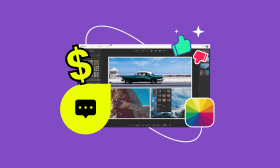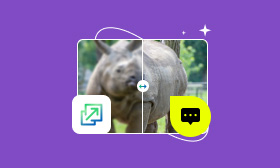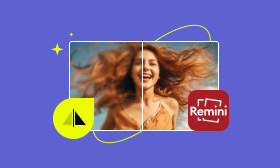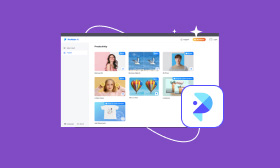- Enhance blurry or low-quality videos with advanced AI.
- Upscale your video to a higher resolution instantly.
- Denoise and smooth out grainy or distorted footage.
- Balance colors automatically for a vivid visual effect.
- Export high-quality videos with no watermarks.
CrumplePop Video Denoise: A Comprehensive Review of Key Features & Best Alternative
In content creation, noise reduction is a critical step to salvage imperfect videos. CrumplePop emerges as a complete set of software tools that use AI to make both audio and video content great. It includes tools for removing noise automatically to improve voice quality. Here is a comprehensive review of CrumplePop Video Denoise.
Contents:
An Overview: Crumplepop Video Denoise
CrumplePop Video denoise free is designed for audio and video creators with powerful AI tools to improve content quality. Majoring in audio processing, it can also tackle unwanted visual noise and works as a plugin inside host apps like Adobe Premiere Pro, Davinci Resolve, and Final Cut Pro, where editors can drag and drop the filter onto a clip in the timeline.
Key Features:
• AI-Driven Noise Reduction: Leverages machine learning to distinguish noise from fine details.
• Compatibility: Supports Mac and PC, and works as a plugin for Premiere Pro, Final Cut Pro, Davinci Resolve, etc.
• Real-Time Previews: GPU acceleration ensures smooth playback adjustments with 4K/8K footage.
• Stable Filtering: Automatically reduces flicker and stabilizes moving noises for smoother results.
Pros
- Professional-grade audio output.
- Seamless integration within the host software.
- Regular updates to ensure efficient and smooth operation.
- Versatility in handling audio issues and some video problems.
Cons
- A powerful GPU is required for optimal performance.
- No Standalone app.
- Higher upfront cost and learning curve.
Pricing:
• For Subscription:
All Supported Hosts: $23.00/month.
Single Host VST3: $15.00/month.
Single Host AU: $15.00/month.
• For Perpetual License:
All Supported Hosts: $599.00
How to Use Crumplepop Video Denoise Free
Here we've installed CrumplePop Video Denoise into Premiere Pro, let's see how CrumplePop Video Denoise can be used.
Step 1: After uploading your video, choose Edit and search for BBC Denoise ML in the search bar.
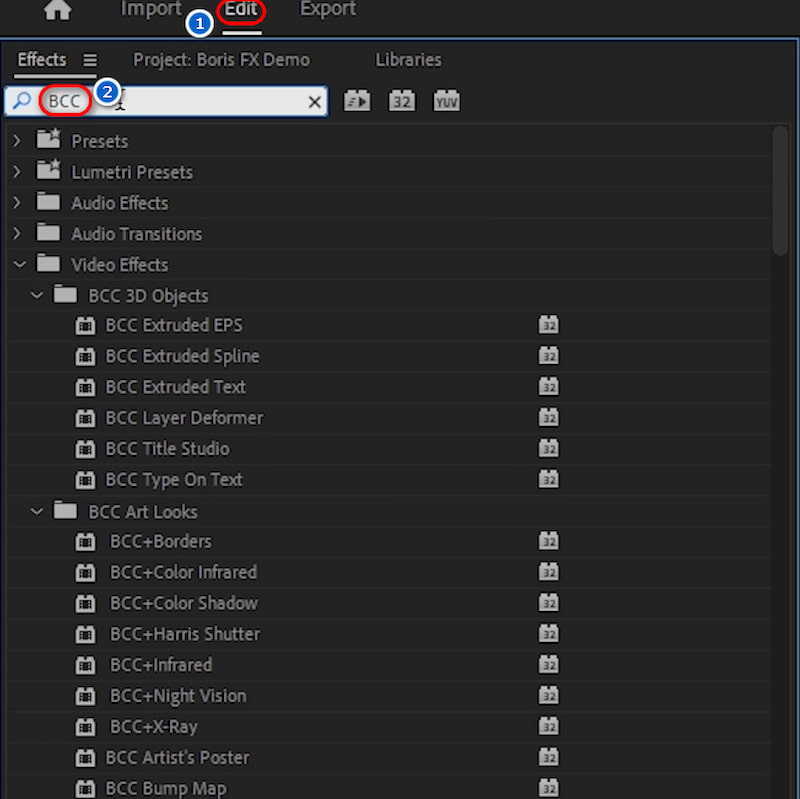
Step 2: Now, you've found BBC Denoise ML. Drag and drop it to the uploaded video as shown below.
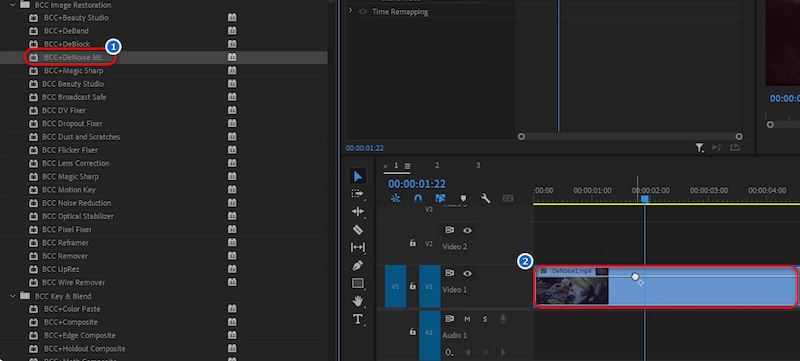
Step 3: Wait for a few seconds, and after the video is completed, click on Export to output.
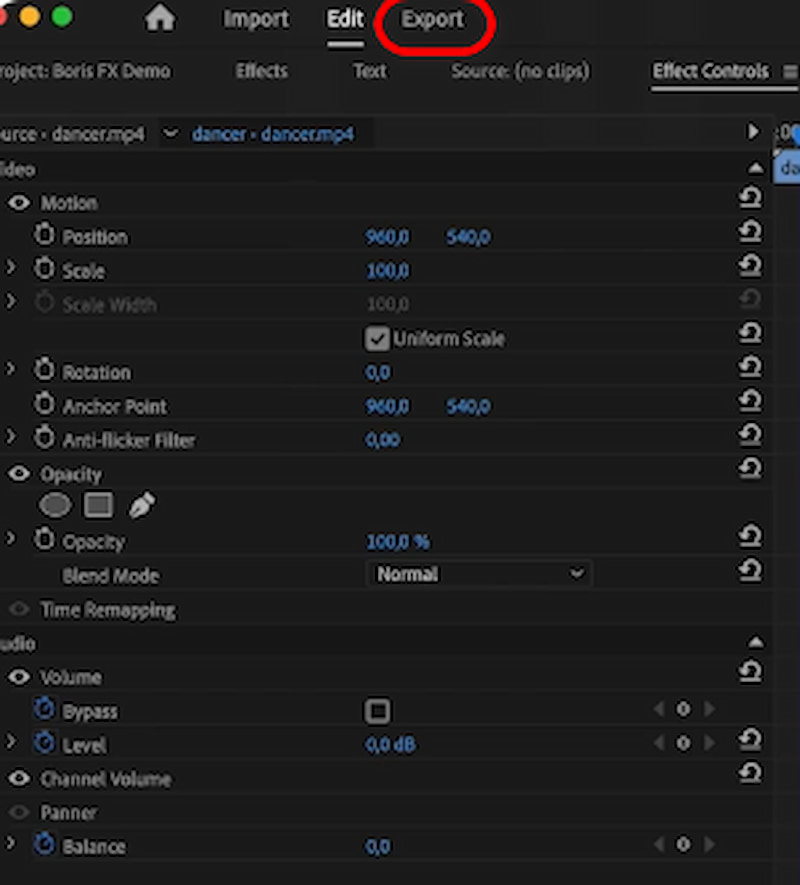
To be honest, the free CrumplePop Video Denoise is good at audio processing, including removing room noise, echo, wind noise, etc. While compared to audio processing, the video processing effect is slightly inferior in keeping fine details and texture of the video. Therefore, we offer an alternative for you to tackle video denoise better, Picwand AI Video Enhancer.
Best Alternative: Picwand AI Video Enhancer
With its carefully designed denoise function, Picwand AI Video Enhancer restores grainy videos while maintaining fine details, creating incredibly clear effects. To provide an outstanding visual experience, the system automatically adjusts brightness and maintains video stability. Therefore, it guarantees that a video shot at night can also achieve high technical clarity.
Features:
• Excellent Noise Reduction:Works well in low light levels by removing grain artifacts using advanced technologies.
• All-in-One AI Processing:Reduces noise, enhances colors, and functions like upscaling logo and more in one click.
• Compatibility:It's available on the web, desktop, and mobile devices, so no worries about a specific scenario.
• Fast Speed:Processes 1-minute 4K clips in under 1 minute.
Pros
- Zero learning curve—ideal for quick social media edits.
- Includes extras like auto-colour correction and stabilisation.
- Free tier available for preview.
Cons
- Free users can only tackle one video at a time.
In the following part, we'll teach you how to use Picwand AI Video Enhancer.
Step 1: Click Add a Video to upload your video.
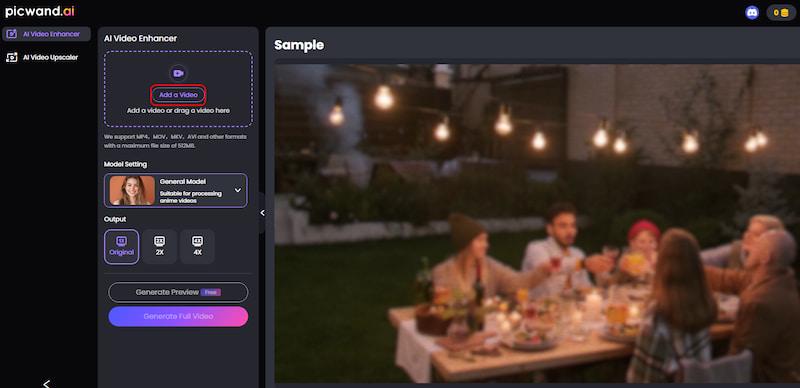
Step 2: Choose Generate Preview to see your completed work.
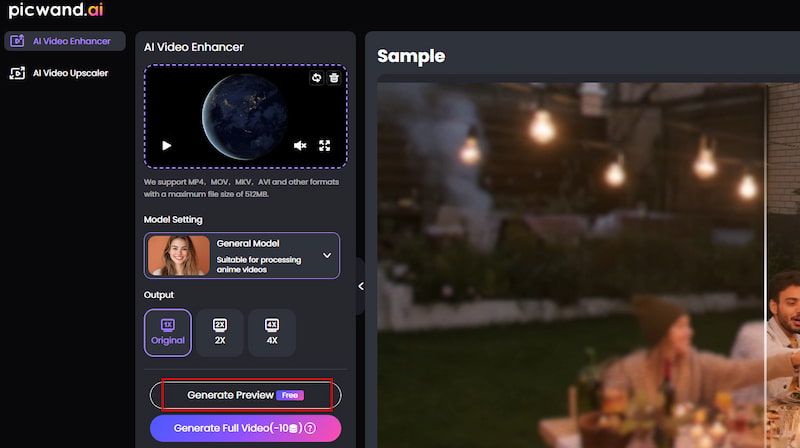
Step 3: Select Download Full Video to store the satisfying denoised video.
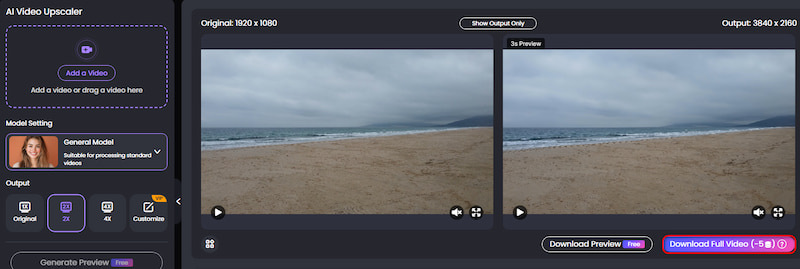
Leveraging AI and advanced algorithms, Picwand AI Video Enhancer is excellent at transforming grainy videos into high-quality visual art. This tool has a zero learning curve and natural results, making it suitable for both beginners and professionals who are pursuing the best video denoise tool, and you don't need to worry about how to remove watermarks from images or videos because there is no watermark in the completed video!
FAQs about CrumplePop Video Denoise
Can CrumplePop be installed on multiple computers and software?
The single license of CrumplePop allows activation on two machines (desktop + laptop), but not simultaneously with various software.
Is CrumplePop Video Denoise compatible with DaVinci Resolve's free version?
No. Due to plugin support limitations, DaVinci Resolve Studio (paid version) is required. The same as Premiere Pro and Final Cut Pro.
Does Picwand AI Video Enhancer support denoising and sharpening low-resolution videos?
Yes. Picwand AI Video Enhancer can not only denoise videos but also sharpen them to make the video smoother while maintaining fine details of the original texture.
Which one is better in video processing, CrumplePop or Picwand?
Definitely Picwand! Picwand is an all-in-one video processing tool specialising in video denoise, video upscaling, colour correction, etc, while CrumplePop is better at audio processing.
Conclusion
The above is the CrumplePop Video Denoise review. As a premium tool tailored for professionals who demand precision, Crumplepop has a steep learning curve. Additionally, it's especially good at audio processing and a few AI-powered video tools, and the visual effects are less satisfying. Instead, Picwand AI Video Enhancer offers streamlined and high-quality denoised video processing at the fastest speed for free without watermarks. Definitely worth a try!
AI Picwand - Anyone Can be A Magician
Get Started for Free