- Enhance blurry or low-quality videos with advanced AI.
- Upscale your video to a higher resolution instantly.
- Denoise and smooth out grainy or distorted footage.
- Balance colors automatically for a vivid visual effect.
- Export high-quality videos with no watermarks.
Davinci Resolve AI Video Enhance Review of Its Features
Davinci Resolve AI Video Enhancer is among the top providers of professional editing tools. This is the strategy proposed by DaVinci Resolve. There is no denying that video editing may be a challenging task. Resolve, however, does a fantastic job of allowing you to ignore the other features until you're ready for them and concentrate on the ones you can manage. The more you utilize its complex interface, the more its strength becomes apparent. Definitely one of the best video editors on the market, at any price.
Contents:
Part 1: What is Davinci Resolve Studio?
Professional-grade video editing software, DaVinci Resolve from Blackmagic Design, is used in many recent blockbusters, Oscar winners, TV series, and advertisements. However, its powerful free version also makes it popular among ambitious hobbyists. Although it's essential to note that, due to its unusual video interface and workflow conventions, the program may require some time and effort to learn, we find it overwhelmingly successful in combining modules for video editing, motion graphics, color correction, and audio production with innovative tools. Both Adobe Premiere Pro and Apple Final Cut Pro, our Editors' Choice winners in this category, are simpler for both professionals and nonprofessionals to understand.
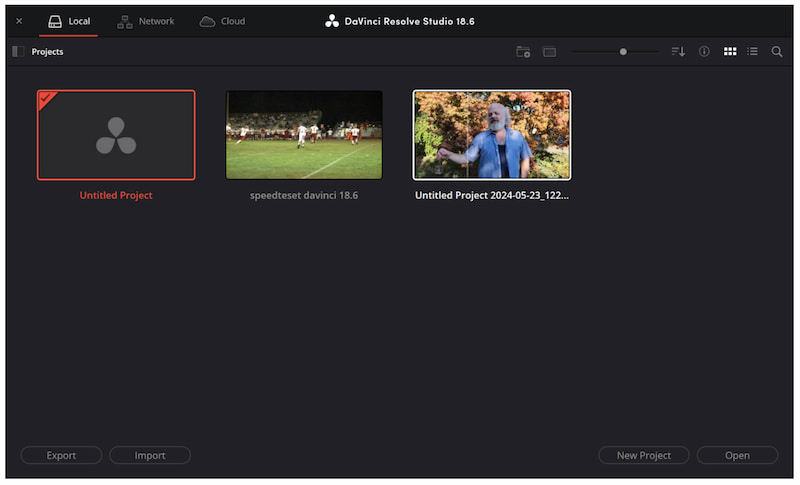
Pros
- Many editing tools are available for fine-grained control.
- Interface that is well-designed and clear.
- Includes audio editing and motion graphics.
- Quick render times.
- Enhance video quality by AI.
Cons
- Has a high system resource requirement.
- Learning complex software takes time.
Part 2: Complete Review of Davinci Resolve Studio
After gaining an overview of what DaVinci Resolve can do, let's now review it in more depth by exploring the features it offers. Let us explore the capabilities it offers to help users achieve a wonderful output for their videos. Please continue reading below:
Using DaVinci Resolve for Basic Editing
You can select from the following buttons when adding clips to the timeline in Cut mode: Smart Insert, Append, Ripple Overwrite, Close Up, Place on Top, and Source Overwrite (which needs the clips to have synchronized time codes). You can cut the source clips before including them in the timeline, just as you can with most professional video editors. The preview window splits in half while you're doing that, displaying your start and end frames as well as the frame number in a mini-timeline. To instruct the application where to place a clip from the source, you can specify in and out markers on the timeline. By marking the in and out points on the timeline and the source, you may manage the clip position during three-point and four-point editing.
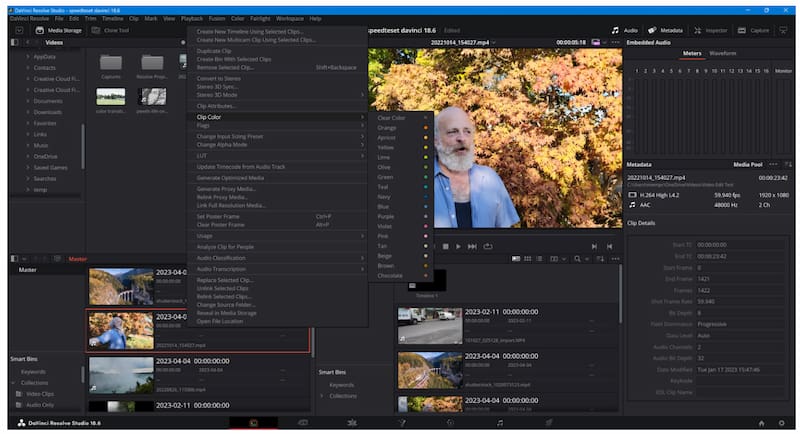
Enhance, Effect, and Correction
Even though you can complete a project in the Cut and Edit pages, including applying effects, creating animations, and working on sound, DaVinci has three advanced pages that are made to concentrate on those three areas in much more detail: Color grade provides sophisticated tools for color correction, Fairlight allows you to manipulate audio precisely, and Fusion is where you do all of your motion graphics and visual effects.
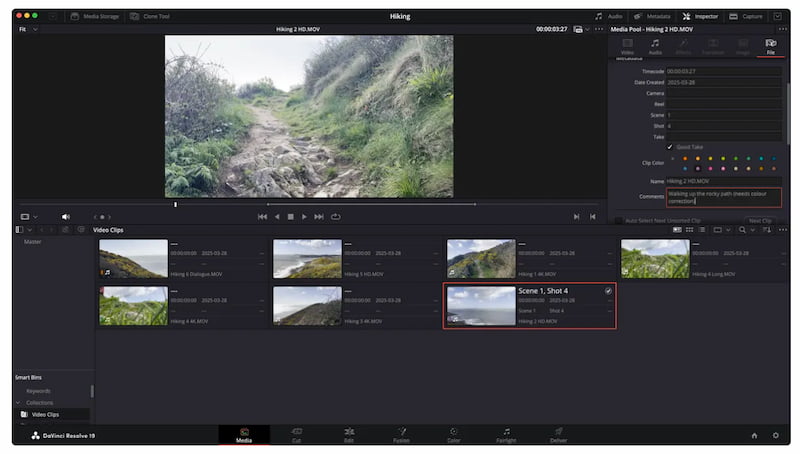
Striking Transition
One of the best transition interfaces I've ever seen is in Resolve. The list contains simple, monochromatic shapes. However, your clips in the timeline display how the transition would appear in the viewer when applied if you mouse over an entry. The Fusion Transitions section offers a variety of visually interesting transitions, including Tunnel of Light, Drop Warp, and Camera Shake.
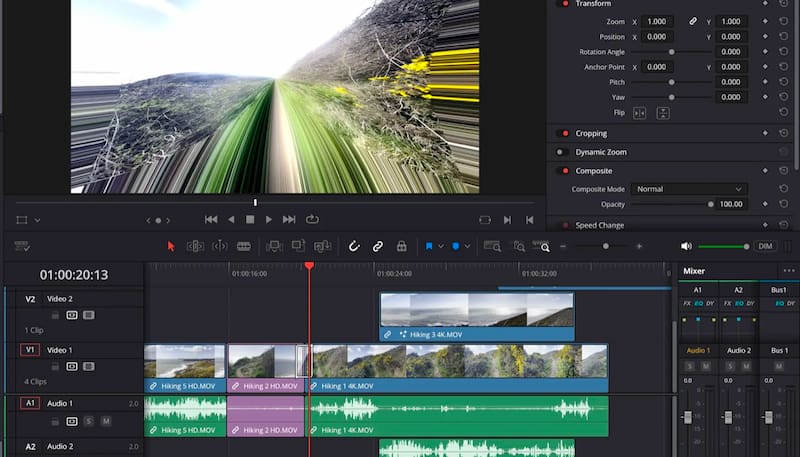
Motion Tacking
DaVinci Resolve allows for numerous tracks and excels at motion tracking. You must first construct nodes in Fusion in order to accomplish this. Let's just say that compared to Corel VideoStudio or other comparable consumer applications, the process is far more intricate. The program features several tracker tools, including Camera, Planar, and Point trackers, as well as the recently added IntelliTrack tool. The last two moves with your tracked item on three axes, accounting for 3D space. Even the warping of a surface can be tracked.
Part 3: Best Alternative Picwand AI Video Enhancer
We learn about the capabilities of Davinci Resolve and what it can offer, as outlined in this article. No wonder it is one of the best, thanks to its advanced editing features. Yet, we can notice that the tool focuses on editing videos rather than simple steps for enhancing a video. For that, if you think Davinci Resolve is overwhelming, then we have the best alternative for you.
Picwand AI Video Enhancer leads the ranking as the best alternative to DaVinci Resolve for enhancing your video. This tool also offers a range of features for its users, but one advantage it has is its user-friendly and straightforward process. That means we can now enhance video without the need to learn complicated processes. In addition, Picwand prioritizes quality, which is why a 4K resolution is essential to achieve. Use it now, and you will discover more from it!
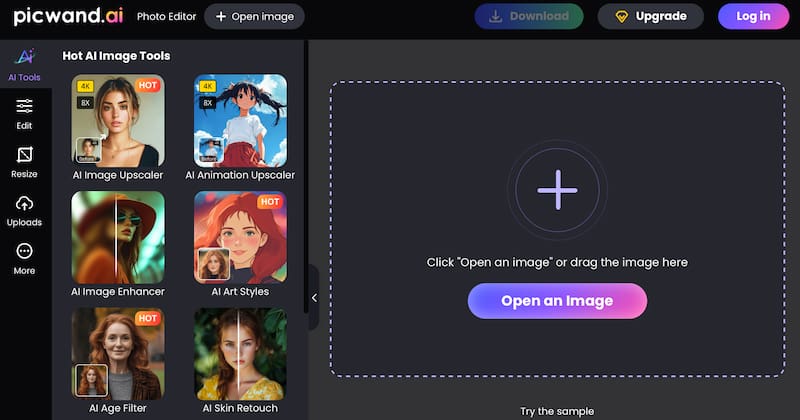
Features
• Upgrade videos to 4K or 1080p.
• Eliminates blur and noise.
• Automatic color adjustment.
• Restores outdated or subpar clips.
• Stabilizes unsteady video.
• Maintains the original size and format.
• No download is required.
Steps to Enhance using Picwand
Step 1. Visit Picwand's official website. Please click the Get Started for Free button after that. Next, please select the AI Video Enhancer function from the list of alternatives.
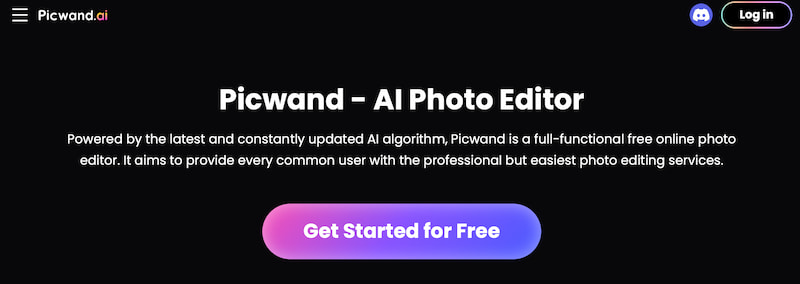
Step 2. You will be directed to a window displaying the tool's basic editing interface. As you choose the video files you wish to improve, kindly click the Add Video button.
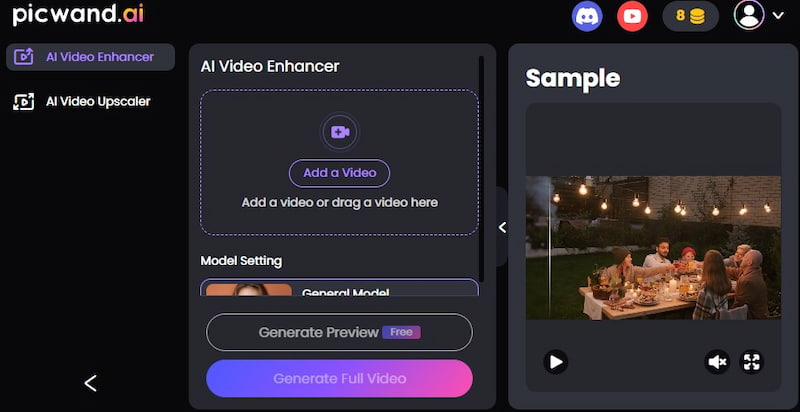
Step 3. Please select the desired quality after deciding on the video you wish to improve. You have the option to select 4K quality. After that, click Generate Full Video to view the outcome.
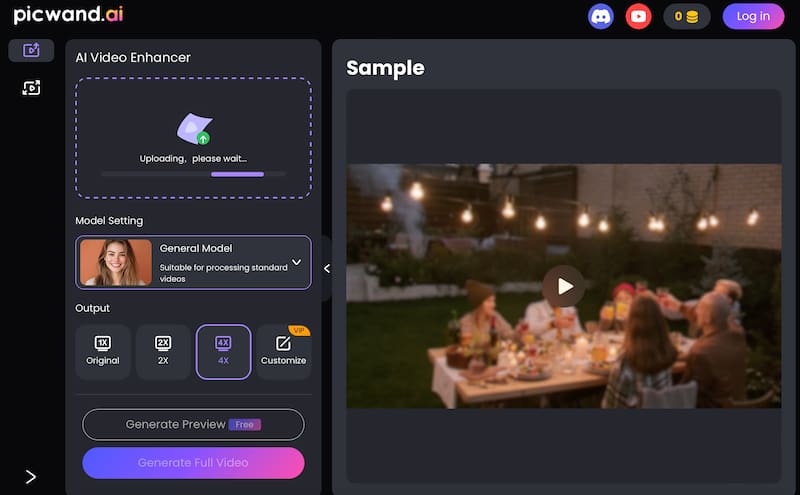
Pros
- One-click improvement that's simple to use.
- Watermark-free and free.
- Compatible with most video formats.
- Quick processing time.
Cons
- Restricted controls for manual editing.
- Might not be able to withstand severe damage.
- Smooth operation requires a strong internet connection.
- Solely accessible online; no desktop app is offered.
FAQs about Davinci Resolve AI Video Enhancer
Which AI features are included in it?
The Davinci Resolve includes Neural Engine-powered object tracking, noise reduction, auto color, Smart Reframe, Magic Mask, Super Scale, and Face Refinement.
Can low-resolution videos be upscaled to 4K?
Indeed, the Super Scale function efficiently raises resolution from SD or HD to 4K using AI. This feature is one of the best capabilities of Davinci Resolve.
Does shaky footage get fixed automatically?
Yes, AI is used by built-in stabilization to automatically smooth out footage and lessen camera shake.
Conclusion
That's the important details you should know about Davinci Resolve's AI Video Enhancer. We can see that the tool possesses so many features that are beneficial in creating a professional video output. Yet, we understand that you will have a hard time using it, especially if you are a novice user. That is why Picwand AI Video Enhancer is here to make the process of enhancing your videos easier and more efficient with high-quality resolution.
AI Picwand - Anyone Can be A Magician
Get Started for Free







