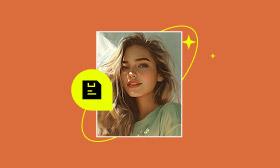- Enhance blurry or low-quality videos with advanced AI.
- Upscale your video to a higher resolution instantly.
- Denoise and smooth out grainy or distorted footage.
- Balance colors automatically for a vivid visual effect.
- Export high-quality videos with no watermarks.
A UniFab Review to Know the DVDFab Video Enhancer AI
When you want to enhance your cherished older videos, increase resolution, remove grain and noise, and do other related operations to improve quality, you can rely on the popular DVDFab Video Enhancer AI. The AI-based tool is specially designed for video resolution enlargement and quality enhancement.
This post provides a comprehensive review, exploring its key features, upscaling capabilities, strengths, weaknesses, and other aspects. You can then figure out if it is the right tool for your video restoration needs. Fortunately , the powerful Adobe software offers tools to eliminate visual noise and clean up grainy videos. This guide will walk you through the specific denoise functions and detailed steps to denoise your video effectively.
Contents:
Part 1. What Is DVDFab Video Enhancer AI
DVDFab Video Enhancer AI (now known as UniFab) is a specialized tool designed to meet various enhancement needs. It uses advanced deep-learning algorithms to analyze and enhance video content. It gathers several main AI tools, including Upscaler, HDR Upconverter, Denoiser, Smoother, and Deinterlacer. This AI-powered video enhancer offers a straightforward way to enhance resolution (up to 16K), reduce noise, remove grain and compression artifacts, improve low-quality sources, restore lost details, and more. When it comes to the noise reducing, you can also use Adobe to denoise videos which is one of the most famous video & photo editing tools worldwide.
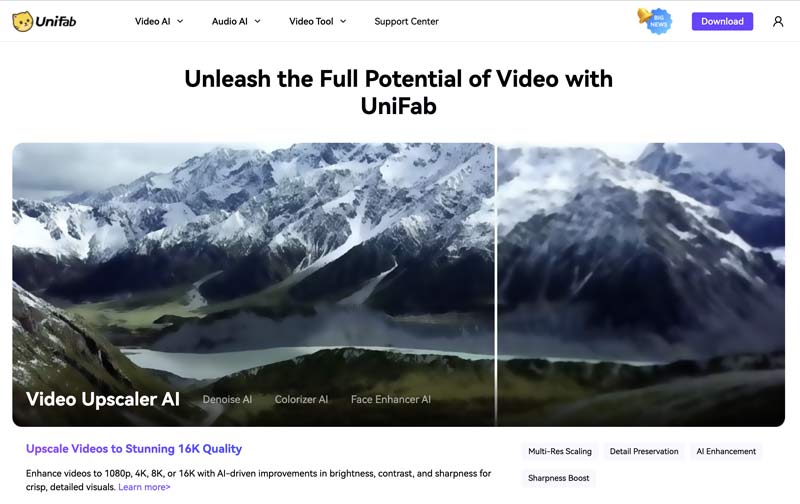
Part 2. Full Review of DVDFab Video Enhancer AI
DVDFab Video Enhancer AI packs several core features. As mentioned, it is mainly used for upscaling. Its AI engine is trained on vast datasets of low-resolution and high-quality videos. That ensures the software understands the content and reconstructs details accurately.
During the resolution enlargement, DVDFab/UniFab will remove digital noise, reverse soft focus or motion blur, improve color vibrancy and balance, and create new frames.
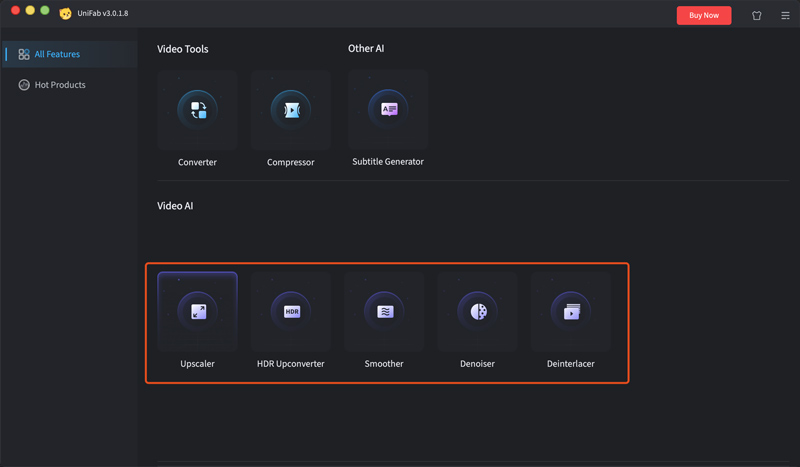
When you are on the official UniFab AI product page, click the Download button to install the latest version compatible with your system. Launch UniFab and start a free trial. You will see a prompt to purchase its full version. Click the "Start UniFab" button to move on. You can then select a tool to edit your video.
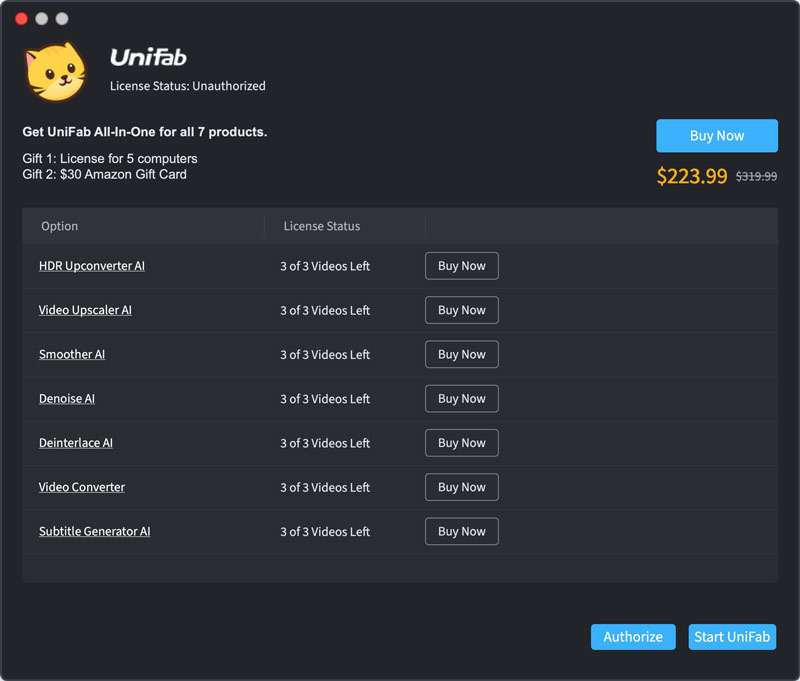
Choose Upscaler if you need to transform a low-resolution video into 1080p, 4K, or a higher resolution. The trial version only allows you to upscale three videos.
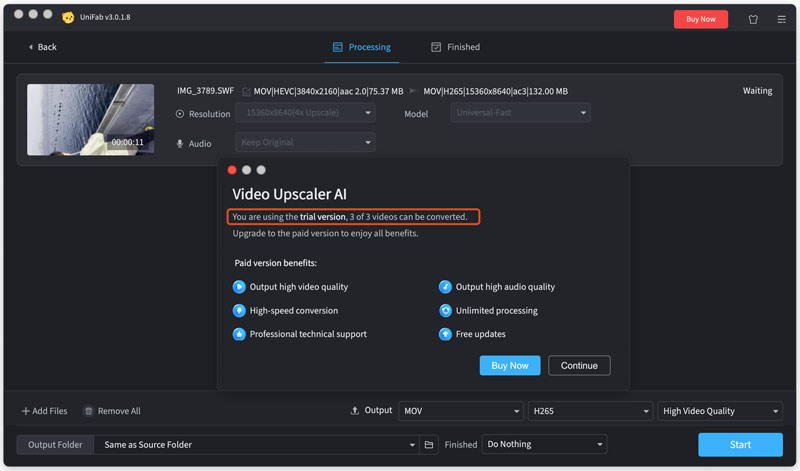
Select the desired resolution, AI model, and audio, adjust the output settings, and then start the upscaling process. Through my tests, DVDFab Video Enhancer AI may become easily stuck during processing. It will take a really long time to complete the entire upscaling. When you use its Denoiser, Smoother, or any other provided tool, you will encounter the same situation.
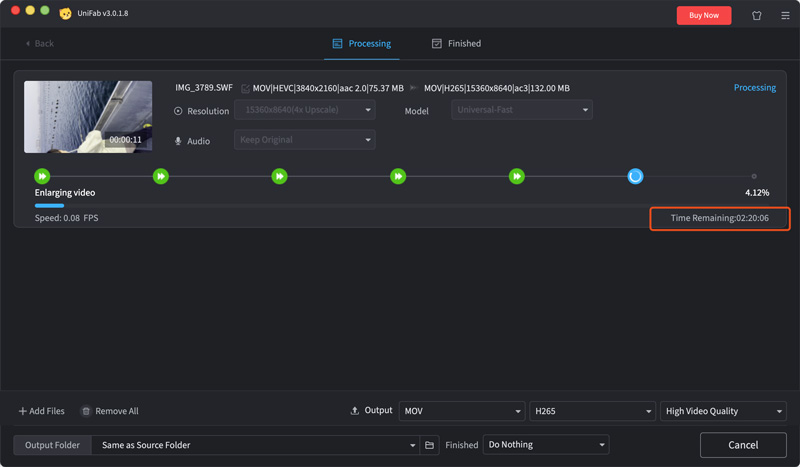
The annoying thing is the tested DVDFab tool won’t even let you cancel the video upscaling or enhancement. When you don’t want to waste your time continuing the process and decide to cancel it, you will be stuck on the canceling popup. In most cases, the trial version doesn’t offer a good user experience.
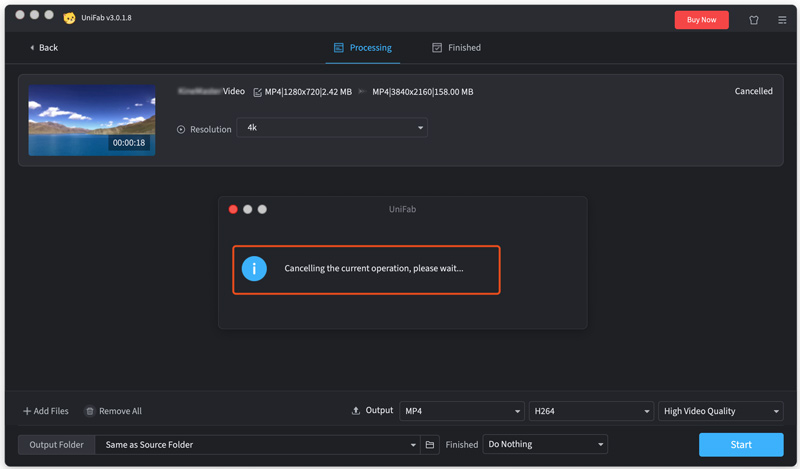
Considering that the DVDFab Video Enhancer AI provides a trial version to test its capabilities for free, you can have a trial if you want. Do not purchase the program directly, even if it claims to offer a money-back guarantee.
Part 3. Best DVDFab Video Enhancer AI Alternative - Picwand AI
Whether you want to upscale or enhance videos, before purchasing DVDFab Video Enhancer AI, you should try using the popular Picwand AI Video Enhancer first. It can be a free online version of UniFab. You can use this alternative for AI video upscaling and enhancement.
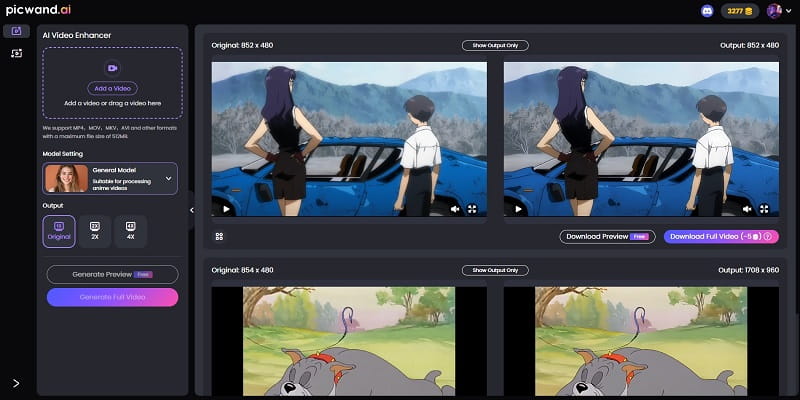
This DVDFab alternative can be easily accessed on your browser. Moreover, this web-based enhancer ensures a straightforward user experience. You can upload your video and start the enhancement quickly. As you can see, this AI-powered video enhancer enables you to upscale a low-resolution video to 1080p HD, 4K, 5K, and even 8K resolution, tailored to your specific needs.
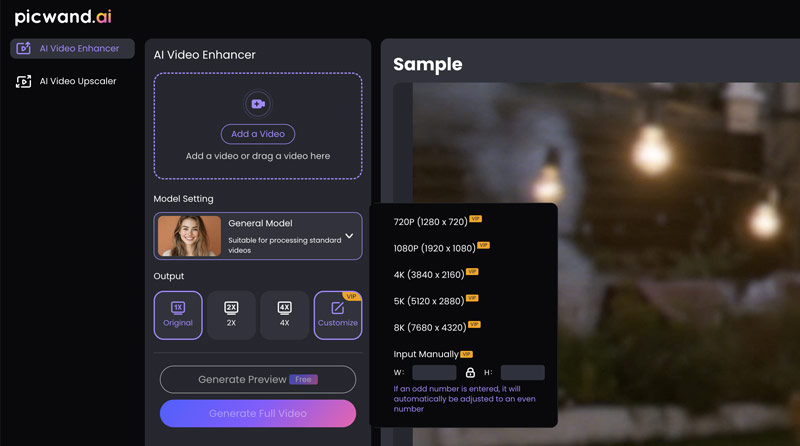
Like DVDFab Video Enhancer AI, Picwand AI uses advanced AI models for efficient upscaling. While increasing the resolution, its AI will automatically sharpen blurry or pixelated elements, adjust colors, remove noise, and intelligently make other enhancements to generate an output with higher quality. You should navigate to the Picwand AI Video Enhancer website and give this UniFab alternative a try.
Part 4. FAQs of DVDFab Video Enhancer AI
Question 1. Is DVDFab Video Enhancer AI worth it?
DVDFab or UniFab Video Enhancer AI is not a cheap upscaler. Before making a final decision, you may be unsure whether this software justifies the cost. Considering that UniFab offers a trial version to test its basic functions, you should download and use it to determine if DVDFab Video Enhancer AI is worth it. Surely, you should try and compare alternatives. Topaz Video AI is a strong competitor with more features, and Picwand AI is more like a free video enhancer for quick upscaling needs. Whether DVDFab Video Enhancer AI is worth it depends heavily on your personal factors, including specific enhancement needs, budget, hardware, and other relevant considerations.
Question 2. Is there a free version of DVDFab Video Enhancer AI?
As mentioned above, DVDFab Video Enhancer AI offers a trial version for you to download and use. When you reach the main interface, select the Video Upscaler AI to upscale your video and output a higher quality. DVDFab claims that you can use the full version for free during a 30-day trial period. That ensures you have full access to all the features and better test the software. However, you are not suggested to upgrade before making a purchase decision.
Question 3. Can UniFab denoise videos?
Yes, UniFab has an individual Denoiser for you to denoise a video and effectively improve overall clarity. Add your video file, select the desired resolution, and then customize several output settings based on your needs. Click Start and let AI finish the denoise process.
Summary
This article provides a review of DVDFab Video Enhancer AI to help you learn essential information about the upscaling software. You can start with a free trial to test its enhancement capabilities. Use it to edit several older or low-resolution clips and check improvements in clarity, detail, colors, and overall viewing quality.
AI Picwand - Anyone Can be A Magician
Get Started for Free