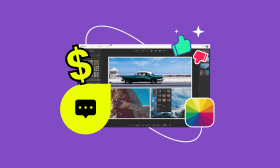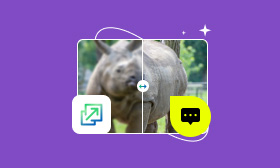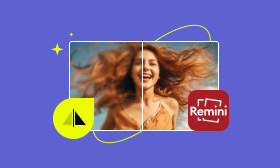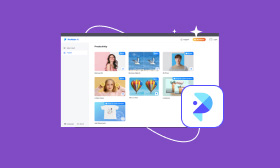- Enhance blurry or low-quality videos with advanced AI.
- Upscale your video to a higher resolution instantly.
- Denoise and smooth out grainy or distorted footage.
- Balance colors automatically for a vivid visual effect.
- Export high-quality videos with no watermarks.
[Latest] A Comprehensive Review of Fotor Video Enhancer
If you want to enhance videos, remove grains, and balance sharpness, Fotor Video Enhancer is a great option. This tool earns its reputation for enhancing blurry and unstable videos, aiming to breathe new life into the originally lacklustre video. Here is a detailed review of Fortor Video Enhancer.
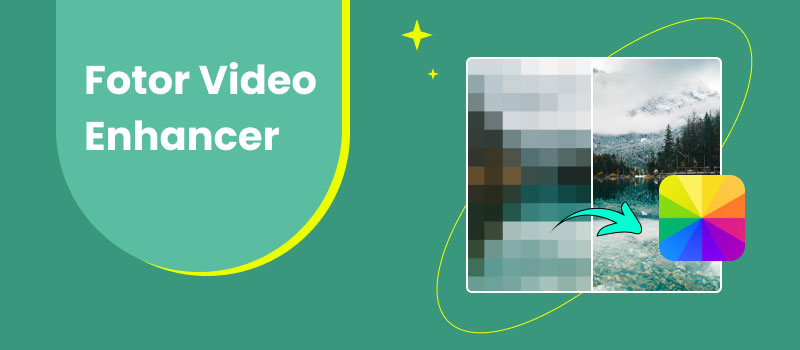
Contents:
Fotor AI Video Enhancer Features, Pros & Cons
Fotor Video Enhancer is suitable for both casual users and professionals aiming to create clear, smooth, and high-quality videos. It automatically recognises and improves various aspects of the uploaded video by using artificial intelligence, converting it from a lower-resolution video to a high-resolution output. Now, let's examine Fotor online video enhancer's features, pros, cons, and cost.
Features:
• Color Correction: Boost the saturation to strike a balance, giving accurate and vibrant colors to videos.
• AI Sharpening: Unblur video and increase video clarity by enhancing the sharpness of details.
• One-Click Processing: With a single click, it converts videos into 480p and higher quality videos, offering an easy operation experience..
• Noise Reduction: Adjust the highlights and shadows of the video to achieve noise reduction at a professional level.
Pros
- Intuitive interface for beginners.
- Various format compatibility.
- Fast processing speed.
- No Software Installation.
Cons
- Limited advanced options.
- Free plan restrictions.
- Occasional over-sharpening in the strong light scene.
Pricing:
• Basic Plan: Limited effects and credits (with watermark).
• Pro Plan: $3.33/month (unlimited 4K videos, no watermark).
• Pro+ Plan: $7.49/month (AI batch editing, brand kits).
Fotor Video Enhancer Tutorial
We all know that it's easy to use AI to improve image quality , while now it's possible to improve video quality too! Here are several steps to teach you how to use Fotor Video Enhancer online to process videos with ease.
Step 1: Click on Upload Video to upload the video you want to enhance.
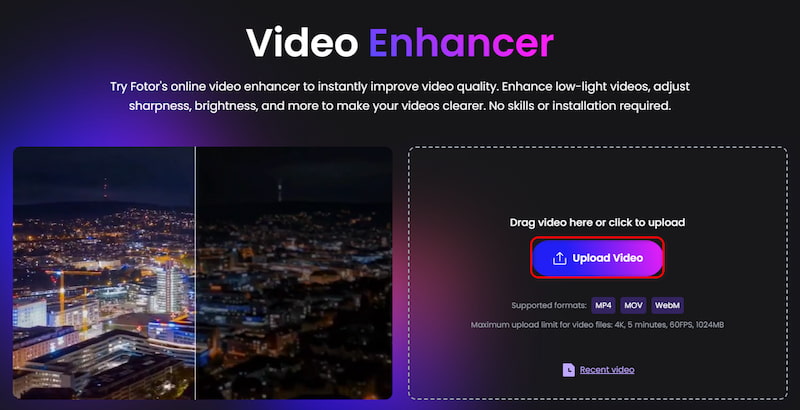
Step 2: Choose Generate Preview to let the AI automatically process your video.
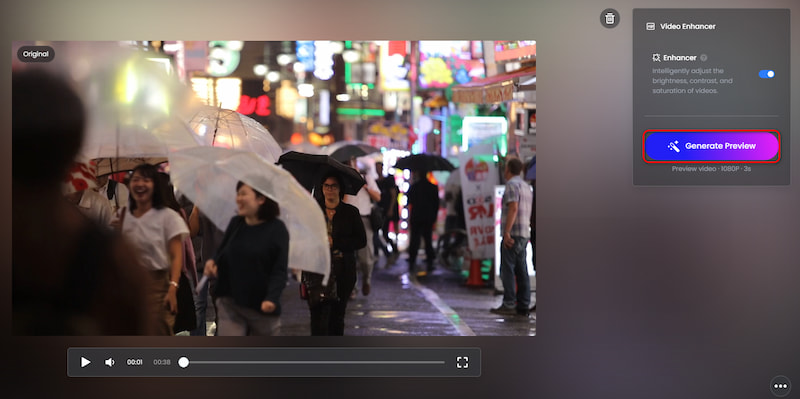
Step 3: After a few seconds, your video will be completed. Now, you can Download Full HD Video.
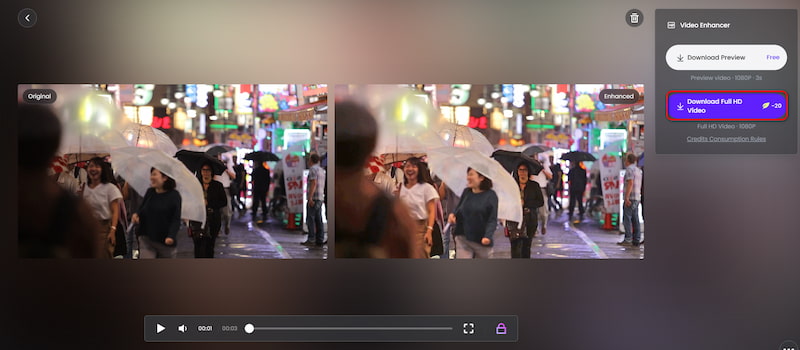
Fotor Video Enhancer online is extremely easy and convenient to use. With its multifunctionality, you can process videos as you like, such as making old and blurry videos clear, enhancing video quality for social media, and improving film footage. Fotor is safe and beginner-friendly, and you can try it now to give your distinct opinions.
Best Alternative: Picwand AI Video Enhancer
When it comes to video enhancing, Picwand AI Video Enhancer must have a place. It is an AI-driven tool that can automatically improve the clarity, brightness, and sharpness of your video. Noise reduction is also allowed without any watermark.
Features:
• One-Click Operation: The noise reduction feature is smoothly integrated into the AI Video Enhancer process—just upload your video and let the AI take care of denoise automatically.
• Intelligent Noise Reduction: Utilizes multi-layered processing technology to detect and eliminate grain artifacts while retaining textural fidelity, effective in dim environments.
• Multi-Format Compatibility: Supports MP4, MOV, MKV, AVI formats with 512MB maximum file capacity.
• Cross-Platform Support: Available on the web, desktop, and mobile, ensuring you can denoise videos wherever you work.
Pros
- Intuitive interface and free preview.
- Fast and automated workflow.
- Effective noise reduction with minimal loss.
- Output results with clarity and high quality.
Cons
- Free users can only handle one video at a time.
Picwand AI Video Enhancer Tutorial
Step 1: Click Add a Video to upload your video.
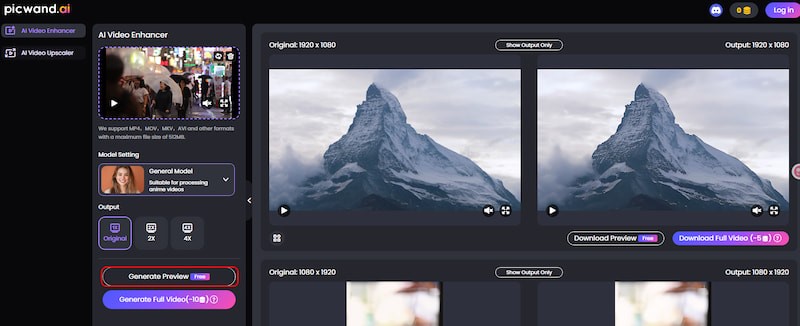
Step 2: Choose Generate Preview to start processing.
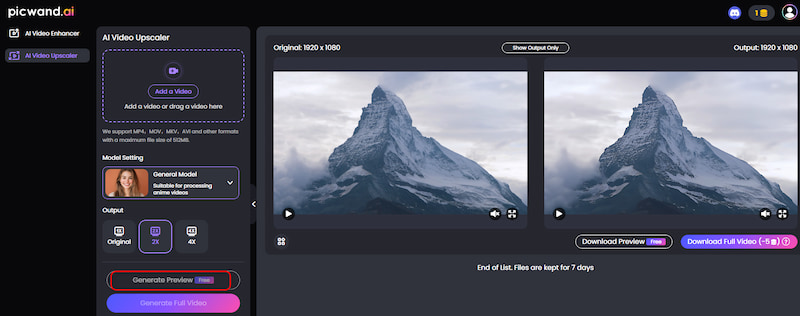
Step 3: You can either click on Download Preview or Download Full Video to see or download your completed work.
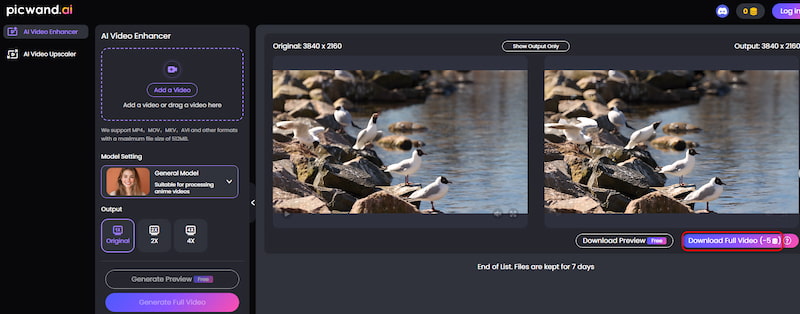
Through the above 3 steps, you can easily turn the imperfect video into a delicate work of art. Try Picwand AI Video Enhancer now. It will give you a smooth and perfect user experience.
FAQs about Fotor Video Enhancer
Does Fotor AI Video Enhancer support fixing low-resolution videos?
Yes. Fotor Video Enhancer can automatically fix image blurriness, brightness, sharpness, and saturation, increasing the resolution of the video, the same as increasing photo resolution . Therefore, the result features high-quality and natural effects.
Is Fotor Safe to Use?
Yes. Fotor video enhancer online prioritises users' experience, and it employs advanced security measures to protect data and creations. In this way, users' information safety can be ensured, and concerns about data breaches can be solved.
Does Picwand AI Video Enhancer's denoised output look natural?
Yes! With the use of artificial intelligence, Picwand AI Video Enhancer can reduce visual noise and graininess while maintaining details, resulting in smooth and natural-looking visual art.
Is a preview of the completed video possible with Picwand AI Video Enhancer?
Yes! You may acquire the desired noise reduction effect without compromising quality by using Picwand AI Video Enhancer, which allows you to observe how denoising will impact your video in real time.
Conclusion
Fotor video enhancer provides professional-level video enhancement with AI tools and user-friendly pricing, while it offers limited customisation. For advanced needs, consider Picwand AI Video Enhancer as a robust alternative, which is suitable for both casual users and professionals. Start your video enhancement journey now!
AI Picwand - Anyone Can be A Magician
Get Started for Free