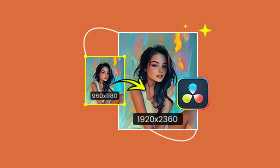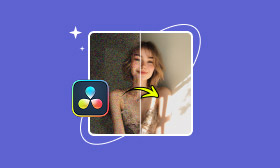- Enhance blurry or low-quality videos with advanced AI.
- Upscale your video to a higher resolution instantly.
- Denoise and smooth out grainy or distorted footage.
- Balance colors automatically for a vivid visual effect.
- Export high-quality videos with no watermarks.
Complete Krea Video Upscaler Review: Get to Know and Upscale
Krea AI is a leading generative AI tool designed to empower artists with the ability to create and edit high-quality images. With real-time editing capabilities and an intuitive interface, this platform empowers users to train customized AI models tailored to their specific styles for a range of applications, including product photography, concept art, and graphic design.
In line with that, we offer you this article to present the important details you need to know about this tool. We will review its definition and features. Additionally, a great alternative is available here whenever you want to enhance your process of scaling up your video files.
Contents:
Part 1. What is Krea AI?
Krea AI is a cutting-edge creative tool that enhances and improves photos and videos by combining artificial intelligence with intuitive design interfaces. With its real-time editor, users can manipulate pre-existing photos or provide text prompts to produce AI-generated imagery. With just a few sample photos, the platform can create personalized AI models tailored to each user's distinct style or aesthetic preferences. Krea AI is a versatile tool for both professionals and enthusiasts, supporting a wide range of creative applications, including concept art, architectural visualization, and product photography.
For Krea AI to create pictures in a real-time canvas environment, users must first upload photographs and instruct the AI on their preferred styles. The software rapidly converts textual descriptions into high-quality photos by using sophisticated AI algorithms. A split-screen interface allows users to engage with the AI; on one side, the canvas is displayed for real-time editing and sketching, while on the other, the AI-generated output is displayed in response to text prompts.
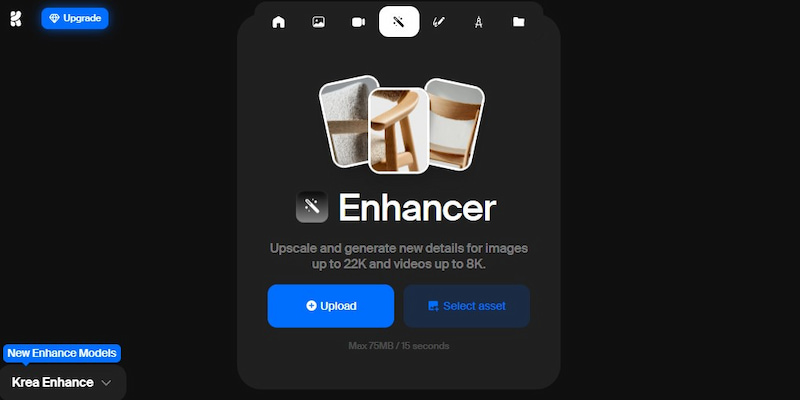
Pros
- Creating images in real-time.
- An interface that is easy to use.
- Various options for altering and improving.
- The capacity to turn crude drawings into images.
- Businesses can save time and money.
- Supports a wide range of picture formats and styles.
Cons
- Image quality can differ, particularly when using intricate suggestions.
- The learning curve for more complex characteristics.
- Fewer choices for customization than some alternatives.
- Possibility of uneven output quality.
- For complete access to features, a premium subscription might be necessary.
- Reduced authority over fine-grained details in outputs.
Part 2. Key Features Review of Krea AI
Smooth Production and Editing of Videos
One of the rare websites that provides powerful video production facilities in addition to its image generation capabilities is Krea.ai. To specify how the movie develops, users can incorporate text prompts and keyframes into timelines. This adaptability enables the creation of visually captivating and contextually accurate video content.
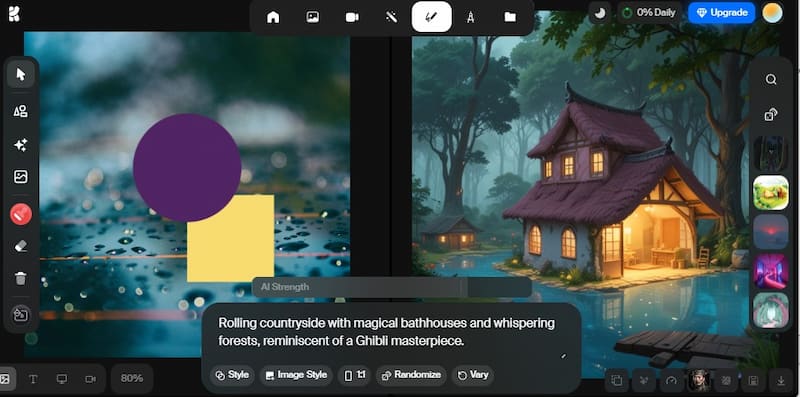
Rendering in Real Time
The capacity of Krea.ai to render in real-time is one of its most notable characteristics. This enables users to view the results of their prompts almost instantly. The software offers instant feedback whether you're creating films or photographs, which is very useful for honing original concepts.
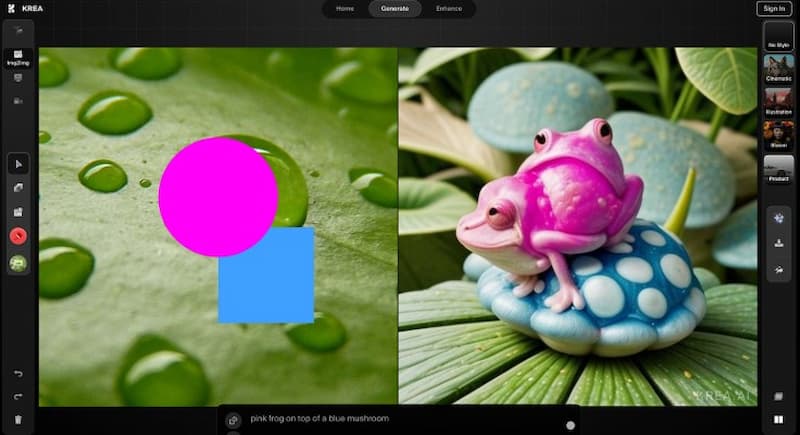
AI Models That Can Be Customized
Users can customize AI models on Krea.ai to meet their unique requirements. For example, companies can train the AI to produce images that adhere to their brand standards, ensuring uniformity in all results. Businesses that need to maintain a consistent brand image across multiple platforms may find this customization option very beneficial. Indeed, that Krea is one of the best AI video upscaler nowadays.
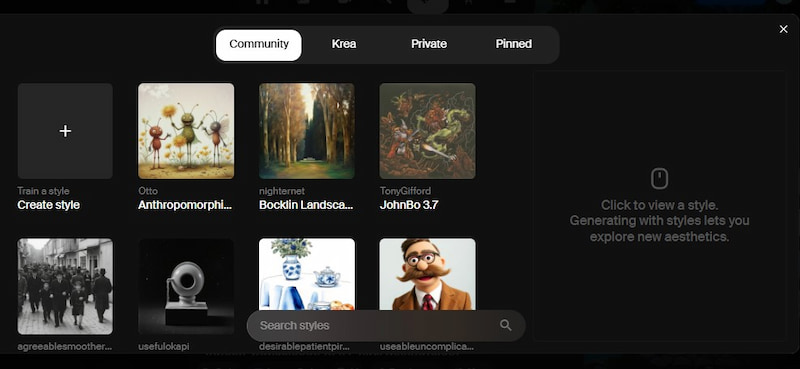
Integration of Webcams
Krea.ai's camera integration, which enables real-time user interaction, is another distinctive feature. With the AI producing artistic interpretations of real-time webcam footage, you can now participate in the creative process.
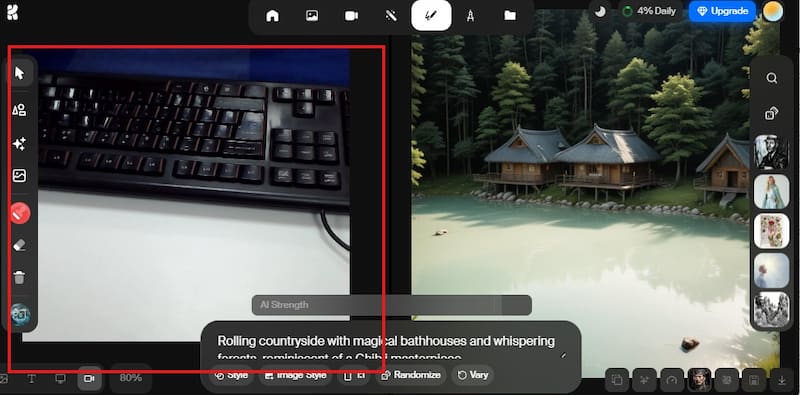
Part 3. Bonus: Picwand AI Video Upscaler
Picwand AI Video Upscaler
Picwand AI Video Upscaler is a fantastic substitute for Krea AI for customers who value user-friendliness and high-quality video enhancement. It specializes in upscaling videos using sophisticated AI algorithms that enhance quality, minimize noise, and bring out details without compromising the original look.
Picwand is ideal for content creators, filmmakers, and video editors because it is specifically designed for video upscaling, unlike Krea AI, which focuses more on image generation and design. It is a dependable tool for enhancing video clarity due to its user-friendly interface, rapid processing speed, and exceptional output quality. Picwand effectively produces outstanding results for anyone in need of video-specific augmentation.
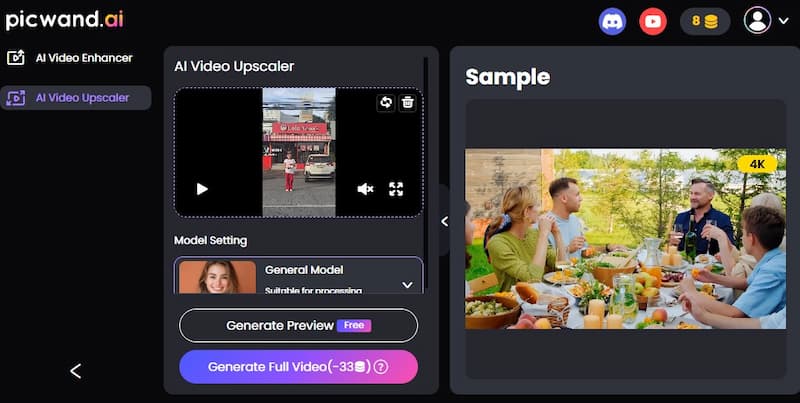
Simple Steps of Picwand AI Video Upscaler
Now that we are aware of the amazing Picwand AI Video Upscaler, let's examine how to use it in more depth. Here are some easy measures you can take to enhance video quality with Picwand. Click the download button now to get the tool instantly.
Step 1. Visit Picwand AI's official website and select the Get Started for Free option.
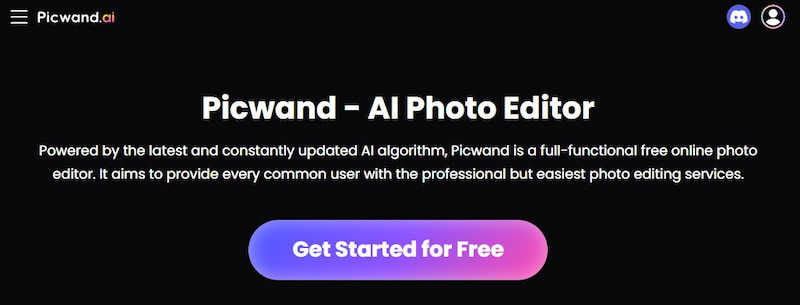
Step 2. Next, please select the AI Video Upscaler from the list of possibilities by clicking on the AI Tools. This is what we need right now for your scenario, even though it gives no other tools.
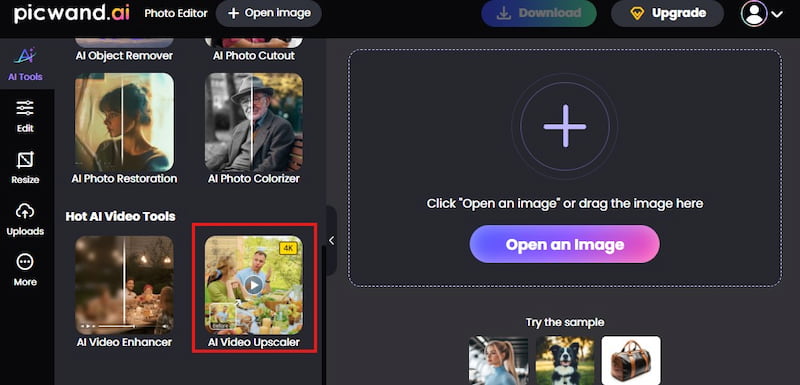
Step 3. Select the video files you want to upscale by clicking the Add Video button on the Upscale interface.
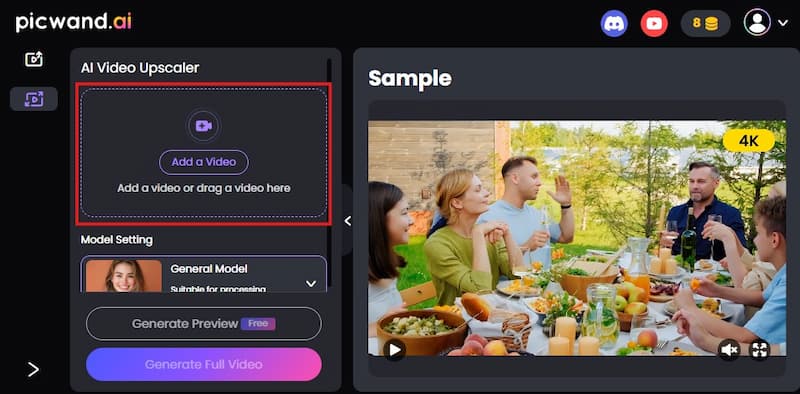
Step 4. It is now possible for you to select the quality of the video that you have selected. To get the best results in this step, 4K option quality is advised. Then, immediately save your result by clicking the Generate Video for Free button.
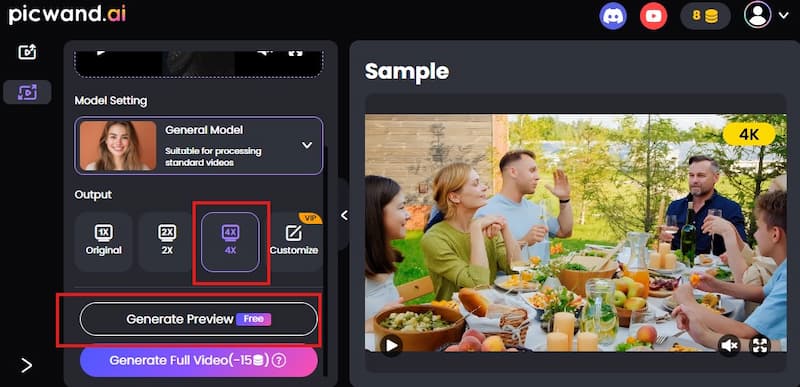
To use Picwand AI Video Upscaler to upscale your video, follow these easy steps. The program is incredibly user-friendly and efficient in every way. You can now experience a unique upscaling procedure by trying it out for yourself. In Picwand AI, everything is available.
FAQs about Krea Video Upscales
Is Krea able to improve videos?
Select the AI Video Enhancer menu item. Choose the frame rate and upscaling factor from the list after uploading your video. After that, click the Enhance button and watch as the video gets improved for a few seconds. Share your improved video with your friends after downloading it.
What is Krea used for?
KREA is an AI-powered platform for visual content creation and enhancement, offering tools that enable the production of high-quality photos and videos in response to user input.
What is meant by upscale video?
Stretching a smaller video to fit on a wider screen is known as upscaling. The objective is to make the video larger without sacrificing quality. You might also hear the terms up rezzing and upsizing. Yes, you can scale the video, but the results will often be stretched and blurry.
Summary
Krea.ai is a significant advancement in AI-powered creativity. It has swiftly established itself as a preferred platform for creatives seeking to optimize their workflows, thanks to its user-friendly interface, real-time rendering, and diverse range of artistic styles. Krea.ai offers a robust and user-friendly solution for a range of applications, from artists seeking to explore new creative horizons to small business owners in need of quick marketing images. However, if you believe that this is not enough, you can always use Picwan AI Video Upscaler, which offers a simpler process with higher-quality outputs for your videos. Use it now to see the instant process of upscaling video into 4K.
AI Picwand - Anyone Can be A Magician
Get Started for Free