- Enhance blurry or low-quality videos with advanced AI.
- Upscale your video to a higher resolution instantly.
- Denoise and smooth out grainy or distorted footage.
- Balance colors automatically for a vivid visual effect.
- Export high-quality videos with no watermarks.
All About Wink-Video Enhancing Tool: Review, Pricing & More
If you're looking to upgrade the quality of your videos without diving into complicated editing software, you're likely searching for a simple yet powerful tool. That’s where the Wink - Video Enhancing tool comes in. In this article, we'll break things down for you. First, we’ll examine what Wink Video Enhancer is and what it claims to do. Its primary characteristics, speed, performance, cost, benefits, and drawbacks will be carefully examined. Finally, suppose Wink isn't the best fit for your needs. If so, we've provided a solid alternative that includes feature highlights, a detailed guide, and a final verdict. If you want sharper, clearer, and more vibrant video without much effort, you'll know by the end if Wink is worth using and what other options are available.
Contents:
Part 1. What is Wink Video Enhancer
Let’s start with the basics! What exactly is the Wink Video Enhancer? This tool might catch your interest if you’ve ever taken a video that looked too blurry, dark, or not as crisp as you wanted. The Wink Video Enhancing tool is to fix all of that with minimal effort. It’s a user-friendly app that uses AI technology to automatically improve your video’s quality, think clearer visuals, better lighting, sharper faces, and even smoother playback. You don’t need to be a pro editor to use it either. Whether you're sprucing up personal clips, social media content, or marketing videos, Wink simplifies the process. Just upload your video to the tool, let the app work, and then download the new edits. Kind of like going on a mini video editor tour, but without all those settings to optimize & hours to make it perfect. Pretty cool, isn't it?
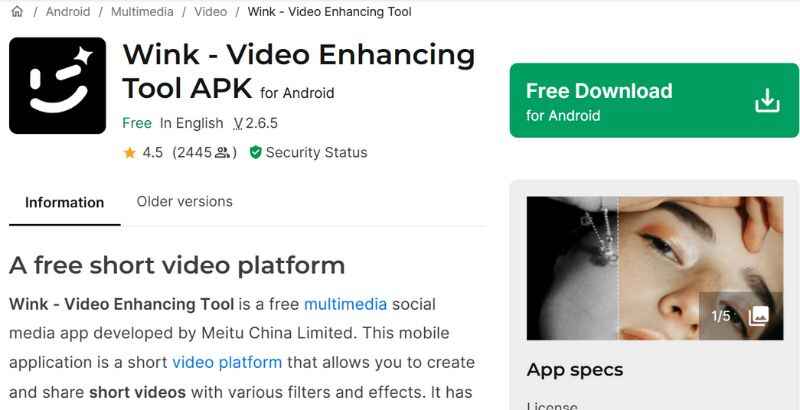
Part 2. Comprehensive Review of Wink Video Enhancer
Now that you know what Wink is, let’s explain how it performs in real use. This part of the Wink review gives you the full scoop on key features, performance, speed, pricing, and all-important pros and cons so you can decide if the Wink video-enhancing tool fits your needs.
Key Features:
• It auto-adjusts lighting, sharpness, and color balance.
• Great for selfies and vlogs.
• No need to fiddle with complex settings.
• Handy if you shoot videos on different devices.
• No bulky downloads! Just upload and go.
Performance & Speed
Regarding performance, Wink–Video AI enhancement delivers pretty solid results for casual users. It handles low-res or blurry videos surprisingly well. Enhancements are noticeable, especially in improving brightness and face clarity. As for speed, it’s quite fast, processing most videos in just a few minutes, depending on file size.
Price
Wink provides both free and premium options. While the premium plan unlocks full AI features and HD export, the free version only permits basic enhancements with certain restrictions. For creators on a tight budget, it's a good deal because it's less expensive than professional editing software.
Pros
- Super easy to use
- Fast video processing
- Great for beginners
- No software installation needed
- Effective on facial details and lighting issues
Cons
- The free version has watermarks
- Limited control for advanced editing
- Requires a good internet connection
- Can struggle with ultra-low-quality clips
Overall, the Wink video enhancer is a great pick for anyone who wants quick, AI-powered results without needing editing experience. But if you’re after more advanced tools or total control, you might want to look at some alternatives, which we’ll get into next!
Part 3. Best Alternative: Picwand AI Video Enhancer
So maybe you're thinking, "Wink is cool, but is there something even better or more flexible out there?" I recommend Picwand AI Video Enhancer. If you want similar AI-powered enhancements but with even more control, better output, or fewer limitations, Picwand is a solid alternative to the Wink video enhancing tool.
Features:
• AI upscaling up to 4K: Great for older or low-res clips.
• Color correction & noise reduction: Perfect for noisy or dull footage.
• Face & motion enhancement: Ideal for people-focused videos.
• No watermark (even on some free plans): Huge bonus!
• User-friendly online tool: No downloads required.
How to Use It
Step 1: Visit our Picwand’s official site and open the video enhancer. Upload your video from your computer or phone.
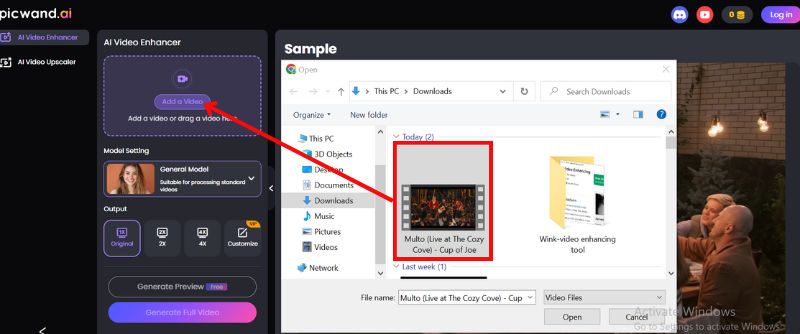
Step 2: Choose the 4x enhancement options and let the AI process your video. It usually takes a minute.
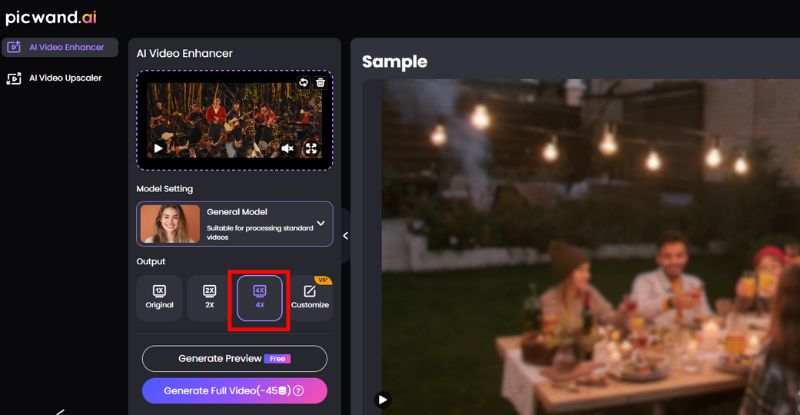
Step 3: Preview and download the enhanced version by clicking Generate Full Video. It’s easy, just a few clicks, and your video will get an instant quality upgrade.
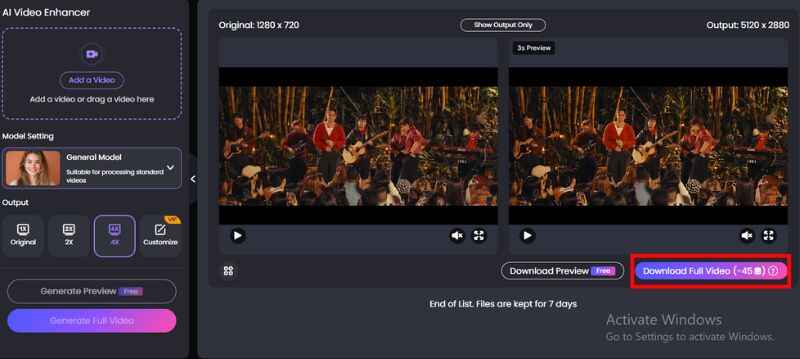
Verdict: Why Choose Picwand?
Picwand is a great alternative if you’re looking for slightly more advanced AI features without diving into full-blown video editing software. Compared to Wink– Video AI enhancement, it offers better resolution options and often fewer limitations on the free version.
If you’ve tried Wink AI Video Enhancer but want more power or fewer restrictions, Picwand AI Video Enhancer is worth checking out. Whether you’re upgrading old memories or preparing content for social media, it can give your videos a clean, polished look without needing any editing skills.
Part 4. FAQs about Wink- Video Enhancing ToolI
Does the Wink video enhancing tool work on mobile?
Yep! Wink is an online tool accessed on desktop and mobile devices. You're ready to go if you have a browser and a steady internet connection.
Will Wink Video Enhancing remove background noise or fix audio?
Wink focuses strictly on enhancing video quality, such as sharpening, lighting, and resolution. You’ll need a separate tool for audio editing.
How does Wink compare to other tools like Picwand?
Wink is great for quick and easy enhancements, especially for beginners. But if you’re looking for more advanced AI features or higher output resolution, tools like Picwand AI Video Upscaler , Picwand AI Video Enhancer might give you better results.
Can I enhance multiple videos at once with Wink?
Currently, Wink focuses on one video at a time. If you have multiple clips, you’ll need to upload and process them one by one.
Will enhancing a video with Wink increase its file size?
Usually, yes. Before downloading, make sure you have enough storage space because enhanced videos, particularly those with higher resolution, can have larger file sizes.
Conclusion
In conclusion, if you're searching for a simple, AI-powered way to improve the quality of your videos, the Wink video enhancing tool is a good option. It is easy for beginners to use and completes tasks quickly thanks to its user-friendly design and features like upscaling and sharpening. We discovered the essence of Wink. We walked through a detailed review, highlighting its features, pricing, and pros and cons. We explored Picwand AI Video Enhancer as a great alternative with even more flexibility for those looking to improve their video quality.
AI Picwand - Anyone Can be A Magician
Get Started for Free







