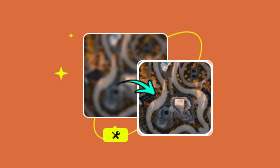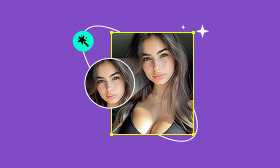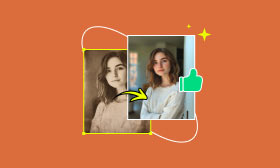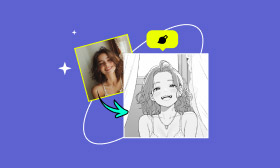Top 3 Tools to Restore Faded Photos: AI and Editor Solutions
Photos are not just images. They are portals to our precious memories, milestones, and loved ones. Not so, however, when it comes to these treasures, which grow dull over time, clouded, faded into obscurity by sunlight, time, or improper storage. You’re not the only person who found dusty old photo albums and wondered how to recover long-faded memories . In this article, we’ll talk through how and why pictures fade, how to assess damage, and, most importantly, the three powerhouses we put to the test to resurrect your photos: Picwand AI Photo Restoration, Photoshop and Fotor. And we have the steps and advice to make sure those memories are safe for years to come.
Contents:
Part 1. Why Picture Faded
With time, many of your good photographs may start looking bland. That faded photo from your album or frame didn’t materialize overnight. There are various causes for this type of breakdown. The first step in resurrecting those memories is understanding the cause.
1. Exposure to Light
The single biggest enemy of your photos’ preservation is light; its worst enemy is ultraviolet (UV) light in the form of sun or indoor lighting. Constant exposure may degrade the chemical constitution of the image and thus also cause discoloration and fading.
2. Heat and Humidity
Photographs in hot, humid environments (like attics or basements) are also susceptible to fading. Moisture and heat speed up the natural aging process of paper and ink.
3. Poor Storage Materials
Non-archival photo albums, acidic paper, or cheap plastic sleeves can also cause a photo to degrade over time. These materials can react with the photo chemicals and thus accelerate the fading process.
4. Chemical Reactions
All your tools need to stabilize, but sometimes they don't. That means it can fade from the inside out, even without environmental factors.
How to Assess a Faded Photo
Examine the image carefully. Are the colors faded or yellowed? Is it hitting some areas harder than others? Is paper brittle or curled? Both provide a good indication of the level of damage and what kind of restoration solution may be most effective.
Part 2. Restore Faded Photos with 3 Powerful Tools
Even, watching your favorite pictures fade with time, losing their actual color and clarity can be heartbreaking. But the good news? You don’t have to wait for time to make you forget. Thanks to modern digital tools, thieves can restore faded photographs, revamping the photographic masterpiece in a few clicks. There is a solution that matches what you know how to do. So, in this round-up, we’ve found three nifty, powerful tools, ranging from sophisticated AI technology to rudimentary editing software, that could assist you in restoring those treasured snaps. Let's start with each style and how it brings back your memories to life.
Method 1. Picwand AI Photo Restoration (Best for Beginners & Quick Results)
Picwand AI Photo Restoration is the best remedy for easily restoring faded pictures. It applies sophisticated AI tech to pinpoint automatic damage, discoloration, and blemishes in a documented picture if you don’t have the time or skill to do it by hand. Picwand AI is one such solution you can use if you are looking for a simple yet powerful way to unlock your fondest memories. You do not need to be technical editing train. It’s a lifesaver for anyone hoping to preserve family history, personal milestones or vintage images with stunning results.
Key Features
• AI-powered feature that enhances color, contrast, and sharpness.
• No design or editing skills are required.
• Glancing through a few photos, each taking a couple of seconds
• Preserves vintage photographs so they don’t get torn, faded, or scratched
How to Use Picwand AI to Restore Faded Pictures
Step 1. Visit the Picwand AI Restoration website. You will see the upload button. Just click on it and select your faded image.
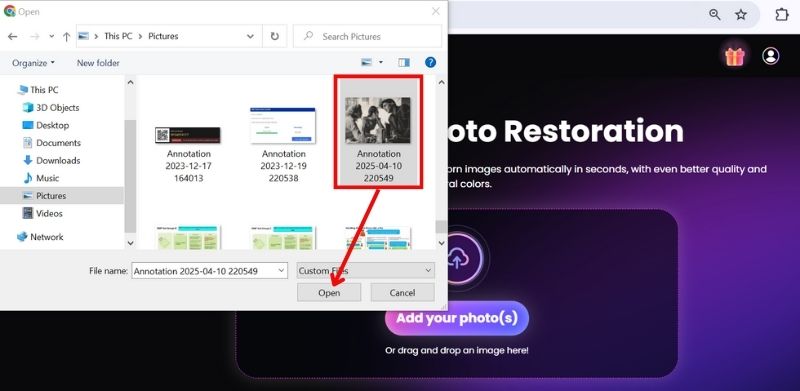
Step 2. After automatically analyzing the picture, the tool will start improving it. You will notice that it enhances the image. If you want the image to look lively, switch on Colorize.
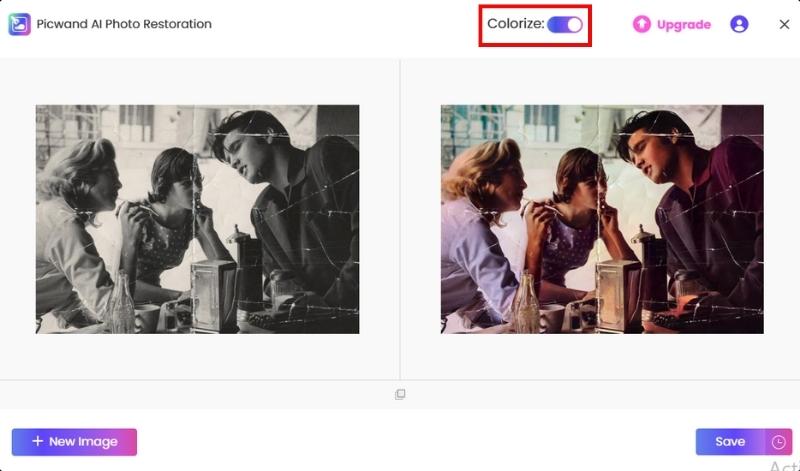
Step 3. Preview the restored result, then download it when you’re satisfied.
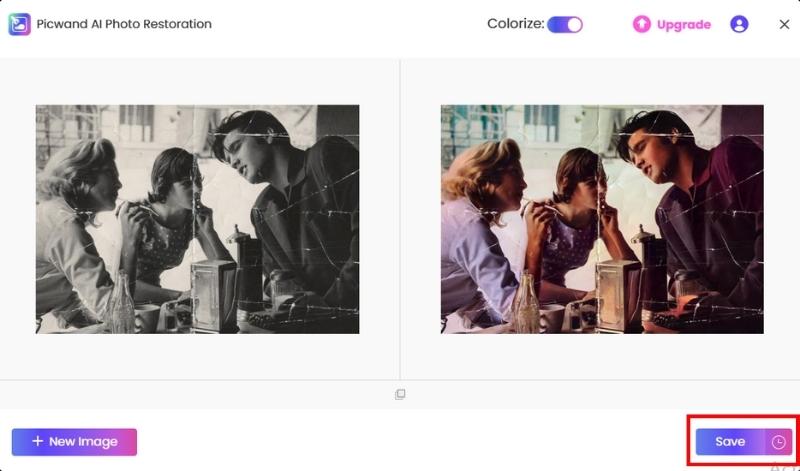
Picwand AI Photo Restoration is possibly the best decision to revive old/damaged photos in minutes without needing great bargains. Its AI-driven technology accurately detects fading, creases, and imperfections and restores images with impressive detail and color balance. What Picwand does differently is that users with no photo editing experience can quickly and simply produce high-quality output. Picwand gets a professional job done in seconds with heavily faded pictures and light restoration, which is ideal for restoring cherished memories. Picwand is a savvy investment and a credible alternative to more elaborate editors like Photoshop if you are serious about maintaining history and emotional value.
Method 2. Photoshop (Best for Precision and Advanced Edits)
Adobe Photoshop is one of the most powerful and widely used tools for photo editing. You can use Photoshop to restore old photos . It also gives you full control over every detail when restoring faded pictures, from adjusting brightness and contrast to correcting color fading and retouching damage. It’s a professional-grade suite with a steep learning curve and time investment, especially for novices. But with the proper steps, it can be spectacular and give new life to your old, dated memories.
How to Fix Faded Photo in Photoshop
Step 1. Open the faded picture you need to change, search for the Adjustments tab, and select Brightness/Contrast. Play with the contrast and brightness a bit to add some depth to the image.
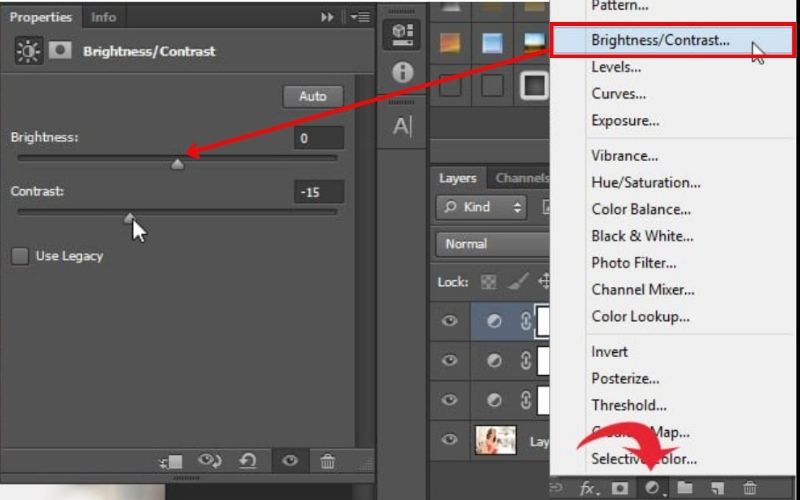
Step 2. You can also adjust the Hue/Saturation to enrich colors that may have grown dull. To do this, go to Adjustment and select Hue/Saturation.
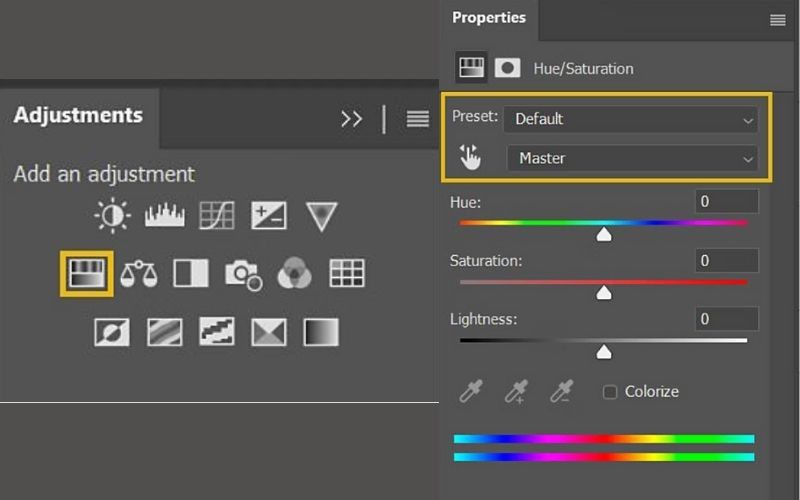
Step 3. The Spot-Healing Brush Tool can remove marks, damage, and other visible blemishes.
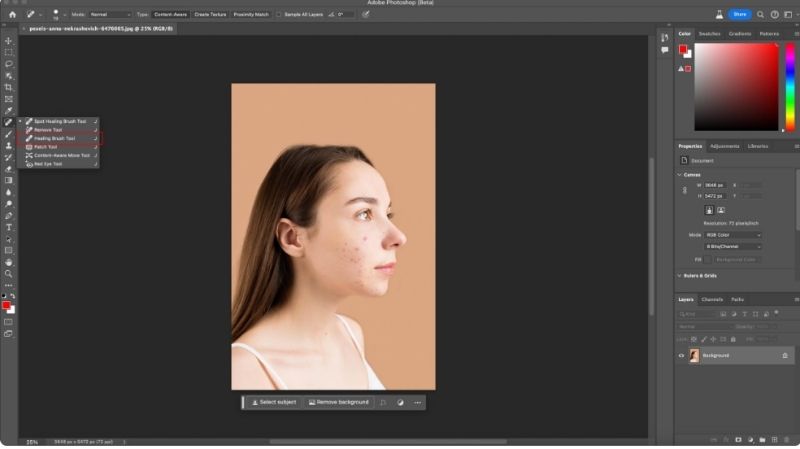
Step 4. Apply a filter to sharpen and detail edges. When you are satisfied with the restoration, save it.
Photoshop is best for veterans or those looking for the most control over their restorations. It is perfect for detailed restorations because it allows precise editing and freedom. However, the learning curve might be off-putting for inexperienced or impatient users. If you are comfortable navigating steeper learning curves, Photoshop as an editor can effectively show you how to repair old faded images and restore them to near their original quality. But if you want speed and simplicity, an AI-based tool like Picwand could be a more user-friendly alternative.
Method 3. Fotor (Best for Quick Online Edits)
Fotor is another commonly used, easy-to-access photo editor that offers users many basic image editing tools and advanced features. Fotor does the heavy lifting for faded photos, letting you adjust brightness/contrast, enhance color, and apply one-tap filters. It doesn’t require any skills and is a perfect starting point for newbies looking to repair their old memories with just a few clicks.
Restore Faded Photographs Using Fotor
Step 1. Open Fotor’s website, and click Open Image (+) to upload your faded photo.
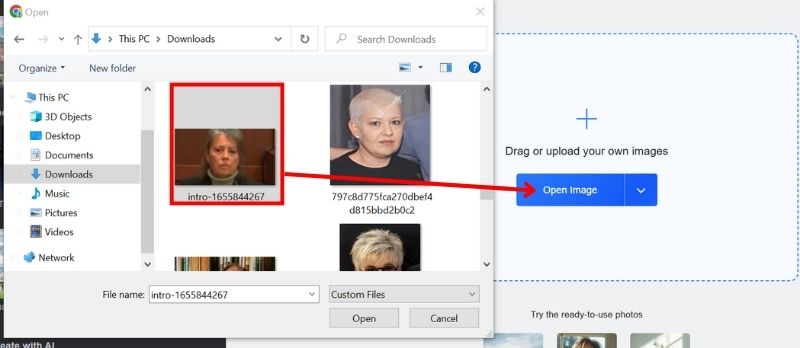
Step 2. The 1-Tap Enhance feature improves brightness, contrast, and colors with a single tap. But if you want your images to get even better, Basic Adjust offers some fine-tuning options for controlling contrast, saturation, and exposure.
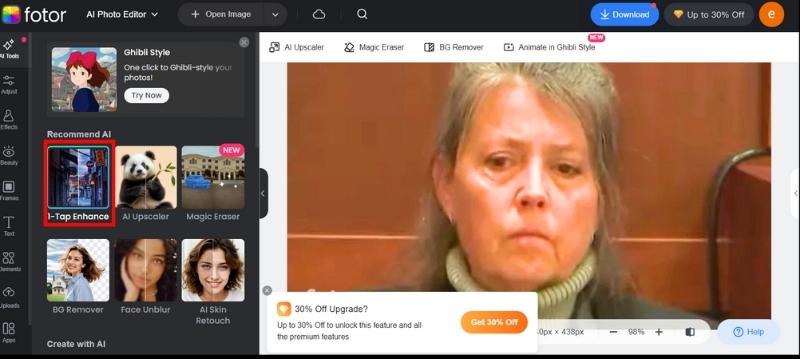
Step 3. Apply filters or other retouching tools to eliminate faded spots or blemishes. Once you have done this, hit Download to export the restored image to your device.
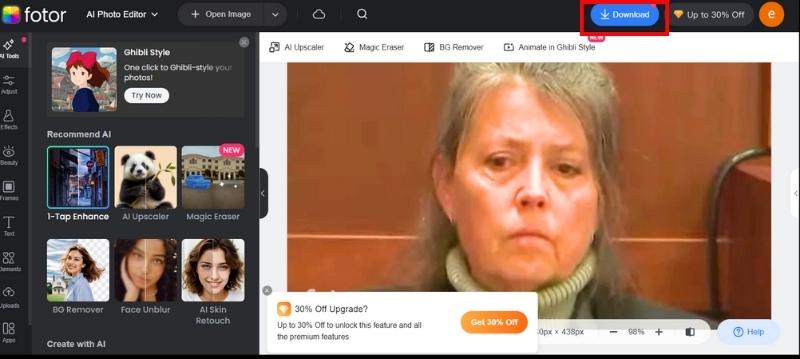
Fotor is a very good option for quick and easy photo restoration. Its simple interface and instant enhancement features make it perfect for users who want to restore an old/naturally faded picture without the hassle of complicated editing processes. However, it might not be as precise or versatile as Photoshop Prime. Fotor is terrific for light to moderate restoration and a convenient way to get a speedy fix with minimal effort.
Part 3. FAQs about Restore Faded Photos
Which is the best software to restore faded pictures?
Picwand AI Restoration is one of the best for automatic and high-quality restoration. Photoshop offers powerful manual tools, while Fotor is great for quick and easy fixes.
Is it possible to fully restore heavily damaged, faded photos?
Not all photos can be 100% restored. AI-based tools and advanced editors like Photoshop can significantly improve the quality and visibility of most damaged images.
Do restore photos print clearly?
Yes! If you scan the photo at a high resolution and restore it properly, your printed result will look clear and vibrant.
Can I restore documents or text-based faded images, too?
Yes. Many restoration tools work well for text-based or document photos, improving readability by adjusting contrast and clarity.
Conclusion
Restoring faded photo is worthwhile and nostalgic, as it will help you keep the memories alive for the next generations. Knowing what causes the fading of pictures and what causes photo discoloration enables you to select the best tools for their restoration. Today's best AI photo restoration tools are Picwand AI Photo Restoration, Photoshop, and Fotor. Picwand AI is an easy automated solution, Photoshop offers detailed control for more experienced users, and Fotor offers an easy website-based fix for more basic repairs. These tools are good enough to restore faded photos to their original state and keep your memories alive.
AI Picwand - Anyone Can be A Magician
Get Started for Free