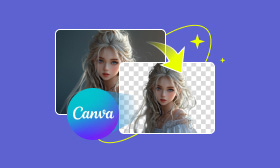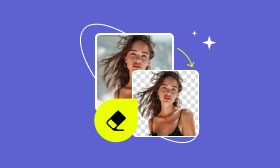Easy and Convenient: How to Change a Picture into a Sketch
In the past, turning pictures into sketches seemed to require a high level of skill, and you would need to paint yourself or request to an expensive artist to make this happen, but now you have a very simple and low-cost way to turn photos into sketches. There are several AI tools you can use that will allow you to realize this vision, you can even become an artist and detail the areas you want to change.
What are these AI photo websites? How should we use them? Today I will share three websites that allow everyone to achieve turning photos into sketches and create their own artwork and designs. Let's learn to use them together step by step!
Contents:
Part 1. More Than Just Photos
Life is recorded in many ways, but with the development of technology, sketching seems to be fading in life. However, this sentimental, valuable way of recording is different from photographs. Sketches can be used for decoration or to show the beauty of art in life. Unlike objective records, they are rich in personal emotions and make our lives enjoyable.
Maybe you want to make artistic souvenirs yourself, or your home needs unique decorative paintings, maybe you’re a teacher who needs to show explanations, maybe you are an entrepreneur who needs creativity products, all of you need to turn photos into sketches. Thanks to these websites, you have the easiest way to get a perfect sketch now!
Part 2. 3 Ways to Turn Photos into Sketches
work and learn how to use them to sketch a photo.
How to use Picwand to change a picture into a sketch
It’s possible to turn a picture into a sketch in seconds using Picwand AI Art Styles Generator, with that, you can even turn a picture into a sketch in many styles, such as Pencil Drawing, Bold Pencil Drawing, and Sketch, etc. Any photo can be changed into a sketch, whether a person, an animal, a landscape, or an object; Picwand can do the artistic conversion for it.
Step 1. Search for Picwand in a browser. Open the website. And log in to your Picwand account (you can use your email address, Apple ID, etc.).
Step 2. Enter AI Art Style form AI Tools top bar.
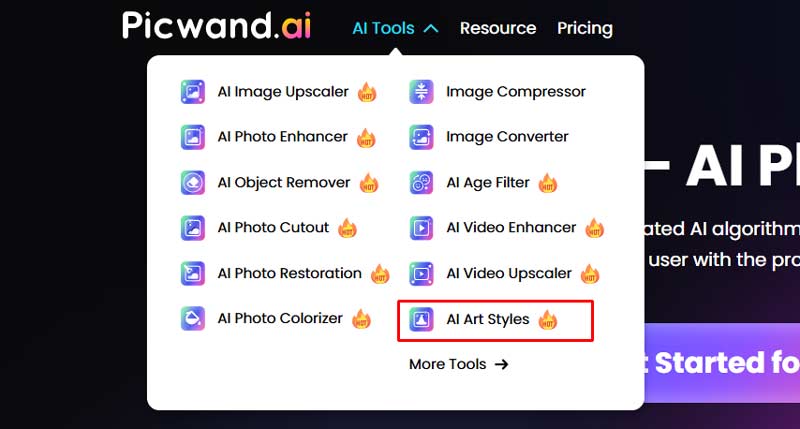
Step 3. Click the icon in the center, and add the image you want to transform.
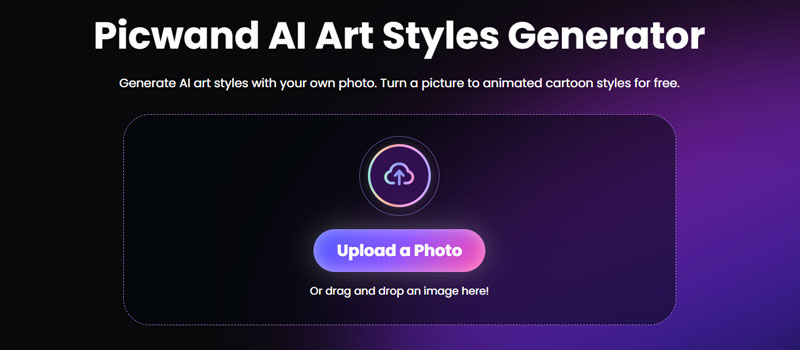
Step 4. Choose other styles to turn the sketch into different styles. You can also edit the sketch.
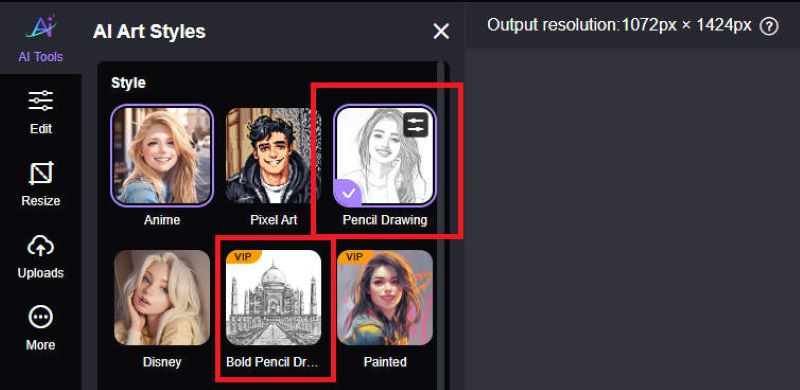
How to use Fotor to turn an image into a sketch
Fotor is an all-in-one AI photo editing toolbox that makes your pictures stand out with just a few simple steps. You can modify your photos and add some design elements.
Step 1. Open the Fotor’s website.
Step 2. Click the icon Edit Photo for Free on the left of the page after logging in.
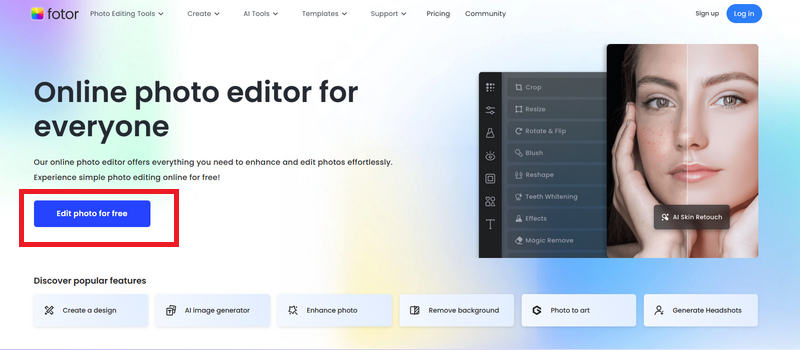
Step 3. Choose the AI Photo Editor in the upper right corner and select AI Art Effects.
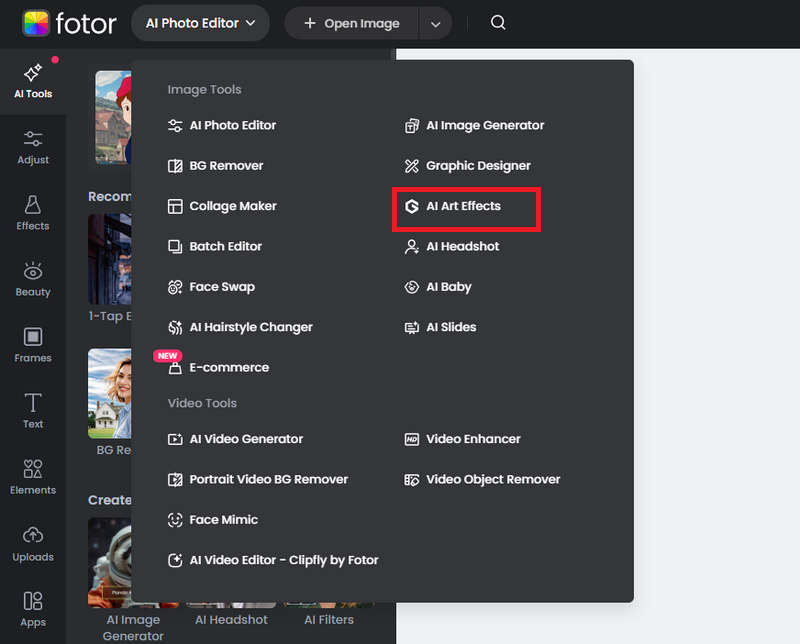
Step 4. Select Sketch in the style bar.
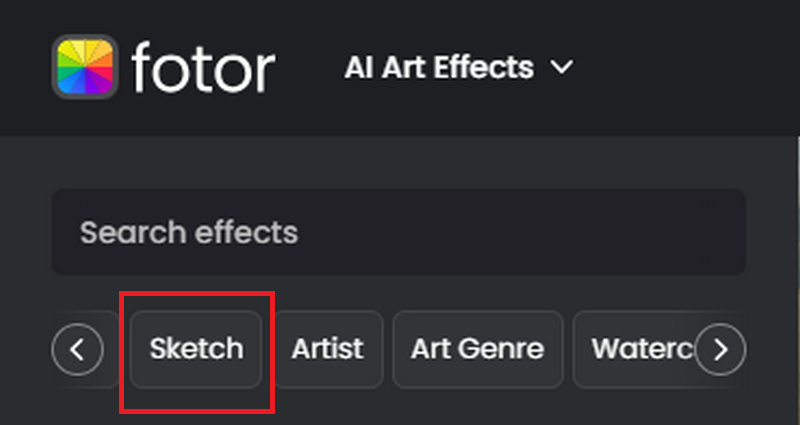
Step 5. Click the Open Image to add the image to be converted.
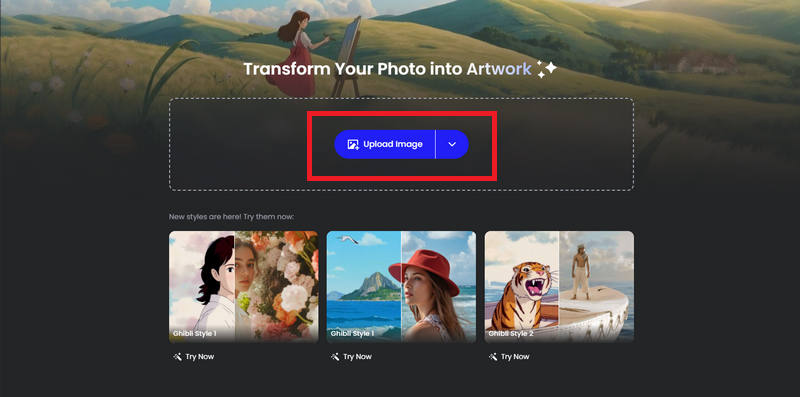
Step 6. Choose any style to turn the picture into a sketch.
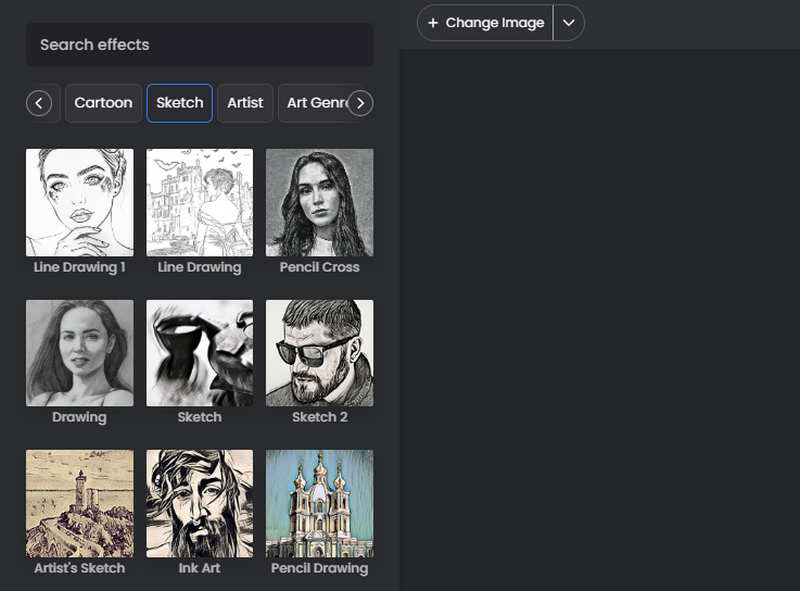
How to use Canva to make sketches from photos
Canva is a communication platform that used to make designs. It’s a simple way to create beautiful presentations, infographics, videos, t-shirts, websites, social media posts, and more.
Step 1. Open the home page of Canva.
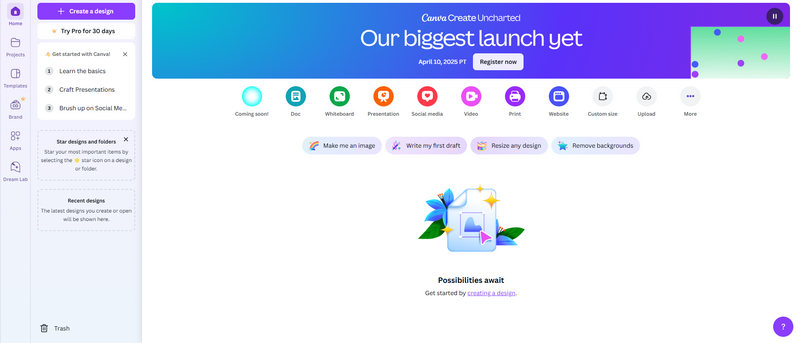
Step 2. Select the Templates on the left bar and click Create a Design.
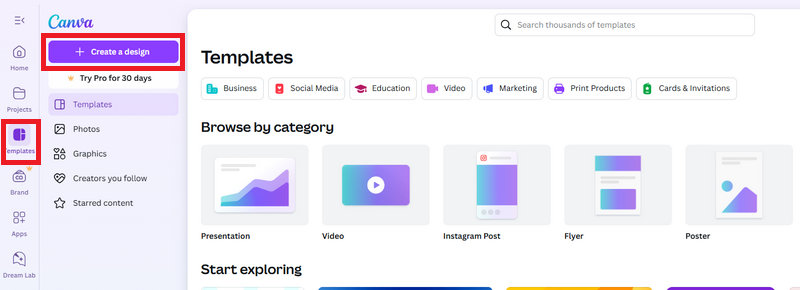
Step 3. Click the Uploads to open your photo.
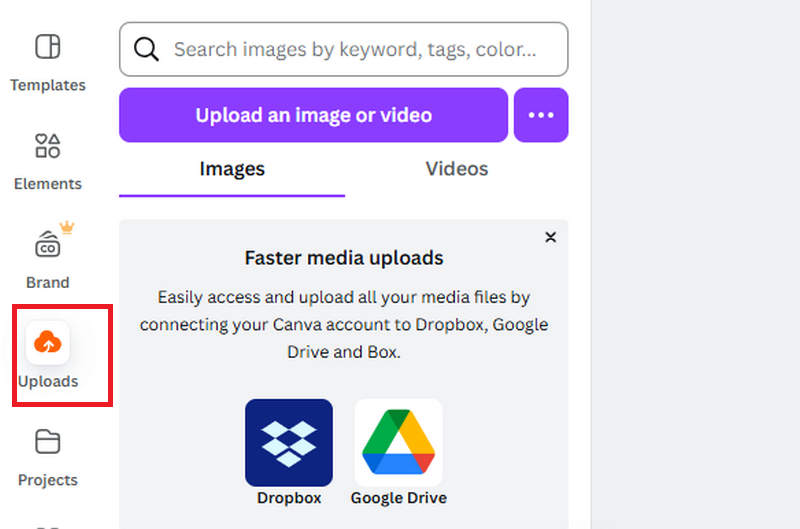
Step 4. Click the Apps to choose the sketch style. Pay attention that Canva’s sketching effect may need to be adjusted by yourself in terms of brightness, color, etc.
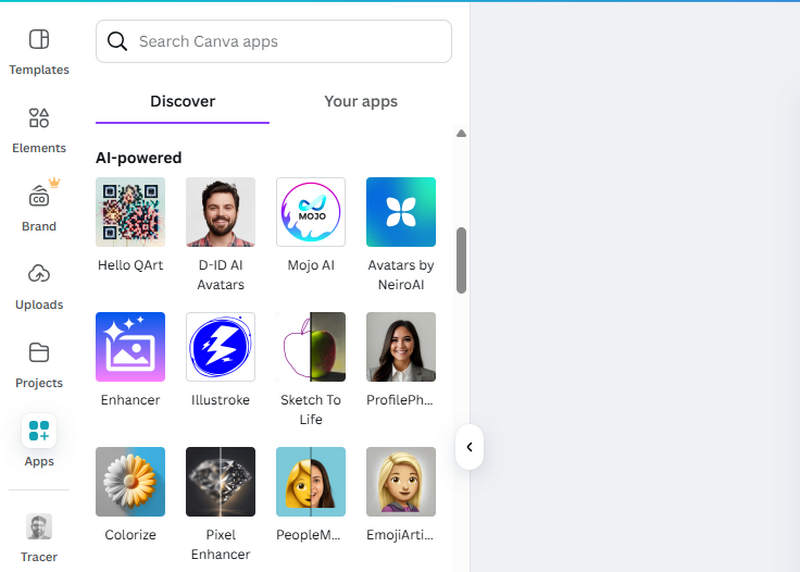
Part 3. Comparison of Websites and Reasons for Choice
In terms of ease of operation, it’s easier to choose Picwand and Fotor to turn your photos into sketches, while Canva’s steps are a bit more complex, and you need some professional skills to use the adjustments.
In terms of the styles you can choose, Fotor has the most styles to choose from, but the free version of the picture with a watermark; Picwand’s sketch styles are slightly less than Fotor’s, but it can be downloaded without a watermark, which is still very practical.
In terms of picture clarity, all three sites can provide relatively clear pictures. At the same time, the style of the three websites is relatively similar, Picwand is more oriented to deal with the picture itself, Canva is more oriented to design.
Finally, there are many adjustments you can make before or after you have finished changing a picture into a sketch, such as sharpness, color, denoise, vignette, etc. It is not only about beautifying the design but also about incorporating your aesthetics into the realization of the photo into a sketch.
Part 4. FAQs about How to Change a Picture into A Sketch
How to sketch a person from a photo?
There are many websites you can use to turn your photos into sketches. One of the most recommended is Picwand because of its simplicity of operation and the wide range of sketching styles it offers.
Is there an app that turns a picture into a sketch?
Yes, all picture to sketch software mentioned above have apps. It’s worth saying that if you download Picwand’s app, you will get credits to use to experience the paid features.
Is Picwand free?
You can use many features for free, and some of the paid features can also be paid by collecting credits in many ways, such as receiving credits every day, inviting friends, Downloading the App, etc. You can also choose to pay to experience more features.
Conclusion
In this article, I introduced three ways to use the AI website to turn your pictures into sketches by using Picwand, Fotor, and Canva. In the experience of using several websites, Picwand’s effect for turning pictures into sketches is the most suitable for daily use because it can be saved without watermarks; Fotor’s sketches’ styles are more, but you need to pay to remove watermarks; Canva’s design elements are more, but there is a requirement for the user’s skills. And if you are a beginner, Picwand is a good choice.
AI Picwand - Anyone Can be A Magician
Get Started for Free