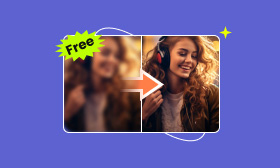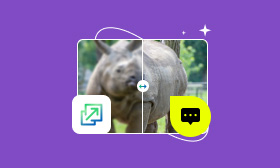Top 5 Sketch Tools: Which One Fits Your Creative Needs?
Sketch is the art of capturing real people or things in the shortest time. In today's fast-paced life, the effectiveness of sketch meets the needs of digital artists, designers, and engineers etc. Here is a comprehensive analysis evaluating the top 5 picture to sketch software— Picwand AI Art Styles Generator, SolidWorks, Midjourney, Stable Diffusion, and Photoshop— to identify their unique capabilities, strengths, and limitations.
Contents:
Top 1: Picwand AI Art Styles Generator
Picwand AI Art Styles Generator is an instant image-to-sketch tool designed for users seeking simplicity without sacrificing quality. It offers a streamlined workflow accessible via website and software and many other artistic styles like anime, pixel art, and cartoon, etc.
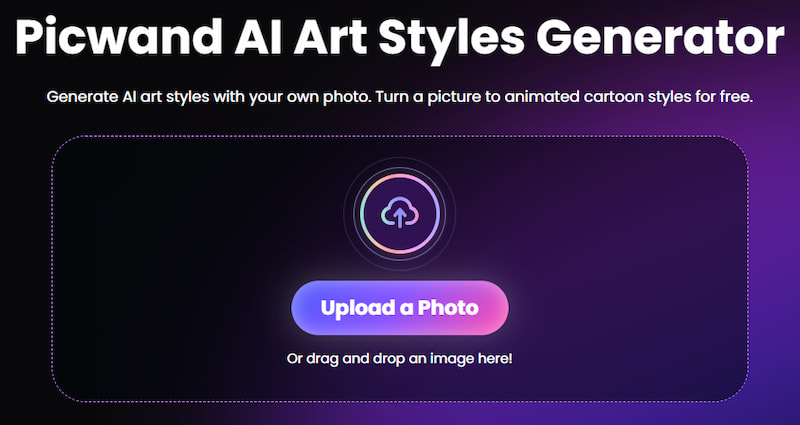
Key Features:
• AI-powered one-click photo-to-sketch conversion.
• Multiple style options (sketch, pencil, oil, etc).
• Mobile app (iOS/Android) and web browser compatibility.
• Instant results with a minimal learning curve.
Pros
- The free model includes core features and basic styles.
- Optimized for social media sharing and casual projects.
- No extra paid for high-quality output.
- No Watermark at all.
Cons
- Complex images require a certain amount of waiting time.
- Does not support fine detail editing after image generation.
Here are specific steps to using Picwand AI Art Styles Generator:
Step 1: Clicking Upload a Photo.
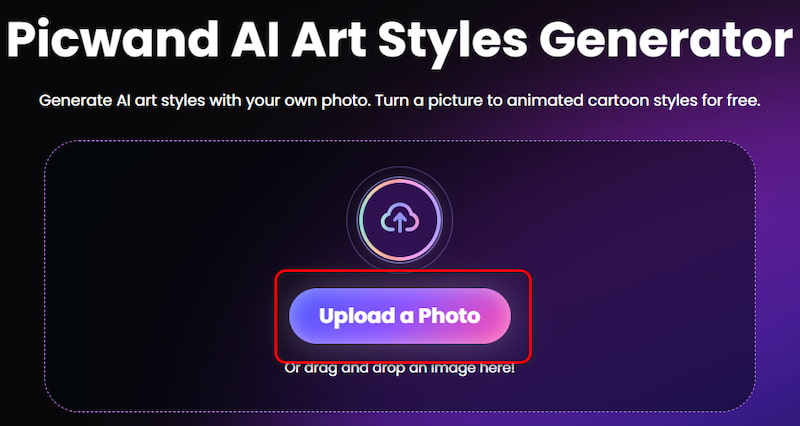
Step 2: Choose Open an Image.
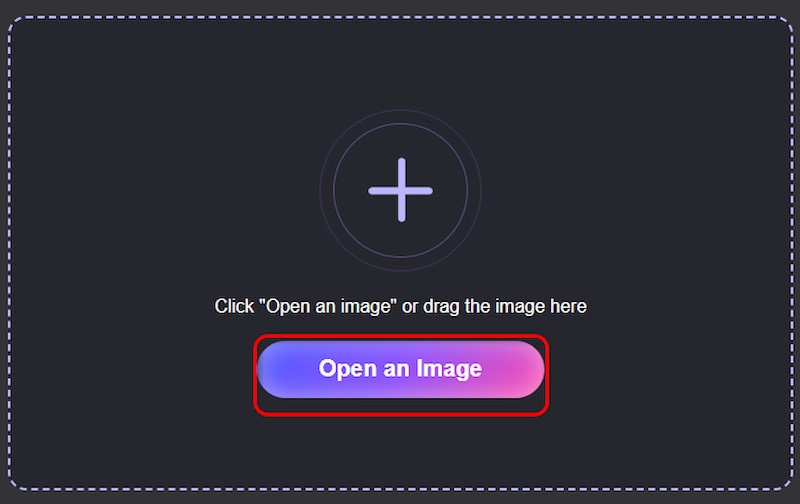
Step 3: Choose AI Art Styles and click Sketch.

Step 4: Download your picture.
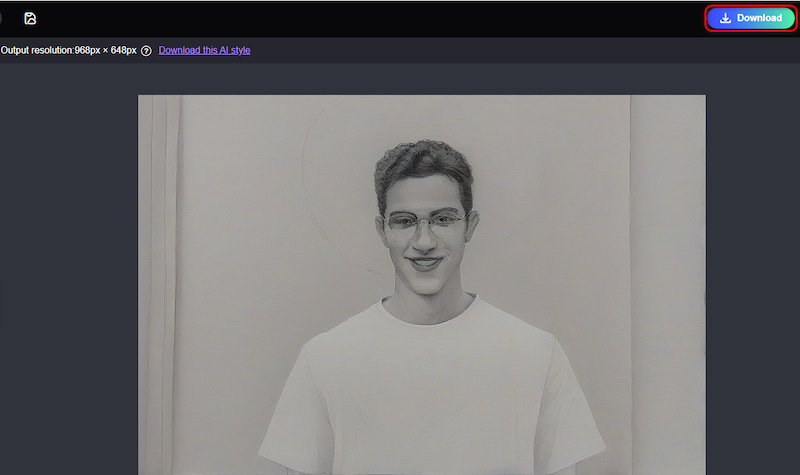
Picwand AI Art Styles Generator is an image-to-sketch tool for non-professional users and content creators needing fast, stylish sketches. Its simplicity and cross-platform accessibility make it a top choice for personal projects.
Top 2: SolidWorks Image to Sketch
SolidWorks is a 3D CAD software applied in product design. It integrates Sketch Picture and Autotrace for converting images into vector-based CAD sketches and specializes in parametric modeling, and assembly design for mechanical parts. Its multifunction is suitable for professional engineers and designers.
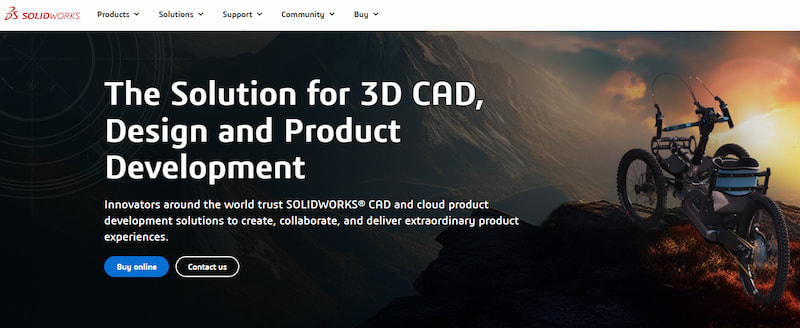
Key Features:
• Converts images to vector sketches with CAD-level accuracy.
• Integrates with SolidWorks’ engineering design suite.
• Ideal for technical drawings and 3D modeling.
Pros
- Extreme precision for industrial or architectural programs.
- Seamless compatibility with engineering tools.
Cons
- Hard to learn for non-technical users.
- Limited artistic customization like 3D sketch.
- Expensive subscription with at least $846 every quarter.
SolidWorks is a great tool for engineers needing technical accuracy, but it’s impractical for purely non-professionals due to its complex procedures. In addition, a comparable tool to SolidWorks is Sketch Illustrator, which is also a vector-based mastery. Photos to Sketch Illustrator can support crisp and scalable vector results, and it fits the needs of logos and print media best.
Top 3: Photoshop Picture to Sketch
Photoshop combines AI neural filters with manual editing with a wide range of preset sketch styles, which means that it’s convenient for both professionals and non-professionals. It offers layers, masks, filter, and color correction for image retouching and compositing. Widely used in photography and advertising.
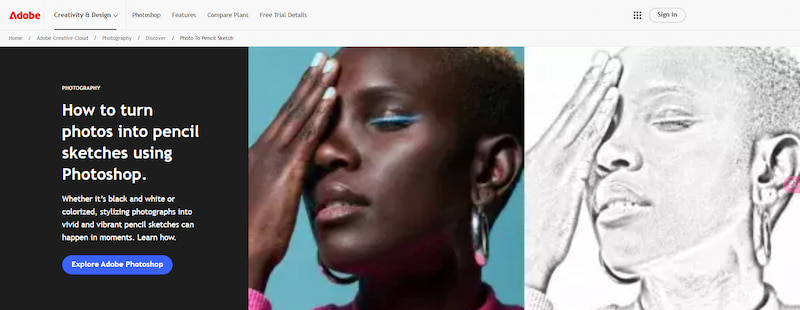
Key features:
• Non-destructive editing with layer-based operations.
• Advanced and various filters.
• Cloud syncing via Adobe Creative Cloud.
Pros
- Seamless integration with other Adobe productions.
- Extreme precision via manual editing.
- Massive online tutorial ecosystem.
Cons
- Expensive subscription with $20.99 per month.
- Time-consuming for precise sketches.
- Overwhelming for beginners.
Photoshop is unbeatable for professionals who need precise design, but it’s heavy on the wallet and complexity for non-professionals.
Top 4: Midjourney Sketch to Image
Midjourney is an AI image generator applied in creative concept visualization. It leverages models to transform images into photorealistic sketches, prioritizing artistic expression over realist photos. Users can choose pencil sketches to convert anything they want into pencil masterpieces without low quality picture.
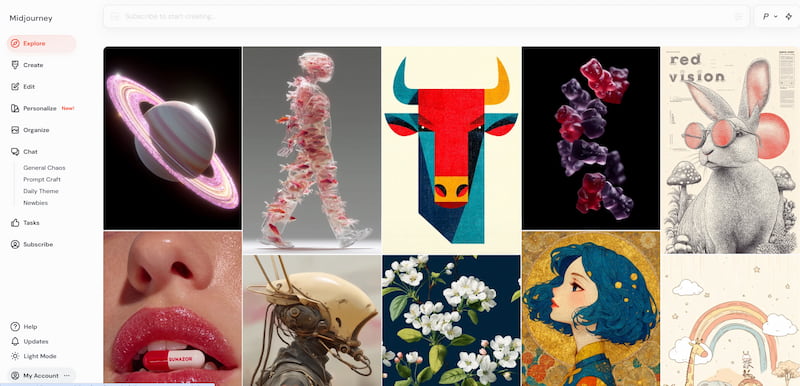
Key Features:
• Transform rough sketches into polished images using generative AI.
• Supports abstract and surreal artistic styles.
• Cloud-based, no local installation is required.
Pros
- Intuitive prompts for beginners.
- Relative rapid generation of high-quality images.
Cons
- Limited control over fine details.
- Requires paid subscription.
- Inconsistent output quality.
Generally speaking, Midjourney is perfect for casual users or artists, but it lacks precision for professionals to design sophisticated works.
Top 5: Stable Diffusion Sketch to Image
Stable Diffusion is an open-source AI model that allows sketch image generation with adjustable seed values and denoising strength. It allows you to generate or modify images from text prompts, and permits local deployment and fine-tuning. A detailed Stable Diffusion review is as follows:
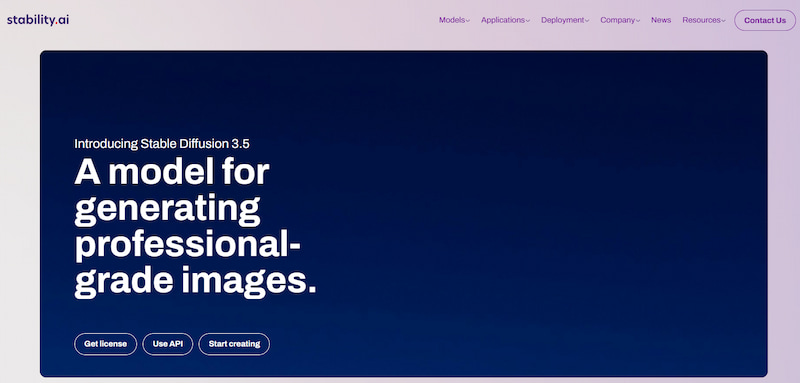
Key features:
• Open-source AI model for sketch-to-image conversion.
• Adjustable parameters like seed values and denoising strength.
• Support local deployment.
Pros
- Free for both personal and commercial use.
- Allow prompt optimizer.
- Extensive plugin ecosystems.
Cons
- Inconsistent output quality.
- Requires coding knowledge for advanced setup.
Stable Diffusion, like the open-source software GIMP, is also suitable for developers and researchers willing to spend time in model optimization for its open-source feature. For non-technical creators, it’s convenient to use but hard to reach the best effect.
FAQs about Picture to Sketch Software
Can I use Picwand on my phone?
Yes! Picwand offers iOS and Android apps with the same one-click sketch conversion features as the web version. It’s optimized for mobile workflows and social media sharing.
Are all the Above Five Software Programs Chargeable?
Not all of them need payment. Picwand AI Art Styles Generator stands out as a free option. It's ideal for users seeking simplicity, affordability, and cost-free sketch generation.
Which tool is best for beginners?
Picwand AI Art Styles Generator. Picwand’s one-click process is foolproof and user-friendly for AI experimentation. Avoid coding-heavy tools like Stable Diffusion if you’re new.
What if I need both precision and creativity?
Combine these tools! Use Picwand for quick base sketches, refine details in Photoshop or Illustrator, and experiment with AI tools like Stable Diffusion for unique textures.
Conclusion
Choosing the best picture to sketch tool depends on your needs: Picwand AI Art Styles Generator suits content creators and casual users needing natural, stylish sketches. Its simplicity and cross-platform accessibility make it a top choice for personal projects. SolidWorks is unmatched for engineers requiring technical drawings and 3D modeling. Photoshop suits photographers or those who have high standards for aesthetic style. Midjourney and Stable Diffusion lead to AI-driven creativity and innovation favors.
AI Picwand - Anyone Can be A Magician
Get Started for Free