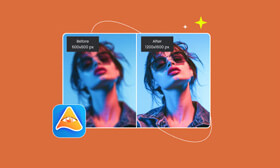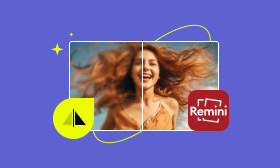A Comprehensive Review on Wondershare Repairit 2025
Wondershare Repairit has earned its reputation for restoring corrupted, blurry, and damaged images. However, with many users questioning its effectiveness, this article will review its features, pros and cons, safety, and pricing. We'll also introduce Picwand AI Photo Editor for those seeking advanced restoration or enhancement. Now, follow us to see the Repairit Wondershare review.
You May Like:
Contents:
Overview: What Does Wondershare Repairit Bring?
Wondershare Repairit Online is a powerful online tool designed to restore corrupted or damaged media files, including both photos and videos, quickly and easily. Whether it's a blurry, pixelated, or unopenable file, Repairit leverages advanced technologies to bring your media back to life.
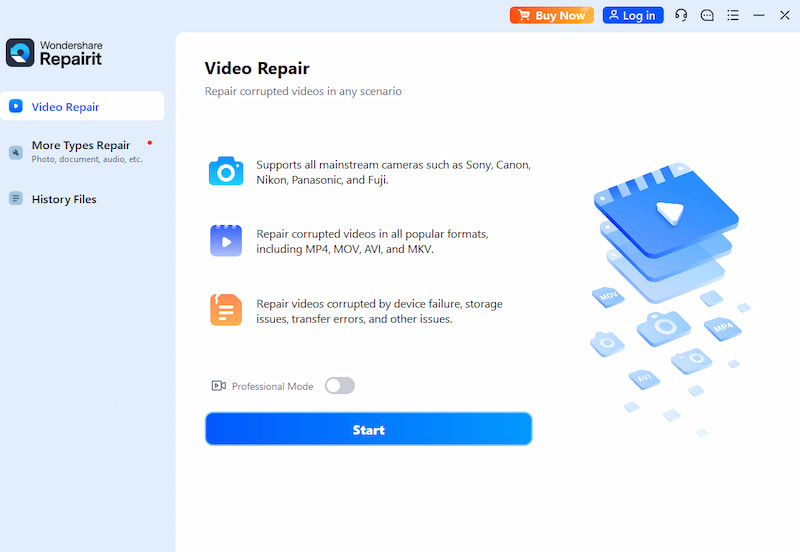
Key Features of Wondershare Repairit:
• AI-Powered Photo Repair: Leverages cutting-edge artificial intelligence to automatically enhance and restore photo quality, even in cases of severe damage.
• Wide Format Compatibility: Supports a broad range of photo and video formats, including popular types like JPG, JPEG, MOV, MP4, M4V, M2TS, and more.
• High-Quality Output: Utilizes industry-leading repair algorithms to deliver professional-grade restoration results with minimal user input.
• Cross-Platform Support: Compatible with Windows 7, 8, 10, and 11, as well as macOS 10.9 to macOS 14, ensuring smooth functionality across multiple devices.
• Online & Offline Repair Modes: Offers both an online repair tool for quick fixes and a desktop version for more complex file recovery needs.
Details: How to Use Wondershare Repairit
If you want to explore Wondershare Repairit online, which is the best free Photoshop alternative, you can follow the instructions below to get started:
Step 1: Click Download to get the application and install it on your device.

Step 2: Click the Add button to select and upload the file you want to repair.
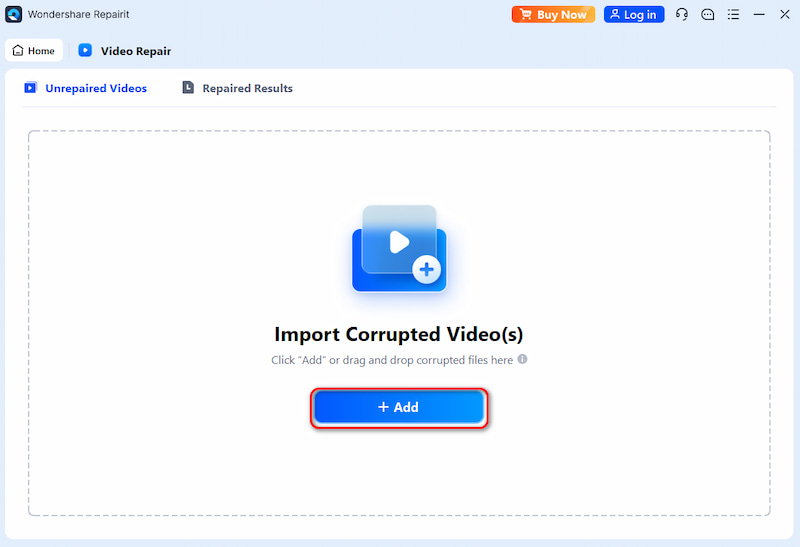
Step 3: You can directly choose Repair or select Advanced Repair Mode to gain final high-quality videos.
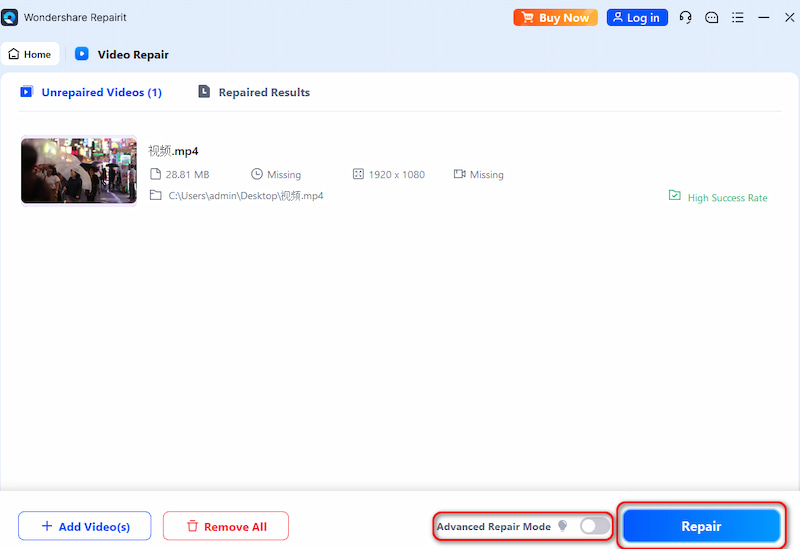
With the above 3 simple steps, you can easily preview your completed works now.
Pros & Cons of Wondershare Repairit
Pros
- Support videos and photos on all types of devices in multiple formats.
- Simultaneously, repair multiple files quickly.
- Preview the repaired file before saving.
- User-friendly interface with the easy option of advanced repair mode.
- Flexible Pricing plans.
Cons
- Limitations on the free version.
- Can't stop an individual file from being repaired when multiple files are repaired at the same time.
- No weekend customer support.
Above all, Wondershare Repair is ideal for users needing quick fixes for corrupted files, especially mixed-media scenarios. However, alternatives like Picwand AI Photo Restoration are more recommended if you prioritize AI-powered restoration.
Is Wondershare Repairit Safe and Free to Use?
Yes, Wondershare Repairit is safe to use. It's developed by Wondershare, a reputable software company trusted by millions of users worldwide. The tool is free from malware and has a strong track record of reliability.
While Repairit isn't completely free, it does offer a free preview feature, where you can repair and preview damaged files at no cost. However, to save the repaired files, you'll need to upgrade to a paid plan.
Wondershare Repairit Pricing Plans
Standard Version (Photo & Video Repair)
• Windows
○ Monthly: $39.99
○ Yearly: $49.99
○ Lifetime: $69.99
• Mac
○ Monthly: $49.99
○ Yearly: $59.99
○ Lifetime: $79.99
Full Toolkit Version (Photo, Video, and File Repair)
• Windows
○ Monthly: $69.99
○ Yearly: $79.99
○ Lifetime: $99.99
• Mac
○ Monthly: $59.99
○ Yearly: $89.99
○ Lifetime: $119.99
Bonus: The Best Alternative to Wondershare Repairit
If you're seeking a more modern and AI-driven solution for photo restoration, Picwand AI Photo Restoration is a powerful alternative worth exploring. Unlike traditional tools, Picwand focuses exclusively on image enhancement using cutting-edge artificial intelligence, enabling you to repair, colorize, and upscale old or damaged photos in just one click, with stunning results.
Key features of Picwand AI Photo Restoration:
• One-Click Photo Repair: Instantly remove scratches, stains, and creases from old or damaged images while preserving fine details.
• AI Denoising: Effectively reduces visual noise to restore natural clarity and smoothness.
• Sharpen Blurry Photos: Enhance soft or blurry images, bringing facial features and textures back into focus.
• Photo Colorization: Transform black-and-white images into vivid, lifelike color photos with smart AI-based color correction.
• High-Resolution Upscaling: Automatically upscale your photos without losing quality, making them perfect for printing or digital archiving.
Here is a guide to teach you how to use Picwand AI Photo Restoration.
Step 1: Choose Get Started for Free.
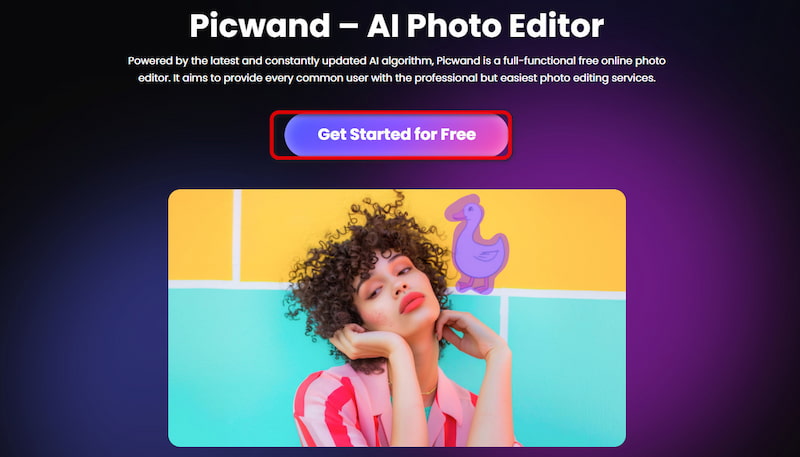
Step 2: Click Open an Image to upload a photo you want to repair.
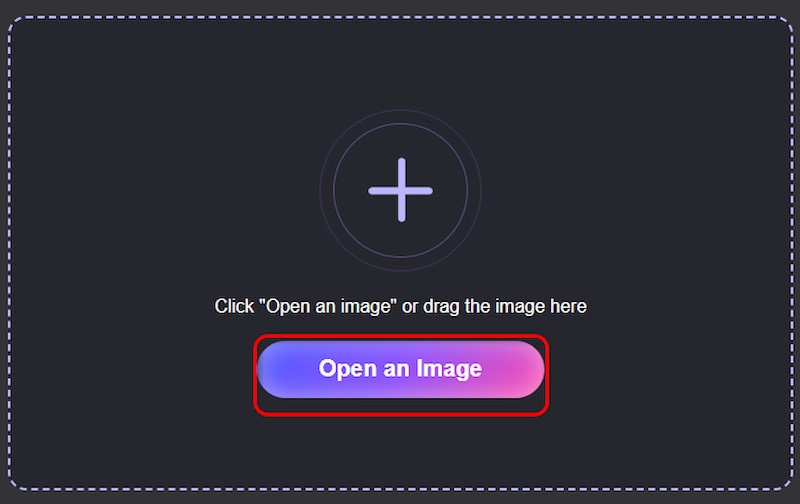
Step 3: Choose AI Photo Restoration to repair damaged photos.
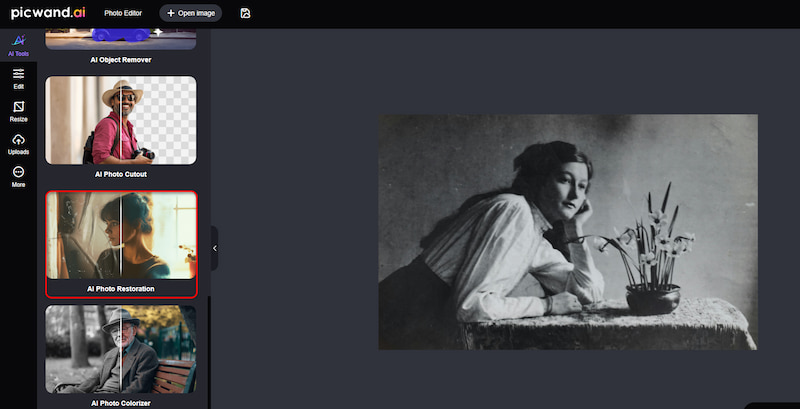
Step 4: For better results, you can open AI Image Enhancer and AI Photo Colorizer, and then click Download to obtain high-quality output.
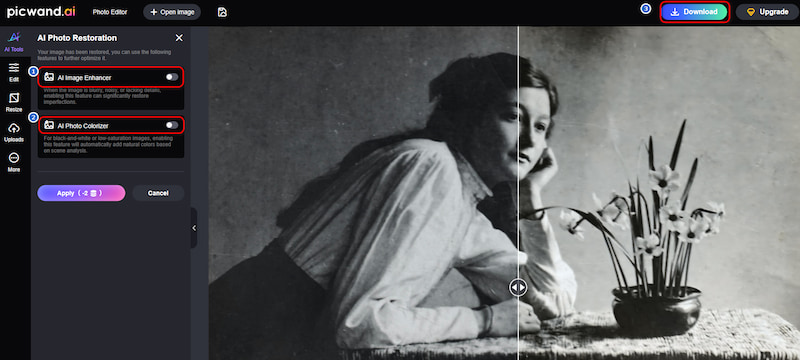
Picwand AI Photo Restoration is browser-based, so you can access it from anywhere without downloading software. It's fast, intuitive, and designed for both professionals and casual users who want to breathe new life into old memories.
How to Pick the Best Photo Editor
To make it simple for you to choose, we provide a comparison table for you to learn about them in detail.
| Feature | Wondershare Repairit | Picwand AI Photo Editor |
| AI-Powered Restoration | Limited | ✅ Yes (Advanced AI Models) |
| Ease of Use | Moderate (some learning curve) | ✅ Extremely Simple (1-click process) |
| Budget | Starts at $39.99 | ✅ Free tier + affordable premium plans |
| Free Trial | Preview only (no downloads) | ✅ Full output available in free tier |
| Best For | Corrupted files & mixed media repair | ✅ AI-based photo restoration & enhancement |
Conclusion
From the above Wondershare Repairit review, we know it's a reliable tool for repairing corrupted photos and videos. If you need to repair corrupted files, including videos and documents, Wondershare Repairit is a great option. However, when it comes to photo restoration, enhancement, and colorization, Picwand AI Photo Restoration stands out with its fast, high-quality results and truly accessible free version. Try it out right away to bring your old photos back to life, no downloads or technical skills needed!
AI Picwand - Anyone Can be A Magician
Get Started for Free