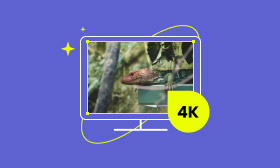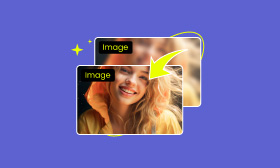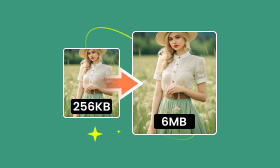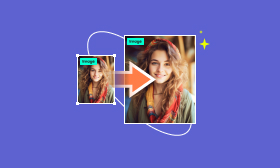A Look for the 6 Remarkable AI Image Enlargers for 2024
These days, photos are captured everywhere, but sometimes, you may find them trapped in a low resolution. Maybe it’s a special moment you’d love to print, but the grainy quality holds you back. Don’t stress! AI Image Enlargers are transforming how we handle low-resolution images. In this post, we will explore powerful tools that utilize artificial intelligence to turn your photos into sharp, high-resolution ones.

Contents:
Part 1. Why You Should Use an AI Image Enlarger
1.1 Increased Resolution
AI image enlarger’s primary function is to significantly increase photo resolution. They take a low-resolution image and increase its pixel count, resulting in a sharper and clearer image. This is particularly beneficial for images you want to print or display on big screens.
1.2 Reduced Noise and Sharper Details
In addition to increasing pixel counts, AI enlargers use advanced algorithms to fill in the details. They also reduce noise that can be prevalent in low-resolution images. They incorporate noise reduction features to eliminate unwanted graininess that appears when enlarging images.
1.3 Repurposing Old Photos
AI enlargers can enhance and upscale older photos that might have poor quality. This is beneficial if you have older photos with sentimental value but in a low resolution. This allows you to preserve memories and enjoy them in a higher-quality format.
1.4 Faster than Manual Editing
Upscaling an image manually in traditional photo editing software can be time-consuming. AI enlargers automate this process, allowing you to achieve similar results. These tools offer a fast and effortless solution to enlarge photos, requiring just a few clicks.
1.5 Printing Requirements
If you have a photo you need to print for a specific purpose, such as a presentation or a framed print, an AI enlarger can help you ensure it meets the required resolution for high-quality printing. It can be useful for professionals like photographers who need high-resolution visuals.
Part 2. Top 5 AI Image Enlargers
2.1 Picwand AI Image Upscaler
Overall Ratings: ⭐⭐⭐⭐⭐
Pricing: Free | $12 for 200 credits to $190 for 5000 credits
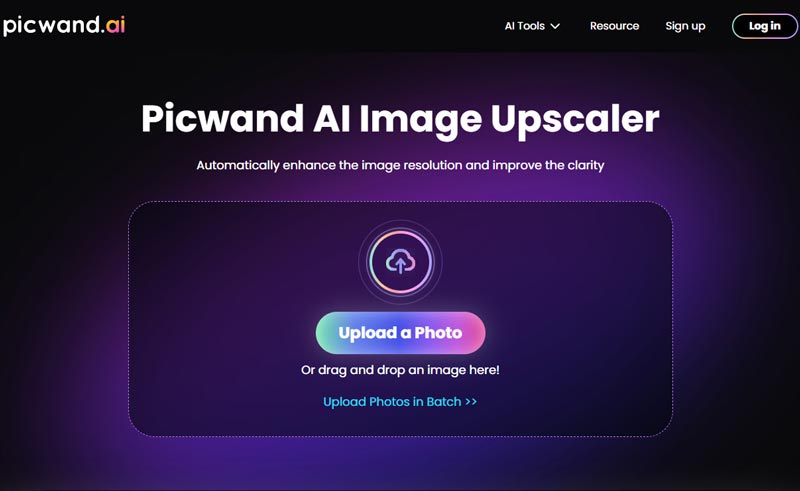
First, let’s start with Picwand AI Image Upscaler. This web-based image enlarger is designed to increase image resolution using the newest AI technology. It excels in turning poor-quality images into high-definition photos. This includes images that are blurry due to out-of-focus, motion blur, camera shakes, etc. It can upscale images by 2×, 4×, 6×, and even up to 8×. Not to mention, Picwand makes use of deep learning to generate high-quality details that weren’t available in the original image. This leads to more detailed and much clearer results.
Pros
- It can upscale images up to 8×.
- It offers a straightforward interface.
- It doesn’t have limitations in image file size.
- It can turn poor-quality images to 4K resolution.
- It handles image formats like JPG, PNG, WebP, etc.
Cons
- Its free version cannot upload photos in batches.
Here’s how to enlarge a pic using Picwand AI Image Upscaler:
Step 1. First things first, direct yourself to the official Picwand AI Image Upscaler website.
Step 2. On the homepage, click Upload a Photo to add the image you want to enlarge. If the picture is sourced from an online website, you can also drag and drop it.
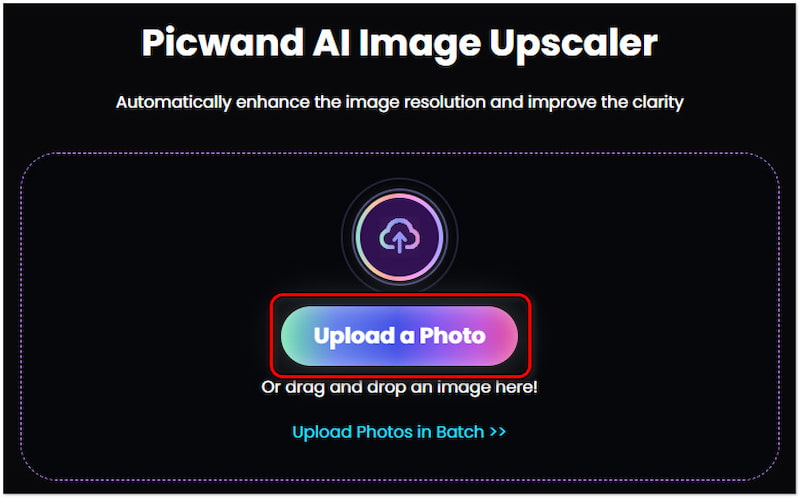
Step 3. Once loaded, Picwand AI Image Upscaler will start processing and analyzing the image. Afterward, it will generate a preview of the image.
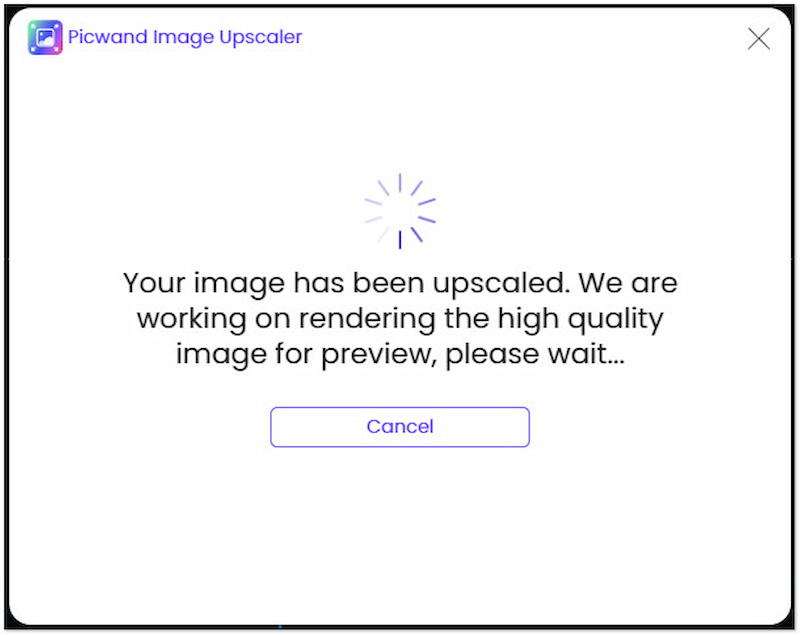
Step 4. By preset, Picwand AI Image Upscaler enlarges images by 2×. Select the scale that aligns with your requirements. The higher the scale you apply, the sharper the image will be.
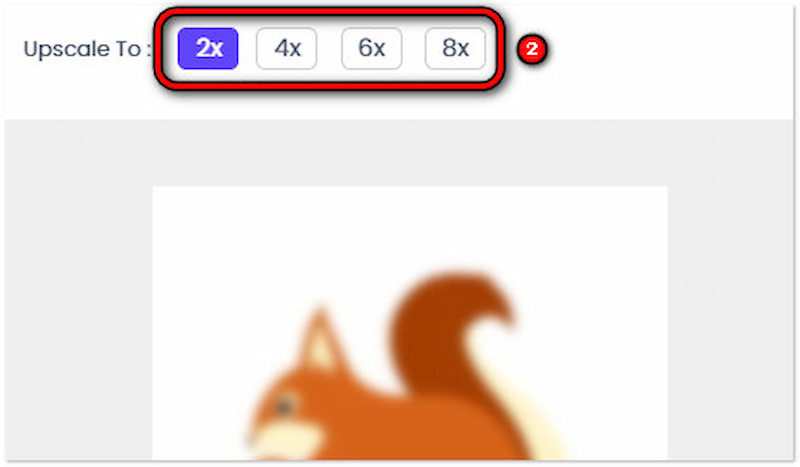
Step 5. Once you’re good with the result, click Save to download the enlarged image on your local drive. Please disregard the watermark in the preview; it will be removed upon saving.
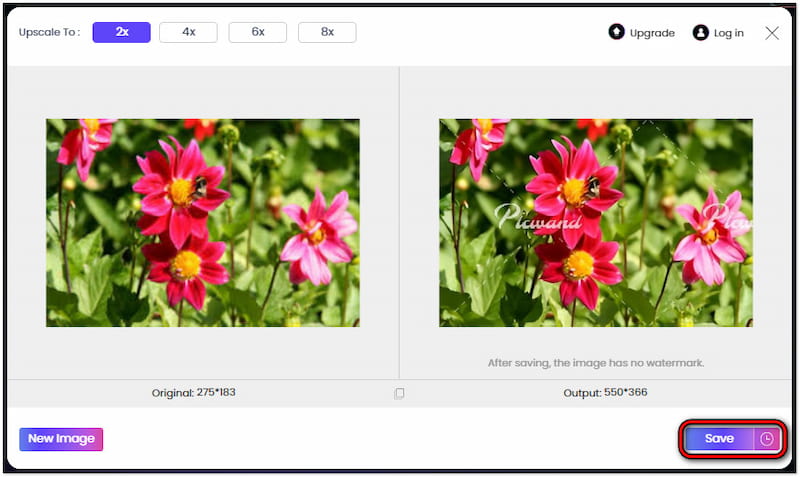
Our Verdict: This AI upscaling tool is perfect for various individuals because of its user-oriented interface. Its advanced AI naturally handles noise reduction, sharpening, and increased photo resolution. In addition, it offers a convenient solution for automatic enhancements.
2.2 Let’s Enhance AI Photo Enhancer
Overall Ratings: ⭐⭐⭐⭐
Pricing: Free 10 Credits | $12 for 100 Credits
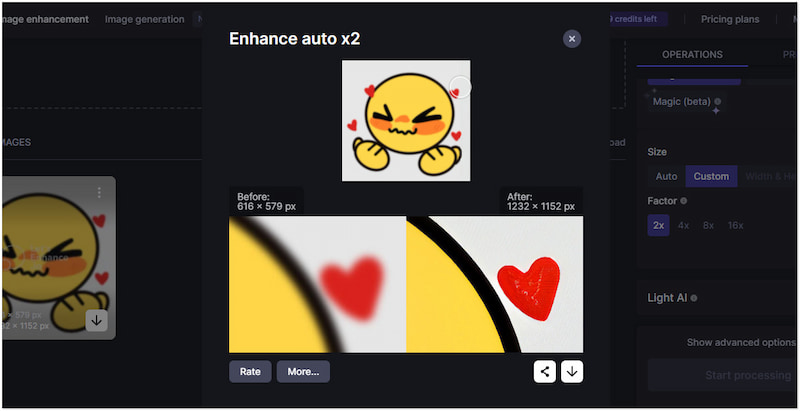
Next, we have Let’s Enhance AI Photo Enhancer. This AI image enlarger is known for its intuitive enhancement features. It offers several tools to improve the image’s clarity and quality in just a few minutes. It can enlarge images to a surprising scale level of up to 16×. Its notable feature is the Magic (Beta), which automatically adjusts the sharpness and colors of the image.
Pros
- It comes with various upscaling tools.
- It offers various enhancement options.
- It excels at enhancing images up to 16×.
Cons
- Its free version has 10 credit limitations.
- It only handles images with a 50MB file size.
Our Verdict: It is a good option for straightforward image upscaling. It can make images bigger and improve the overall quality with strong AI features.
2.3 HitPaw Photo Enhancer
Overall Ratings: ⭐⭐⭐
Pricing: Subscription-based software with a starting price of $51.99
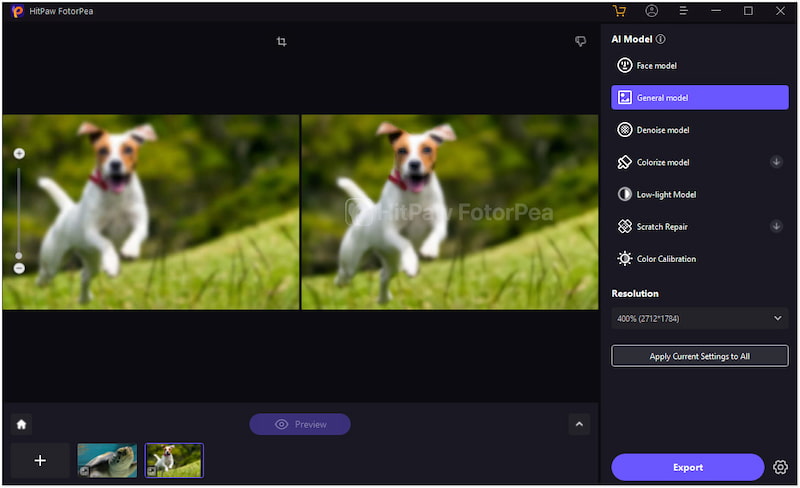
As we continue, let’s look at HitPaw Photo Enhancer. It’s desktop software that can make images bigger and is available on Windows and macOS. HitPaw Photo Enhancer uses its AI technology to make images less blurry and grainy with just a click. It can also restore lost details and enlarge images without compromising the quality.
Pros
- It boasts a clean and intuitive interface.
- It supports enhancing images simultaneously.
- It delivers impressive results with minimal artifacts.
Cons
- It takes time to process an image.
- It cannot handle extremely blurry images.
Our Verdict: It’s a great choice for beginners and those who want to work offline. It can significantly increase resolution without losing detail.
2.4 Wondershare PixCut
Overall Ratings: ⭐⭐⭐
Pricing: Free 5 Credits | $4.99 for 100 Credits
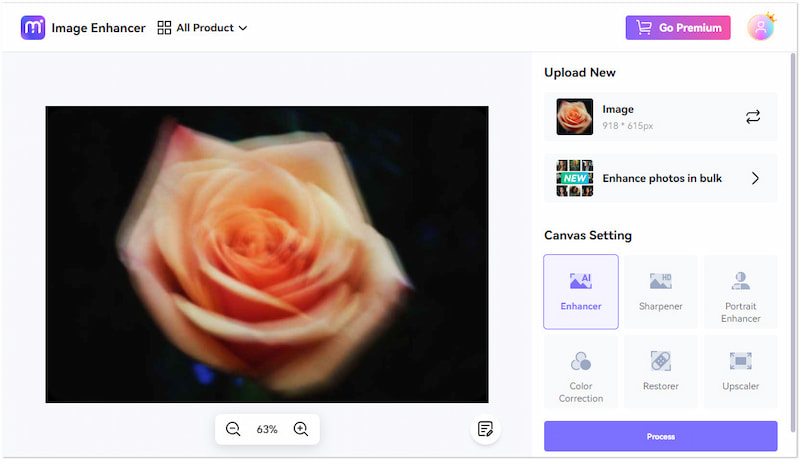
Now, we’re turning our attention to Wondershare PixCut. This AI blurry image enhancer is known for removing backgrounds and enhancing image quality. It uses advanced AI to upscale and sharpen images, which improves their clarity. Wondershare PixCut can also enhance images in bulk, making it ideal for processing large quantities of photos quickly.
Pros
- It has a clean and simple design.
- It is easy to navigate for beginners.
- It offers a free plan that allows image upscaling.
Cons
- It cannot process excessively blurry pictures.
- It doesn’t have the option to select an upscale level.
Our Verdict: It is a flexible tool that goes beyond just image enhancement. It excels at increasing resolution and can also be used for basic photo editing tasks.
2.5 Spyne Image Enhancer
Overall Ratings: ⭐⭐⭐
Pricing: Free 5 Credits | $20 for 50 Credits to $119 for 300 credits
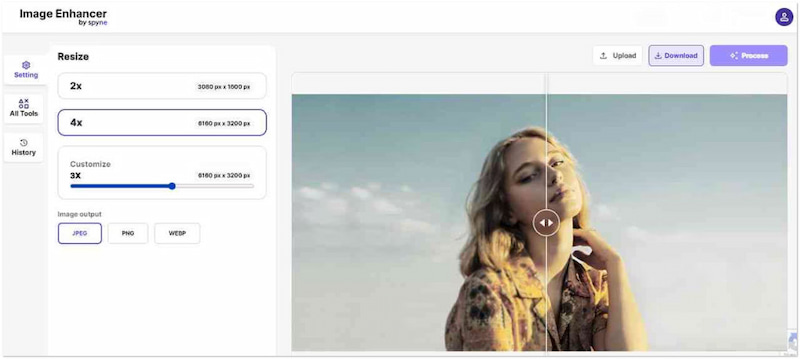
Let’s proceed with Spyne Image Enhancer. This web-based tool focuses on providing high-quality photo enhancements intended for businesses, particularly those in the automotive firms. It can increase image resolution by up to 4×, ensuring it looks professional. It claims to turn your simple photos into studio-quality pictures.
Pros
- It can increase picture resolution up to 4×.
- It sharpens blurred pictures and turns them into high-quality.
- It uses AI to achieve professional-looking product images.
Cons
- It is primarily designed for product photography.
- It does not work sometimes for unknown reasons.
Our Verdict: It is a good option for businesses who want to enlarge the picture of their product. It’s a tool specifically designed for enhancing cars and motorcycles.
Part 3. FAQs about AI Image Enlargers
Which AI can enlarge an image?
Several AI tools, like Picwand AI Image Upscaler, can enlarge pictures. They use AI to analyze a low-resolution image and recreate missing details to increase the pixel count, resulting in a sharper, higher-resolution image. Check more details here to use AI to enlarge and improve images.
Can AI increase the resolution of images?
Definitely yes! AI can effectively increase the resolution of images through a process called AI upscaling. It works by analyzing the image, identifying patterns and details, and then recreating those details at a higher resolution.
Why is my AI image blurry?
Your AI-enlarged image might be blurry due to the original image’s poor quality. AI enhancers work best with high-quality source images. If the original image is blurry, enlarging it might amplify those issues and result in a blurry image.
Summary
AI Image Enlargers offer countless benefits, from restoring old photos to creating high-quality visuals for professional use. We present you with top-notch tools that can help you turn your blurry and grainy pictures into sharp, clear visuals. Among the tools we explore, Picwand AI Image Enhancer stands out for its user-oriented interface and effective image upscaling. It ensures that it can give you the best results you want. If you know someone in need of a tool to enhance their images, share this post with them to achieve their desired outcomes.
AI Picwand - Anyone Can be A Magician