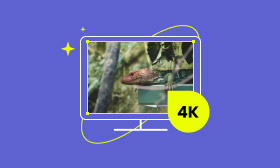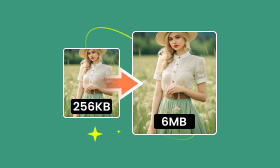How to Make the Resolution of a Picture Higher Online Easily
Download a sample photo from some educational platforms but find that it lacks clarity and you want to get a clearer one to put it onto your courseware. Well, with the development of current image processing technology, your hope can be fulfilled easily as long as adopting the appropriate tool. Among all of these tools, online means are the most practical. It saves you the trouble of downloading and installing a new image upscaling program on your desktop or mobile platforms. With a compatible browser and internet connection, you can increase the resolution of image online without any hassle.

Contents:
Part 1. 3 Popular Ways to Increase Resolution of Images Online
Picwand AI Image Upscaler
Picwand AI Image Upscaler is the best tool to make the resolution of a picture higher online for free. Whether you want to use it to help you get a satisfying photo for social media or courseware, it can fulfill your needs with its powerful image-upscaling capabilities. You don’t need to log in or sign up before using this online tool, and it requires no less than 3 steps to make your blurry and unclear images sharper and clearer.
Pros
- Advanced AI technology presents excellent image-upscaling results.
- Make pictures high-quality online free in a batch to save you time.
- Upscale your image up to 2×, 4×, 6×, 8× easily.
- Preview the upscaled photo directly before saving it.
Cons
- You have to upgrade and upscale the image to 4× or higher.
Find how to increase the resolution of images online for free with Picwand AI Image Upscaler.
Step 1. Go to the official website of Picwand AI Image Upscaler and click the "Upload a Photo" button to add your picture.
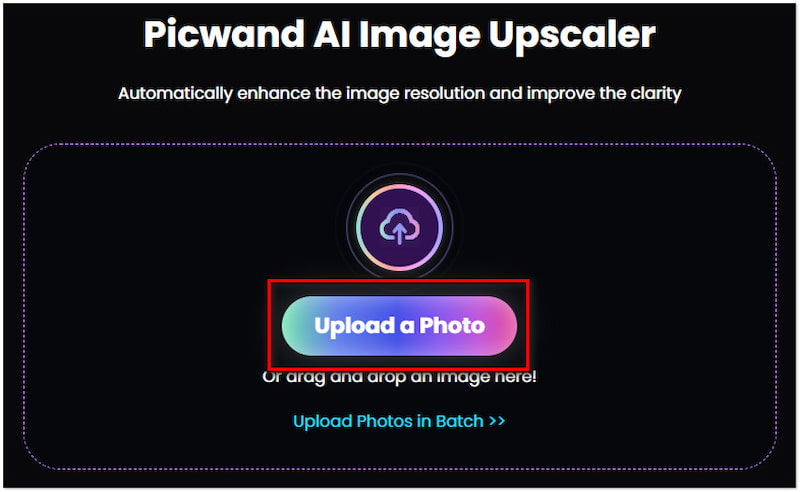
Step 2. Once the picture is uploaded, this image upscaling tool will begin to process your photo automatically and upscale your image up to 2× losslessly. You can also select other upscaling levels depending on your needs.
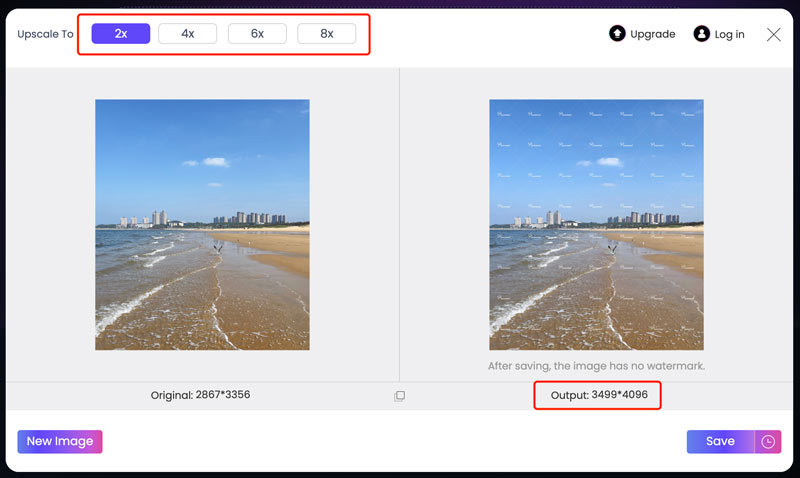
Step 3. Finally, click the Save button to download the sharper and clearer photo to your local devices.
Piscart Photo Editor
Piscart is another online tool that enables you to increase image resolution. It is popular with its clean and fashionable interface design. With the support of AI technology, it can upscale your photos without any hassle. In addition to image upscaling, it also has many other functions that you might need, such as image enhancement, background removal, etc.
Pros
- Diverse features for users to explore.
- You can customize the upscaled image width and height.
- You can adjust the file size while exporting.
- It supports 5 output formats: JPG, PNG, PDF, WEBM, and MP4.
Cons
- It supports only 2× and 4× upscaling.
- Its upscaling result isn’t obvious.
- It is hard to find the entrance to the image upscaling function.
See how to make a picture higher resolution online for free with Piscart.
Step 1. Go to the official website of Piscart and click the menu button to select Editing tools to select Photo editing. Then, you can click Explore all to find all photo editing options.

Step 2. Now, you can select the Photo Editor tool under the Browse all image tools section.
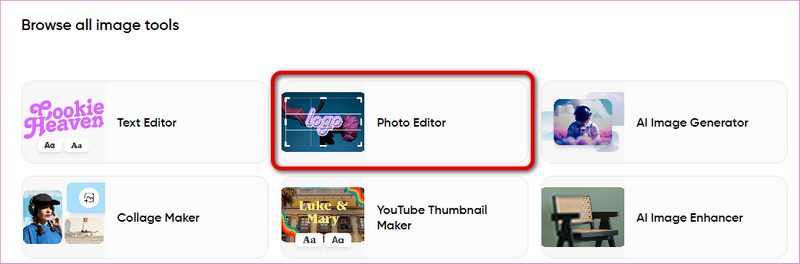
Step 3. On this page, you can click the Edit image for free button to add your photo.
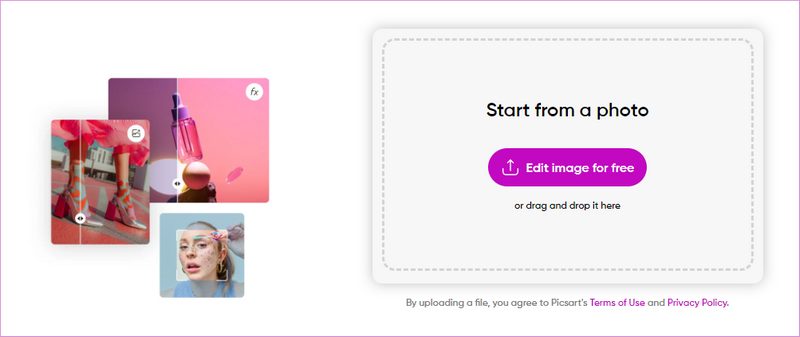
Step 4. Then, click the side menu Layout and customize the image size according to your needs. After that, click AI Expand to apply your changes.
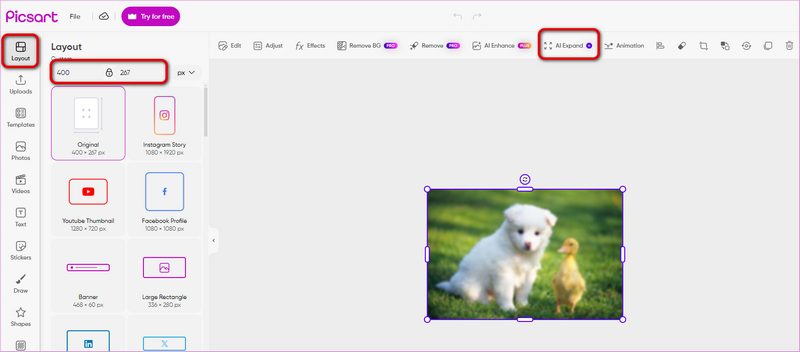
Step 5. Finally, you can click the Export button to save the result.
Let's Enhance
Let's Enhance is a powerful online tool that enables you to enhance and upscale your images effortlessly. It is also easy to use. You can use it to upscale your picture to 4K. It is also supported by AI technology and you can fix pixelation and blur of your image with it. In terms of image upscaling, it can customize the image resolution.
Pros
- Convert JPG, PNG, and WebP images up to 50 MB.
- It has 5 image upscaling types, including Smart Enhance, Digital art, etc.
- Save the upscaled image in JPG or PNG.
- Preview the image after processing.
Cons
- You have to log in before using it.
- You need to subscribe to customize the image width and height.
- Slow processing speed.
Then, how to use this image upscaling tool to process your image?
Step 1. Go to the official website and click the Start free button to enter image editing page.
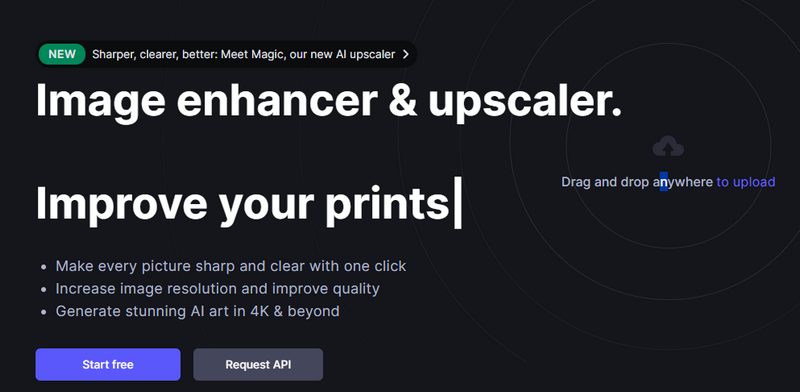
Step 2. Click the dashed box area to select your image. You can also drop your photos directly here.
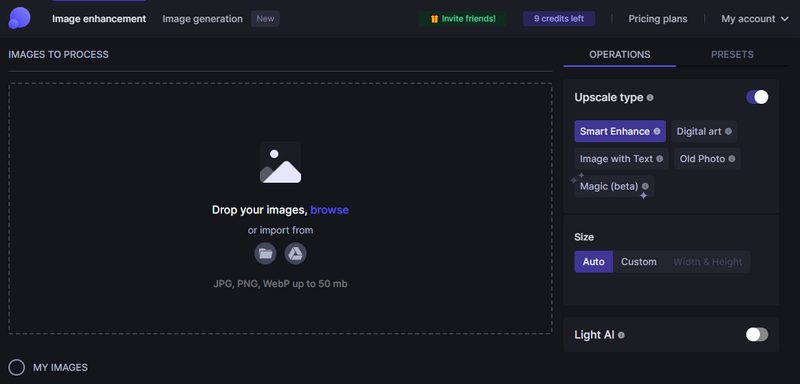
Step 3. Select the Custom option and choose how much to enlarge the image. Then, click Start processing to upscale now.
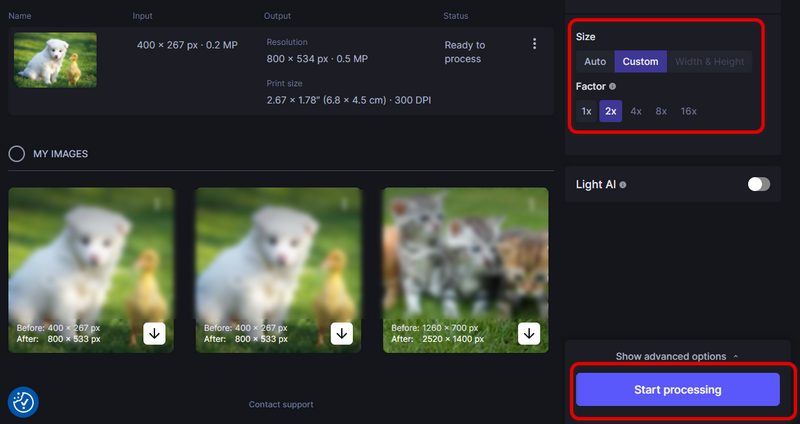
Step 4. Finally, you can click the Download button to get the image.
Part 2. FAQs about Increasing Resolution of Image Online
Can I improve picture quality online?
Yes, you can. By using the online tools we recommended above, you can increase photo resolution easily.
What is the AI tool to increase image quality?
There are many AI tools to help you increase image quality. I recommend Picwand AI Image Upscaler, which produces the best effect.
Why are my JPEGs so blurry?
To solve this problem, you can use image upscaling or enhancing tools to make a JPEG higher resolution.
Summary
With the online tools we recommended above, you can upscale your images easily. If you want an easy-to-use and effective tool, Picwand AI Image Upscaler is your top choice. If you want to take advantage of many other image editing functions, try Piscart, which offers many additional features, but its upscaling effect isn’t that obvious. Let's Enhance is another good choice, which requires your login before using. With them, you can increase the image resolution online without any hassle. Don’t hesitate, and try the tool that you like most.
AI Picwand - Anyone Can be A Magician
Get Started for Free