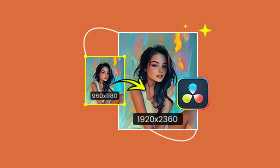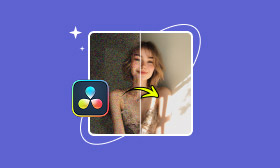- Enhance blurry or low-quality videos with advanced AI.
- Upscale your video to a higher resolution instantly.
- Denoise and smooth out grainy or distorted footage.
- Balance colors automatically for a vivid visual effect.
- Export high-quality videos with no watermarks.
[Ultimate Solution] How to Use AI Upscaling Video Games
When you see your favorite game, only to be distracted by blurry textures or pixelated characters? This is not a rare situation. As game worlds become more beautiful, the demand for stunning effects grows. But what if your hardware can’t keep up? That’s why the AI upscaling video games technique appeared. Whether you’re curious about what upscaling is in games, wondering if NVIDIA Super Resolution works on games, or just want to know how to fix blurry game videos, you’re in the right place.
Contents:
Part 1: What Is Upscaling in Games
Upscaling in games involves rendering visuals at a lower resolution and then “stretching” them to fill a higher-resolution display, like fitting a small image onto a large 4K monitor. Traditional upscaling simply enlarges pixels, often resulting in a blurry or blocky appearance.
But AI upscaling is a whole different technique. Using deep learning, AI analyses thousands of images and intelligently predicts what missing pixels should look like. It fills in details — edges, shadows, textures — that traditional upscaling would miss. And the result image would be smoother lines, sharper characters, and lifelike environments.
Companies like NVIDIA and AMD are already leading this space with technologies like DLSS (Deep Learning Super Sampling) and FSR (FidelityFX Super Resolution). So, if you're asking “does NVIDIA Super Resolution work on games?”, the answer is a big yes — especially in titles that support DLSS.
Part 2: Why AI Upscaling Matters for Game Textures
Have you ever zoomed in on a wall or character and thought, the low-resolution pixel is a little hilarious? That’s a texture issue. AI upscaling video games takes those blurry or stretched textures and enhances them in real time. It doesn’t just do the sharpen job. AI can predict and add missing fine details like wood grain, fabric patterns, or facial features.
A lot of the time, the game renders a lower-resolution texture to save GPU load. Then AI analyses the image and reconstructs a high-res version using deep learning. Eventually, the result looks crisp, detailed, and almost native 4K — even if your GPU isn’t doing all the heavy lifting.
This makes gameplay smoother and visually more immersive, especially in open-world or first-person games.
Part 3: Use Picwand AI Video Upscaler to Enhance Game Footage Easily
While AI upscaling is already built into some games for real-time rendering, not everyone can access such quality hardware. While most in-game upscaling is real-time, what about your recorded gameplay clips? Let’s say you want to enhance gameplay recordings or stream content. What should you do? Tools like Picwand AI Video Upscaler make this incredibly easy, even if you are not a professional in video editing.
Features:
• Advanced AI is used to upscale video resolution up to 4 K.
• Removes grain and visual noise to achieve better video results automatically.
• Adjusts brightness, contrast, and colors to enhance video visual quality.
• Compatible with MP4, MOV, MKV, and other usual video formats.
• Free preview and no quality loss processed.
You can use AI to upscale video, including game video. Here’s how to upscale a game video with Picwand AI Video Upscaler.
Step 1: Click Add a Video and upload the video you want to upscale.
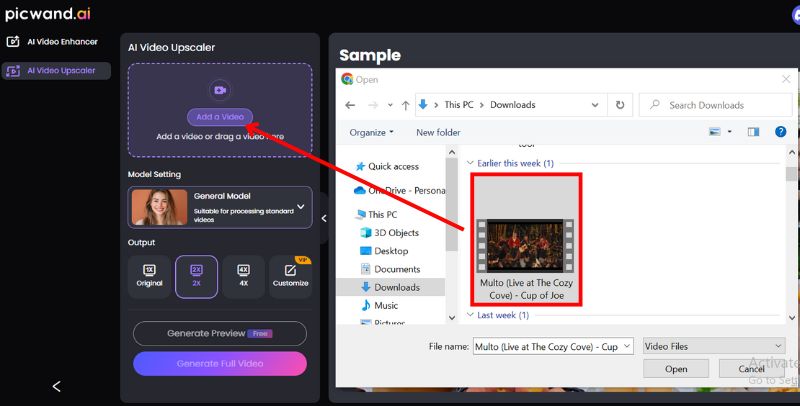
Step 2: Select the magnification you want and click Generate Preview.
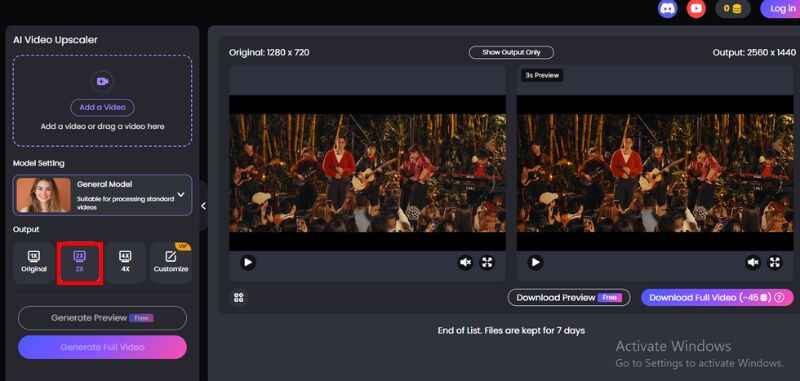
Step 3: After a few seconds, your video will be upscaled. Click Download Full Video to download the upscaled video.
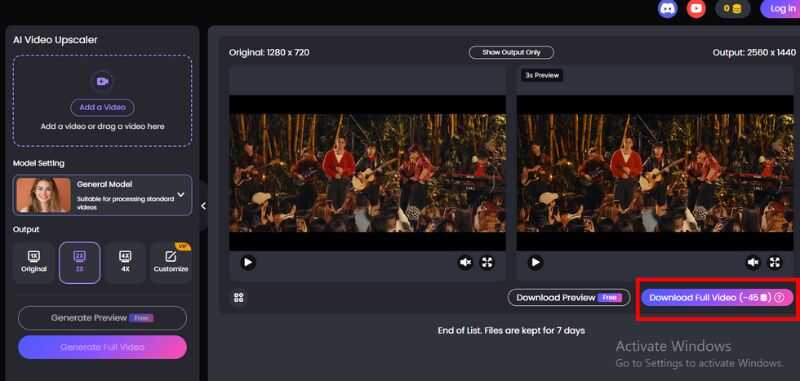
It’s an excellent solution for creators, streamers, or anyone who wants their content to look top-tier. You see, you can easily upscale video games without effort for a better game-watching experience. It helps your game record video stand out with high-quality guaranteed, and at the same time, it can enhance your video quality too!
FAQs
Does AI upscaling increase game performance?
Yes! It allows your system to render at lower resolutions. It uses an AI deep learning model to predict every pixel the original photo missed, delivering sharp visuals and freeing up GPU resources.
Can I use AI upscaling on any game?
Native support depends on the title, as some games are built with AI upscaling technologies like DLSS or FSR. But even if a game doesn't support it natively, you can still upscale recorded gameplay videos using external tools like Picwand AI Video Upscaler.
How to make Valorant less pixelated?
To make Valorant look clearer, adjust the in-game graphics settings. Turn on anti-aliasing, such as "4x MSAA" This will smooth out jagged edges on objects. Enable clarity enhancement to improve texture sharpness. This will make the game look more vivid and detailed.
Conclusion
To summarise, AI upscaling video games isn't just an imaginary world. It's a real, working technology that solves a common gamer pain point: blurry, pixelated visuals. We think this article has given you the answer: what AI upscaling video games are, and how to use AI upscaling video games. And with tools like Picwand AI Video Upscaler, you don’t need to buy a higher-quality computer to experience it. You can easily use it to make your games feel more alive, immersive, and enjoyable, even on mid-range hardware. So next time your game looks rough around the edges, try Picwand AI Video upscaling!
AI Picwand - Anyone Can be A Magician
Get Started for Free