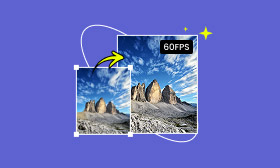- Enhance blurry or low-quality videos with advanced AI.
- Upscale your video to a higher resolution instantly.
- Denoise and smooth out grainy or distorted footage.
- Balance colors automatically for a vivid visual effect.
- Export high-quality videos with no watermarks.
Pixop Guide: Pros, Cons, Pricing & AI Upscale Alternative
Are you working with low-resolution videos or old footage that could be upgraded? High-quality visuals, chances are you've encountered Pixop while searching for AI video enhancement tools. However, before you dive in, you're likely wondering what Pixop is, how it performs, and whether it's the best choice. This guide will walk you through everything you need to know about Pixop. You’ll also get an honest look at its pros and cons to weigh your options realistically. Next, we’ll discuss who Pixop is best suited for, as it has great features but may not be ideal for everyone. And if Pixop doesn’t seem quite right to you, don’t worry. We’ve covered you with a powerful alternative. So, if you’re ready to enhance your video quality confidently, let’s jump into the full breakdown of Pixop and its best alternative!
Contents:
Part 1. What is Pixop
Pixop may already be on your radar if you want to improve and upscale video quality without using pricey software or complicated tools. Pixop video enhancer is a cloud-based AI-powered platform that assists users in enhancing video quality and gives them access to a professional-caliber enhancement engine. Let's examine in more detail what makes Pixop unique.
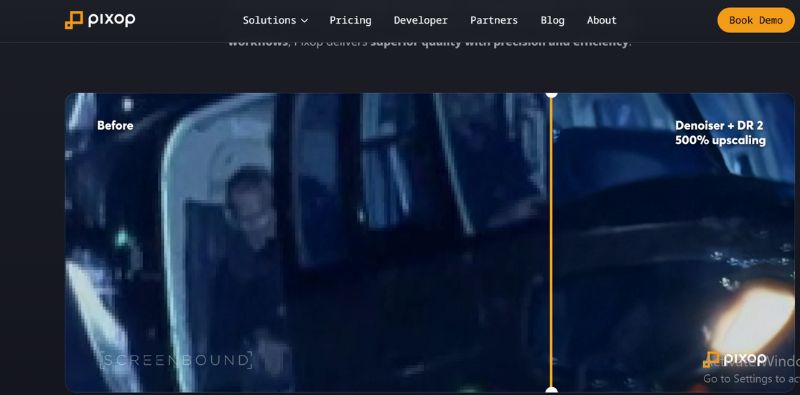
Key Features
• Use sophisticated machine learning algorithms to automatically improve video resolution (e.g., from SD to HD or 4K).
• Clean up grainy, interlaced, low-quality footage with just a few clicks.
• You can choose from various AI enhancement filters tailored to different use cases, such as film restoration, upscaling, or frame rate conversion.
• No need for powerful local machines, everything is processed in the cloud.
Performance
Pixop’s performance is highly regarded, especially when working with older or damaged footage. The AI can intelligently sharpen images, fill in missing details, and clean up artifacts better than many traditional editors.
Speed
Processing speed varies depending on your footage length and resolution, but since it’s cloud-based, you’re not limited by your computer’s power. Small clips can be enhanced in minutes, while larger files may take longer, but don’t tie up your device.
Pricing
Pixop uses a pay-as-you-go model, charging based on the amount of video processed and the filters used. While this can be cost-effective for small projects, it might add up for heavy users.
• Video Processing: $0.001-$0.551 per gigapixel processed.
• Video Encoding: $0.007-$0.136 per gigapixel encoded.
• Storage: $0.023/gigabyte/month.
• Download: $0.090/gigabyte.
Pros
- No software installation required
- Professional-grade AI enhancement
- Cloud-based and hardware-independent
- Great for archival video restoration
Cons
- Can become expensive for high-volume users
- Limited control over AI filter customization
- Requires an internet connection
Pixop video enhancer is a solid solution for users looking to improve video quality without investing in complex editing suites. But is it the best fit for everyone?
Part 2. Pixop Applicable People
Who Should Use Pixop?
Pixop is a great fit for a wide range of users, especially those who need powerful video enhancement without the hassle of downloading bulky software. Here’s who can benefit most:
• Content Creators and YouTubers —Want to upgrade older footage or enhance lower-quality YouTube or social media clips? Pixop makes it easy with just a few clicks.
• Filmmakers and videographers —Those working with archival content, low-res footage, or film restorations will appreciate the AI filters and high-quality results.
• Video Editors on a Budget – If you can’t access expensive editing software or a high-powered PC, Pixop’s cloud-based tools are a game-changer.
• Corporate & Educational Institutions – Businesses with training videos or institutions with old lecture recordings can bring them up to modern resolution with minimal effort.
• Media Libraries & Archivists —Pixop is a powerful solution for upscaling and cleaning up visuals for anyone working with historical footage or digitized VHS content.
Who Shouldn’t Use Pixop?
While Pixop is powerful, it’s not for everyone. Here are a few scenarios where it may not be the ideal choice:
• Casual Users With Small Projects —If you're just trying to edit or trim a video quickly, Pixop may be too advanced (and potentially more expensive) for your needs.
• Offline-Only Users – Pixop is entirely cloud-based, so you need a stable internet connection. It’s unsuitable if you work offline or in areas with poor connectivity.
• Users Seeking Full Video Editing Suites —Pixop focuses solely on video enhancement and doesn’t offer full editing features like timelines, transitions, or audio editing.
• Heavy Users on a Tight Budget – Though pricing is flexible, it can add up if you frequently process long or high-resolution videos. If you're working on dozens of videos weekly, the cost may be better spent on an all-in-one editor.
Pixop is excellent for those needing advanced AI-powered video enhancement and not wanting to invest in complex or hardware-heavy editing tools. But if you're looking for casual edits or full editing suites, there are more suitable alternatives.
Part 3. Best Alternative for Pixop: Picwand AI Video Upscaler
Pixop is a strong cloud-based video enhancer, but it's not the only one. Investigating Picwand AI Video Upscaler is worthwhile if you search for a less complicated or expensive option. Using sophisticated AI algorithms, this tool enhances video quality and provides noticeable resolution improvements with little work. Its designs are quick, easy, and efficient.
Key Features
• Automatically enhances video resolution, clarity, and details using advanced neural networks.
• No editing experience needed; drag and drop, and you're ready to upscale.
• Allows multiple videos to be enhanced simultaneously.
• Works with MP4, MOV, AVI, and other common video formats.
• No need for a high-end device—processing is done online.
• Ensures original audio remains untouched and in sync.
Steps to Use Picwand AI Video Upscaler
Step 1: Hit the link above, and it will direct you to our website.
Step 2: Click the Add a Video button to upload the video you want to upscale.
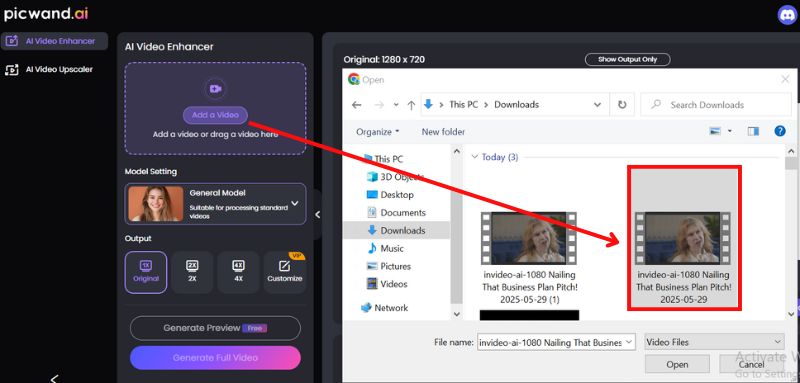
Step 3: Select the desired upscale option you want. Then you can preview the video or generate the full upscale video to check the result.
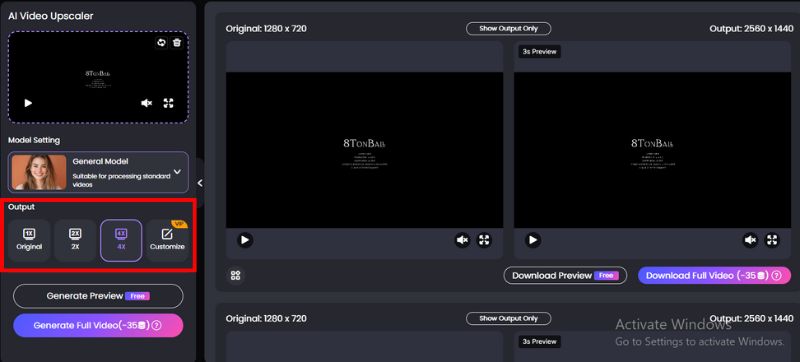
Step 4: Download the upscaled video to your device. Just click the Download Full Video.
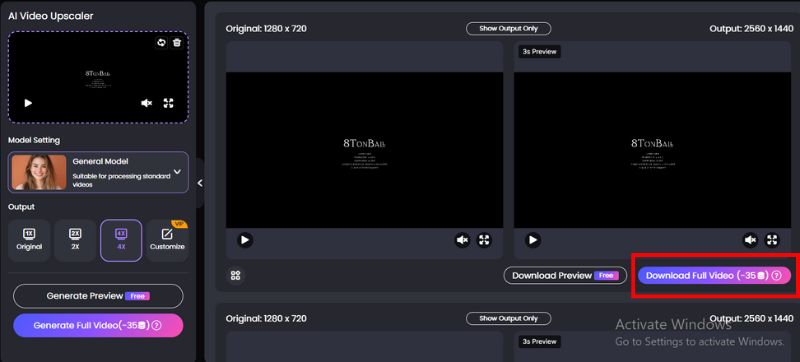
Final Verdict
Picwand AI Video Upscaler is an excellent choice for those looking for a fast, straightforward, and effective way to enhance video quality without a learning curve. It doesn’t offer advanced editing features like Pixop, but it nails its main purpose as an AI video upscaling with impressive results.
Why choose Picwand:
• Extremely easy to use
• High-quality AI upscaling
• No installation needed
• Great for personal and professional projects
• Affordable or free plan options
Picwand AI Video Upscaler is a great substitute that hits a balance between performance and simplicity if Pixop seems too sophisticated or expensive for your requirements.
Part 4: FAQs about Pixop
Is Pixop free to use?
Pixop is not free. It uses a pay-as-you-go pricing model, charging based on resolution upgrades, processing power, and video length. However, you only pay for what you use, and no monthly subscription is required.
How does Pixop compare to desktop video editors?
Unlike desktop tools like Topaz Denoise AI or Adobe Premiere plugins, Pixop runs entirely in the cloud. It’s lighter on your system resources and accessible from any device with internet, but it may lack certain granular controls.
Does Pixop support HDR or 10-bit video files?
Pixop supports high-quality outputs, but HDR and 10-bit support may depend on specific codecs and settings. For advanced encoding needs, it is best to check Pixop’s documentation or contact support.
Conclusion
Pixop Video Enhancer was developed with professionals in mind, as can be seen by closely examining its features. Those who wish to enhance and improve videos utilizing AI without the need for complex software. It provides good performance, especially for users working with legacy content, even though its pricing structure and technical learning curve might not be appropriate for everyone. Picwand AI Video Upscaler is a good option if you're searching for something easier to use and more accessible. In short,Pixop video enhancer is a solid choice for experienced users needing professional results, but casual users or beginners might find better value and simplicity with tools like Picwand.
AI Picwand - Anyone Can be A Magician
Get Started for Free