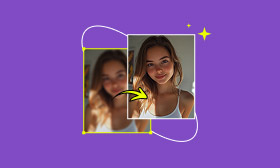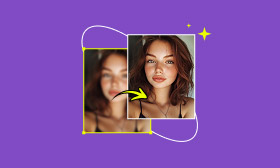CapCut Blemish Remover Review: Everything You Need to Know
We've all experienced this! You snap the perfect photo or shoot a video that you just know is ready for Instagram, just to notice a small blemish, breakout, or uneven skin tone taking the focus. Frustrating, isn't it? You could either try to take dozens of photos, or you could stress about having to use super-complicated editing software to fix all of the flaws. Thankfully, apps such as CapCut are releasing quick fixes. One of their new features is called CapCut blemish remover, which can smooth out imperfections on your skin and give it a natural, polished look in seconds. In this review, we will cover everything you need to know about CapCut blemish remover, from its features to how to use it, pricing, and its benefits and drawbacks, to help you decide if this set of features is worth adding to your edits. This tool can help you save a significant amount of time and effort.
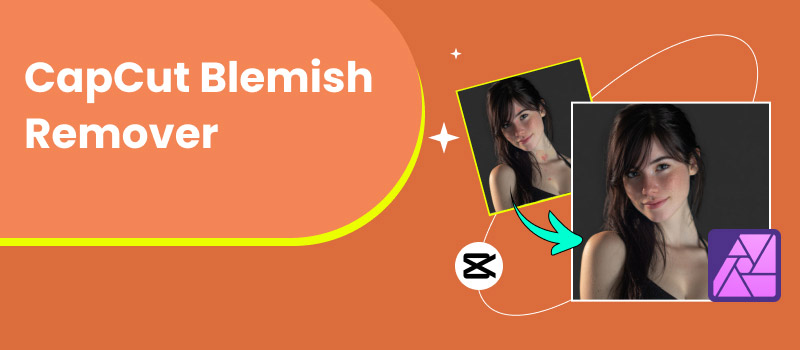
Contents:
Part 1. CapCut Blemish Remover Review
If you've ever wanted to remove an unwelcome breakout or blemish before posting a selfie, there is a tool for that! CapCut's blemish remover is one of those great editing tools that seems like magic. You click a few times and poof, the blemishes are gone. The best part is that you can use it without advanced editing skills, and you don't need to spend money on an app. While many people search for a blemish remover online free, CapCut already includes this feature within its app, giving you a quick and reliable fix without the extra fuss.
Key Features of CapCut Blemish Remover
• No complicated adjustments, just tap and retouch.
• Instead of over-smoothing, it blends blemishes into your skin tone for a realistic look.
• Unlike many free blemish remover tools that only work on photos, CapCut also lets you clean up videos.
• Since it’s built right into CapCut, you can edit blemishes alongside filters, text, and effects without switching apps.
Complete Steps to Use CapCut Blemish Remover
Step 1. Open CapCut and upload your photo or video by clicking the +Create New and selecting the Blank Canvas.
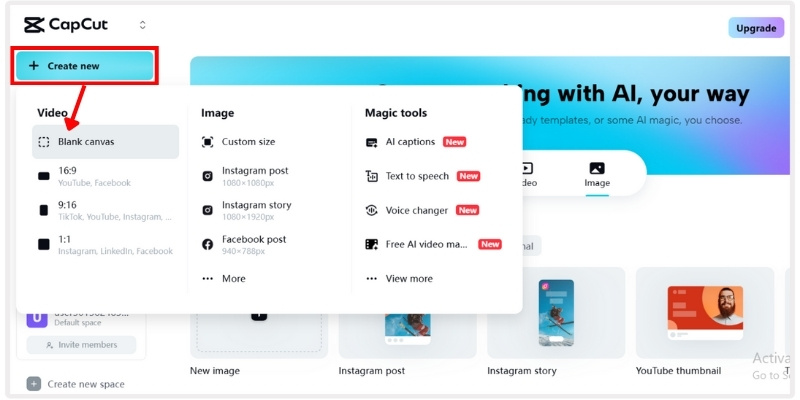
Step 2. Go to the Smart tools and select Retouch.
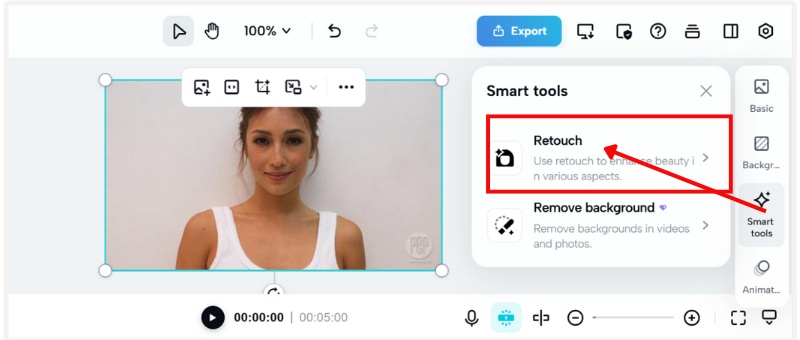
Step 3. You can retouch based on your preference. You can adjust the face skin tones to suit the warmth, intensity, and smoothness of the skin, and reduce dark circles, among other effects.
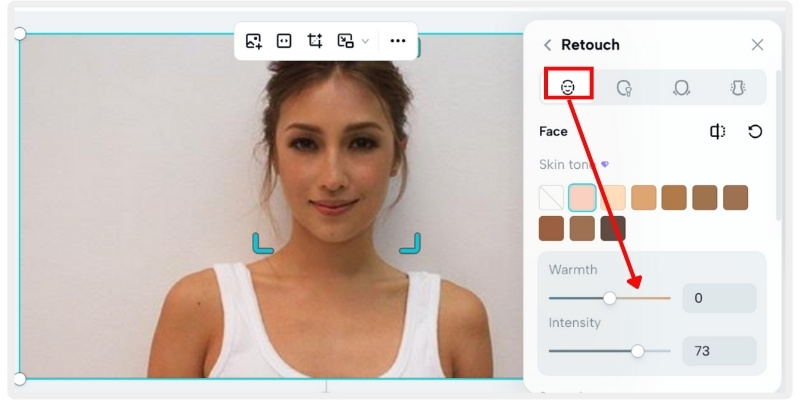
Step 4. We proceed to the next step, where you can select your makeup, which includes looks, eyelashes, eyeshadows, and lipsticks. (optional)
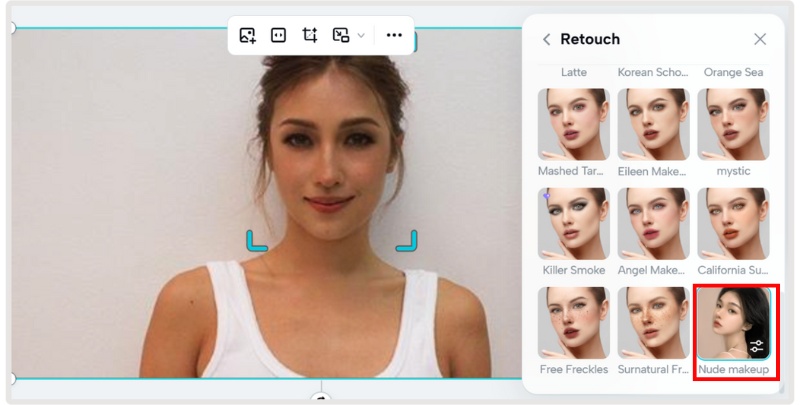
Step 5. You can also reshape your face by adjusting each shape and proportion. (optional)
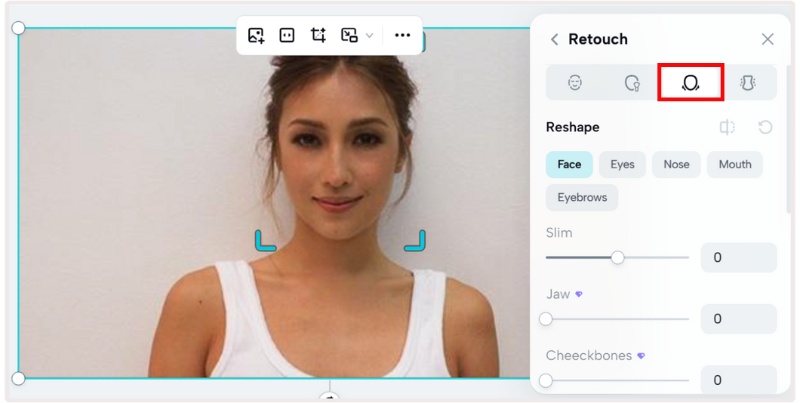
Step 6. Under the body section, you can select your smoothness and brighten your skin for better results.
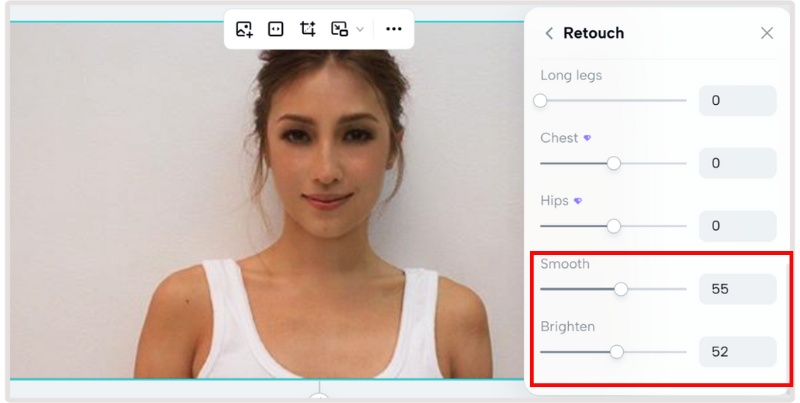
Step 7. Lastly, if you want to remove blemishes, you can adjust the blend, opacity, and transformations by selecting the Basic tool. Try to explore it for better enhancement of your image or video.
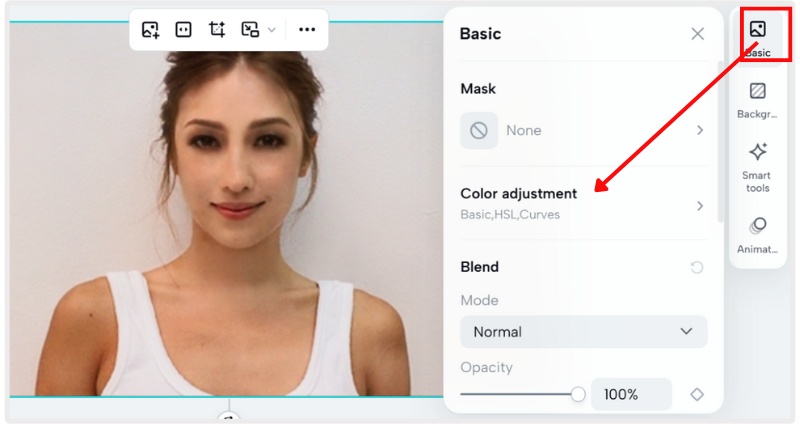
Step 8. Export your photo or video with perfect skin so you can post it on your social media.
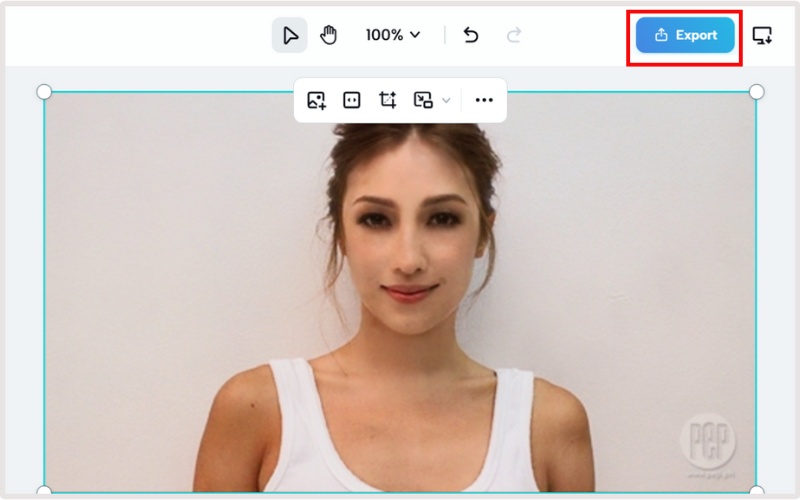
CapCut's blemish remover is straightforward but effective. If you're looking for quick edits without the hassle of advanced video editing programs, this tool is ideal. It's also a great option for content creators who want to edit videos within the app quickly. While professional photo editors like Photoshop can provide more control, CapCut is faster, lighter, and easier to learn. Furthermore, in addition to blemish remover, it also has many other functionalities, and you can use it as a CapCut video upscaler and more.
Pros
- The blemish remover is straightforward and intuitive, so you don’t need any editing experience to get great results.
- Unlike many editors who only work with still images, CapCut allows you to remove blemishes in both photos and moving clips.
- Instead of making your skin look overly filtered or artificial, it blends imperfections seamlessly for a natural finish.
- Since the tool is already part of CapCut’s editing suite, you don’t need to download extra apps or pay extra. It’s included in the free version.
Cons
- Limited customization compared to pro editing software.
- Might not handle severe blemishes as smoothly.
- Requires an internet connection for some features.
Price
CapCut is free to download and use, including its blemish remover. While some advanced editing features are part of CapCut Pro (a paid upgrade), the blemish remover itself works perfectly in the free blemish remover version of the app.
Part 2. Best Alternative to CapCut Blemish Remover- Picwand AI Skin Retouch
Although CapCut’s blemish removal is useful, it is not always the most accurate tool, especially if you want higher-level skin retouching while spending as little time as possible editing. If you wish to do advanced retouching, consider Picwand AI Skin Retouch, a web-based AI tool that quickly smooths skin, removes blemishes, and enhances facial details with just a few clicks. What makes it stand out is its speed and ease of use for beginners. You don’t need editing knowledge at all, and you can get professional-looking results instantly.
Features
• Automatically detects skin imperfections, such as pimples, scars, and uneven tones, and then corrects them naturally.
• You don’t have to brush or patch manually; the AI does the heavy lifting for you.
• Control how much smoothing or correction you want so the final look still feels natural.
• Whether it’s a selfie, portrait, or group photo, Picwand handles different lighting and skin textures with ease.
• Since it’s an online tool, you can use it directly in your browser, and no heavy software is required.
Steps to Use Picwand AI Skin Retouch
Step 1. Go to Picwand’s AI Skin Retouch on your favorite browser. Click the + and pick your photo that needs retouching.
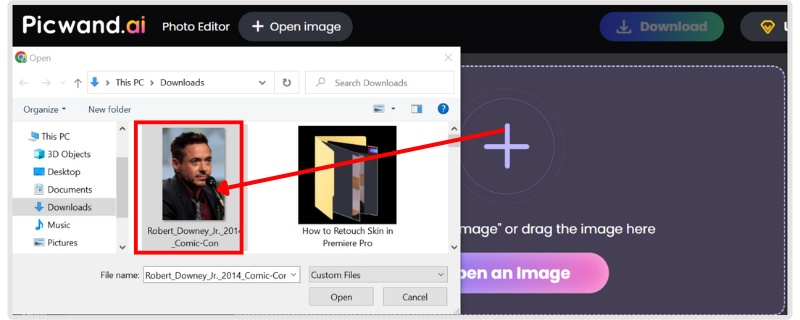
Step 2. Please wait for your photo to process, and it will be analyzed shortly. You will see the result of it in just seconds. Proceed by clicking the Apply button.
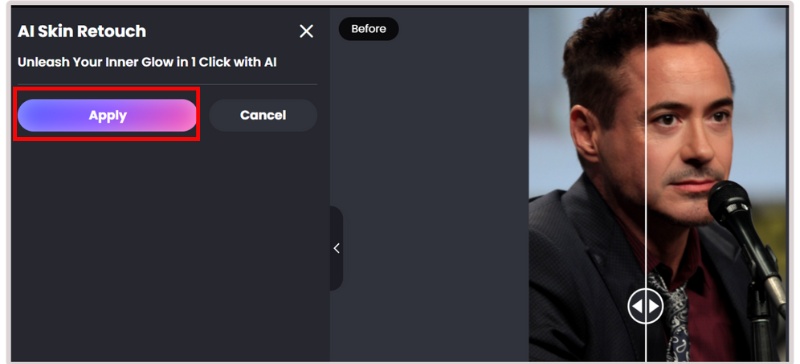
Step 3. Check the before and after results using the slider. You can also use different tools to improve more if you want. After that, you can download it immediately and use it on your social media!
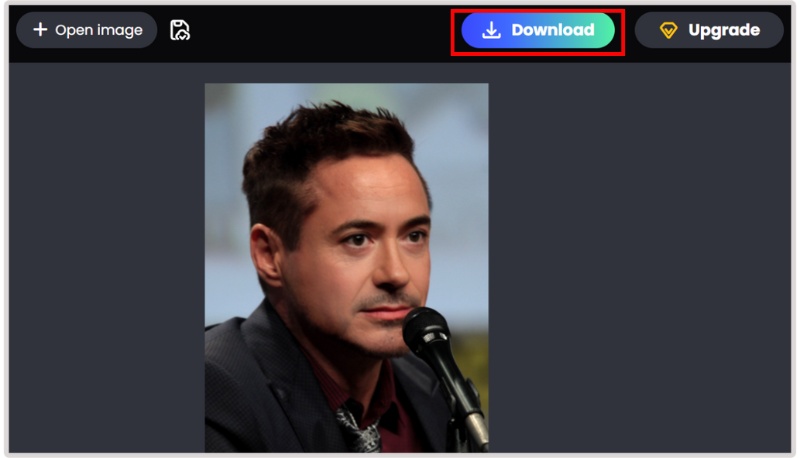
Verdict
Picwand AI Skin Retouch is ideal for individuals who want polished photos without the need to learn complex software. It’s simple, fast, and surprisingly effective, making it a great alternative to CapCut if you’re focused more on photo editing than video.
Pros
- Very user-friendly, even for novices.
- Produces results that look natural without excessive editing.
- Online-based, requiring no additional storage or installation.
- Premium options for higher-quality exports are available for free trial.
Part 3. FAQs about CapCut Blemish Remover
Can CapCut blemish remover replace professional photo editing tools?
It depends. For quick fixes and casual edits, CapCut is more than enough. However, if you require detailed retouching for professional projects, dedicated blemish removers like Photoshop or AI-powered apps may offer you more control.
Is CapCut blemish remover available on both mobile and desktop?
Yes, you can use it on iOS, Android, and CapCut’s desktop version. The features may look slightly different depending on the platform, but the blemish remover works across all.
Can I use CapCut blemish remover for touch-ups on my makeup?
Yes! Many users apply it for light retouching, such as reducing acne marks, smoothing under-eye areas, or making skin appear softer before adding filters.
Conclusion
Correcting flaws doesn't have to be difficult. When you want a smooth, clean look, CapCut's Blemish Remover is perfect because it only takes a few clicks to clean up your images and videos. Enjoy the straightforward, easy CapCut editing process. If you want something even simpler, Picwand AI Skin Retouch is an option that works automatically when you don't have time for editing. Based on your preferences, the best part of using CapCut or a different option is that it feels like a blemish remover online free, as they allow you to easily work with things once you have picked your favorite option: easy, quick, and beginner-friendly.
AI Picwand - Anyone Can be A Magician
Get Started for Free