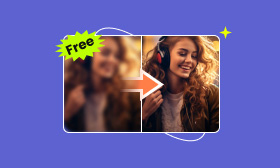Google Photos Unblur: How to Make Blurry Pictures Clear Again
We’ve all had that disappointing moment — you take what you think is a great photo, only to find it’s a bit blurry. Perhaps your subject moved, your hand trembled, or the focus was off. The good news is that technology has evolved beyond basic editing tools. Now, with Google Photos’ Unblur feature and advanced AI photo enhancers like Picwand AI Photo Enhancer, you can restore image clarity in seconds.
Normal photo makers can slightly improve lines or change color, but unblur tools that are driven by AI go even further. They use machine learning algorithms that have been taught on millions of pictures to fill in the blanks with missing information. This makes the photo clearer and more like the real thing.
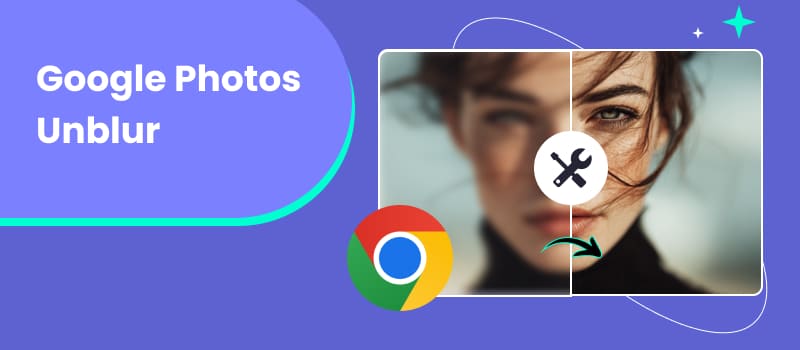
Contents:
Part 1. What is Photo Unblur
Photo unblur is the process of making a picture that seems fuzzy or out of focus crisp and detailed again. You could use tools like Google Photos Unblur to help you with this. Normal photo makers can slightly improve lines or change color, but unblur tools that are driven by AI go even further. They use machine learning algorithms that have been taught on millions of pictures to fill in the blanks with missing information. This makes the photo clearer and more like the real thing.
In simple terms, unblurring is not just about "sharpening" — it’s about rebuilding clarity intelligently. The software identifies the source of blur (such as motion, focus, or low light) and reverses it using predictive enhancement models.
There are generally three types of blur that AI can fix:
• Motion Blur: when the camera or subject moves during exposure.
• Out-of-Focus Blur: when the lens fails to focus properly.
• Gaussian Blur: a uniform softening of an image, often used for artistic effects but sometimes unwanted.
Modern AI tools like Google’s Unblur and Picwand AI Photo Enhancer can handle all three with impressive precision, giving your old or blurry images a second life.
Part 2. How to Unblur a Picture on Google Images
Over time, Google Photos has gained more advanced editing tools driven by AI. For example, the "Photo Unblur" tool was first only available on Google Pixel phones. It's made to find fuzzy pictures in your gallery and fix them on its own.
Steps
Step 1: Open Your Photo in Google Photos
Launch the Google Photos app on your device and select the photo that appears blurry.
Step 2: Tap "Edit"
At the bottom of your screen, tap the "Edit" icon (usually represented by three sliders). This will open the photo editing menu.
Step 3: Choose "Tools" → "Unblur"
If your device supports the feature (such as Google Pixel 7 or later), you’ll see a "Tools" section. Tap "Unblur". The app will automatically analyze your photo and apply enhancements.
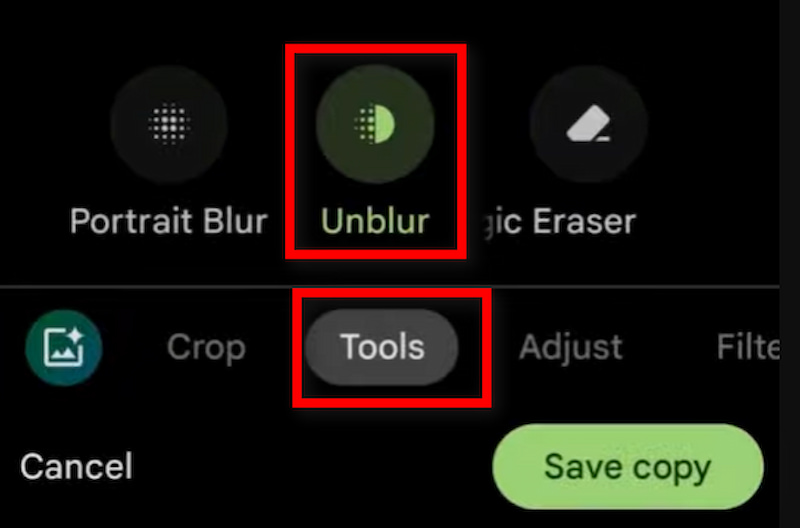
Step 4: Adjust the Intensity
You can manually adjust the slider to fine-tune how sharp or soft you want the final image to look.

Step 5: Save Your Photo
Once satisfied, tap "Save Copy." The new version will be stored alongside the original.
Pros
- Seamless integration on Pixel devices.
- Automatic detection of blur.
- Instant preview and adjustments.
- Easy one-click enhancement.
Cons
- Only available on specific devices (mainly Pixel).
- Works best on portraits and mild blur.
- Limited customization compared to professional AI tools.
If you’re not using a Google Pixel phone, don’t worry — there are free online solutions that deliver similar or even better results, like Picwand AI Photo Enhancer.
Part 3. How to Unblur Your Photos Online [quick, easy, and free]
Web-based AI tools are the best way to improve your photos if you can't use Google Photos' Unblur feature or want to do something more special. They are all great, but Picwand AI Photo Enhancer stands out because it is simple to use, quick, and does great work. In order to better understand how it works, let us.
Picwand AI Photo Enhancer: The Smarter Way to Unblur Images
Picwand AI Photo Enhancer is an online service that uses AI to fix photos that are fuzzy, grainy, or of low quality, making them look better. In addition to improving overall quality, it brings back small details, controls the lighting, and even makes people look better without changing how they look.
Most online editors need you to make changes by hand, but Picwand does everything automatically to enhance image quality. This is great for those who want speedy results without having to deal with technological issues.
Steps
Step 1: Olick on Open an image to upload your blurry photo.
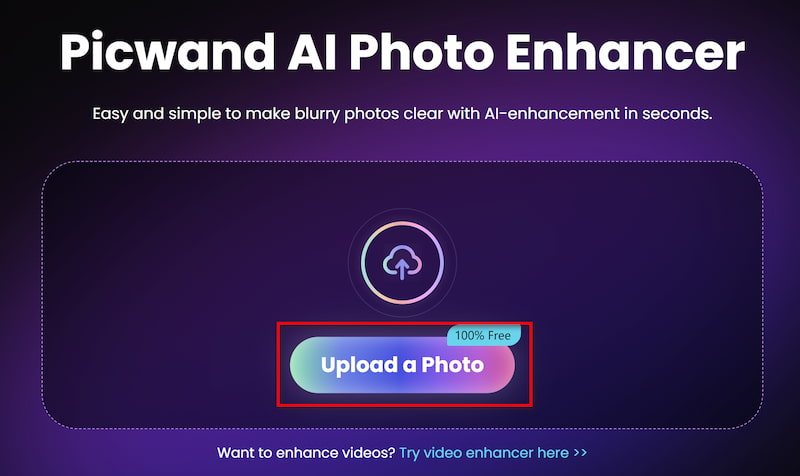
Step 2: Choose AI Image Enhancer and wait for a few seconds.
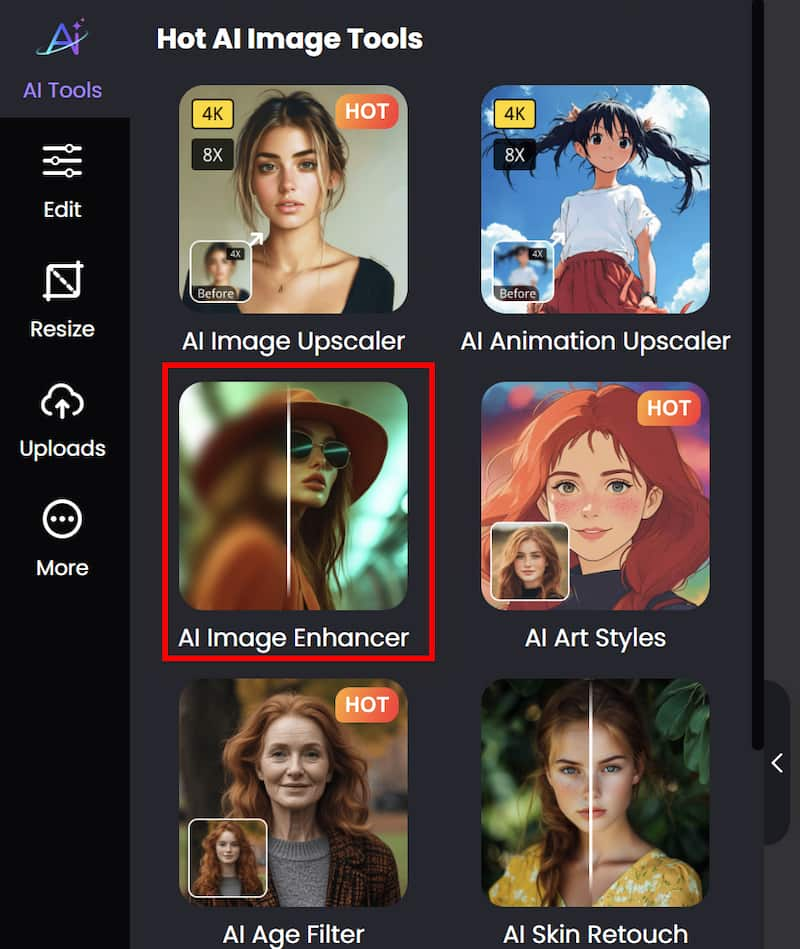
Step 3: Now, the image has been processed successfully, you can click on Download to save the final work.
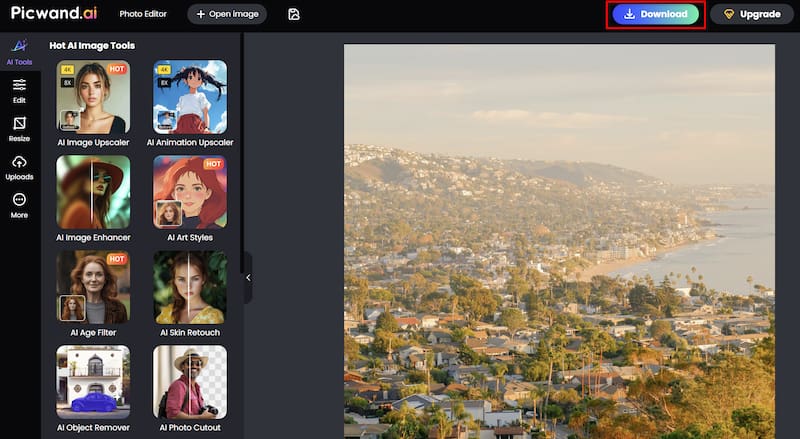
Features
• AI-Powered Precision: Uses advanced neural networks to analyze and reconstruct image details.
• User-Friendly Interface: No complex tools — drag, drop, and enhance.
• Free to Try: Offers high-quality enhancement with no hidden fees.
• Multi-Purpose: Enhance landscapes, portraits, old photos, and product shots.
• Secure: All photos are handled safely, and after they are improved, they are deleted automatically.
If you already have a Google Pixel phone, the Unblur tool that comes with it is useful for quick fixes. However, for universal access, faster results, and professional-grade clarity, Picwand AI Photo Enhancer clearly wins. It’s the perfect all-in-one tool for users who want to restore photo quality instantly — no installation or signup required.
Part 4. FAQs about Google Photos Unblur
Does Google Photos automatically unblur photos?
No, it doesn’t automatically unblur all photos. The feature must be applied manually and is only available on supported Pixel devices.
Does unblurring reduce photo quality?
A proper AI unblur tool enhances perceived quality by adding detail and reducing noise. The old "Sharpen" filter could degrade quality, but modern AI unblur aims to reconstruct the image for a net quality gain.
Can Picwand fix old, pixelated images?
Absolutely. Picwand can restore not just blurred photos but also low-resolution or old scanned pictures, making them look clearer and more natural.
Conclusion
You don't have to keep shots that are blurry forever. For quick fixes, you can use the Google Photos Unblur. For more professional results, you can use Picwand AI Photo Enhancer. You only need to click on a button to bring your pictures back to life. For Pixel users, Google's answer is simple, but Picwand is the best choice because it is easy to use, accurate, and a free online service.
Once you find an old, blurry, or out-of-focus photo, don't delete it. Let AI bring it back to life — with Picwand.
AI Picwand - Anyone Can be A Magician
Get Started for Free