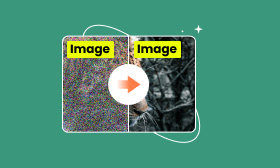TikTok Photo Editor Guide: Use Picwand AI to Create Viral Photos
If you’ve ever searched through TikTok and felt awe at how creators can make their images look so crisp, rich, and exciting, usually the secret is their photo editor. TikTok is no longer just about a fun video. Now, it is also a place to capture stunning photos that can go viral, provided they are edited properly. This is why having a trusted TikTok photo editor is important. In this manual, we’ll explore how you can use Picwand AI Photo Editor to take your TikTok content to the next level. It makes it simple, even if you’re not a pro at editing. On top of that, we’ll also give you some quick hacks to make your edits stand out and show you extra features like video enhancement that can boost your entire social media game. Lastly, you’ll know exactly how to make your TikTok photos more engaging, polished, and ready to catch the attention of your followers.

Contents:
Part 1. Picwand AI Photo Editor - The First Choice TikTok Photo Editor
If you're looking for a tool that makes TikTok photos pop, Picwand AI Photo Editor should be your first choice. It's a TikTok photo enhancer with social media trends in mind, so whether you're trying the viral AI age filter or just want sharper, brighter photos, this editor will meet your needs!
Key Features
• Join the popular TikTok trend by transforming your look with one tap.
• Instantly sharpen, brighten, and fix photo quality.
• Access creative filters that make your content TikTok-ready.
• Perfectly fit photos for TikTok without losing quality.
• Edit photos in just a few clicks, no advanced skills needed.
How to Use Picwand AI Photo Editor
Step 1: Open Picwand AI Photo Editor on your device or browser. Next, upload the photo you want to edit for TikTok.
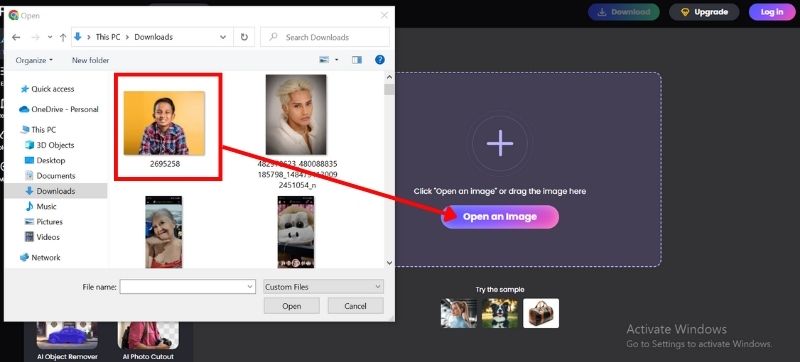
Step 2: Choose the AI Age Filter or any other trending filter to apply the effect.

Step 3: Adjust the mode selection by choosing your preferences, such as full redraw or head redraw. Then select the Adult age filter.
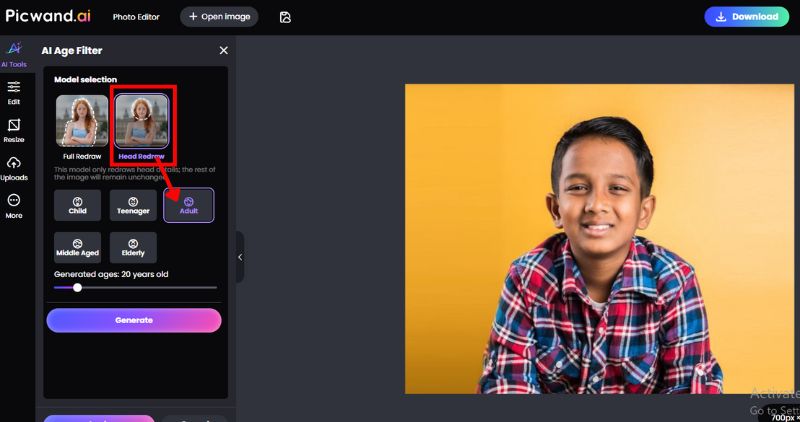
Step 4: Generate your photo to see if it’s ready for TikTok. After that, apply the changes.
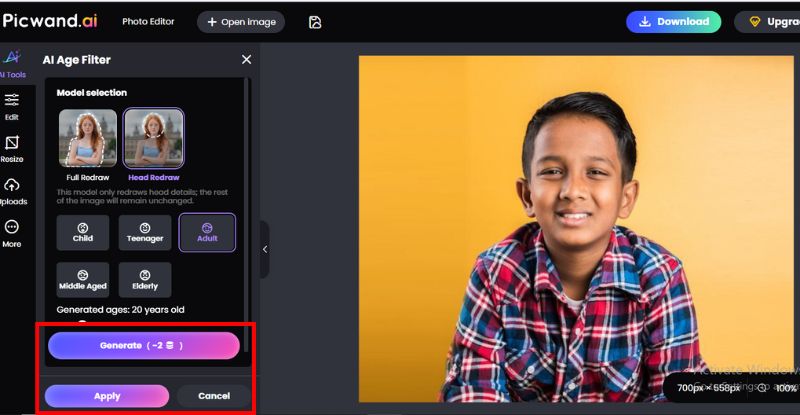
Step 5: Download your edited photo and upload it directly to TikTok.
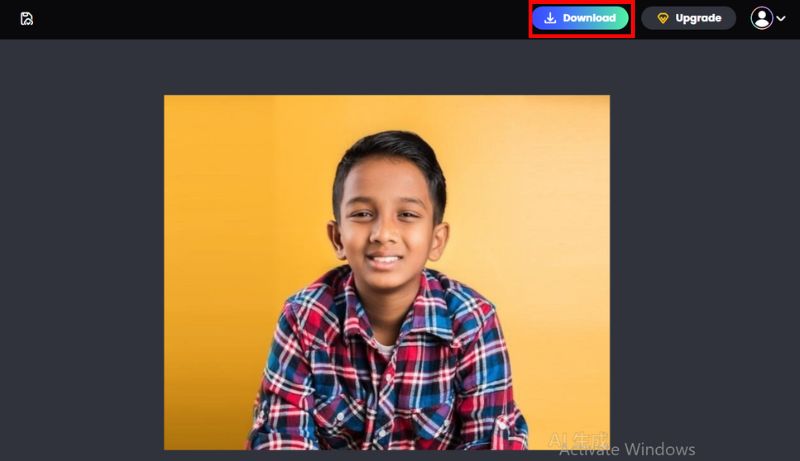
Part 2. TikTok Photo Editing Hacks for Using Picwand AI Photo Editor
If you want your photos to look clean, polished, and ready for TikTok, the good news is that you don’t need to be a pro. With Picwand AI Photo Editor, you can follow these quick TikTok photo edit hacks to level up your content. Here’s how:
1. Adjust Brightness and Contrast
Lighting can instantly transform your photo’s vibe.
Step 1: On the screen, go to Edit and select the Basic Adjustment.
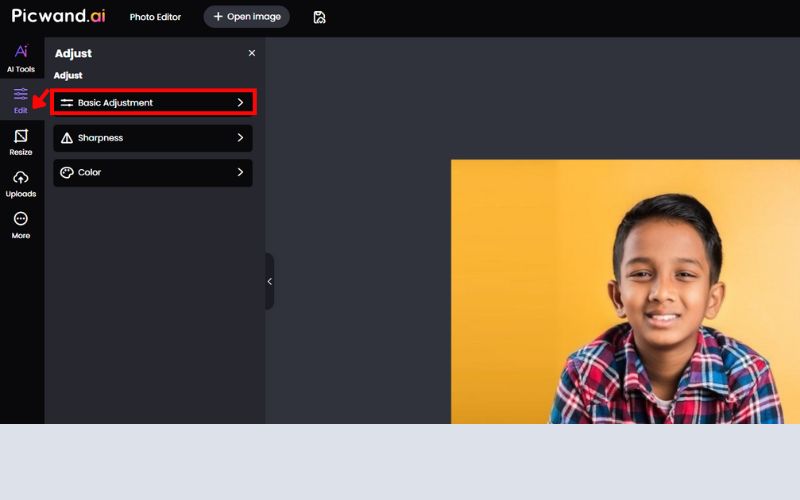
Step 2: Slide the brightness bar up if the photo is too dark, or down if it’s overexposed. Additionally, you can adjust the contrast to emphasize details and make colors more prominent.
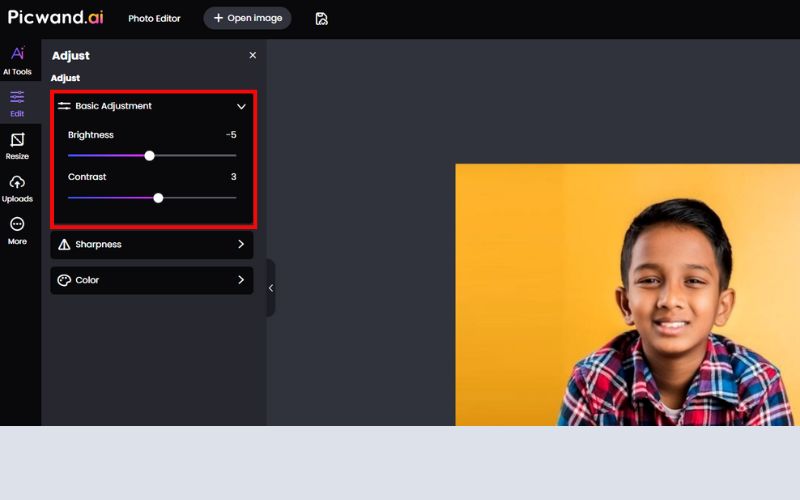
Step 3: Apply the changes when you’re happy with the look.
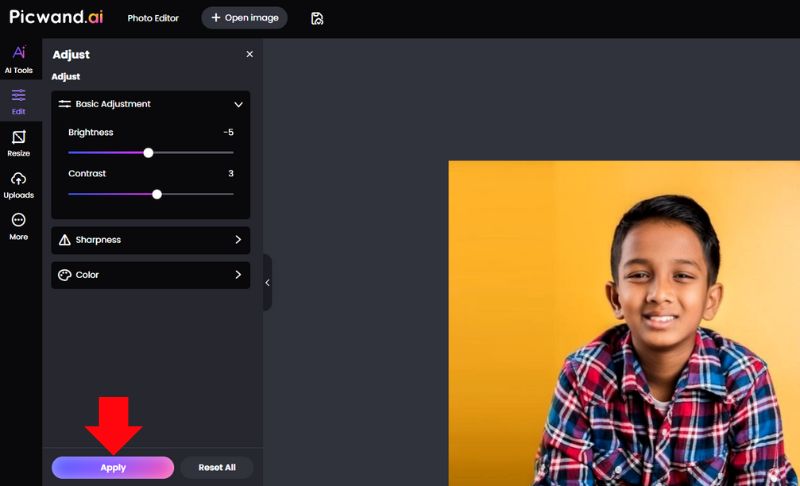
2. Resize Photos for TikTok
Make sure your content fits TikTok’s vertical format perfectly.
Step 1: Back to the menu, click on the Resize option and select Crop.
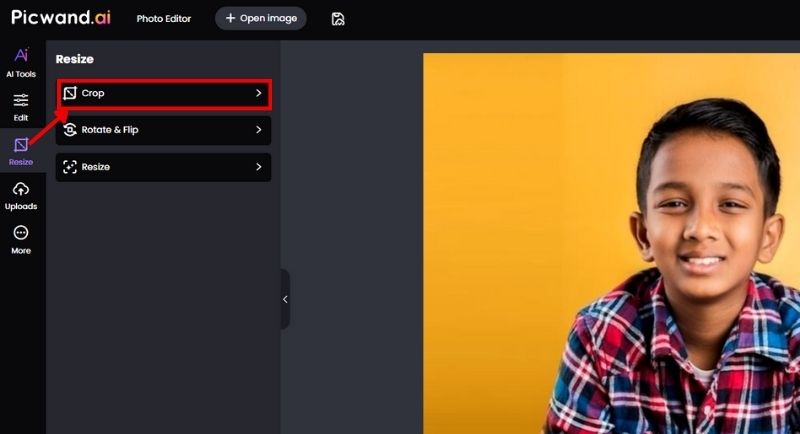
Step 2: Select TikTok’s recommended aspect ratio (9:16). Adjust the framing so the main subject is centered.
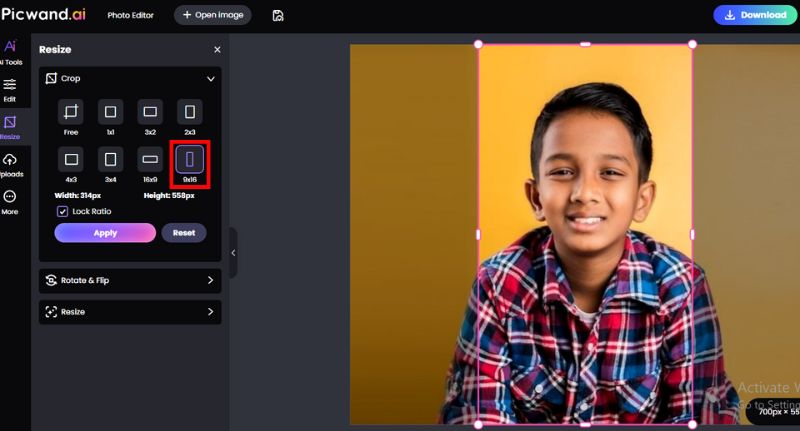
Step 3: Click the Apply to save the resized version. No more awkward cut-offs when posting!
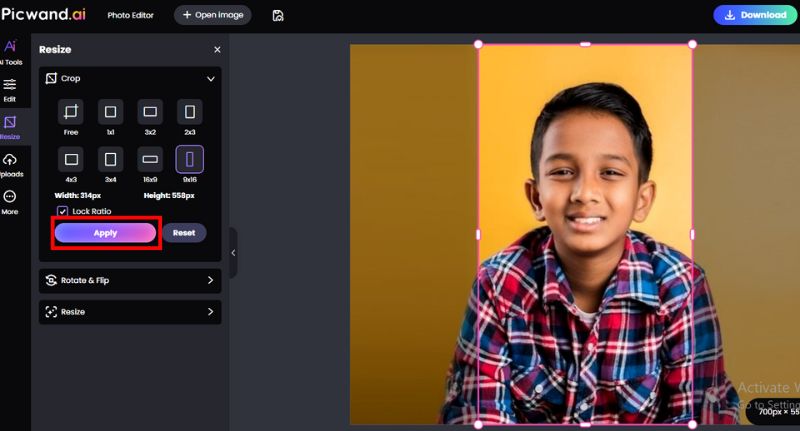
3. Add Filters and Effects
Filters can give your photo that trendy TikTok look in seconds.
Step 1: Go to the AI tools and choose the AI Art Styles.
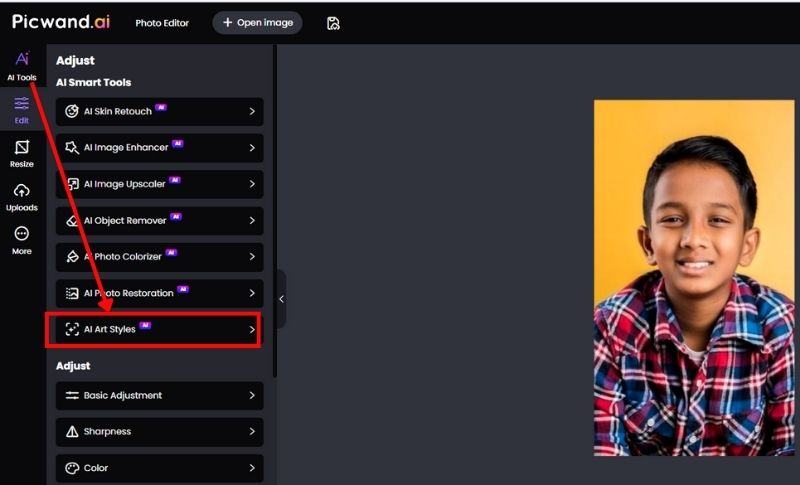
Step 2: Experiment with different filters to find the one that best suits your TikTok Photo.
Step 3: Apply and download the edited photo, ready for upload!
Pro Tip: Picwand not only helps you search for photos, but you can also try how to edit videos for TikTok using its AI image sharpener, which means that your photos and videos will have a similar look, helping to improve the aesthetics on your TikTok feed.
Part 3. What Else Can Picwand Do
Picwand isn’t just for quick filters. For TikTok edit photo and TikTok picture editing, two powerful features significantly enhance quality: AI Image Upscale and the AI Image Enhancer tool.
1. AI Image Upscale: Make photos crisp for TikTok
What it does: Increases resolution (2x or 8x), sharpens edges, reduces jagged lines, perfect for clean text, product shots, and portraits in 9:16.
Step 1: Using your uploaded photo from a while ago, select AI Image Upscale.
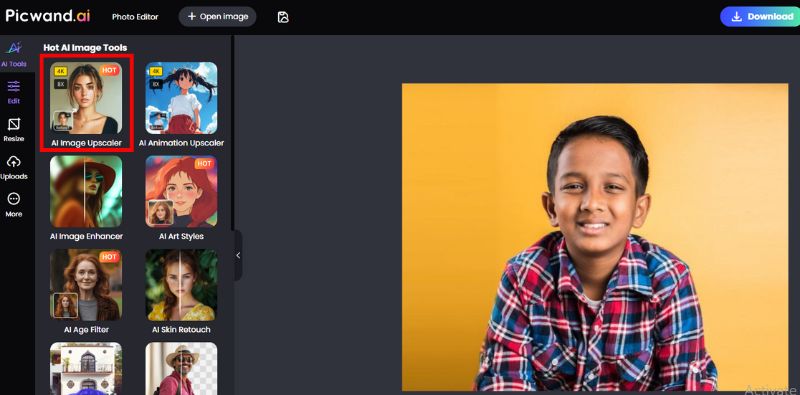
Step 2: Choose 2× and select the General model for model selection for your selfie.
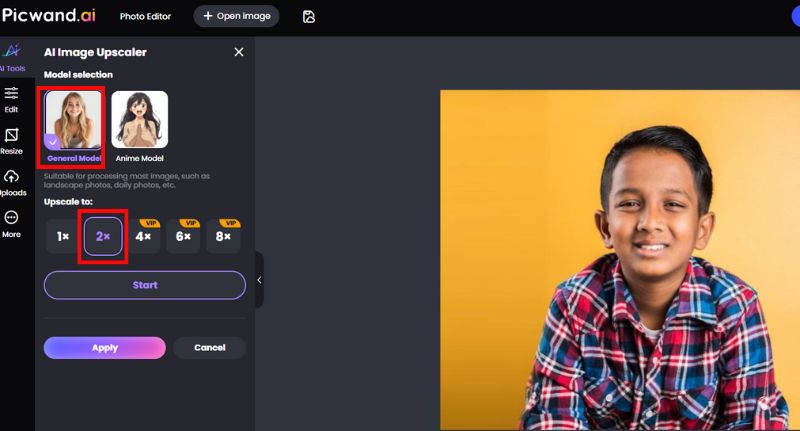
Step 3: Click Start and Apply to see the result. Next, export the Video in 1080×1920 resolution for TikTok.
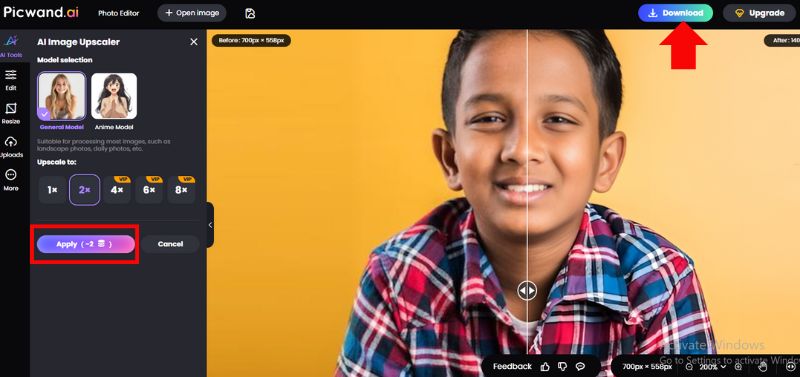
Effect you can share: Noticeably sharper details and smoother lines that hold up on high-resolution screens.
2. AI Image Enhancer: Fix lighting, color, and clarity
What it does: One-tap improvement to brightness, contrast, color balance, sharpness, and noise, great when your shot looks flat or slightly blurry.
Step 1: On the menu, choose AI Image Enhancer.
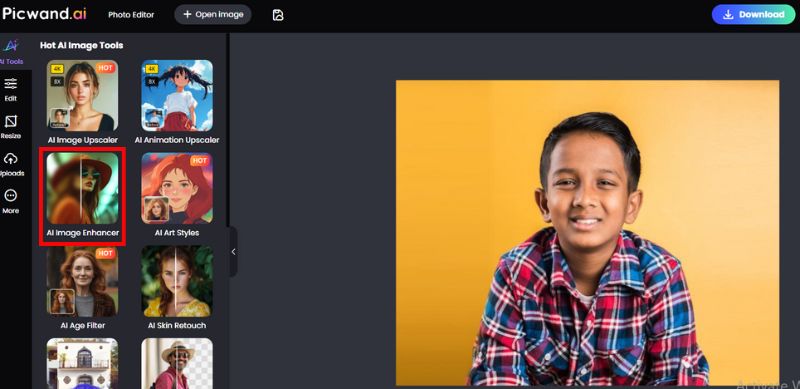
Step 2: Follow the steps 2 and 3 above.
Effect you can share: Brighter, cleaner, more vivid photos that pop in the feed without looking over-edited.
First, use AI Image Upscale for upscaling image to 4K, then apply the AI Image Enhancer tool for final polish. Your TikTok edit photo workflow will look pro in minutes.
Part 4. FAQs about TikTok Photo Editor
What is the best TikTok photo editor right now?
Picwand AI Photo Editor is one of the best options because it offers AI-powered tools like AI Age Filter, AI Image Upscale, and AI Image Enhancer that make TikTok photos stand out.
How is Picwand different from TikTok’s built-in editor?
TikTok’s editor is great for quick edits, but Picwand gives you AI-powered precision with filters, upscaling, and enhancements that go beyond TikTok’s native features.
Can I share directly from Picwand to TikTok?
While Picwand doesn’t have a direct share button yet, you can easily download your edited photo or video and upload it to TikTok in just a few clicks.
Conclusion
When you edit your photos and videos for TikTok, it's more than just applying some filters - you're creating content that really stands out and gets noticed. With Picwand AI Photo Editor, you have the necessary tools at your fingertips, such as the AI Age Filter, AI Image Upscale, and AI Image Enhancer, to make your photos TikTok trend-ready and just a few clicks away. From applying TikTok photo edit hacks such as brightness, contrast, and resizing, to enhancing entire videos, Picwand gives both casual users and influencers a creative edge. The biggest learning here is that using a TikTok photo enhancer like Picwand doesn’t just improve image quality. It also helps you keep up with trends, showcase your creativity, and build a stronger presence on the platform. If you want to level up your TikTok game, Picwand is a must-have tool for your editing routine.
AI Picwand - Anyone Can be A Magician
Get Started for Free