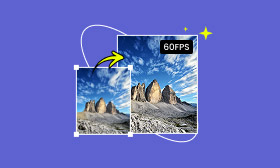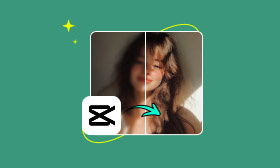- Enhance blurry or low-quality videos with advanced AI.
- Upscale your video to a higher resolution instantly.
- Denoise and smooth out grainy or distorted footage.
- Balance colors automatically for a vivid visual effect.
- Export high-quality videos with no watermarks.
Sony 4K Resolution TV & Its AI Video Upscaler Alternative
4K resolution Sony TV features a 4K UHD upscaling technology, which enhances the lower-resolution content into 4K quality. It refines every frame to deliver a more immersive image, even if the original video is non-4K. Watching videos in 4K resolution brings movies, sports, and games to life. It's noticeable on larger screens, where the extra pixels enhance clarity and realism. This post aims to help you better understand Sony's 4K UHD upscaling technology. Also, we will show you how to enable and use it effectively. This way, you can make the most of your Sony TV and elevate your media consumption.
Contents:
Part 1. What is Sony 4K UHD Upscale?

Sony 4K UHD Upscale is a video-processing technology that converts lower-resolution content into 4K quality. The 4K Processor X1 utilizes advanced algorithms to reduce noise and enhance image detail. It works with 4K X-Reality PRO to deliver sharp, clear, and realistic pictures. It upscales every single pixel, effectively guessing the extra pixels you'd expect in true 4K. When a lower-resolution signal is received, the TV analyzes the image and uses its database to upscale video to 4K. Furthermore, when you play your Blu-ray movies, streaming content, or any other video on a Sony 4K TV, it will look much better than it would on other brands.Part 2. How to Use Sony 4K UHD Upscale
Part 2. How to Use Sony 4K UHD Upscale
Sony's 4K UHD upscaling technology intelligently enhances the resolution of non-4K content. It makes the video appear sharper, clearer, and more detailed on 4K displays. However, you need a compatible Sony device, like a home theater receiver, to manually activate and configure this feature. This action ensures your content is upscaled to near 4K quality.
Here's how to change the resolution on a Sony 4K TV:
Step 1. Use the Sony remote control, navigate to the Home Menu, and select [Setup]. Switch to the [HDMI Settings] and select the [HDMI In 4K Scaling] option. This feature controls whether your incoming HDMI video signals will be upscaled to 4K.

Step 2. Once inside the settings, you'll have two options available:
• Auto: This option is only recommended if you're using a 4K-compatible TV. It allows the system to automatically upscale compatible video sources to 4K resolution.
• Off: Selecting this option will turn off the 4K upscaling feature. In other words, the incoming video signal will be displayed at its original resolution.
The 4K upscaling feature works only with video signals input through the HDMI IN jacks. Certain home theater receiver models with HDMI OUT B/HDMI ZONE jack do not support the [HDMI In 4K Scaling] function. Video sent through this output will not be upscaled and will instead retain its original resolution.
Part 3. Best Alternative Video Enhancer to Sony 4K UHD Upscale
Though Sony's upscaling technology effectively enhances video, it requires specific hardware and a technical setup. Therefore, it is suggested to explore alternatives if you don't own a 4K resolution Sony TV and home theater receiver. One such highly efficient tool for upscaling videos to 4K is Picwand AI Video Upscaler. It is a free, internet-based video enhancement tool that operates in any modern browser.
Furthermore, it uses AI super-resolution technology to upscale any video to higher resolutions. It requires no specialized hardware to restore details, reduce noise, and sharpen low-quality footage. It allows you to upscale SD videos two or even up to four times their original quality. Additionally, you can preview your upscaled video before downloading it and get quick results.
Why Choose Picwand AI Video Upscaler:
• Automatically upscales low-quality videos up to four times their original quality.
• Generates high-resolution videos (4K) at zero cost without imposing watermarks.
• No technical expertise required to restore details, reduce noise, and sharpen videos.
• Accepts numerous video inputs in formats like MP4, MKV, MOV, AVI, Webm, and more.
Step 1. Access the official website of Picwand AI Video Upscaler through the provided link. On the homepage, click the Add a Video button to upload a low-quality video. Alternatively, you can drag and drop your file into the upload box for quicker access.
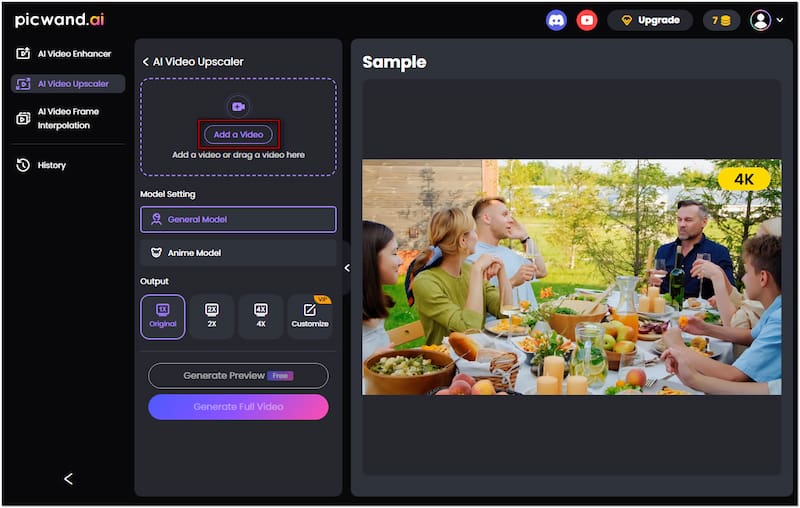
Step 2. Once your video is added, scroll down to the Model Setting section and select General Model. Then, select your preferred upscaling factor: Original, 2×, or 4×. For best results, choose 4× to upscale your video to 4K. Click Generate Preview Free to let the AI process a short preview of your upscaled video.
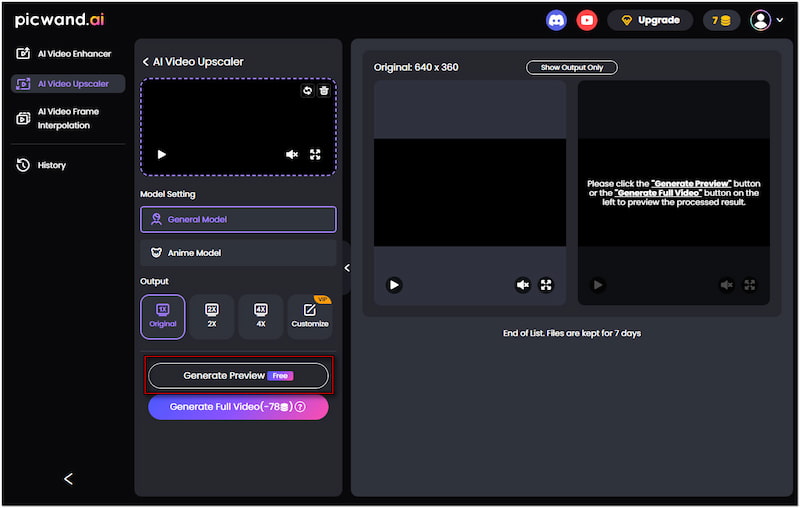
Step 3. After processing, the tool will display a side-by-side comparison of your original vs. upscaled video. Carefully review the quality. If you're happy with the enhancement, click the Download Preview Free button. This will download the upscaled clip with no watermark.
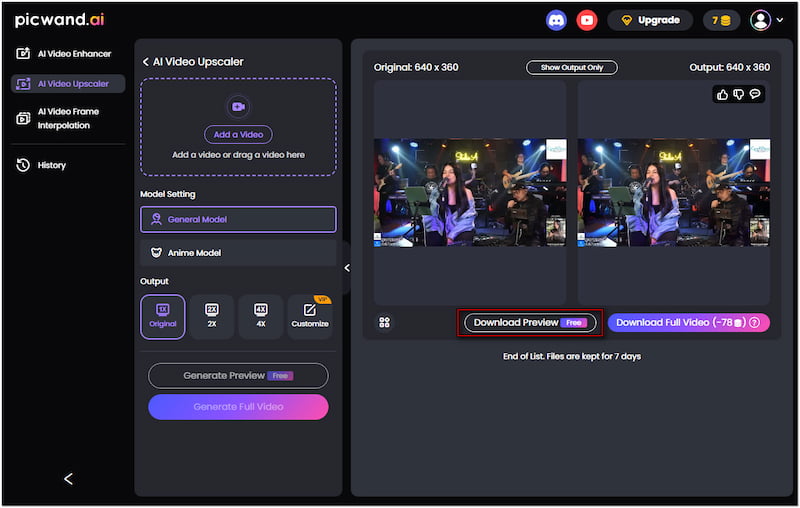
If Sony 4K UHD Upscale isn't accessible due to equipment limitations, don't stress out. Picwand AI Video Upscaler is here to help you with your video enhancement needs. It offers a convenient, effective, and user-friendly alternative to upscale video using AI to 4K resolution.
Part 4. FAQs about 4K Resolution Sony TV
Is 4K UHD upscaling the same as native 4K resolution?
No, 4K UHD upscaling is not the same as native 4K resolution. Upscaling refers to the process of increasing the resolution of lower-quality content to fill a 4K screen. On the other hand, native 4K content contains true 3840×2160 pixels captured at that resolution. It offers more accurate textures, depth, and fine details compared to upscaled video.
Does Sony 4K TV upscale automatically?
Yes, most Sony 4K TVs upscale content automatically. Sony 4K TVs upscales lower-resolution input through 4K Processor X1 and 4K X-Reality PRO technologies. It happens automatically when non-4K content is detected, making it appear sharper and closer to 4K quality. Meanwhile, some models can sometimes configure the resolutions through the Sony TV's settings.
Will 4K TV upscale content from streaming services?
Yes, a 4K TV will upscale content from streaming services if it's not already in 4K. If you're watching HD shows on streaming services, the TV will upscale the content to match its 4K display resolution. Higher-end models, like Sony's Bravia, offer better upscaling results with enhanced detail, noise reduction, and color accuracy compared to other brands.
CONCLUSION
Sony 4K Resolution TV offers an exceptional way to enjoy clearer, more detailed visuals even from non-4K sources. By intelligently enhancing SF and HD content, it ensures that everything you watch looks 4K. For those who already own a compatible Sony 4K TV, activating this feature can transform your everyday viewing experience. However, if you don't have a Sony 4K TV, there's a simpler and more accessible solution. You can use Picwand AI Video Upscaler to easily upscale your videos to 4K resolution using AI. This tool requires no special hardware to enhance videos and bring your videos to life in 4K quality.
AI Picwand - Anyone Can be A Magician
Get Started for Free