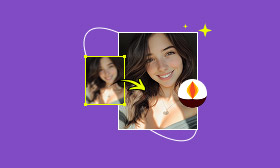- Enhance blurry or low-quality videos with advanced AI.
- Upscale your video to a higher resolution instantly.
- Denoise and smooth out grainy or distorted footage.
- Balance colors automatically for a vivid visual effect.
- Export high-quality videos with no watermarks.
Leading Tools Like Remini: 5 Video Enhancers For You
that Remini can somehow help us enhance it. Yet, as an alternative to Remini video enhancer, are you still looking for a better tool? Then we will give you the leading 5 apps like Remini in this post. Some of these tools are free and compatible with both Android and iPhone smartphones. Some of them can be easily accessed via a browser. With this incredible video enhancement application, such as Remini, you can finally unlock the full potential of your video and bid farewell to pixelated or blurry details. See them now here!
Contents:
Top 1: Picwand AI Video Enhancer
Picwand AI is a user-friendly video enhancer made for both casual users and creators who desire quick, high-quality upscaling. It uses artificial intelligence AI to sharpen blurry film, reduce noise, and increase resolution, making it ideal for repairing old movies or getting content ready for social media. These features are somehow similar to those of the Remini tool but with enhanced capabilities.
Picwand's user-friendly interface and powerful results, which include 2K to 4K improvements with just a few clicks, are what make it unique. Motion stabilization, automatic color correction, and batch processing are all supported. Whether you're editing vlogs or bringing back family memories, Picwand excels at striking a balance between simplicity, speed, and quality. Since it's a cloud-based tool, you may upload and let AI handle the laborious tasks without a powerful computer.
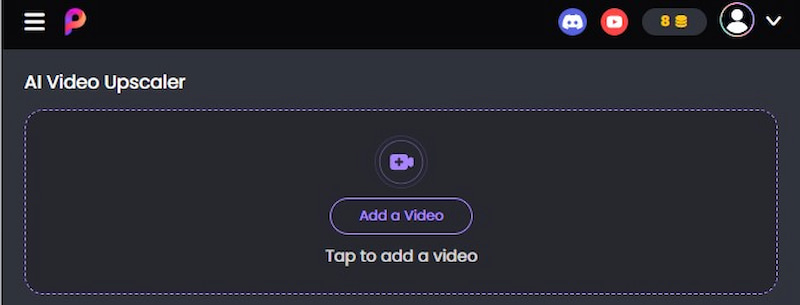
Pros
- Free to use and entirely online (no watermark).
- uses AI sharpening to upscale video to 2x or 4x resolution (1080p/4K).
- uses AI denoise and stabilization to eliminate noise and steady, unstable video.
Cons
- Fully web-based, it requires a robust internet connection.
- No desktop or mobile apps.
- It has no manual controls.
- Depending on the server load, processing can be slower.
Cost:
• Videos up to 500 MB can be used for free.
• No premium levels are indicated.
Top 2: AnyEnhancer
AnyEnhancer is a flexible AI-powered tool, similar to Remini, that produces high-definition outputs from low-quality images and videos. It serves both business and home users and is well-known for its automated upscaling capabilities and multi-format compatibility. AnyEnhancer can enhance facial details, upscale films to 4K, and smooth out shaky footage with just a few simple steps.
It provides frame interpolation, denoising, and video deblurring to bring back motion and clarity. Technical expertise is not required; simply submit your file and let the AI engine handle the rest. AnyEnhancer provides a dependable and effective solution for media enhancement with clear, user-friendly controls and rapid rendering speeds, whether you're editing mobile content or refining existing media.
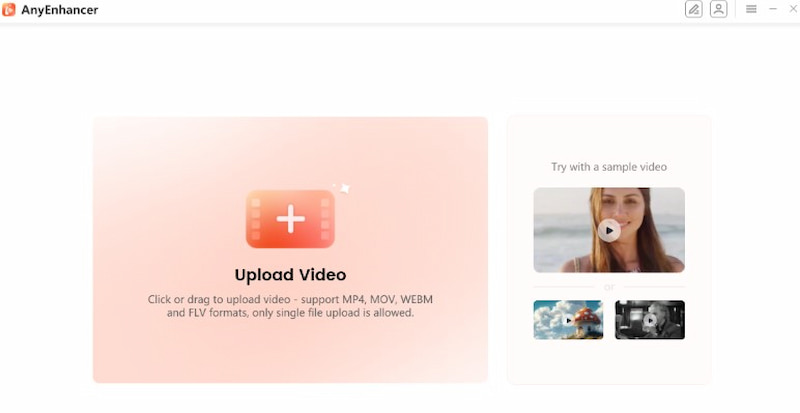
Pros
- AI-powered face restoration, colorization, denoise, interpolation, and 2K/4K upscaling
- GPU acceleration, compatibility for many formats, and real-time previews.
- Windows and macOS compatible; 60-day money-back guarantee.
- Easy to use and requires no editing expertise.
Cons
- Desktop only; no mobile or web version.
- Processing is limited to single videos (some tiers do not support batch mode).
- Resource-intensive; for quick results, high-quality hardware is required.
Cost:
• About $28.99 a month or $38.99 with tax included.
• About $88.99 a year or $98.99 with VAT included.
• Lifetime: around $268.99 to $308.99 tax included.
Top 3: Filmora
In the third spot of applications like Remini, we have Wondershare's Filmora. It is a comprehensive video editing program with AI-powered improvement tools. More than that, its video enhancer stabilizes shaky images, automatically adjusts lighting, and improves clarity. The tool is ideal for content producers seeking to create fast, high-quality videos, as it features AI Portrait, automatic color correction, and noise reduction. With its capabilities for 4K editing, frame interpolation, and scene detection, Filmora is suitable for both novice and expert editors. With only a few clicks, improvements may be implemented, and the interface is user-friendly. It is an accessible, on-the-go editing and enhancing video tool because it is available on both desktop and mobile devices.
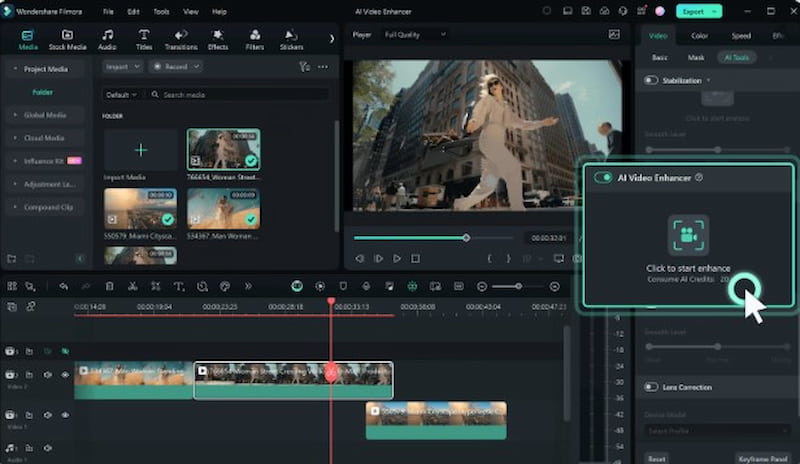
Pros
- Easy-to-use UI, perfect for novices.
- AI-enhancement tools.
- Quick rendering and support for 4K.
- Excellent collection of music, effects, and transitions.
- Accessible on iOS, Android, Windows, and macOS.
Cons
- Watermark on exports of the free version.
- A premium tier is required to access certain advanced features.
- Reduced authority for frame-by-frame improvement.
Price:
• Watermarked free version
• $19.99 a month
• $69.99 annually
• One-time purchase of $79.99.
Top 4: Capcut
As we proceed to the fourth spot, we have the popular CapCut. It is a free video editor and enhancer with amazing features for aspiring video editors, intended for both desktop and mobile users. It provides intelligent video enhancement through resolution upscaling, auto HDR adjustment, beautification, and filters. Those features that also offered by Remini. However, CapCut is superior because it automatically adjusts brightness, contrast, and sharpness. CapCut's AI technologies help make lifeless footage appear vibrant.
In addition to motion tracking, background reduction, and audio sync features. More than that, CapCut upscales video up to 4K exports. It is particularly well-liked among Gen Z and influencers, as it offers pre-made designs and effects specifically designed for Instagram and TikTok. Additionally, its cloud syncing facilitates a smooth transition between desktop and mobile editing.
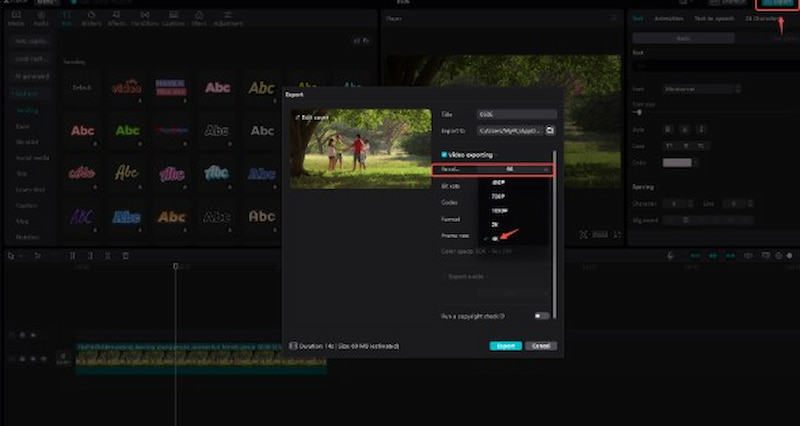
Pros
- Free to use and packed with features.
- Compatible with mobile devices and cloud syncing.
- AI tools for auto-enhancement, HDR, and background removal.
- Integrated trending templates.
- Enables the export of 4K videos.
Cons
- Internet access is necessary for certain functions and exports.
- Periodic latency is more common on smartphones with lower specifications.
- Fewer options for manual enhancement than desktop tools.
Cost:
• Freebase plan that includes the majority of features.
• The Pro Plan is around $7.99 per month.
Top 5: Topaz Video AI
The fifth tool, similar to Remini, is called Topaz Video AI. This tool is a high-end video-enhancing solution. Its specialty is upscaling videos from low-resolution to high-definition video quality, including 1080p and 4K formats. It lowers motion blur, eliminates compression artifacts, improves details, and accurately stabilizes video. The program features several AI models, including Artemis, Proteus, and Chronos, specifically designed for frame interpolation, restoration, and sharpening.
Furthermore, the Topaz AI denoiser is one of its best features, according to many users. Topaz Video AI, which offers batch processing and timeline previews, is ideal for video editors, restorers, and filmmakers. It operates offline. Although it requires sophisticated hardware, this high-performance program produces amazing visual enhancements.
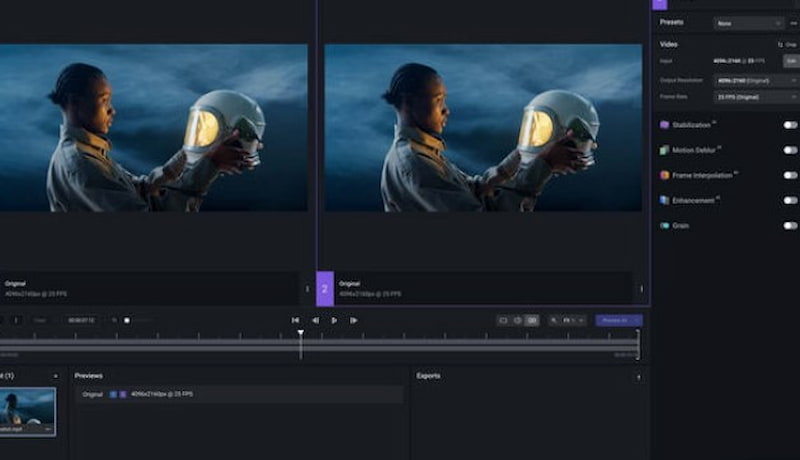
Pros
- AI upscaling that leads the industry up to 8K.
- Outstanding at restoration, noise reduction, and deblurring.
- Several models of augmentation.
- Batch processing and superior results.
- Perfect for experts and film restorers.
Cons
- High-end GPU and system resources are needed.
- Steep initial learning curve.
- No version for mobile.
Cost:
• $299 for a one-time license that includes updates for a year.
• Upgrade plan option is $99/year for upcoming improvements.
Conclusion
Above is the information we need whenever we are looking for applications like Remin. We can see the five leading apps that you can use in addition to Remini. The tools of Picwand AI Video Enhancer, AnyEnhancer, Filmora, CapCut, and Topaz AI Video offer diverse features that serve a single purpose: enhancing our videos. However, if you're looking for a tool like Remini, then Picwan AI Video Enhancer is the best choice for you. That is because it has great features for free. Use it now!
AI Picwand - Anyone Can be A Magician
Get Started for Free