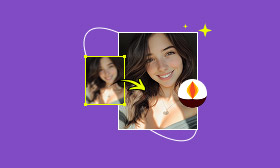- Enhance blurry or low-quality videos with advanced AI.
- Upscale your video to a higher resolution instantly.
- Denoise and smooth out grainy or distorted footage.
- Balance colors automatically for a vivid visual effect.
- Export high-quality videos with no watermarks.
AVCLabs Video Enhancer AI (Review and Alternative)
One of the various enhancer and upscaler products gaining popularity is AVCLabs Video Enhancer AI, which claims to utilize AI to breathe new life into low-quality footage. Its features include face recovery, denoising, upscaling to 8K, and even colorizing black-and-white movies.
Does it, however, work? Is it simple to use? Is it worth your money and time, too? The team have thoroughly reviewed 387 user comments and official information and conducted some firsthand testing. This review aims to dispel myths and demonstrate the true capabilities of AVCLabs Video Enhancer AI, highlighting its strengths and areas for improvement. Let's get started.
Contents:
Part 1. What is AVCLabs Video Enhancer AI
AVCLabs Video Enhancer AI is essentially desktop software that uses artificial intelligence to enhance video quality. Consider it a set of automatic tools for video restoration. The idea is to feed it your bad video, select some AI models, and let the software try to improve it without requiring sophisticated editing abilities.
Under the hood, it analyzes video frames using a variety of AI techniques, including neural networks and deep learning models, to restore detail, stabilize footage, repair grainy footage, or adjust color.
In late 2021, AVCLabs made its debut. Some evaluations and their update history indicate that the early versions were a little rough around the edges. However, this video enhancer app has been releasing updates regularly, improving performance and adding functionality, particularly for specific hardware.
Price
• Monthly: The average monthly subscription fee is $39.95.
• Annual Subscription: The cost is typically $119.95.
• Lifetime Licence: A one-time acquisition that typically costs $299.90.
Is the expense justified? It depends. If the price yields the desired effects, it's not as expensive as specialized plugins or professional editing suites. However, some users expressed dissatisfaction about the difficulty of evaluating the final product quality before making a purchase. According to our tests, the trial version does include a 30-second export duration limit and a big, distracting watermark in the middle of the movie, which makes it extremely challenging to evaluate the video's quality.
Pros
- Enhances the experience for NVIDIA GPU users.
- For most footage, the output quality is often good.
- The improvement to the face is amazing.
Cons
- Reduced processing speed on desktops or laptops without NVIDIA graphics cards.
- Some types of video footage have poor output quality.
- A more natural output quality in face augmentation is required.
Part 2. AVCLabs Video Enhancer Review
AVCLabs Video Enhancer AI is a comprehensive suite of AI-powered solutions designed to enhance video quality. It has features including color enhancement, noise reduction, and resolution upscaling. This software is ideal for both experts and enthusiasts, as it aims to repair and enhance film with minimal human intervention. To help you determine whether it meets your editing needs, a synopsis of its key features and claimed capabilities is provided below.
Upscaling AI
Video upscaling AI is a fundamental function. To scale your low-resolution video to higher resolutions, such as 1080p or 4K, the AI is supposed to assess it and add pixels. The quality of the source and user reports appears to have a significant impact on the effectiveness of this in real-world scenarios.
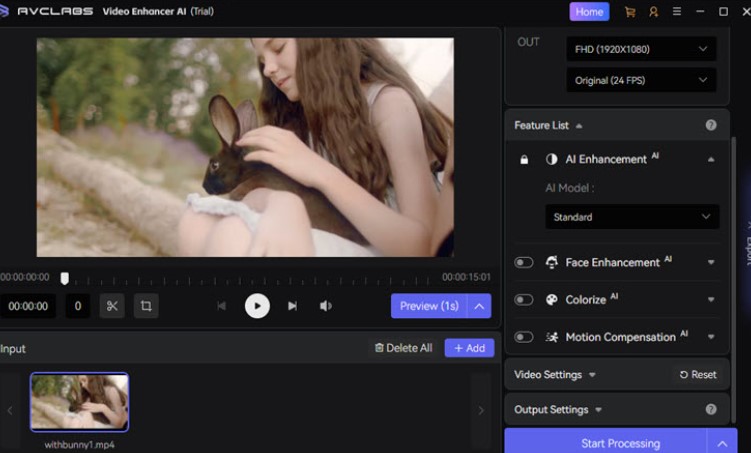
AI Face Enhancement
According to AVCLabs, it can recognize faces in hazy video and restore or enhance details, such as smooth skin and keen eyes. It can, however, give faces an artificial, "cartoonish," or excessively smooth appearance, which is a typical complaint.
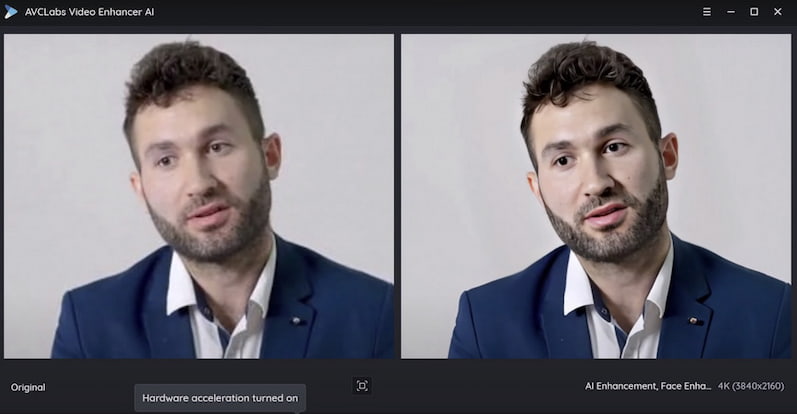
AI Colorization
This function aims to apply realistic color automatically. Others point out problems, such as colors being erratic, changing mid-scene, or incorrect (blue sand was one example noted during my investigation of user feedback); however, some users have experienced success, even bringing 16mm film to life.
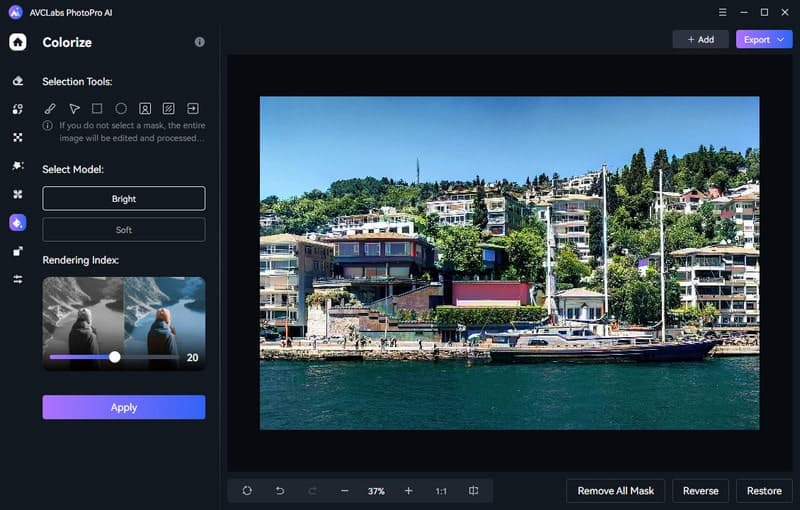
Motion Compensation
Instead of simply slowing down the original video, the AVCLabs Video Enhancer's Motion Compensation feature can be used to produce slow-motion effects that appear less jerky.
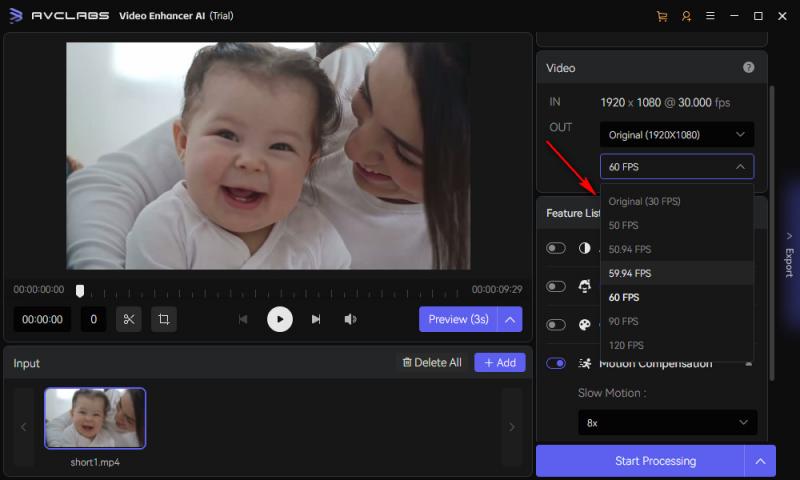
Part 3. Best Alternative: Picwand AI Video Enhancer
We see that AVCLabs has so much to offer, yet at some point, the tool is not enough. Some users find it very overwhelming. For that, a great alternative is needed. Picwand AI Video Enhancer needs a place in the video enhancement industry. This AI-powered tool can automatically enhance video resolution in terms of sharpness, brightness, and clarity. Watermark-free noise reduction is also permitted.
This tool is known for its one-click operation. The AI Video Enhancer procedure seamlessly incorporates noise reduction capability; simply upload your video and let the AI handle denoising on its own. Additionally, it features intelligent Noise Reduction. This technique, which works well in low-light conditions, uses multi-layered processing technologies to identify and remove grain artifacts while maintaining textural authenticity. Furthermore, it supports a maximum file size of 512MB and is compatible with the MP4, MOV, MKV, and AVI formats.
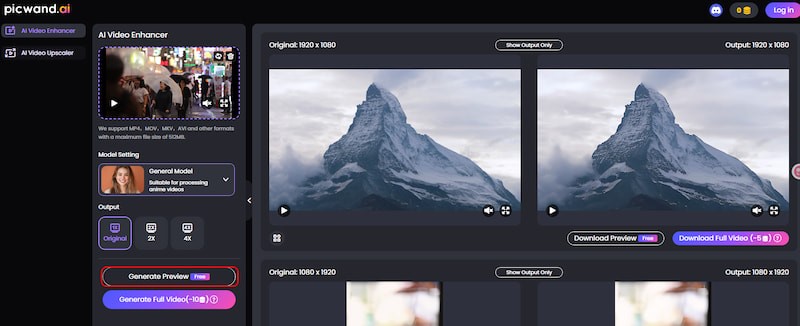
Pros
- A free preview and an intuitive interface.
- Quick and automated process.
- Minimize loss while effectively reducing noise.
- Produce outcomes that are clear and of excellent quality.
Cons
- Free users can view one video at a time.
FAQs about Avclabs Video Enhancer AI
How quick is the AI video enhancer from AVCLabs?
AVCLabs Video Enhancer AI is a video upscaler and enhancer that uses artificial intelligence. For instance, if an NVIDIA GTX 3060 is used to upscale a 15-second video from 576p to 1080p, the processing speed is 0.3s per frame.
Does AVCLabs' AI video enhancer work?
AVCLabs Video Enhancer AI is a suitable option for enhancing video quality and restoring old videos, making it convenient for beginners. It's not the best one, though. Before making our decision, we should consider AVCLabs Video Enhancer AI's competitors more thoroughly.
What is AVC Labs' video enhancer?
AVCLabs Inc. released AVCLabs Video Enhancer AI, a video improvement program, in November 2021. Through the use of artificial intelligence technologies, low-resolution videos can be upgraded to HD, 1080P, 4K, and even 8K. The product also offers cutting-edge features like face enhancement and noise reduction.
Summary
To summarize, AVCLabs Video Enhancer AI provides a comprehensive suite of tools for enhancing video quality using advanced AI technology. Although it produces good results, some users might find its equipment requirements or pricing prohibitive. This is where substitutes like Picwand AI Video Enhancer come into play, offering a simpler yet equally efficient way to enhance videos. Both tools offer amazing functionality, regardless of whether you're editing professional or personal material. The ideal option ultimately depends on your workflow preferences, budget, and particular needs. Try both to determine which AI booster best suits your artistic vision.
AI Picwand - Anyone Can be A Magician
Get Started for Free