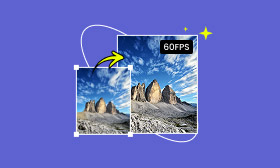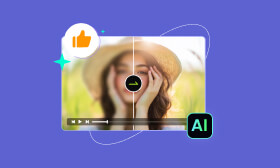- Enhance blurry or low-quality videos with advanced AI.
- Upscale your video to a higher resolution instantly.
- Denoise and smooth out grainy or distorted footage.
- Balance colors automatically for a vivid visual effect.
- Export high-quality videos with no watermarks.
Top 5 AI Video Stabilizer: Features, Pros & Cons
Want to reduce the unexpected jitter of your daily videos or refine your travel vlog blurred by your running? Read this article, and you will get five top video stabilizers. They can help you take a sound family recording, make a smooth experimental film, or output a smooth sports vlog. The result is incredibly pleasant. Whether you are a beginner or a professional photographer, there is always a good option.

Contents:
Part 1. Definition of Video Stabilizer and Way to Choose It
What is Video Stabilization?
Video stabilization is a mechanism that can reduce the shaking of a video's image. After stabilization, you will get a clear and smooth video. A video stabilizer aims to do that. You can use it to stabilize a video when or after taking it. To make a perfect video by post-processing, various apps and software are created. Thus, this article will introduce five best AI video stabilizers and guide you in choosing the best one.
How to Choose a Video Stabilizer?
What effect do you want?
You’d better use a basic editor if your video is lightly jittered or if you ask for simple processing. Otherwise, you can pick up professional software to refine the video.
Any related experiences?
Consider your photography experience and video editing skills. If you feel uneasy with them, go for an automatic tool.
Other factors
After defining the scope of video stabilizers, you can select one based on your devices, budgets, etc.
Part 2. Top 5 Video Stabilization Software
Picwand Video Enhancer
Picwand is one of the best AI video image stabilization software. It not only perfects your photos but also enhances your videos. It can turn an old video into a clear one, and make a new video smoother. No specific skills are needed here. The AI video tools can help you finish the stabilization. It will generate a clear and stable video. In addition, the contrast between the original and the output will be shown visibly. And you can also try stabilization again. With simple operation, you will get an excellent result quickly. Don not worry even if you are a totally beginner. The interface is decorated with comparison GIFs, which is easy to understand.
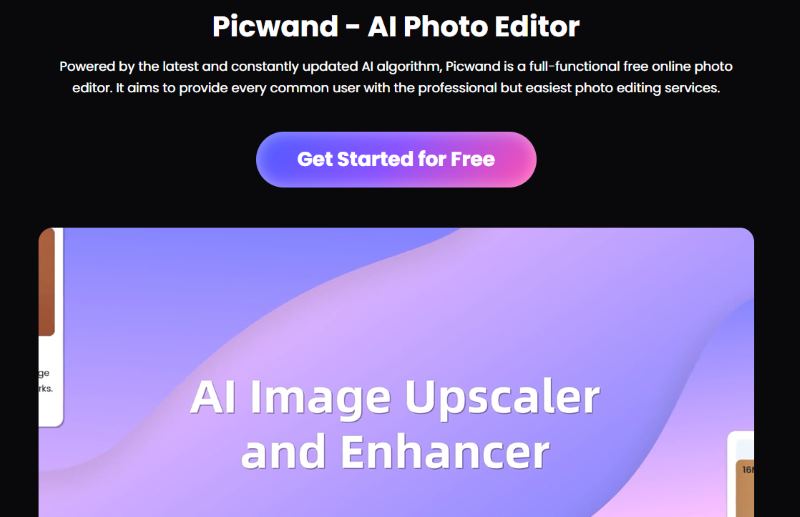
Pros
- Video stabilization is processed by advanced AI technology, which contributes to easy operation and satisfying output.
- Picwand supports multiple video enhancements, which sharpen your images while stabilizing them.
- It can automatically fill edge gaps, removing black bars often appearing in stabilized videos.
Cons
- AI completes the stabilizing, leaving limited space for users to change details.
Adobe Premiere Pro
Adobe Premiere Pro is a free video stabilization software. It is equipped with a Warp Stabilizer, automatically identifying and mitigating image shaking. It offers different stabilization for different degrees of shaking. In addition, you can upscale resolution of video in Adobe Premiere.. However, it must be downloaded on a computer with a large memory capacity. Users are also required to learn editing skills. So, Adobe Premiere Pro is suitable for photographers and sports bloggers.

Pros
- Adobe Premiere Pro offers various modes for different shaking videos, which is incredibly flexible and targeted.
- It can stabilize a video while reducing edge gaps and promoting a high-quality video's effectual output.
Cons
- The software must be installed on a high-end computer. Otherwise, your devices may experience system lag and crashes.
- With Adobe Premiere Pro, you'd better learn editing skills for quick and good stabilization.
Davinci Resolve
Davinci Resolve services for video processing. It provides users with outstanding stabilization. The software involves several stabilization patterns, transforming jitter videos into steady videos. After basic stabilizing, you can change parameters, like smoothness and dynamic zoom, to refine some details. Also, background processing and keyframe adjustments are allowed. However, it may get troubled with high-resolution videos, resulting in slow stabilization and possible system lag. The steps users have to learn are complex. You can not get a stable video with just one click.

Pros
- Davinci Resolve provides a comprehensive analysis for stabilizing a video involving adaptive processing and background separation.
- It is free to complete basic stabilization.
Cons
- To realize advanced stabilization, 8GB plus VRAM is required for smooth operation.
- There may be image warping when dealing with complex scenes with high-frequency jitter. You have to solve that by making manual keyframe adjustments.
Final Cut Pro
Final Cut Pro is a well-known software for video image stabilization. It is able to analyze and process the shaking part. On the contrary, the appropriate movement will be preserved, stopping videos from distorts. It includes primary functions like Jitter Removal and Rolling Shutter Correction, which allows automation and manual operation. You are able to make further improvements through a batch of parameters. In particular, the software has a detailed tracker by which you can select a specific image and make it stable. However, when processing a high-resolution video, it is possible to receive an incomplete stabilization or lagging.

Pros
- With Final Cut Pro, you can stabilize certain parts of your video.
- Videos with light shaping will be stabilized automatically.
Cons
- It is video image stabilization software only accessible on the Mac platform. You can not stabilize a video on others.
- The stabilizing effect is not strong enough for high-frequency videos.
Youcut
Youcut is a best video stabilizer app with multiple features. Its video stabilization is driven by AI automation. The shaking subject can be identified and stabilized with one click. And the algorithm will retain the original structure, making the effect as natural as possible. After stabilization, it can fill the edge gaps that is a common problem. The video's overall impact is thus improved. Notice that Youcut can not stabilize certain parts. And it has difficulty in dealing with high-frequency jitter.

Pros
- Users can stabilize a video with just one click.
- You can download and use Youcut on your phone, which is convenient.
Cons
- No tractor or keyframe adjustment makes it hard to make detailed stabilization.
Part 3. FAQs
Can I stabilize my video on my phone without any installation?
Yes, you can stabilize your video with an iPhone or Android. There are built-in video editing features that include stabilization. For example, you can stabilize a video in the Photos of an iPhone. Open the video in the Photos, tap Edit, and you will find the stabilization option. You can process a light-shaking video through the steps.
Which one is the best for one-process video editing?
To stabilize a video with one click, you'd better choose Picwand. AI will complete the stabilization after you apply the specific tools. For not long, you will get a stabilized video with high resolution. In addition, there are various filters for you to make further improvements.
Conclusion
In summary, Picwand and Youcut do well in basic and quick stabilization, while Adobe Premiere Pro, DaVinci Resolve, and Final Cut Pro feature detailed stabilization. Picwand is your best choice for non-professionals because it provides free video stabilization without annoying ads. You can refine the video by using the other three software.
AI Picwand - Anyone Can be A Magician
Get Started for Free