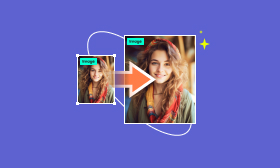- Enhance blurry or low-quality videos with advanced AI.
- Upscale your video to a higher resolution instantly.
- Denoise and smooth out grainy or distorted footage.
- Balance colors automatically for a vivid visual effect.
- Export high-quality videos with no watermarks.
[Latest] A Comprehensive Guide to 60FPS Converters
Whether you are an enthusiast, content creator, or marketer, improving the quality of your films is essential. Upscaling video to 60 frames per second can enhance its visual impact by making it crisper and more detailed. This tutorial will show you how to upscale video to 60FPS , explain why it's important, and show you how to do it with expert tools.
Contents:
Why is it Hard to Convert to 60 FPS
A 60FPS video converter is an important tool for those seeking smoother video playback and professional-grade results. It has the following advantages:
• Smoother Motion: Reduces stutter in fast-paced scenes like sports, gaming, and action.
• Enhanced Realism: Mimics natural human vision, making computer graphics and animations lifelike.
• Reduced Motion Blur: Critical for detail retention in panning shots or quick transitions.
• Platform Advantage: 60FPS content often gets priority on YouTube, TikTok, and Instagram.Although the above advantages are attractive to us, it's not easy to get a high-quality 60FPS converted video for the following reasons:
• Processing Requirement: High-quality upscaling requires 10x more GPU power, leading to less blur or stutter.
The above two reasons are highly demanding for software developers. Therefore, it's easy to increase photo resolution, but it's hard to achieve video upscaling to 60FPS. But no worries, the following tools overcome these questions, and they can produce high-quality, upscaled videos. Let's explore them together.
How to Upscale Video to 60FPS
Method 1: Picwand AI Video Upscaler: AI-Powered Upscaling
Here are specific steps to using Picwand AI Video Upscaler , an AI 60FPS converter to upscale video.
Step 1: Click on Add a Video to upload your video.

Step 2: Choose Generate Preview and wait for a few seconds to see the finished video.
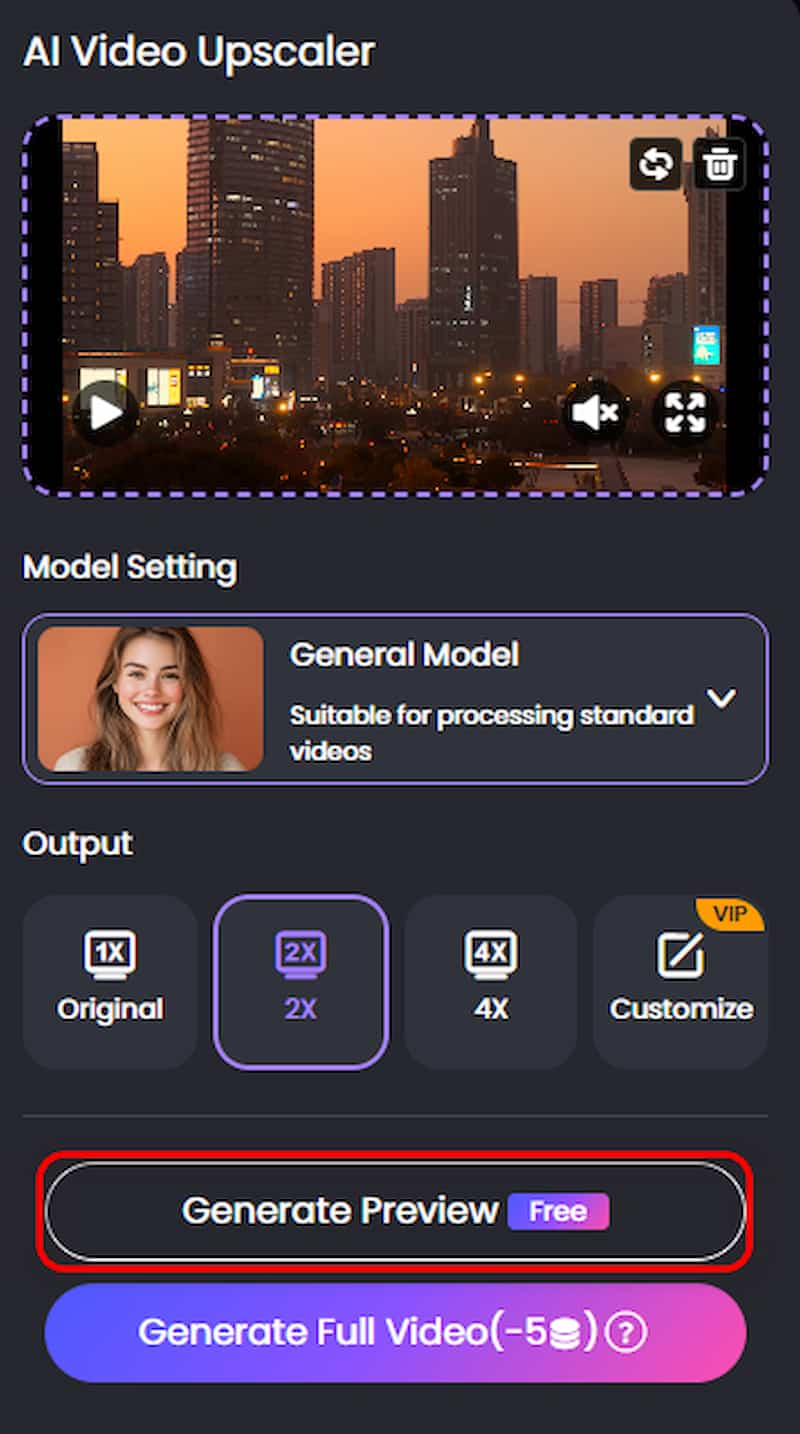
Step 3: Click on Download Full Video to save the full video.
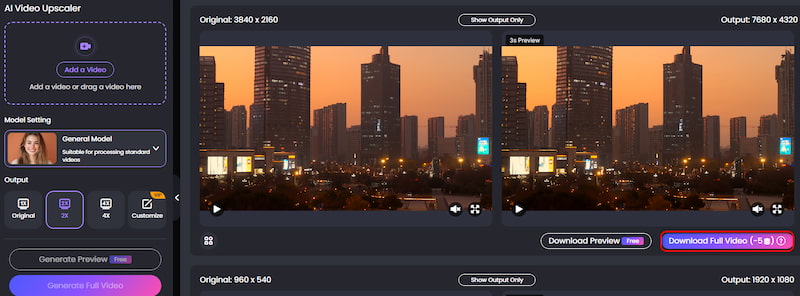
Compared to a simple 4K image upscaler , Picwand AI Video Upscaler allows changing fps online, and it can automatically upscale the uploaded video to 60FPS, which makes it possible to restore details and reduce noise to bring high-quality videos. Ideal for both casual users and professionals.
Method 2: Wondershare Filmora: Beginner Friendly
Here are specific steps to using Wondershare Filmora to upscale video.
Step 1: Click on New Project to upload the video you want to upscale.

Step 2: Then, you will enter into the working interface. Here, you can adjust project settings by choosing File→Project Settings.
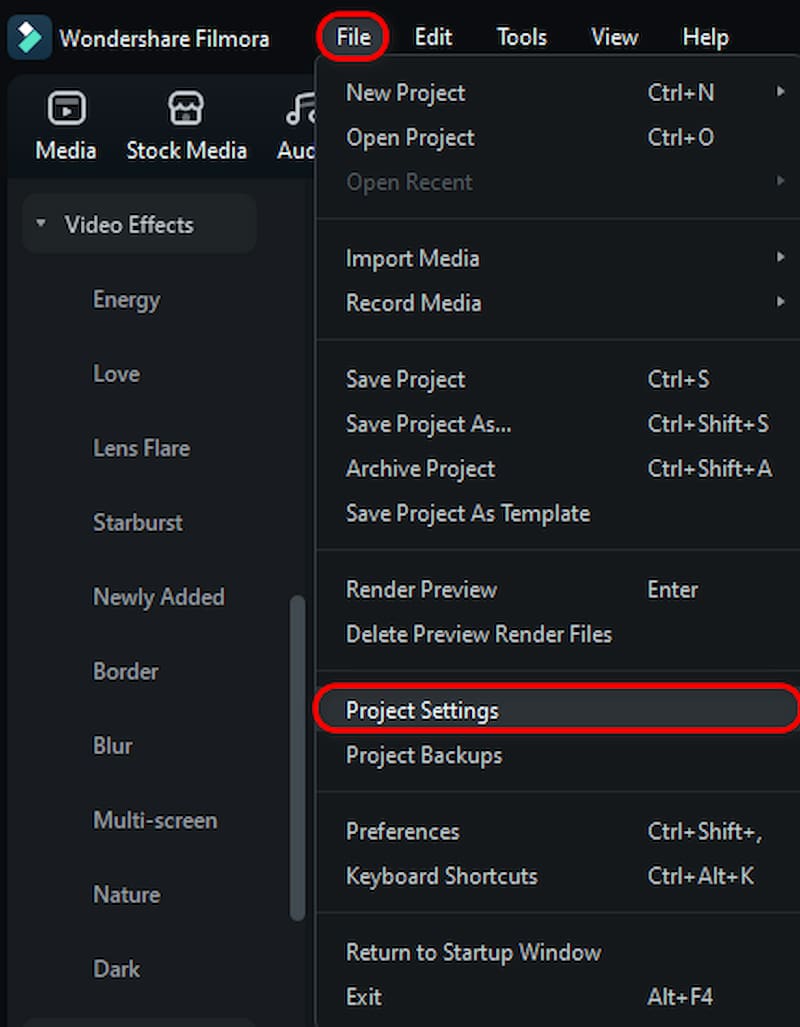
Step 3: To produce a high-quality movie, you may now adjust the frame rate to 60 frames per second and click OK. After that, modify the working interface parameters to suit your demands before exporting the finished video.

Wondershare Filmora is a comprehensive video editor that offers various quality enhancement functions, and you can convert videos to 60FPS without extensive navigation. Make video 4K 60FPS for free right now!
Method 3: Adobe Premiere Pro: Professional-Grade Video Editing
Here are specific steps to using Adobe Premiere Pro to upscale video.
Step 1: Upload your video, right-click, and choose Modify→Interpret Footage.
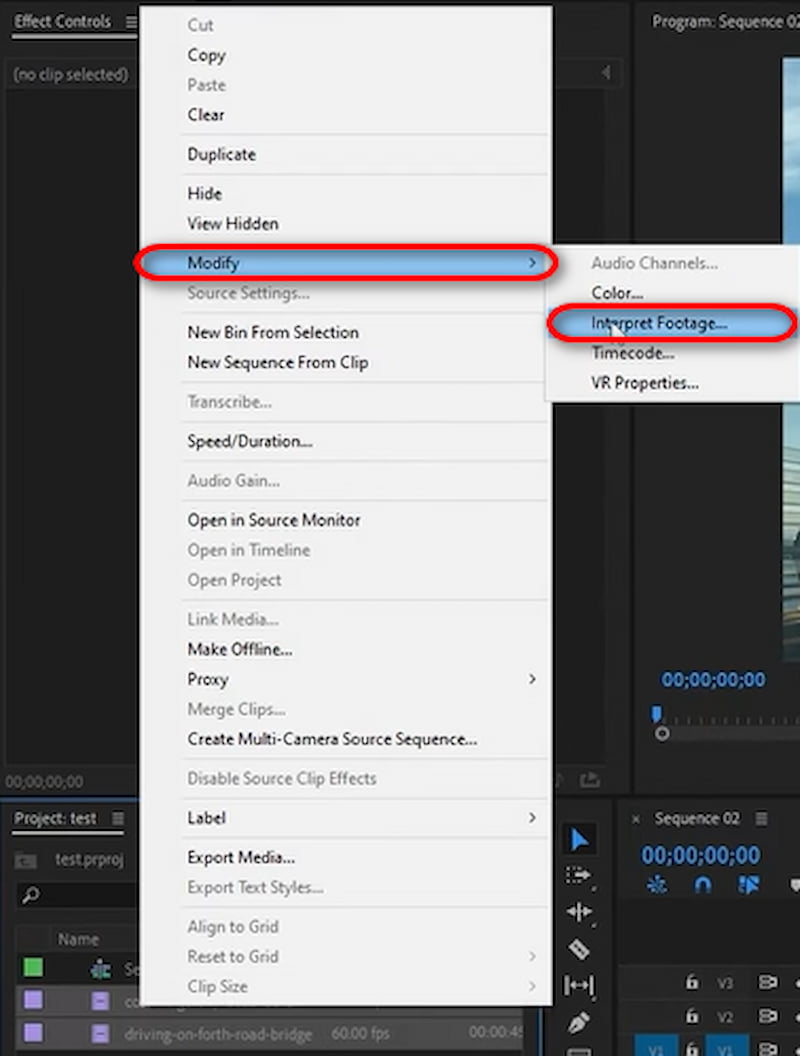
Step 2: Then you will see the interface below. Click on Assume this frame rate, and change the number to 60fps.
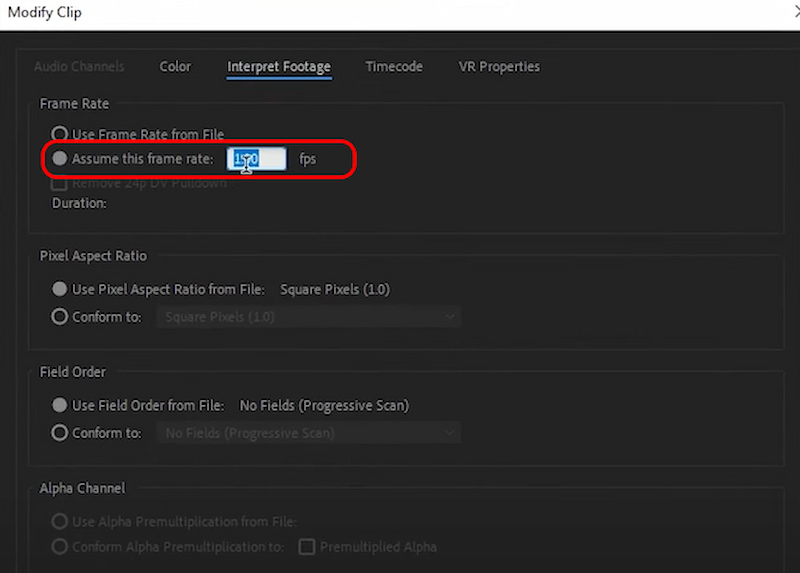
Step 3: Within a few seconds, the video has been turned to 60FPS. You can click on the download icon on the upper right navigation bar to export it.
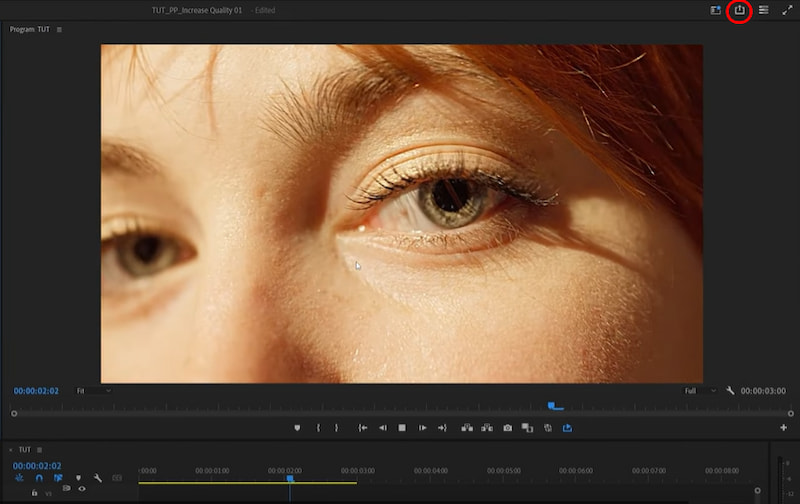
With its complex features and challenging learning curve, Adobe Premiere Pro is intended for professionals like as directors and videographers. It's not powered by artificial intelligence; it is still adopting traditional algorithms, bringing natural but professional-level output.
FAQs about How to Upscale Video to 60FPS
What's the effect of Picwand AI Video Upscaler?
Leveraging artificial intelligence, Picwand AI Video Upscaler, a 60FPS converter, can automatically improve video resolution, reduce noise, and upscale video to 60FPS with cinematic results.
Which one is better if AI is needed in video processing?
Picwand AI Video Upscaler and Wondershare Filmora are aided by machine learning and advanced algorithms, and they can better meet your needs.
How long does it take to finish upscaling a video to 60FPS?
Normally, it takes less than one minute to finish the upscaling process. But real time depends on the quality of the original video.
Are Wondershare Filmora and Adobe Premiere Pro free to use?
No, they all need subscriptions. Wondershare Filmora, a 60FPS converter AI, supports monthly billing at a cost of $4.16. Adobe Premiere Pro costs $22.99 per month.
Conclusion
The above is the guide on how to upscale video to 60FPS, which is necessary for improving video quality to get cinematic videos. For free and high-quality conversions, Picwand AI Video Upscaler delivers simplicity that is suitable for casual users and professionals. Wondershare Filmora balances ease and control for beginners. Adobe Premiere Pro offers professional-grade precision. By using these tools, you'll transform sluggish videos into a smooth visual experience.
AI Picwand - Anyone Can be A Magician
Get Started for Free