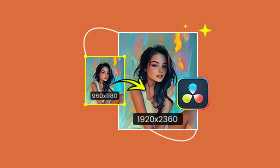- Enhance blurry or low-quality videos with advanced AI.
- Upscale your video to a higher resolution instantly.
- Denoise and smooth out grainy or distorted footage.
- Balance colors automatically for a vivid visual effect.
- Export high-quality videos with no watermarks.
5 Best MP4 Video Upscalers to Boost Your Blurry Videos
Do you struggle with low-resolution, pixelated footage? You need video upscaling software to increase its resolution, reduce noise, sharpen edges, and reconstruct details.
You may search for an MP4 video upscaler online for quick and easy video enhancements. You can select an AI-powered tool to transform your low-resolution footage into high-definition content quickly. This article gives you five recommendations to upscale your videos.
Contents:
Part 1. What Is MP4 Video Upscaler
An MP4 video upscaler refers to one kind of editing tool that can increase the resolution while maintaining or enhancing the source video quality. Besides MP4, this upscaler often supports upscaling videos in other commonly used formats like MOV, AVI, FLV, and MKV. An MP4 video upscaler is designed to turn low-resolution or blurry videos into clearer, more detailed ones. Its goal is to upscale videos for better viewing on higher-resolution displays.
Part 2. Top 5 MP4 Upscalers to Increase Video Quality
Many related MP4 video upscaler tools are available to increase resolution and enhance quality, including free, online, open-source, and professional ones. Here are five top-rated MP4 upscalers for you to choose from.
Picwand AI Video Upscaler
If you prefer a web-based MP4 video upscaler to quickly increase resolution without downloading any software, installation file, or plug-in, Picwand AI Video Upscaler is a highly recommended option. It uses advanced AI models for accurate video upscaling tasks. This online MP4 upscaler is ideal for casual users to boost low-resolution videos.
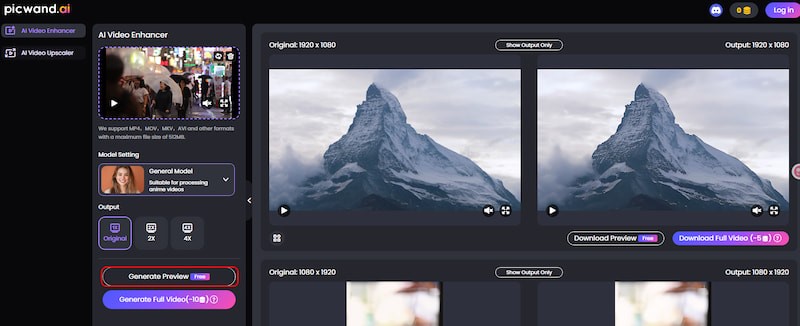
Pros
- AI-driven video upscaling up to 4K/5K/8K resolution
- Sharpen edges, reduce noise, add and reconstruct details
- Easy, quick video upscaling and enhancement
- Support multiple input formats like MP4, MOV, AVI, etc.
Cons
- Limited advanced customization options for professionals
- Need to collect credits to upscale MP4 videos for free
Repairit AI Video Enhancer
Wondershare Repairit AI Video Enhancer is a famous tool for repairing and enhancing videos. If you are dealing with some blurry, low-resolution, and damaged MP4 videos, it is particularly helpful. This MP4 upscaler offers a one-click way to increase your video resolution to 1080p or 4K. It also carries several enhancement functions to sharpen, denoise, and stabilize videos.
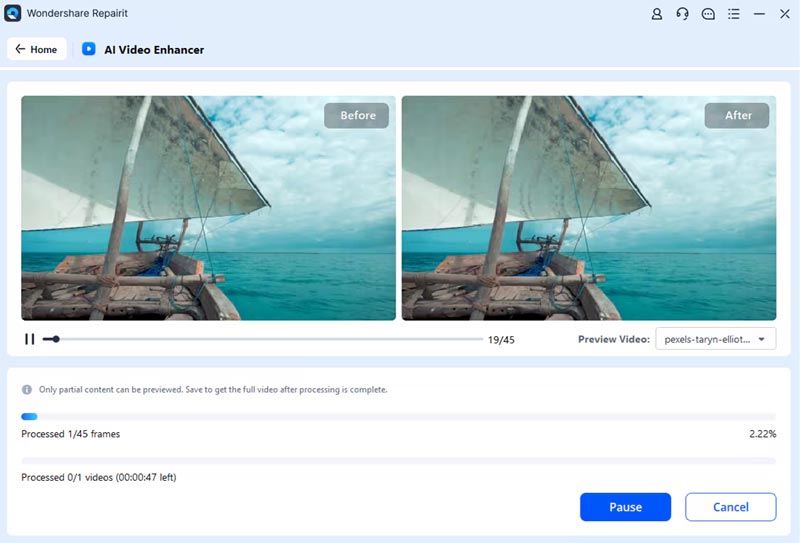
Pros
- Support 4X video upscaling
- Advanced AI algorithms to upscale MP4 videos
- Offer several video repair and enhancing features
Cons
- Annoying ads pop up on the screen repeatedly
- The free version has various limitations.
VideoProc Converter AI
VideoProc Converter AI is an all-featured video processing tool that combines conversion, fixing, compressing, recording, editing, and downloading features. It brings new V3 models for super-resolution results using AI. It lets you easily upscale blurry, grainy, or compressed MP4 videos to natural HD/4K results.
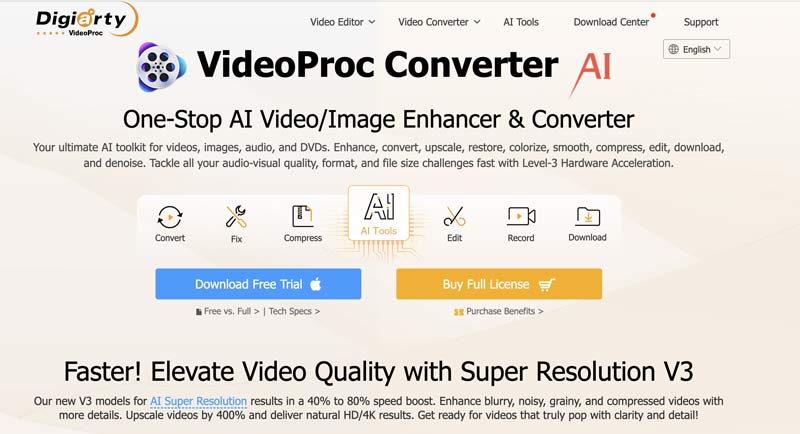
Pros
- AI Super Resolution for upscaling MP4 videos up to 4K
- All-in-one toolbox for video editing, conversion, compression, and more
- Support hardware acceleration for faster processing
Cons
- Too many functions might be overwhelming for users who only want upscaling
- AI upscaling can be resource-intensive
Topaz Video AI
Topaz Video AI is a professional-grade video upscaling program. It uses advanced deep learning to upscale videos and output exceptional results. This MP4 video upscaler is mainly designed for professionals. Its current Video AI 7 version adopts the latest AI models for upscaling, deinterlacing, motion interpolation, and more. It can upscale low-resolution videos to 8K with more details.
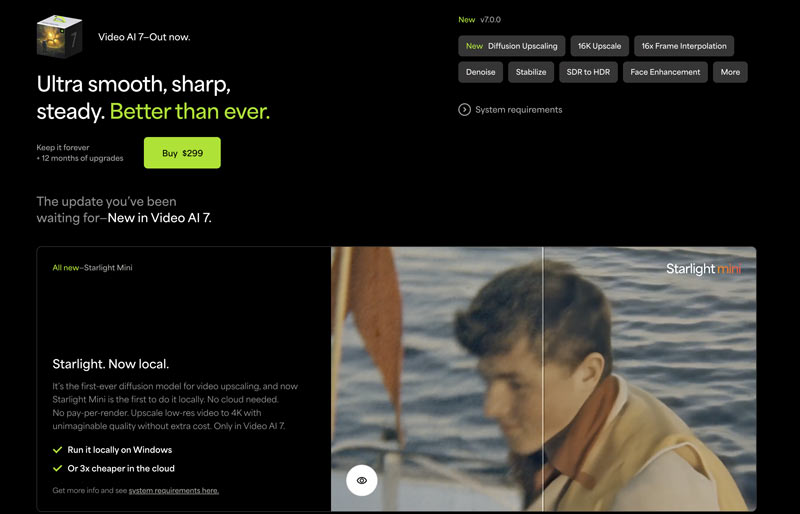
Pros
- Upscale MP4 videos up to 8K resolution
- Support batch processing and customizable AI settings
- Advanced AI models for high-quality outputs
- Various customization options for professionals
Cons
- Expensive for most casual users
- The steep learning curve for beginners
- Require a powerful computer
HitPaw VikPea AI Video Enhancer
HitPaw VikPea AI Video Enhancer can upscale videos, images, and even GIFs. It is mainly used for users to quickly enhance media quality. The AI Video Enhancer allows you to turn low-quality videos into 4K and even 8K with vivid details. It provides several enhancement features to enhance, unblur, and colorize your videos using AI. Like Repairit, HitPaw VikPea can repair unplayable or damaged videos.
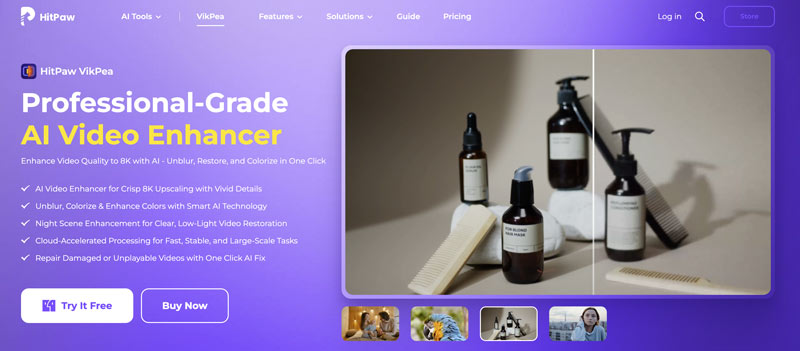
Pros
- Multiple AI models for different upscaling and enhancement needs
- Upscale up to 8K with more details
- Cloud-accelerated processing for fast, stable upscaling
- Fast processing with GPU support
Cons
- The free trial has limited features and watermarks
- Some AI models may not work equally well for all types of videos.
Part 3. FAQs of MP4 Video Upscaler
Question 1. What is the best way to upscale MP4 videos with great results?
You should select the best MP4 video upscaling method based on your needs. If you don’t have much editing experience, you can start with some AI-powered video enhancement tools. Compared to traditional editors, they offer a quick, straightforward way to increase the resolution of your video and improve its overall quality. In most cases, they can generate higher-quality results. Generally, you should avoid using VLC, HandBrake, or other basic editors to upscale MP4 videos, even if they are free. For professionals, dedicated Topaz Video AI can often deliver the best results. You can start with its trial version to test its upscaling functions.
Question 2. What is the best bitrate for YouTube?
Yes, there are free MP4 video upscaling tools available. Online video enhancers like Picwand AI, CapCut, AVCLabs, Kapwing, TensorPix, and Clideo can help you upscale MP4 videos and improve overall quality for free. However, most free video upscaler tools have limitations, such as watermarks,input restrictions, ads, and quality caps. Besides, some offline software can upscale your MP4 for free. For instance, you can use Waifu2x, Video2X, and HandBrake for basic video upscaling.
Question 3. Can Final Cut Pro upscale MP4 videos to 4K?
Yes, the powerful Final Cut Pro can upscale your MP4 videos to 4K. However, it uses traditional interpolation to increase the video resolution. The current Final Cut Pro versions don’t adopt AI for upscaling. To upscale a video to 4K in Final Cut Pro, you can easily import your MP4 file, set the Resolution to 4K, and then save the upscaled video. Compared to dedicated AI video enhancer or upscaler tools, Final Cut Pro has limitations.
Summary
An MP4 video upscaler offers a quick way to enhance your low-resolution videos. It lets you easily convert common or even blurry videos to high-resolution ones. For instance, you can rely on the introduced Picwand AI Video Upscaler to upscale your MP4 videos from 360p or 720p to 1080p and 4K. When choosing a video enhancer or upscaler, especially for these online tools, you should read reviews and start free trials if available.
AI Picwand - Anyone Can be A Magician
Get Started for Free