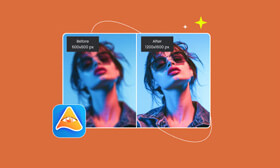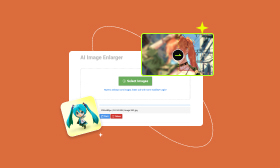- Enhance blurry or low-quality videos with advanced AI.
- Upscale your video to a higher resolution instantly.
- Denoise and smooth out grainy or distorted footage.
- Balance colors automatically for a vivid visual effect.
- Export high-quality videos with no watermarks.
[Ultimate] Neat Video Denoiser Review: Features, Tutorial & Best Alternative
In the world of video editing, grainy noise caused by low light or high ISO settings can ruin a meticulously shot video. Neat Video Denoiser, a plugin trusted by professionals, offers advanced denoising tools to solve this problem. This review examines its usability, such as features, pros, cons, pricing & tutorial. In addition, its best alternative, Picwand AI Video Enhancer, will also be introduced.

Contents:
Neat Video Denoiser: Features, Pros & Cons
Similar to Red Giant Denoiser, Neat Video is a powerful video filter plug-in that minimizes grain, flicker, and other noticeable pixel noise. It works well at cleaning up video from any source, including video cameras, phones, computer-generated videos, and more.
Key Features:
• Effective Noise Reduction: Employing sophisticated algorithms to remove imperfections from videos in night mode or slow shutter speed.
• Swift Sharpening: Offering smart sharpening of multiple layers with natural results.
• Fine-Tuning Controls: Adjust temporal/spatial noise reduction, sharpness, and artifact suppression.
• Software Compatibility: Allowing various file formats, including AVI, MOV, MPEG and more with GPU acceleration & Multi-CPU functionality.
Pros
- Intuitive and user-friendly interface.
- Instant previews with playback function.
- Granular manual adjustments.
- GPU acceleration with quick output.
Cons
- Steep learning curve for beginners.
- No standalone app (plugin-only)
- Require a powerful GPU
Pricing:
Neat Video offers several versions to satisfy people's various needs. You can buy different versions of Neat Video plugin, such as After Effects, Resolve, Media Composer, and OFX hosts at different costs, as shown in the following list. You can also get two or more plug-ins at the same time.
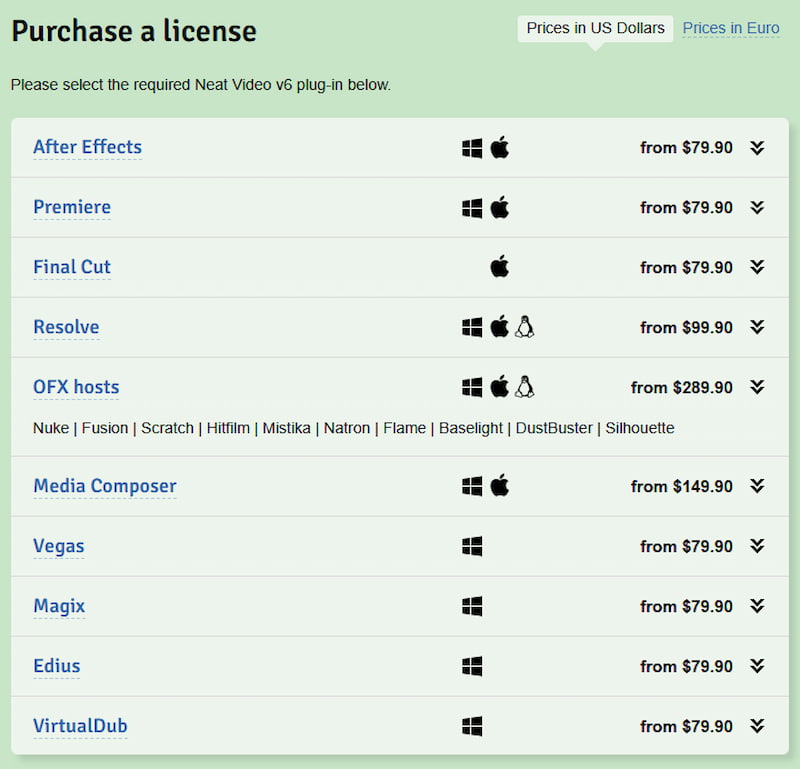
How to Use Neat Video Noise Removal
It's easy to turn low quality image to high quality , but now converting noisy videos into smooth, denoised videos is also realized. Here is an effective tool to help you clear grainy videos.
Step 1: Download and install the Plugin compatible with your software and system (Windows/Mac). Here we take Premier as an example. Click on Demo plug-in.
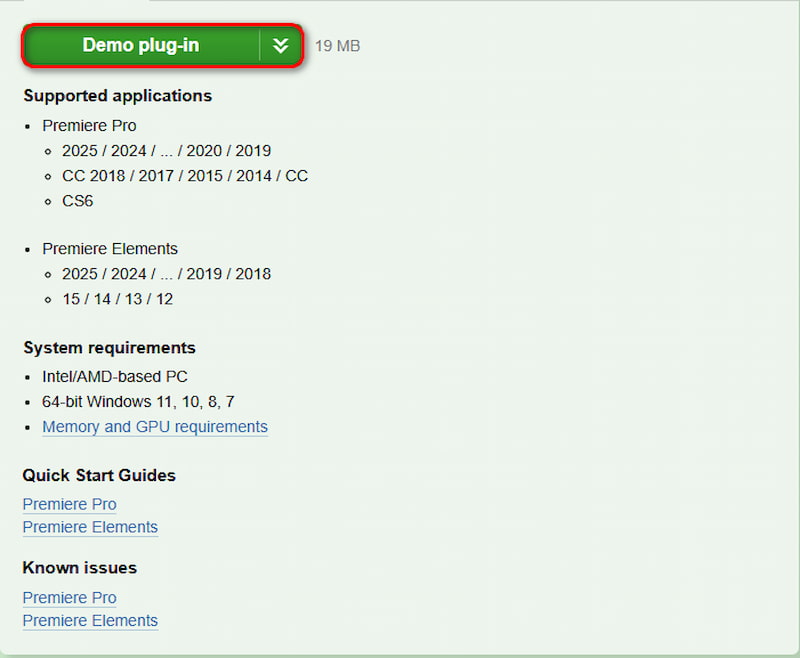
Step 2: In Premiere, choose Effects, find Neat Video, and drag it to the above column. Then, choose Prepare →Build, and wait for a few seconds.
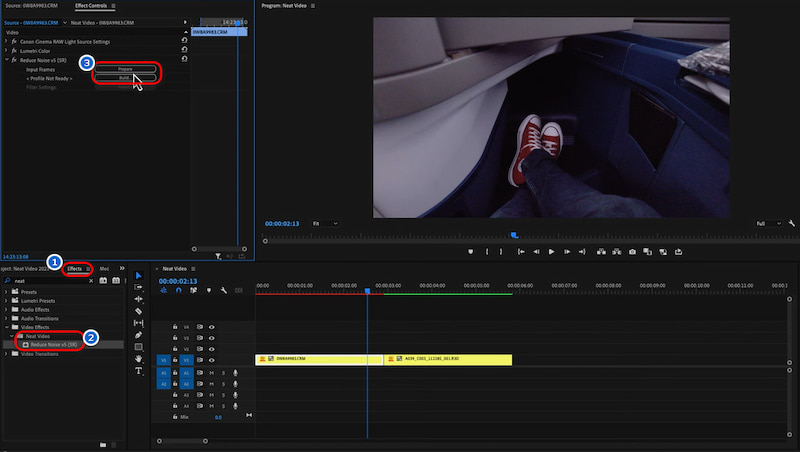
Step 3: Click on Adjust and Preview to see the denoised video.
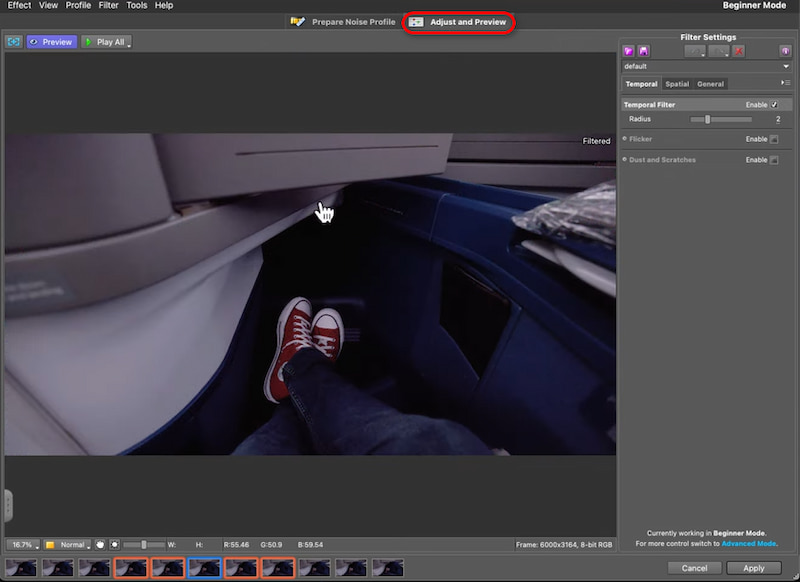
Step 4: Choose Apply to get the clear video after noise reduction
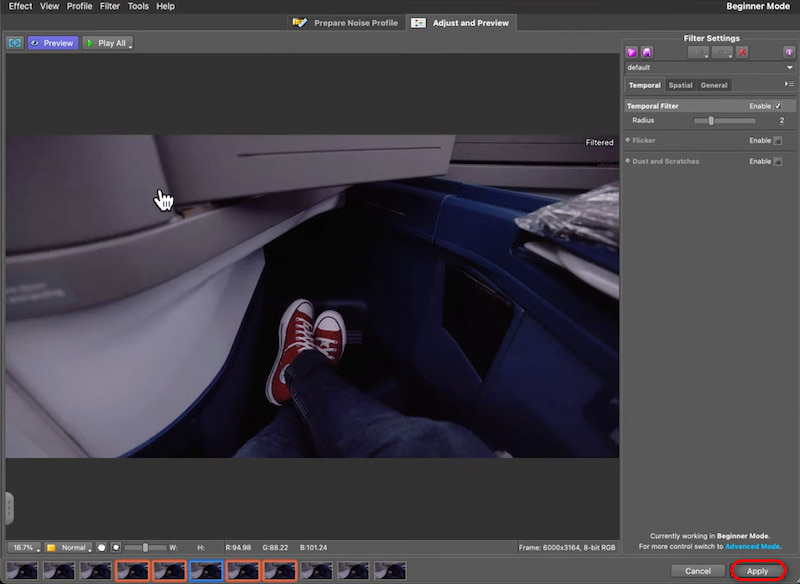
Although Neat Video is excellent in removing noise and adding detail, while it has extremely high requirements for computer system configuration. Without a dedicated GPU, its processing speed may be low. Therefore, Picwand AI Video Enhancer comes into play.
Since we've noticed some users ask about the differences between Red Giant Denoiser and Neat Video Denoiser, here is a brief introduction of Red Giant Denoiser III vs Neat Video Denoiser.
Red Giant Denoiser III
Pros
- Smoother dynamic scenes (minimized motion blur).
- Faster processing for moderate noise (e.g., compression artifacts).
Cons
- Struggles with extreme low-light noise (color blotching).
- High resource usage for 8K+ resolution.
Neat Video Denoiser
Pros
- Industry-leading noise removal (e.g., smartphone night-mode footage).
- Superior detail retention (hair, textures).
- Handles 8K/12-bit HDR seamlessly.
Cons
- Requires manual motion compensation tweaks for complex scenes.
- Steep learning curve for beginners.
Best Alternative: Picwand AI Video Enhancer
As we've mentioned above, Neat Video is demanding with equipment. Therefore, we offer those who having less-advanced devices another choice: Picwand AI Video Enhancer. It can polish grainy videos while maintaining delicate details, creating incredibly clear masterpieces. To provide outstanding visual effects, the system automatically adjusts brightness and maintains chromatic stability. As a result, it guarantees that videos at night can achieve high technical clarity.
Features:
• One-Click Operation: Simply submit your video and let the AI handle the noise reduction automatically.
• Cross-Platform Support: You can denoise films from anywhere you work thanks to its availability on the web, desktop, and mobile devices.
• Excellent Noise Reduction: It works well in low light levels by detecting and removing grain artifacts using multi-layered processing technologies.
• Multi-Format Compatibility: Up to 512MB of files can be stored in the MP4, MOV, MKV, and AVI formats.
Pros
- Effective noise reduction with minimal loss of detail.
- Free preview and beginner-friendly.
- Quick, automated process.
Cons
- Free users can only process one video at a time.
In the following part, we'll teach you how to use Picwand AI Video Enhancer to polish the current imperfect video.
Step 1: Click Add a Video to upload your video.
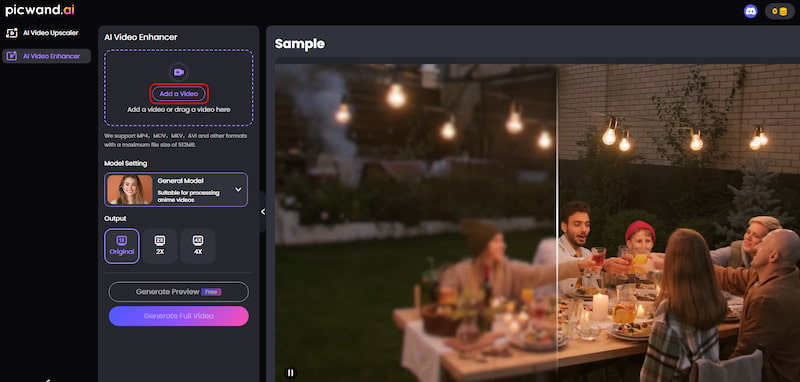
Step 2: Choose Generate Preview to see your completed work.
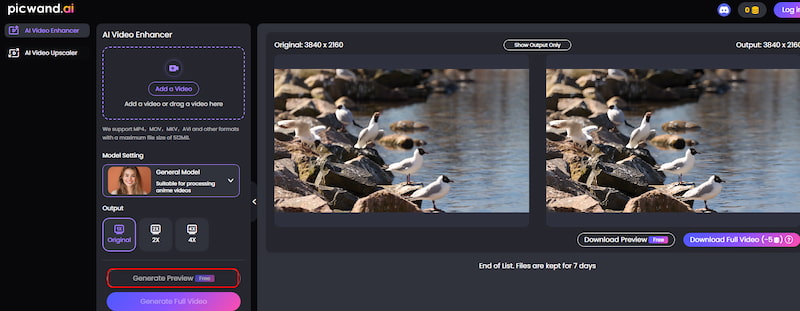
Step 3: Select Download Full Video to store the satisfying denoised video.
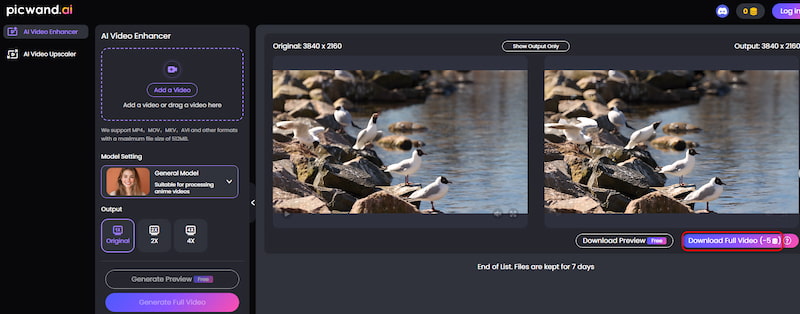
Using the three easy methods listed above, you can use Picwand AI Video Enhancer to transform your grainy video into a high-quality, watermark-free, and seamless art for free. With a less steep learning curve, this high-resolution converter makes it suitable for beginners. Additionally, smooth and high-quality output also lets it fit the needs of professionals. Try it to start your video denoising journey now!
FAQs about Neat Video Denoiser
Does Neat Video need a high-spec GPU?
Yes. Neat Video requires well-equipped GPU, which makes it remove noise at a faster speed with GPU's higher memory bandwidth and acceleration process.
How to Install Neat Video in After Effects?
First, you should download the correct Neat Video installer that is compatible with your After Effects version. Once downloaded, restart After Effects to activate it, finding the Neat Video effect under the Effects menu.
What's the effect of Picwand AI Video Enhancer?
With the use of artificial intelligence, Picwand AI Video Enhancer can reduce visual noise and graininess while maintaining details, resulting in smooth and natural-looking visual art.
Does Picwand AI Video Enhancer support preview?
Yes. Picwand AI Video Enhancer lets you see how denoising will affect your video in real time, you may get the desired noise reduction effect without sacrificing quality.
Conclusion
Neat Video Denoiser stands out as a professional-grade solution for tackling stubborn noise in videos, offering granular control and compatibility with major editing software. While it has a steep learning curve and relies on powerful hardware, it may deter users. Picwand AI Video Enhancer emerges as a compelling alternative because of its streamlined denoising process and natural results, making it suitable for both beginners and professionals.
AI Picwand - Anyone Can be A Magician
Get Started for Free