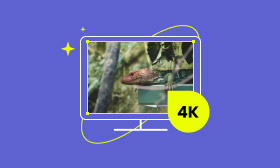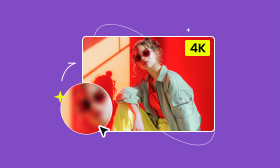All things You Want to Know about Bigjpg - Price, Safety, Pros and Cons
There are lots of demands for image upscaling, which enlarges an image without losing quality. So, how could you achieve image upscaling? You can do that with the help of many image upscaling tools on the market. And, in terms of the great image upscaling tools, Bigjpg must be on the list. If you are not familiar with this tool or are hesitant to decide whether to use it or not, you can read this article before making a decision.
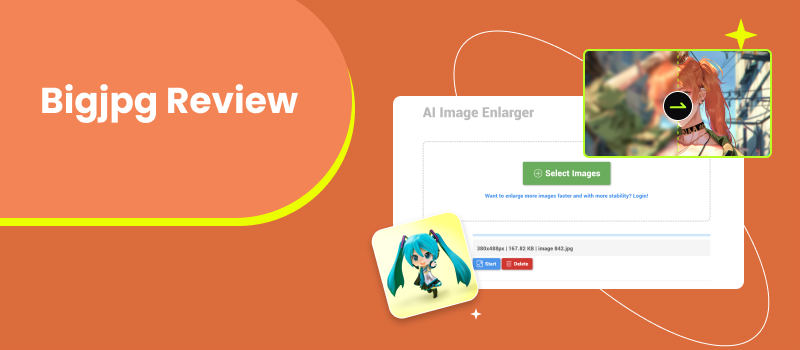
Contents:
Part 1. What is Bigjpg
Bigjpg is an image upscaling tool with the support of AI technology. It uses Deep Convolutional Neural Networks (CNN) that can help you produce a sharper, clearer, and bigger image easily. Using Bigjpg, you can enlarge anime-style artworks and illustrations and regular photos while intelligently reducing the image noise and jagged edges. It has a web-based version, Bigjpg.com, to help you upscale images online and a desktop version that is available for download.
Part 2. Bigjpg Pricing
Bigjpg offers different plans for you to choose from. You can also try the free plan and decide whether to purchase it or not. So, how about Bigjpg pricing? What plans does it offer, and what is the difference between these plans? You can check the table below to get the answers.
| Free Plan | Basic Plan | Standard Plan | Premium Plan | |
| Price | Free | $6 / 2 months | $12 / 6 months | $22 / 12 months |
| Pictures / Month | 20 | 500 | 1000 | 2000 |
| Speed | Slow | Super Fast | Super Fast | Super Fast |
| Server | Shared server | Independent high-performance server | Independent high-performance server | Independent high-performance server |
| Max Upload Size | 5MB | 50MB | 50MB | 50MB |
| Max Enlarging Ratio | 4× | 16× | 16× | 16× |
| Batch mode | No | Yes | Yes | Yes |
Part 3. Is Bigjpg Safe
Yes, Bigjpg is safe to use, and you don’t need to worry about information loss. Your images will be cleared automatically 3 days later after uploading and processing on Bigjpg. These image links are encrypted and can’t be downloaded by anyone unless you share them voluntarily.
In summary, Bigjpg is a reliable tool that can upscale images to 2×, 4×, 6×, 8×, and even 16×. You can use the online Bigjpg or download the desktop version on Windows and Mac, as well as the offline app for iOS and Android. It helps you to reduce the serration and still shows well-kept colors in enlarged images. For paid users, it offers a fast enlarging speed with the help of an independent server. But Bigjpg also has some cons that might make you reluctant to use it. It has a limited picture amount even if you pay for it. Furthermore, the free version of Bigjpg is not stable, and you need to spend more than one minute to enlarge a JPG image of less than 500KB.
So, is there an upscaling tool that performs quicker and more stable than Bigjpg? Well, you can find the answer in the following part.
Part 4. Bigjpg Alternative – Picwand AI Image Upscaler
Picwand AI Image Upscaler is the best Bigjpg alternative that can upscale images faster and more stable. It has an online version, too. But if you also want to download it on your Windows and Mac computer as well as iOS and Android phones, it won’t let you down. Like Bigjpg, it also supports AI-based upscaling technology, which can fill the interpolation of the image with more intelligence and bring a more realistic effect.
◆ Upscale the photo to 2×, 4×, 6×, 8× losslessly.
◆ Unblur images effortlessly with state-of-the-art deblurring technology.
◆ Convert the photo in a batch.
◆ No limit to the input image size for paid users.
So, how do you use the Picwand AI Image Upscaler to upscale your images? You can refer to the following steps.
Step 1. Go to the official website of Picwand AI Image Upscaler and click Upload a Photo in its interface to add your image.

Step 2. Then, you can choose an upscaling level based on your needs.
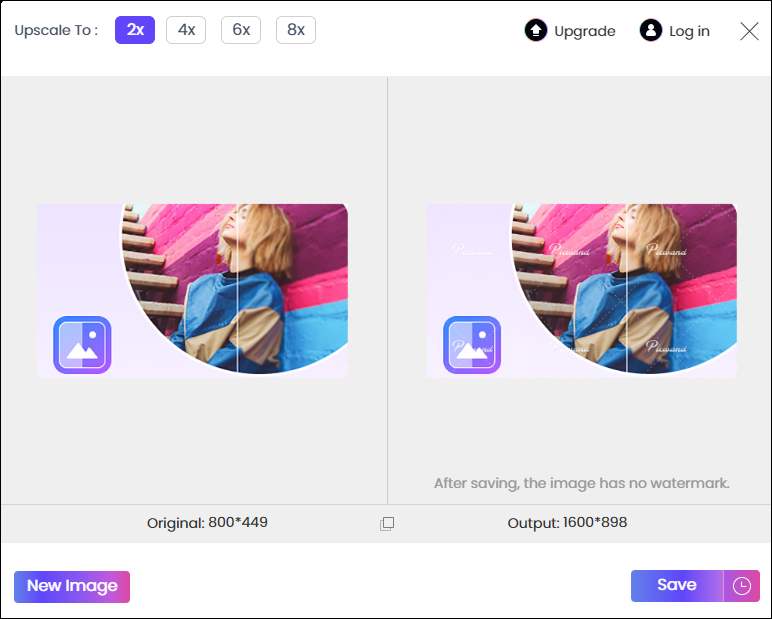
Step 3. Now, you can click the Download button to get the upscaled image or process another photo.
After using it, I found that the Picwand AI Image Upscaler can upscale the image five times faster than Bigjpg. Furthermore, as a paid user, you can upload the image with no size limit in Picwand AI Image Upscaler but with a 50MB size limit in Bigjpg. So, if you have no demand for upscaling images to 16×, I would suggest choosing Picwand AI Image Upscaler.
Part 5. FAQ about Bigjpg Review
What is the best way to enlarge an image without destroying its quality?
There are many tools for enlarging an image without destroying its quality. But for the best, I recommend Picwand AI Image Upscaler. You just need to add the file to get a clear image immediately.
Is there a way to improve JPEG quality?
Yes, there is. You just need to use an image upscaling tool to increase the photo resolution losslessly.
Which is the best AI photo enhancer?
There are some photo enhancer tools on the market that support AI technology. Among them, I think the Picwand AI Image Upscaler is the top one on the list because of its fast upscaling speed and excellent upscaling capability.
Summary
After reading this article about Bigjpg review, you might know if this tool is what you want to choose. If you want to find a tool that supports 16× upscaling, then Bigjpg is your top option. But if you also consider the speed and input file size, you might take Picwand AI Image Upscaler as your first choice. Choose the one that suits you best and enlarge the image losslessly now.
AI Picwand - Anyone Can be A Magician
Get Started for Free