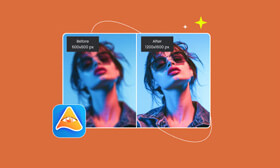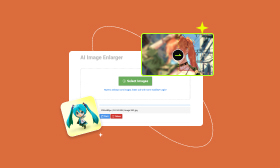- Enhance blurry or low-quality videos with advanced AI.
- Upscale your video to a higher resolution instantly.
- Denoise and smooth out grainy or distorted footage.
- Balance colors automatically for a vivid visual effect.
- Export high-quality videos with no watermarks.
[Latest] A PixBim Review of Video Upscale AI: Features, Tutorials & Best Alternative
Low-resolution videos are always terrifying and will destroy the video content. If you want to restore vintage videos, enhance YouTube uploads, and prepare professional presentations, video upscaling tools are essential. PixBim Video Upscale AI , a cutting-edge upscaler that leverages artificial intelligence to transform grainy and blurry videos into high-definition masterpieces. Here is a comprehensive review of PixBim Video Upscale AI. We will introduce its features, pros, cons, pricing, and the best alternative: Picwand AI Video Upscaler.
Contents:
PixBim Video Upscale AI: Feature, Pros, Cons & Pricing
PixBim Video Upscale AI is a powerful video upscaling software using advanced AI algorithms to enhance the resolution of the video with minimal effort, allowing you to quickly create cinematic videos with ease. As the combination of PixBim Video Colorize AI and PixBim Enlarge AI, the upscale AI can achieve better color adjustment and high-quality upscaling effect. The following are its detailed introduction.
Features:
• AI-Powered Upscaling: Converts blurry videos to 4K/8K resolution while restoring details, remove grains, and adjust sharpenness.
• Noise Reduction: Removes blurriness, speckles, and grains, and balances brightness and saturation.
• Compatible with Desktop and Laptop: It's convenient to use for causal usrs and professionals, compatible with destop and laptop platforms.
• Intuitive Interface: The straightforward interface makes it easy to operate and within a few clicks, the completed video can be download.
Pros
- Exceptionally User-Friendly: Intuitive interface and simplified workflow.
- Free Trial Available: Risk-free trial without any worry.
- One-Time Fee and Lifetime Usage: Transparent pricing and zero renewal pressure.
- 100% Privacy: No data collection and full data ownership.
Cons
- High Pricing: Not budget-saving for casual users.
- Powerful GPU Requirements: High hardware barrier.
- Limited Customization with manual controls: Limited flexibility.
Pricing:
PixBim Video Upscale AI allows you buy it once, and use it forever with free upgrades and no subscription. The current price is $79.00.
Best Alternative: Picwand AI Video Upscaler
Picwand AI Video Upscaler is supported by artificial intelligence and advanced algorithms, specializing in enhancing resolution, reduce noise, and restore details. Its intuitive interface and effortlessly operation make it suitable for both hobbiests and professionals.
Features:
• AI-Driven Upscaling: Machine learning empowers Picwand with visual clarity and vibrant colors.
• One-Click Operation: Users can easily and effortlessly get the completed video within a few clicks.
• Fast Rendering: Automatic and accelerated AI processing brings the result to users as fast as possible.
• Professional-Grade Quality: It can enhance visual clarity, restore details, and reduce noise to bring the best result.
Pros
- Online and Free to Use.
- Intuitive Interface.
- Authentic Texture of the Result.
Cons
- Free users can only process one video at a time.
In the following part, we'll teach you how to use Picwand AI Video Upscaler, a high resolution converter that can help polish the current imperfect video.
Step 1: Click Add a Video to upload your video.
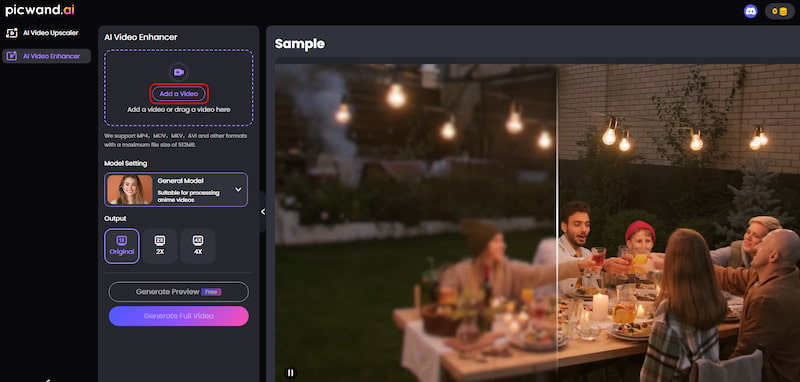
Step 2: Choose Generate Preview to see your completed work.
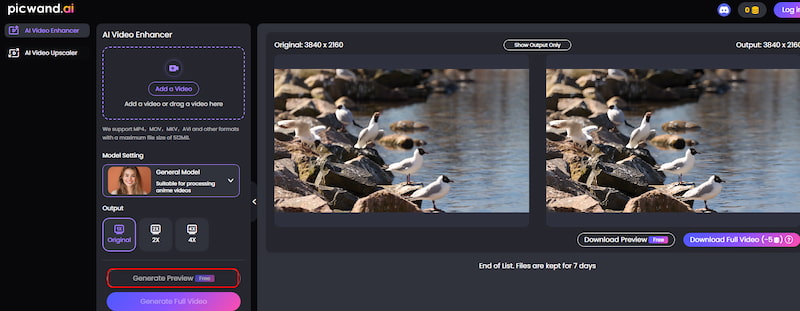
Step 3: Select Download Full Video to store the satisfying denoised video.
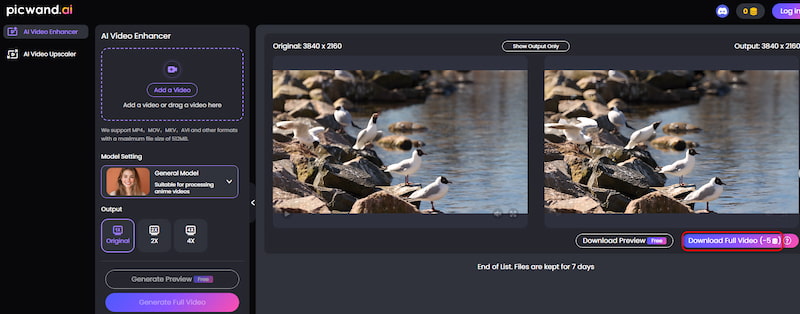
With the above few steps, Picwand AI Upscaling can bring you natural visualization, authentic texture, and enhancing resolution. Additionally, no learning curve is required and no watermark exist in the completed video. Come and try it now!
FAQs about PixBim Video Upscale AI
How well does PixBim Video Upscaler AI do its job?
PixBim Video Upscaler allows you to upscale your videos up to four times the original size, while the accuracy and precision largely lie in the original video.
For PixBim, are there watermarks on the exported videos?
For users buying the whole service of PixBim Video Upscaler AI, there isn't any watermark in the completed video at all.
What's the effect of Picwand AI Video Enhancer?
With AI and machine learning, Picwand AI Video Upscaler can enhance resolution while maintaining details, resulting in smooth and high-resolution visual art.
Which one is better at video upscaling, PixBim or Picwand?
Picwand AI Video Upscaler. Because it leverages more powerful artificial intelligence to refine textures, increase resolution, and improve visual clarity.
Conclusion
PixBim Video Upscale AI is useful in transforming low-resolution videos into high-resolution masterpieces, while the stability of the result largely lies in the original video. For those seeking a free option, Picwand AI Video Upscaler delivers respectable results without any watermark, suitable for both amateurs and professionals.
AI Picwand - Anyone Can be A Magician
Get Started for Free