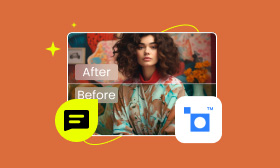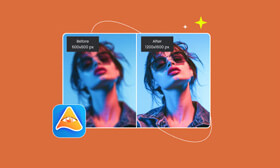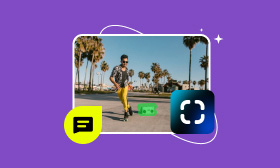- Enhance blurry or low-quality videos with advanced AI.
- Upscale your video to a higher resolution instantly.
- Denoise and smooth out grainy or distorted footage.
- Balance colors automatically for a vivid visual effect.
- Export high-quality videos with no watermarks.
A Comprehensive Topaz Review on Denoise AI 2025: Features, Pros & Cons, and an Alternative
Noise reduction is crucial for casual users, and professional content creators aiming for high-quality and natural videos. Aided with advanced AI-powered algorithms, Topaz Denoise AI is a standalone video noise reduction application for PC and Mac OS, and you can use it as a plugin for Photoshop and Lightroom Classic versions. Here is a Topaz review of its denoise function.
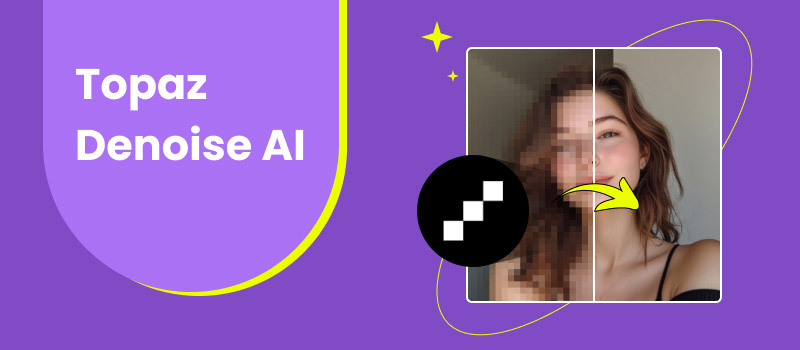
Contents:
Topaz Denoise AI Features, Pros & Cons
Features:
Topaz Video AI is a sophisticated software created by Topaz Labs, which is a famous company that employs artificial intelligence to deal with noise reduction. Compared to traditional denoise software, it can not only reduce noise, but also preserve and enhance the detail. The new updated Topaz denoise offers advanced Denoise AI Models that can be integrated perfectly into your workflow, working as a plugin for Photoshop and Lightroom.
• AI-Driven Denoising Algorithm: Use machine learning models trained on millions of images to automatically adapt to different scenarios (portraits, landscapes, night photography) for optimized results.
• Detail Recovery: Restore lost details caused by noise reduction, avoiding the 'over-smoothed' look common in traditional tools.
• Batch Processing: Process multiple images simultaneously, saving time for large projects.
• User-Friendly Interface: Real-time preview panel for instant before/after comparisons with easy operation.
Pros
- Superior Denoise: The best denoise settings of Topaz videos perform well in balancing noise removal and detail retention.
- Model of the One-Time Purchase: Provide a perpetual license, making it economical for long-term use.
- Multifunctionality: It works well for various applications, including astrophotography, portrait editing, etc.
Cons
- High System Requirements: Demand a powerful GPU and sufficient RAM for smooth operation; slower on older computers.
- Price: The $79.99 price tag may be considered high for casual users.
- Software Stability Challenge: Certain users have reported infrequent crashes, particularly when managing sizable RAW files or when utilizing plugins.
Topaz Denoise AI Tutorial
Topaz Video AI is intuitive and easy to work with. The best Topaz video denoiser is effective in creating high-quality denoised videos. In this section, we'll briefly introduce how to use Topaz Video AI in just a few steps.
Step 1: Choose Browse to upload your video to Topaz Video AI.
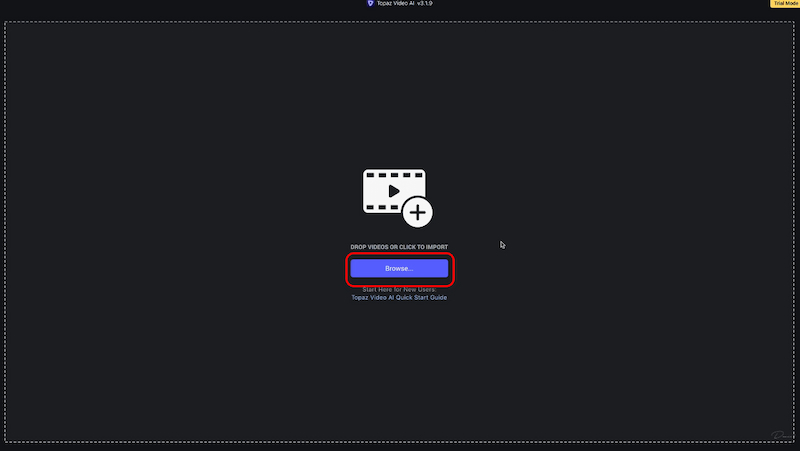
Step 2: Open Enhancement , choose Artemis - Denoise/Sharpen , and adjust the parameter you want to start the denoising process.
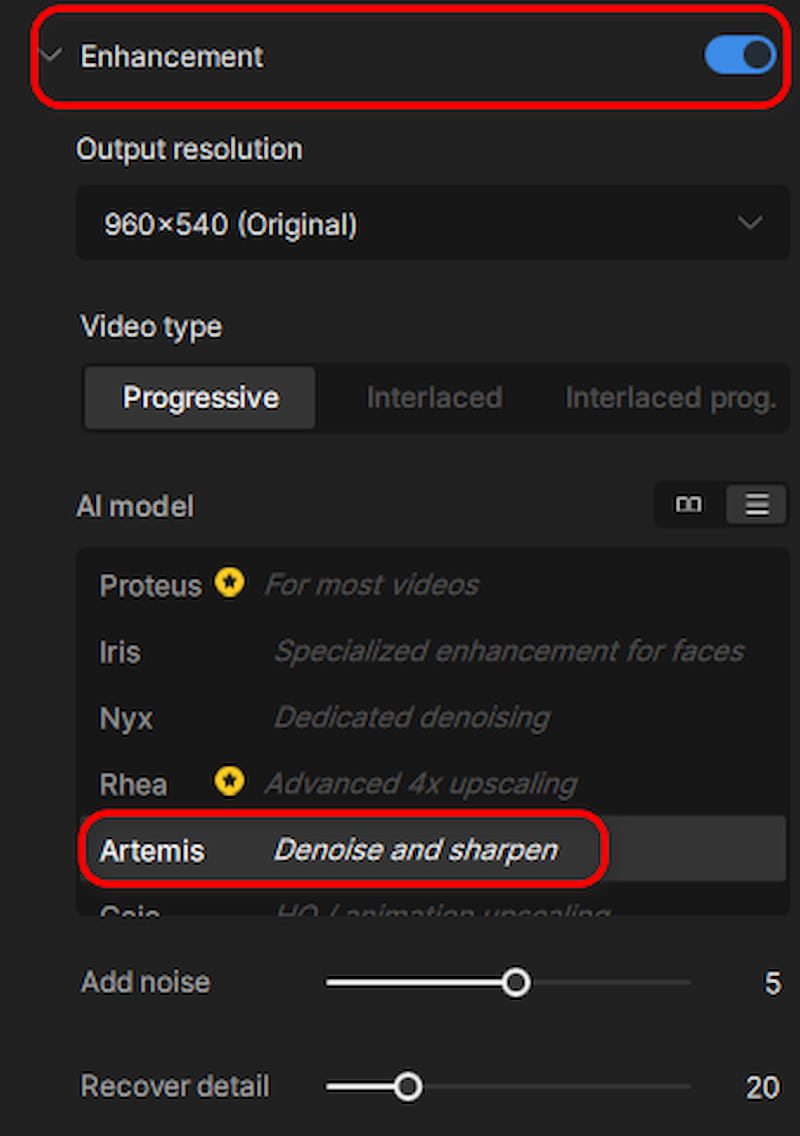
Step 3: In the right navigation bar, adjust the other parameters you want, and then click Export to download your finished video.
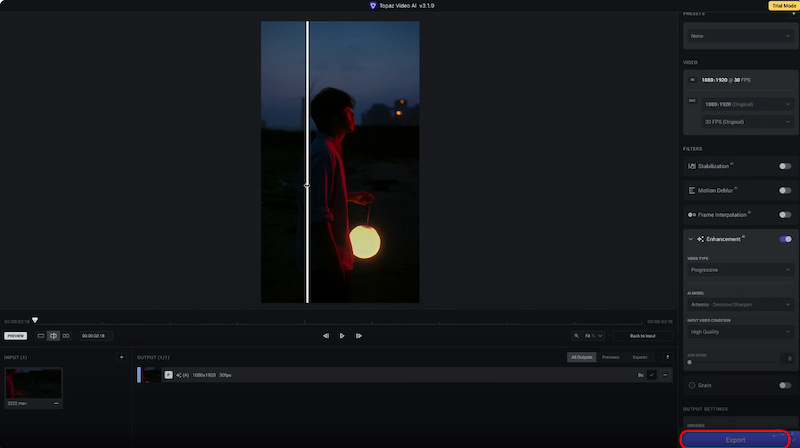
Similar to increasing picture resolution , video resolution can also be improved with the aid of Topaz AI. With the above 3 steps, you can easily upscale your video to a high-quality masterpiece.
Alternative: Picwand AI Video Enhancer
The system of this high video resolution converter can automatically achieve brightness adjustment and color correction to achieve excellent visual effects. Picwand AI Video Enhancer also features a precision-engineered denoise function that rescues grainy videos while preserving crucial details. Therefore, it ensures that videos with blurriness and grains can achieve excellent and technical clarity.
Features:
• Intelligent Noise Reduction: Utilizes multi-layered processing technology to detect and eliminate grain artifacts while retaining textural fidelity, effective in dim environments.
• Multi-Format Compatibility: Supports MP4, MOV, MKV, AVI formats with 512MB maximum file capacity.
• One-Click Operation: The noise reduction feature is smoothly integrated into the AI Video Enhancer process—just upload your video and let the AI take care of denoise automatically.
• Cross-Platform Support: Available on the web, desktop, and mobile, ensuring you can denoise videos wherever you work.
Pros
- Effective Noise Reduction with Minimal Detail Loss
- Fast, Automated Workflow
- Free and Easy to Use
Cons
- Free users can only handle one video at a time
Picwand AI Video Enhancer Tutorial
Step 1: Click Add a Video to upload your video.
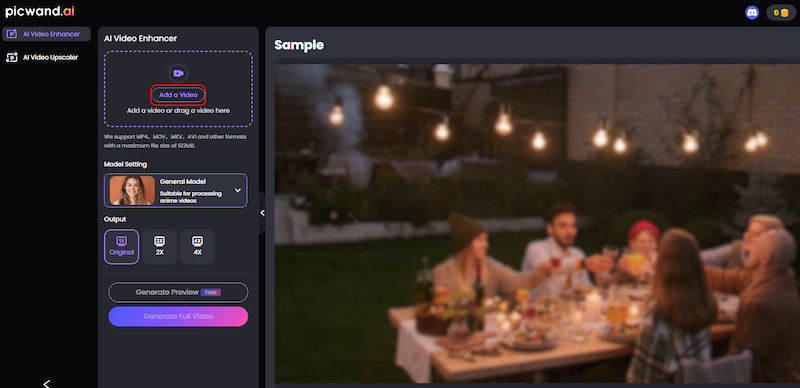
Step 2: Choose Generate Preview to see your completed work.
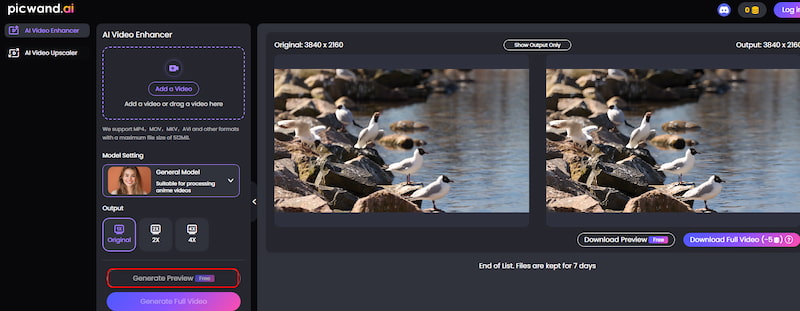
Step 3: Select Download Full Video to store the satisfying denoised video.
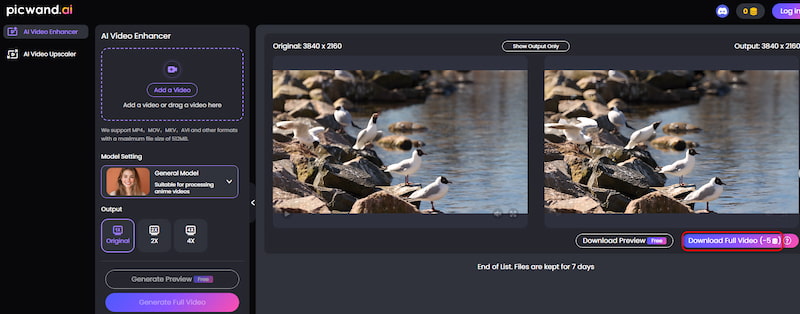
With the above 3 simple steps in Picwand AI Video Enhancer, you can easily turn your grainy video into a smooth and high-quality work of art for free without any watermark.
FAQs about Topaz Denoise AI
What are the system requirements for Topaz Denoise AI?
Topaz Denoise AI demands robust hardware for optimal performance. For the GPU, NVIDIA or AMD is recommended, and the minimum RAM is 8 GB.
Is Topaz Denoise AI worth the price for casual users?
For Casual Users, the $79.99 price may be excessive unless you frequently work with noisy videos or RAW files. While it's ideal for photographers, videographers, or content creators needing precise control over noise reduction and detail recovery.
Is a preview of the completed video possible with Picwand AI Video Enhancer?
Yes! You may acquire the desired noise reduction effect without compromising quality by using Picwand AI Video Enhancer , which allows you to observe how denoising will impact your video in real time.
Does Picwand AI Video Enhancer's denoised output appear natural?
Yes! With the use of artificial intelligence, Picwand AI Video Enhancer can reduce visual noise and graininess while maintaining details, resulting in smooth and natural-looking visual art.
Conclusion
In summary, Topaz Denoise AI delivers a powerful and smooth workflow that helps denoise your videos. Its advanced AI model balances the night scenes and daily scenarios, creating smooth and denoised videos. As a bonus, Picwand AI Video Enhancer offers a free alternative for quick, one-click operation for anyone serious about elevating the video quality. Whether you're comparing denoise engines or choosing the best denoise effects, Picwand AI Video Enhancer is your top choice, suitable for both hobbyists and professionals.
AI Picwand - Anyone Can be A Magician
Get Started for Free