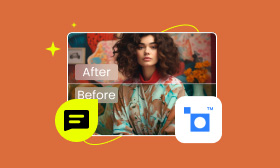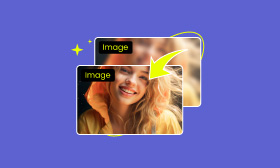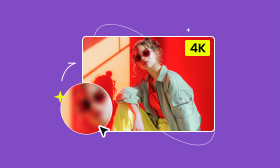- Enhance blurry or low-quality videos with advanced AI.
- Upscale your video to a higher resolution instantly.
- Denoise and smooth out grainy or distorted footage.
- Balance colors automatically for a vivid visual effect.
- Export high-quality videos with no watermarks.
[Ultimate] 3 Topaz Video AI Alternatives—Free and Easy to Use
There must be substantial old black-and-white videos about someone's birth, wedding ceremony, or any other big event. Recorded by outdated digital devices, they are often blurry, noisy, and perhaps already broken. Fortunately, they can be restored by emerging AI tools, such as Topaz Video AI, which can effectively improve low-quality videos by sharpening blurry details, reducing noise, and using other video editing technologies. However, Topaz's high price and hardware limits keep many users at bay. Thus, this article will introduce the three best Topaz Video AI alternatives and provide a thorough comparison. Keep reading!
Contents:
Top 1. Picwand AI Video Enhancer
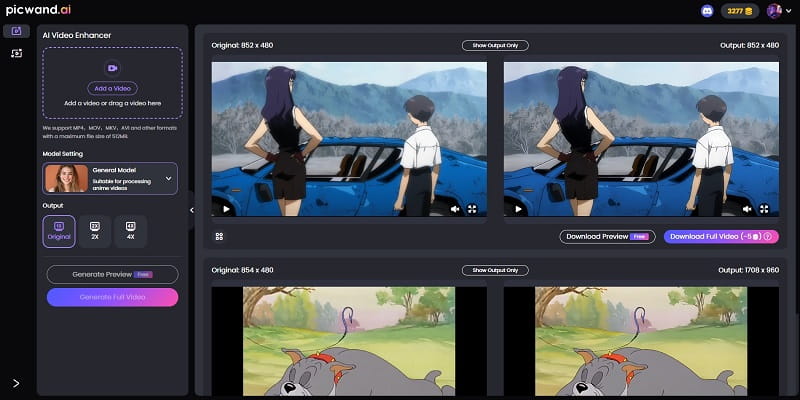
Picwand AI Video Enhancer is a cutting-edge tool designed to transform low-resolution videos into stunning, high-quality footage. Specializing in AI-powered enhancement and detail restoration, it breathes new life into blurry, pixelated, or outdated videos with remarkable clarity and precision. Here are some key features of Picwand AI Video Enhancer.
• Improve visuals with one click. With just one click and a few seconds, it can increase video quality to 1080p, improving overall visual appeal.
• Reduce noise from videos. It will effectively remove unwanted noise from grainy or compressed videos.
• Stabilize and unblur videos. Each frame will be adjusted to ensure smooth movement and clear display.
• Designed for users, especially beginners. Its clean and instructive interface is friendly to users of all skill levels.
Additionally, it is a perfect tool for various occasions:
• Film & TV restoration. It revives classic movies with enhanced details.
• Content creation. It elevates the quality of social media videos, such as those on YouTube, and exhibits a professional look.
• Home video preservation. It can restore cherished family memories by sharpening and upscaling old recordings.
With advanced AI technology, Picwand AI Video Enhancer guarantees that every frame is optimized for crisp, vibrant results. It also offers free outputs without watermarks and supports MP4, MOV, MKV, AVI, and other formats. It is the preferred solution for anyone looking to upgrade video quality effortlessly. If you are interested in it, follow the guide below to start.
Step 1: Go to Picwand AI Video Enhancer, click Add a Video button to select a video, and choose a model (General & Anime) and a suitable resolution (Original/2X/4X) to generate a preview for free.
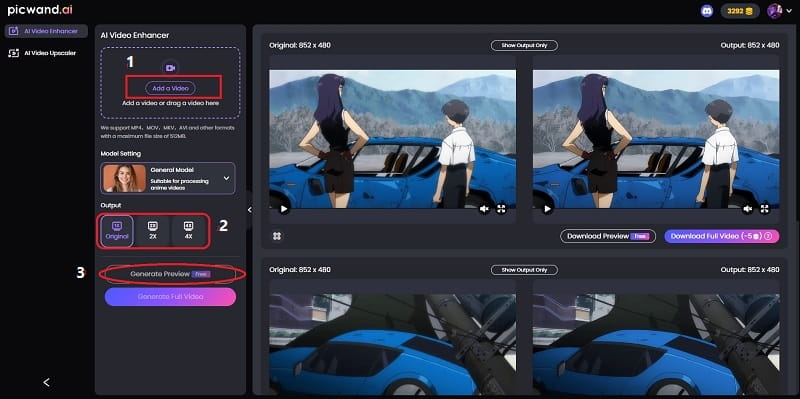
Step 2: Once you upload a video successfully, you can click Generate Preview button to preview the video, with the original one on the left and the AI-processed on the right.
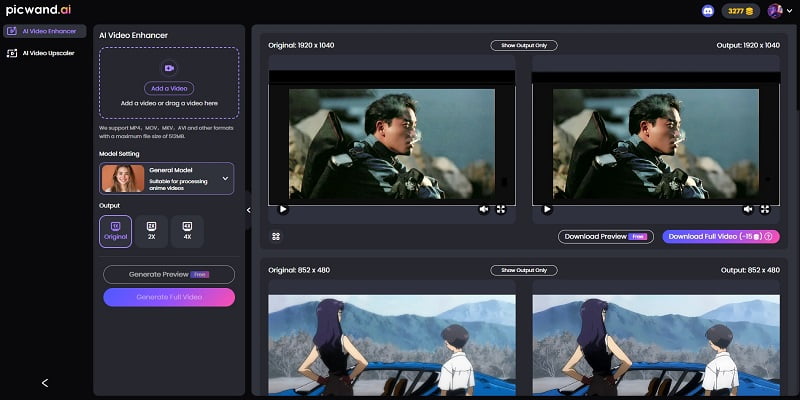
As we can see, it is effortless to enhance our videos through Picwand AI Video Enhancer; and it is online and free, perfect for beginners. We also conclude the price, pros, and cons for your reference.
Pros
- Potent Video Enhancement.
- Easy Operations.
- Lightning Processing.
- Free Outputs, No Watermarks.
- Multiplatform Compatibility (Web & PC & Mobile App).
Cons
- It has a maximum file size of 512 MB.
Price
• Free.
If you take a screenshot from an old video and want to upscale the image to 4K resolution, Picwand also provides an AI photo editor to meet your needs.
Top 2. AVCLabs Video Enhancer AI

AVCLabs Video Enhancer AI is a powerful AI-driven software designed to upscale, restore, and enhance videos. It specializes in denoising, resolution boosting, and detail recovery, ideal for improving low-quality footage. It has some key features.
• Multi-functional enhancement. It can fix blurry, grainy, or compressed videos through AI upscaling, noise reduction, and stabilization.
• Batch processing. It can process files simultaneously, saving time and ensuring consistent results.
• Colour correction. It will adjust brightness, contrast, and saturation in real time, delivering natural colours and high-quality details.
Here are the price, pros, and cons of AVCLabs Video Enhancer AI.
Pros
- User-Friendly Interface.
- Batch Processing.
- Fast Rendering.
Cons
- No web version, users are required to download the software.
- It has a limited free trial, with watermarked outputs.
Price:
• $ 39.95 monthly.
• $ 95.96 yearly.
• $ 299.9 perpetually.
AVCLabs Video Enhancer AI is a versatile solution for video restoration, particularly strong in facial enhancement and denoising. While it may struggle with extremely degraded footage, it delivers impressive results for most common enhancement needs.
Top 3. TensorPix AI Video Enhancer
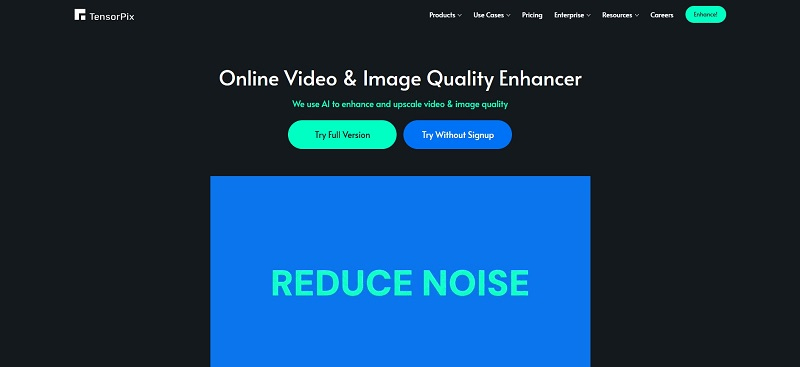
TensorPix AI Video Enhancer is a cloud-based, AI-powered video enhancement tool that instantly improves video quality without requiring software installation. Designed for quick and hassle-free processing, it offers real-time previews so users can adjust settings before final rendering. Here are some key features.
• Enhance video quality. TensorPix offers video enhancement to the highest 4K quality.
• Quickly enhance lots of videos. TensorPix uses GPU-accelerated cloud servers that can process hundreds of videos at once.
• Stabilize videos. It can stabilize any shaky video by intelligently analyzing the rocky scenes and applying video stabilization when needed.
Refer to the price, pros, and cons of TensorPix.
Pros
- No Software Installation.
- Beginner-Friendly.
- Parallel Processing.
Cons
- It has only a web version and cannot be used as a mobile app.
- The free trial usually needs a long waiting time to deliver results.
Price:
• $ 5.5 monthly for the standard version.
• $ 12.42 monthly for the premium version.
• $ 30.25 monthly for the elite version.
To wrap up, TensorPix AI Video Enhancer is a convenient, lightweight solution for users who need fast video enhancement. Its real-time preview and web accessibility make it perfect for casual creators and quick fixes.
A Contrast Template of the 3 Tools
Considering four major factors, we craft a contrast template of the three tools to help users decide on their best alternative for Topaz Video AI.
As the template shows, the three tools are all terrific; however, Picwand AI Video Enhancer is the best overall performer, excelling other AI video enhancers in user experience, output quality, price competitiveness, and multi-platform compatibility. We highly recommend Picwand as the top alternative for Topaz Video AI.
| Picwand AI Video Enhancer | AVCLabs Video Enhancer AI | TensorPix AI Video Enhancer | |
| Ease of Use | 5 | 4 | 4 |
| Quality & Speed | 5 | 5 | 4 |
| Price Competitiveness | 5 | 4 | 4 |
| Multi-platform Compatibility | 5 | 3 | 4 |
| Overall Performance | 5 | 4 | 4 |
FAQS
How well does PixBim Video Upscaler AI do its job?
AI video enhancer works similarly to an AI photo editor in increasing photo resolution It uses deep learning algorithms to analyze videos and improve quality through several key processes. First, it breaks down each frame and identifies elements like edges, textures, and motion patterns. Then, neural networks predict missing details, upscale resolution, and reduce noise. In short, AI video enhancers enable automatic video enhancement and
What is the best Topaz Video AI alternative?
Among leading alternatives, Picwand, AVCLabs, and TensorPix, Picwand AI Video Enhancer is the top choice. It shines in ease of use, quality/speed, price, and multi-platform support, making it ideal for beginners and professionals. While AVCLabs excels in advanced features and TensorPix offers lightweight convenience, Picwand delivers the best balance of performance and affordability, closely rivalling Topaz Video AI. For high-quality enhancements without complexity, Picwand is our first recommendation.
Conclusion
We have reviewed three alternatives for Topaz Video AIand contrasted them based on various considerations. Picwand AI Video Enhancer the best alternative, delivering stunning results with unparalleled ease and affordability.
Ready to transform your videos? Try Picwand AI Video Enhancer right now and experience the difference for yourself!
AI Picwand - Anyone Can be A Magician
Get Started for Free