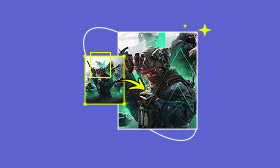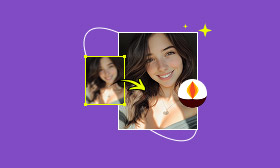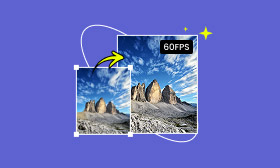- Enhance blurry or low-quality videos with advanced AI.
- Upscale your video to a higher resolution instantly.
- Denoise and smooth out grainy or distorted footage.
- Balance colors automatically for a vivid visual effect.
- Export high-quality videos with no watermarks.
How to Digitize & Upscale VHS Tapes to 4K Using VHS Upscaler
VHS tapes were once the most popular way to record and watch home videos, TV shows, and movies. However, its analog format and low resolution make it far from ideal for today’s high-definition displays. As time passes, many VHS collectors want to relive their tapes in higher quality. Many of them want their video to be free from the blurriness, static, and distortion common in aging footage. To meet this need, more people are turning to digital conversion and VHS upscaler tools. This post will show you how to convert VHS to digital 4K. We’ll also introduce a powerful tool to help you enhance your footage after conversion.
Contents:
Part 1. VHS Definition
VHS, or Video Home System, is an analog video cassette format that uses magnetic tape to store video and audio signals. It became the dominant format for home video from the late 1970s through the 1990s. VHS allows people to record TV shows and watch pre-recorded movies using a VCR. However, VHS is an analog and low-resolution format, which means VHS quality is lower than modern standards like Full HD and Ultra HD.
Given its lower quality, upscaling to 4K using modern tools can enhance video quality. This process also helps reduce common imperfections like graininess, making the footage more enjoyable to watch on high-definition displays. Consider, for example, decades-old wedding footage stored on VHS. Converting and upscaling it to 4K saves it from physical decay and makes it watchable and shareable in a high-quality digital format.
Part 2. How to Convert VHS to Digital 4K
Clean and Inspect the VHS Tape

Before converting, it is important to clean and inspect the VHS tape. VHS tapes are age-sensitive; dust, mold, or physical damage can affect playback quality or even damage your VCR. Use a microfiber cloth to clean the exterior. If the tape has signs of mold, consider using a VHS tape cleaner. Also, check for any physical damage, like crumpled tape or broken reels.
Video Transfer

The next step is to transfer the analog VHS footage to your computer. To do this, you’ll need a VCR and a video capture device. Connect the VCR to your computer via USB, then use the companion software to record the VHS playback. This step doesn’t enhance the video quality; it only digitizes the VHS footage in its original low resolution.
Send the VHS Camera Footage for Conversion
Once captured, it’s time to convert the raw footage into a digital format. You can use dedicated tools to re-encode the video into more efficient codecs like H.264. This step helps optimize the file for editing or playback on modern devices.
Editing the Final Video Footage
Finally, once the footage is cleaned and edited, you can upscale it to 4K using Picwand AI Video Upscaler. It is an internet-based video upscaling tool that also operates as a VHS upscaler. VHS resolution is very low, but this software uses AI super-resolution technology to intelligently analyze and enhance each frame. It helps you to improve video clarity, reduce noise, sharpen details, and upscale the resolution to 4K.
It also automatically enhances edges, textures, and color accuracy while maintaining natural motion and clarity. The software offers several options to improve video resolution. With it, you can enhance video twice or even up to four times its original size. Additionally, it performs color correction and noise removal during the upscaling process. This added functionality makes it a one-stop solution for your video upscaling needs.
Why Choose Picwand AI Video Upscaler:
• Enhances lower-resolution VHS up to four times its original size.
• Reduces grains, removes noises, and minimizes pixelation for a clearer video.
• Generates top-grade videos with no watermarks on the final output at zero cost.
• Handles various video inputs, including VHS, in formats like MP4, MKV, MOV, etc.
Here’s how to upscale VHS video with Picwand AI Video Upscaler:
Step 1. Click the hyperlink to reach the official website of Picwand AI Video Upscaler. On the homepage, click the Add a Video button to add the VHS video. You can also drag and drop the video directly into the designated box for convenient uploading.
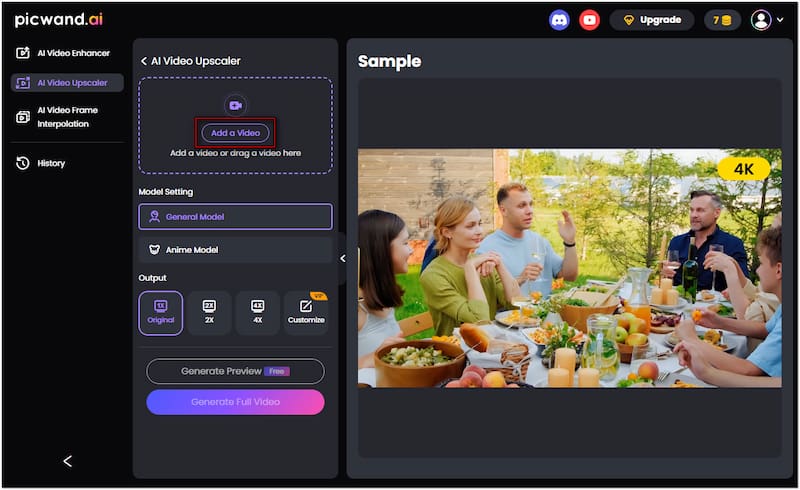
Step 3. Before completing the video processing, compare the original and upscaled VHS. If you’re satisfied with the preview, click the Download Preview Free button. The VHS video will be downloaded and saved with no watermark. However, please be informed that customizing the default resolution according to your preference requires spending credits.
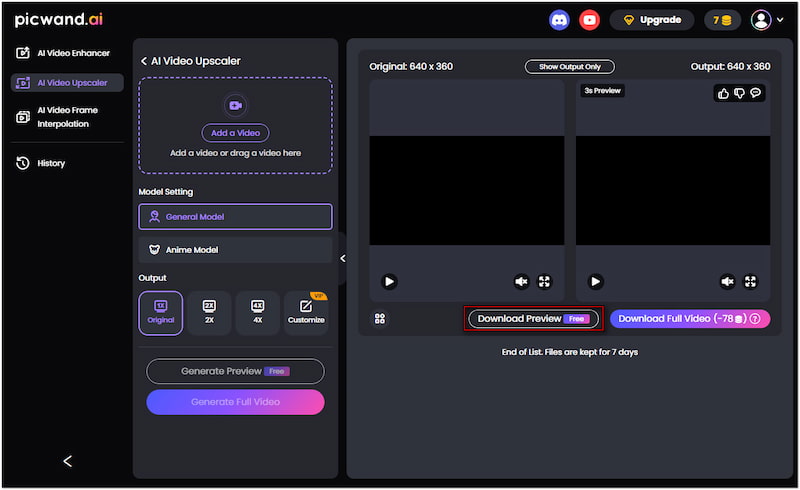
Picwand AI Video Upscaler provides a reliable solution for upscale video using AI. It transforms your low-quality VHS video into high-definition content, making it visually appealing. This software also ensures that your enhanced videos are compatible with today’s 4K displays.
Part 3. FAQs about Upscaling VHS to 4K
Can I get 4K quality from a VHS tape?
No, you cannot get 4K quality from a VHS tape. VHS is an analog format with a resolution of about 240 horizontal lines, far below modern HD standards. However, you can upscale the video using Picwand AI Video Upscaler to make it fit better on 4K screens.
Does upscaling VHS tapes look like they were originally filmed in 4K?
No, upscaling VHS tapes does not make them look like they were filmed in 4K. VHS footage lacks the fine detail, sharpness, and dynamic range that modern 4K cameras capture. Upscaling only improves visual appeal by smoothing artifacts, sharpening edges, and reducing grain. Simply put, the final video will still look like an old tape, just with improved clarity.
How long does it take for VHS to degrade?
VHS tapes typically start to degrade within 10 to 20 years, depending on how they’re stored. Factors like heat, humidity, magnetic fields, and frequent playback can accelerate deterioration. Over time, the magnetic tape loses signal quality, leading to color fading, static, audio dropouts, and even total data loss.
What is the best resolution to convert VHS to digital?
The best resolution to convert VHS to digital is 480p, which matches the original standard definition of the format. It ensures no unnecessary upscaling during capture and keeps the file size manageable. However, choose 1080p to make it look more polished.
What is the maximum resolution of VHS?
The maximum effective resolution of VHS is around 333×480 for NTSC. In practice, most tapes fall below 480p, often around 240p. Compared to modern digital formats, VHS looks soft, grainy, and lacks detail, especially on large displays.
CONCLUSION
Converting VHS tapes to digital 4K is a great way to enjoy old recordings on today’s high-definition displays. VHS tapes were never meant for high-resolution playback. However, with the right tools and process, you can improve the visual quality of your footage. To get the most out of your upscaled VHS videos, we recommend using Picwand AI Video Upscaler. This VHS Upscaler makes it easy to transform standard-definition videos into sharper and cleaner 4K outputs.
AI Picwand - Anyone Can be A Magician
Get Started for Free