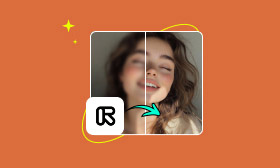- Enhance blurry or low-quality videos with advanced AI.
- Upscale your video to a higher resolution instantly.
- Denoise and smooth out grainy or distorted footage.
- Balance colors automatically for a vivid visual effect.
- Export high-quality videos with no watermarks.
What is YouCam AI Video Enhancer?: Complete Guide and Review
AI-powered technologies make it easier than ever to produce high-quality video content. The AI Video Enhancer in YouCam Editor is a web-based application that can automatically upscale, denoise, enhance facial details, and more. In this article, we examine it in more detail. This YouCam AI Video Enhance review focuses on evaluating its video enhancement features, although the app is well-known for its photo editing capabilities.
We'll look at its AI's capabilities, limitations, and ideal users. We'll also provide Picwand AI Video Enhancer, a more sophisticated and expert substitute for consumers who require full-length video processing, improved output quality, and more control.
Contents:
Part 1. What is YouCam Enhance?
YouCam Enhance is a tool to consider if you're looking for a versatile video editor and enhancer. You can utilize its numerous capabilities to edit your films in various ways. Because Youcam Enhance uses AI technology for upscaling video and editing clips, it is also easier to use for users who are less skilled in video editing.
Its main objective is to assist users in producing professional-grade outputs without requiring technical knowledge. The YouCam Enhance App meets a wide range of demands, whether you're looking to restore old film or polish your most recent artistic endeavor.
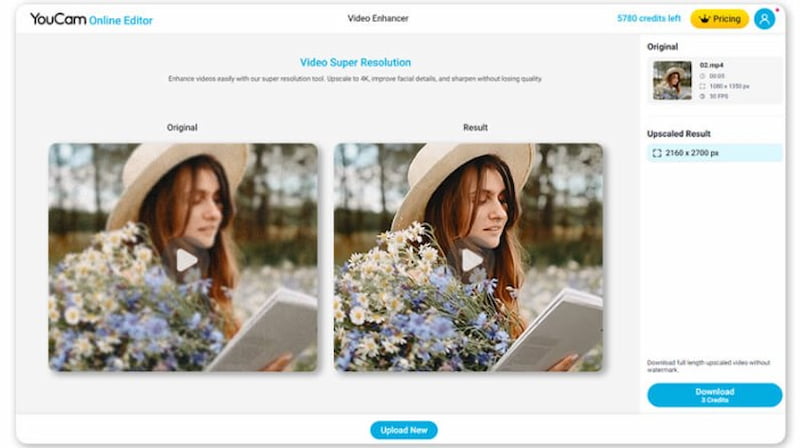
Key Features
• Video upscaling: Enhance details and clarity for sharper images by converting low-quality videos to higher resolutions, such as 2K and 4K
• Motion Interpolation: Produce intermediate frames to enhance video smoothness, resulting in smoother playback and reduced motion blur.
• Deinterlacing: To provide clearer and more consistent video quality, eliminate interlacing artifacts from older or interlaced film.
• Noise Removal: For a sharper and cleaner image, minimize visual noise and graininess in videos, particularly in low-light conditions.
• Face Detail Enhancement: To make subjects stand out, automatically hone and accentuate facial characteristics.
Performance and Quality
To evaluate YouCam Enhance's performance in the real world, we conducted extensive testing that assessed its capabilities across key quality dimensions. With MTF50 values comparable to those of high-end desktop programs, the program demonstrated particularly impressive results in edge sharpness tests.
Speed
Depending on the GPU's capabilities, desktop performance varied significantly; high-end PCs, such as those equipped with RTX 4090 graphics cards, were capable of processing data in under a second. When compared to similar professional applications, the software exhibits efficient memory consumption, requiring only a minimal amount of VRAM allocation for even the most sophisticated batch activities.
Most users may still meet the minimum system requirements; however, modern hardware is necessary for optimal performance, especially for users working with large batches or the highest quality settings.
Pros
- Easy to Understand: Professionals and novices seeking quick results will find Youcam Enhance to be a useful tool because to its straightforward functioning and intuitive layout.
- High-quality Outcomes: Even low-quality films with AI-powered noise reduction and upscaling look clear and polished.
- Flexibility: Youcam Enhance meets the needs of a wide range of users with a variety of price choices and cloud integration.
Cons
- Restricted Features: Youcam Enhance's free trial is far too short for customers to evaluate the app. More latitude in terms of usage ought to be taken into account.
- Slow Processing: When it comes to lengthy clips, video enhancement might be slow, which reduces overall efficiency.
- AI dependence: Despite the AI's strength, some users could feel that they have little power over manual adjustments.
- Few Video Tools: Due to its primary focus on photo editing, this app may seem inadequate in comparison to other online video editing programs like UniFab.
Part 2. How to Use YouCam Enhance?
It only takes a few steps to utilize the Youcam video editor online. To learn how to do it, just consult the following.
Step 1. To begin, click the link for the YouCam AI Video Enhancer and select the upload option.
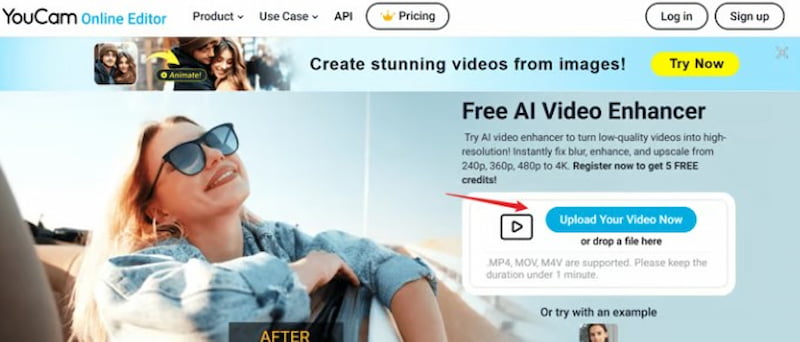
Step 2. You can browse your system and upload the video you wish to improve after selecting the Upload option. Please take note that the video must not exceed one minute.
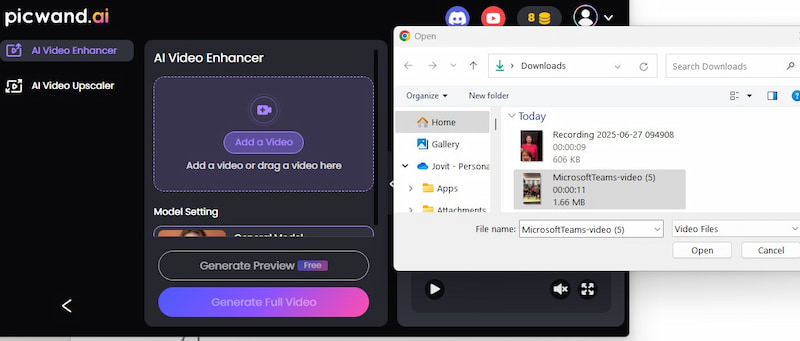
Step 3. The Youcam AI video enhancer will automatically improve the footage and enhance video quality. The final outcome is available for Download on your computer.
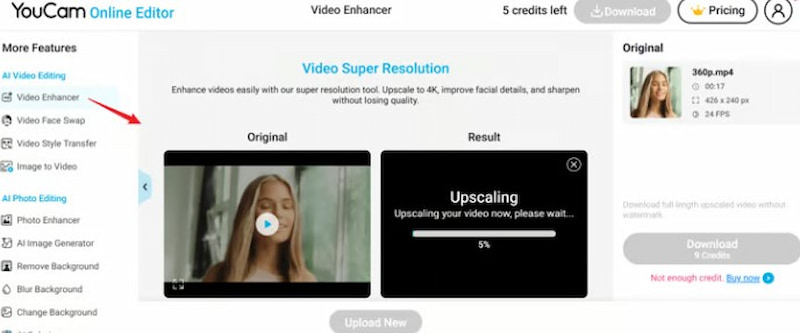
Part 3. YouCam Enhance Alternative: Picwand AI Video Enhancer
Even while Youcam AI video enhancer is a great tool, there are other options as well. A noteworthy substitute is Picwand AI Video Enhancer. Picwand is a potent all-in-one AI tool for improving video. That is right because this tool offers many features that can contribute to enhancing your video. Furthermore, this tool is extremely easy to use and is available free of charge to everyone. That made it a great alternative to the YouCam AI tool. See more about Picwand AI Video Enhancer below.
Features
• Wide Tools: For customers who desire more editing flexibility, Picwand AI offers additional manual options and tools for video editing.
• Advanced AI Features: UniFab utilizes AI for noise reduction and upscaling, similar to the YouCam video editor. Additionally, it offers options for slow-motion effects and frame interpolation.
• Cost-effective: UniFab prioritizes providing value for money while maintaining competitive pricing.
• Offline Functionality: UniFab is a more dependable option for customers with spotty internet access because it can be utilized offline, unlike Youcam Enhance.
Simple Steps to Use YouCam AI Video Enhancer
As we become familiar with the features and overview of Picwans AI Video Enhancer, let's now explore the simple steps to achieve a higher quality of our video files.
Step 1. Visit the official Picwand AI website and click the Get Started for Free button. This will allow you to access more features that the tool offers.
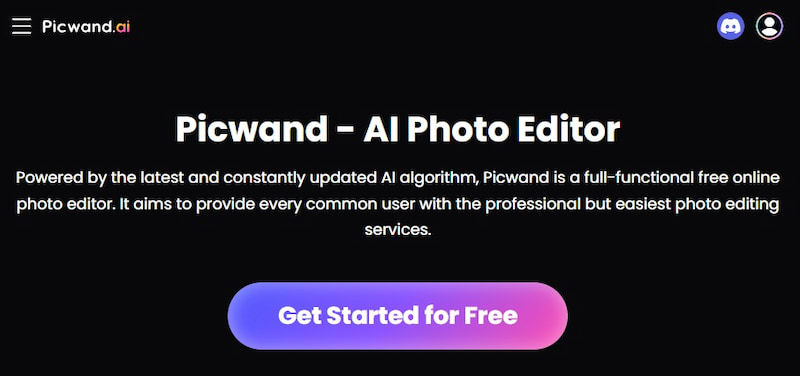
Step 2. Now, select the AI Video Enhancer button from the options and click the Upload Video button to proceed with enhancing your videos.
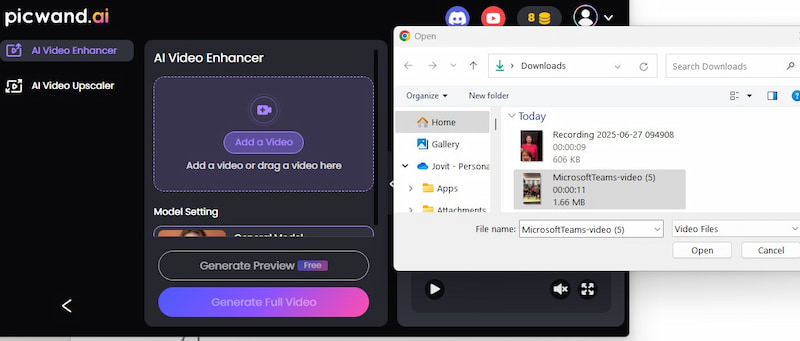
Step 3. After selecting the video files you need to enhance, click Generate Full Video and wait a second to receive the high-quality output you require.
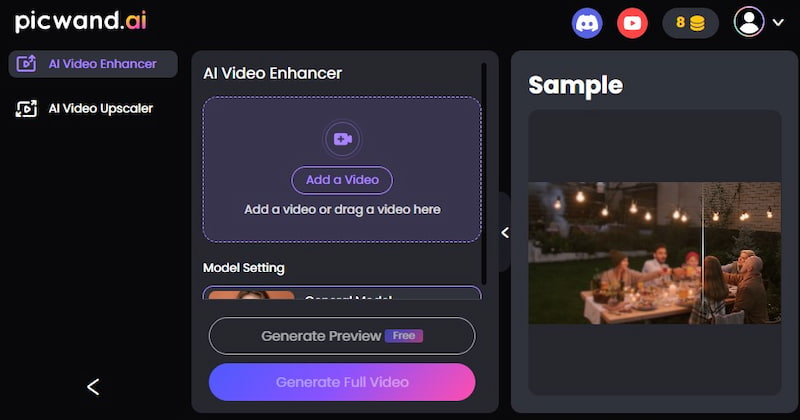
That is the simple way to enhance the video quality that we have. We can see that Picwand AI is very easy to use and effective. No wonder it has become the best alternative to YouCam AI Video Enhancer.
FAQs about Youcam AI Video Enhancer
Does the YouCam AI Video function without a connection?
Because YouCam AI Video Enhancer uses cloud-based AI processing, it usually requires an internet connection. There is little to no offline functionality, particularly for more complex functions. While using the app, users should maintain a stable connection for optimal performance and complete access.
Which video formats are compatible with YouCam AI?
Depending on your device and app version, YouCam mostly supports popular mobile video codecs, including MP4 and MOV. Although it doesn't handle sophisticated or professional file types like AVI or MKV, it is well-suited for short-form content used on social networking platforms.
Are YouCam AI Editing features suitable for professional use?
YouCam AI Video Enhancer lacks the sophisticated controls necessary for professional filmmaking, although it produces respectable results for influencers or amateur producers. It works best for short social media posts rather than intricate editing or procedures, including the enhancement of dramatic videos.
Conclusion
We get to see the capabilities of YouCam AI Video Enhancer in this review. Indeed, the tool offers incredible features in making our videos better. However, some tools might not be enough for some of you. That is why Picwand AI Video Enhancer is here, a great alternative to YouCam AI. Users say that it has more great features and is easier to use. That is why you can also try it now and regret nothing.
AI Picwand - Anyone Can be A Magician
Get Started for Free