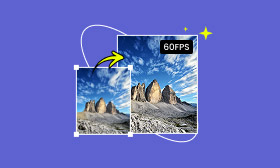- Enhance blurry or low-quality videos with advanced AI.
- Upscale your video to a higher resolution instantly.
- Denoise and smooth out grainy or distorted footage.
- Balance colors automatically for a vivid visual effect.
- Export high-quality videos with no watermarks.
5 YouTube Enhanced Bitrate Extensions to Improve Streaming Quality
You can easily access all types of video content on YouTube. It can be the primary source of video entertainment, news, education, and more for millions. This video-sharing platform collects videos in various resolutions, from 360p to 4K and even 8K. However, while watching videos on YouTube, you may notice that YouTube’s standard 1080p videos appear blurry or low-quality, especially on a 4K monitor. The highest resolution YouTube offers is Premium 1080p HD.
When you switch to the YouTube Enhanced bitrate, you are prompted to upgrade to Premium. What if you don’t have a Premium subscription? This article recommends five popular YouTube Enhanced bitrate extensions to stream videos at a higher bitrate.
Contents:
Part 1. What Is YouTube Enhanced Bitrate
Compression is necessary for YouTube to deliver billions of videos efficiently. When users upload videos to its platform, YouTube will compress them to reduce file size and save bandwidth. This process will discard less perceptible visual information and lead to a lower bitrate.
YouTube Enhanced bitrate is a feature to provide better streaming quality exclusive to YouTube Premium subscribers. This option can increase the bitrate of 1080p videos. The 1080p Premium Enhanced bitrate will bring sharper images, better color accuracy, and reduced motion blur. It can give you a higher-quality viewing experience on YouTube.
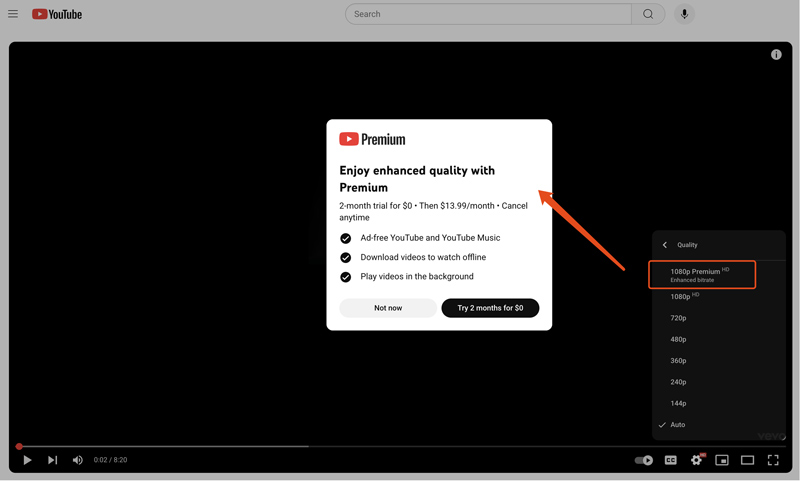
Part 2. Get the Top 5 YouTube Enhanced Bitrate Extensions
As a casual user, you will be prompted to upgrade to Premium when you switch the YouTube video quality to Enhanced bitrate. YouTube allows you to have a free trial for two months. The Premium account lets you watch YouTube videos with an enhanced bitrate. Moreover, you can download videos to watch offline, play videos in the background, and more.
What if you don’t want to pay Premium after the 2-month trial? This part introduces you to five YouTube video enhancer and upscaler extensions to force standard YouTube streams to higher quality.
Enhancer for YouTube
Enhancer for YouTube is a popular YouTube Enhanced bitrate extension for commonly used browsers like Chrome, Firefox, Safari, and Edge. It offers a Quality section with options to force higher bitrates. You can handily disable VP9/AV1 and control the online video playback.
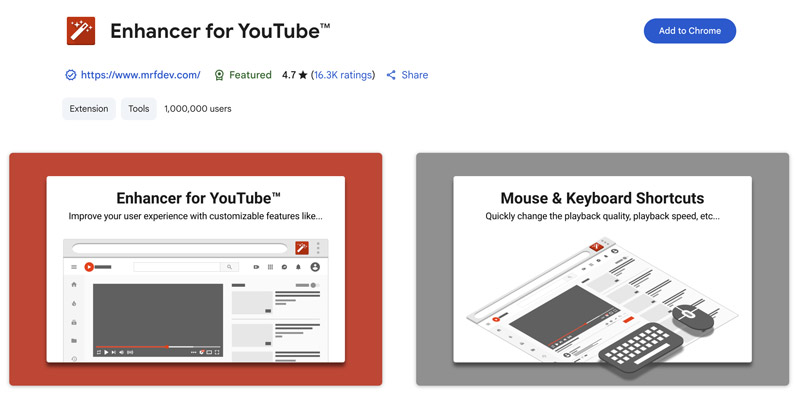
Video Enhancer - Color Grading
Video Enhancer - Color Grading provides a convenient way to enhance your videos on YouTube, Netflix, Facebook, and other video sites. It can turn normal videos into much cleaner, sharper ones by applying filters.
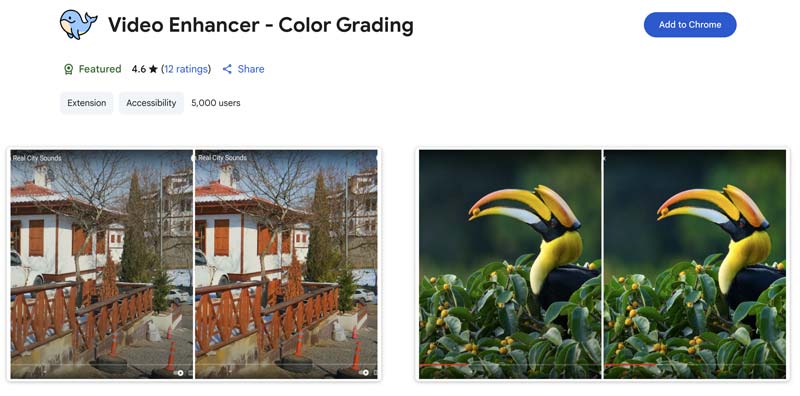
Improve YouTube
Improved YouTube, or ImprovedTube, provides a High Bitrate toggle in settings to play YouTube videos with enhanced bitrate. It has various customization options to control the video playback. Besides YouTube, this video upscaler Chrome extension supports Facebook, Netflix, Twitch, and Vimeo.
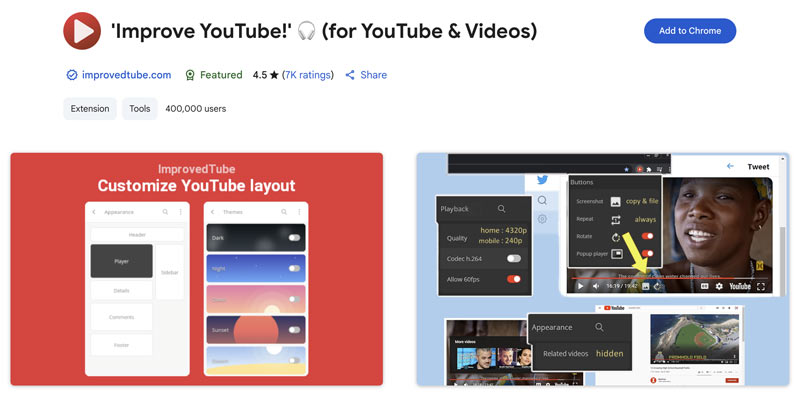
Magic Actions for YouTube
Magic Actions for YouTube is a lightweight extension to enhance your YouTube-watching experience. It can automatically play all YouTube videos in HD. This YouTube enhanced bitrate extension offers basic controls to watch videos with a higher quality.
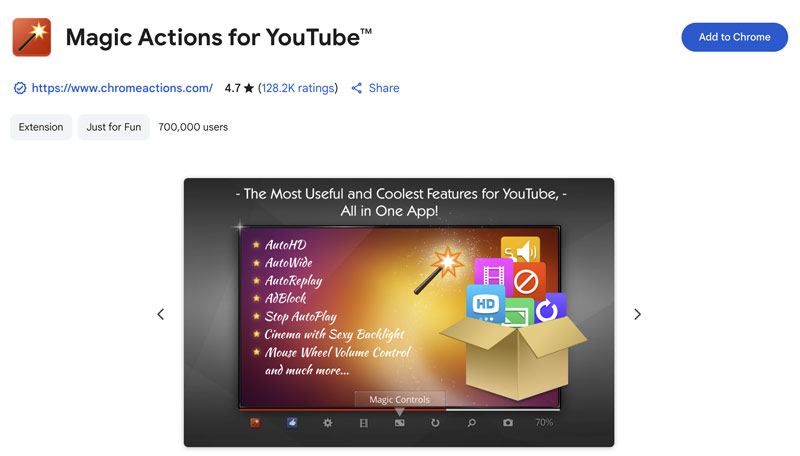
h264ify
h264ify can force YouTube to disable VP9 or AV1 and use the older AVC/h.264 codec. In that case, you can watch YouTube videos at a higher bitrate, even for the same resolution.
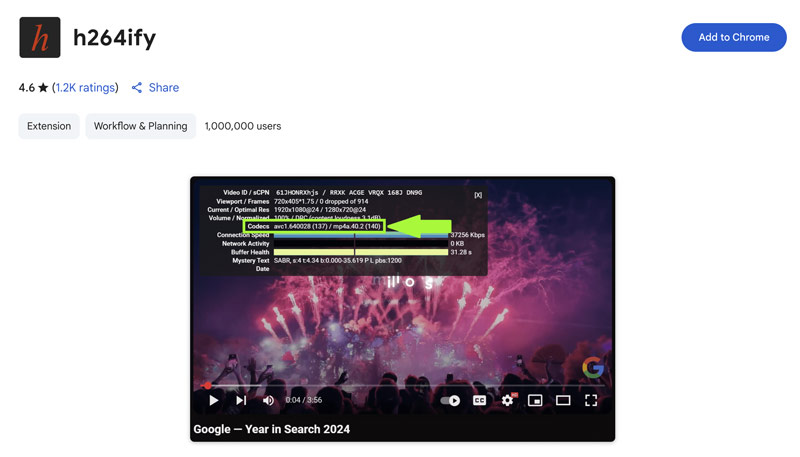
Part 3. Best Online Video Quality Enhancer - Picwand AI Video Enhancer
When you search for an online video upscaler or quality enhancer, Picwand AI Video Enhancer is a highly recommended option. This video enhancer can intelligently upscale resolution, reduce noise, restore details, and enhance colors using advanced AI models. It offers a quick way to upscale videos to HD or 4K with improved quality.
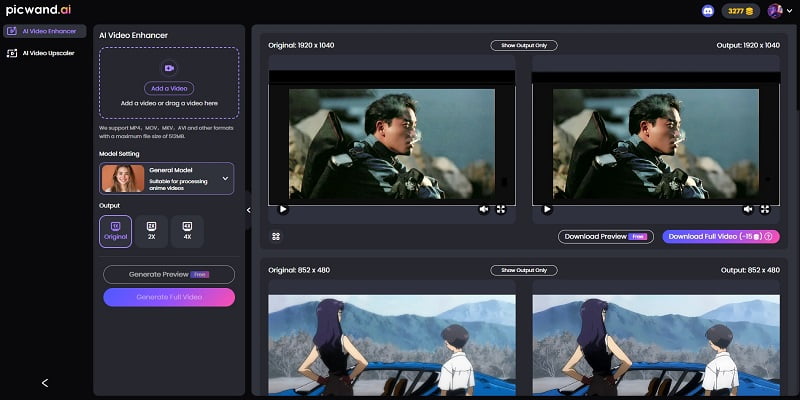
This AI-powered video enhancer works well on all commonly used web browsers. No software download or installation is required. Navigate to the video enhancement website and test if it suits your needs.
Part 4. FAQs of YouTube Enhanced Bitrate Extension
Question 1. How do you force YouTube to play the highest quality?
YouTube’s default video quality is set to Auto. The setting can automatically adjust the video quality based on your real-time internet speed. You often need to manually change it to force YouTube to play videos in the highest quality available.
While watching a YouTube video on a web browser, click the Settings icon in the player, go to the Quality option, and then select the highest resolution, like 1080p, 1440p, or 2160p. You can also use the above extensions to set the default YouTube quality to Maximum. Using the YouTube app on mobile, you can also select the highest quality option from Quality in Settings.
Question 2. What is the best bitrate for YouTube?
YouTube provides official recommended bitrates for HDR and SDR uploads. The best bitrate for YouTube depends on various factors, including video resolution, framerate, specific content, etc. The standard frame rates (24-30fps) of 1080p are 8 Mbps, and high frame rates (48-60fps) are 12 Mbps. The standard frame rates of 1440p (2K) are 16 Mbps, and high frame rates are 24 Mbps. The standard frame rates of 2160p (4K) are 35-45 Mbps, and the high frame rates are 53-68 Mbps.
Question 3. Is there any way to get enhanced bitrate on YouTube without a Premium account?
Yes. There are ways to enhance video quality and bitrate without purchasing a Premium subscription. You can use third-party tools to access higher bitrate streams on YouTube. These tools can save your preferred YouTube videos at the highest available bitrate, including 1080p, 1440p, and 4K. Moreover, you can rely on similar browser extensions to force a higher YouTube bitrate. These YouTube enhanced bitrate extensions let you easily lock resolution/bitrate preferences.
Summary
YouTube’s 1080p Premium Enhanced bitrate is only available to paying subscribers. You can start with a 2-month trial to get the superior quality. After that, you can use a preferred YouTube Enhanced bitrate extension tools. You can use Picwand AI Video Upscaler to get the best output video quality.
AI Picwand - Anyone Can be A Magician
Get Started for Free