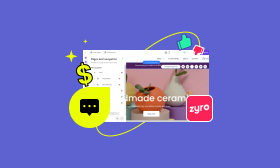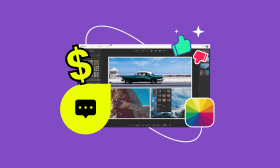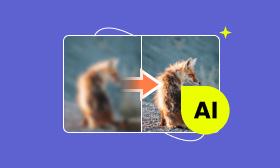Transforming Photos into Pencil Sketches: Exploring AI Tools
In the digital age, changing photographs to pencil sketches has become a popular way to add artistic styles to images. This enhances the aesthetic appeal of photos and offers a creative way to preserve memories. With the development of AI, these online tools have made it easier than in the past to convert photos into realistic pencil sketches.
After trying many AI websites, I will introduce an AI image website with pros and cons. It also has an app to help you quickly turn images into pencil sketches and modify other images.
Contents:
Part 1. Reasons for Using AI Tools to Make Images to Pencil Sketches
Turning a photo into a sketch has many useful reasons. For example, it can increase the artistic expression of the picture and add more design elements to your life. At the same time, turning a picture into a pencil sketch is also a great tool to show the subject of the photo more clearly and can reduce the limitations of the display. In daily life, using AI websites can improve the efficiency of converting pictures into sketches.
When using an AI tool to convert a photo into a sketch, we will be concerned about the sketch effect’s realism and whether the operation is simple and fast enough to save time. The AI tool can also customize the editing area and the style to reflect our aesthetic. It can be saved in more formats than paper sketches to make things easier, which makes AI image websites more usable for converting photos into sketches than drawing them by hand.
Part 2. Turning Photos into Sketches with Picwand
We’re here to introduce today is Picwand AI Art Style Generator, which turns pictures into sketches with AI. First, let’s see an overall Pros and Cons of it.
Pros
- Turning photos into sketches loads very easily.
- Realistic picture effect.
- Clear picture effect.
- Additional editing of images is possible (e.g., cropping, sharpening, etc.).
- A variety of sketching styles to choose from.
- Generated images without watermarks.
Cons
- Some sketching styles require a membership subscription.
- Oversized images may need to be adjusted before use.
How to Use Picwand AI Art Style Generator to Sketch a Photo?
Step 1. Search for Picwand in a browser. (You can also download the app.)
Step 2. Log into your Picwand account (you can use your email address, Apple ID, etc.), which can help you accumulate credits.
Step 3. Select the AI Art Styles button from the top bar.
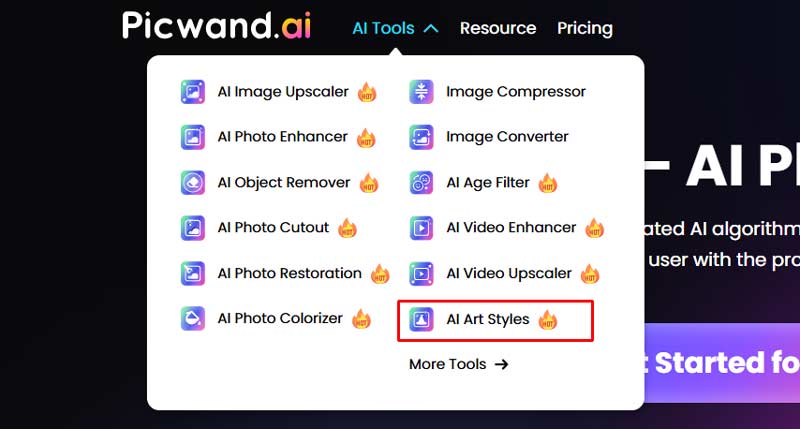
Step 4. Click other buttons to turn the sketch into different styles.
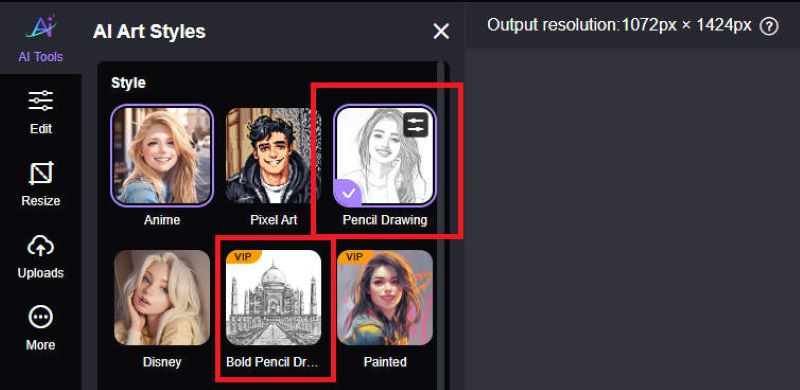
Best Features of Picwand AI Art Generator
The Convenience of Picwand
Picwand is an AI photo editing platform that allows users to transform their photos into pencil sketches. You can turn a photo into a sketch with a click, and it can be realized with any photo, whether a person, a caricature, or a landscape.
Picwand’s Sketching Style (Aesthetic Perspective).
When we refer to pencil sketching, an evaluation that belongs to the category of fine art must be mentioned in terms of aesthetics, and we can say that Picwand’s ability to turn pictures into sketches with artistic meets all the characteristics of pencil sketching (including some of the brushstrokes and the treatment of the background). Picwand offers three distinct pencil sketch drawing styles: Pencil Drawing, Bold Pencil Drawing, and Sketch. The first two provide different flat drawing styles, and the third offers a 3D effect drawing style.
Picwand’s pencil sketch conversion feature can be partially customized to add more of your personal touch. Users can adjust parameters such as stroke intensity, shading depth, and texture, offering greater control over the final output.
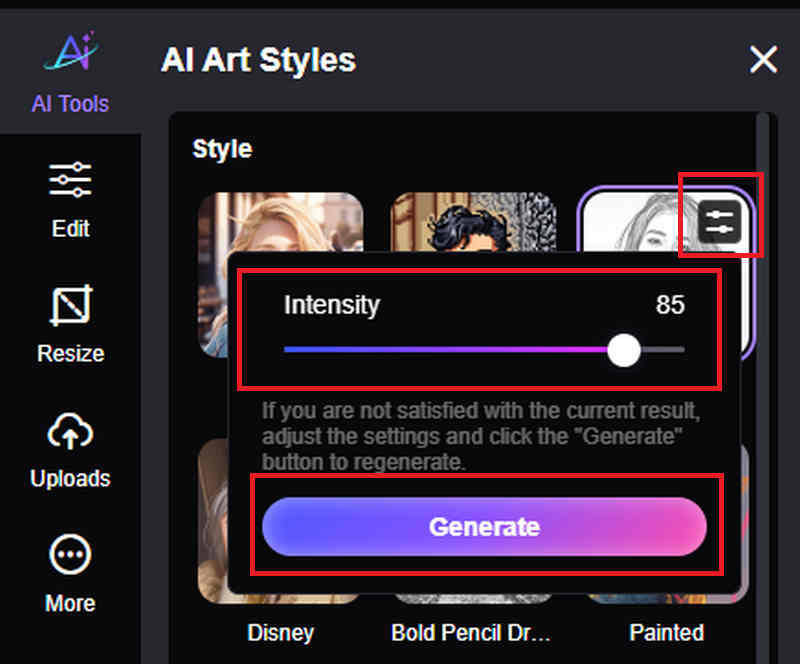
Picwand’s Sketch Generation Format and Editing (Technical Perspective).Picwand enables image editing either before or after you turn an image into a pencil sketch. The site supports some basic image adjustments, and it supports adjusting the brightness, sharpening, granularity, and other aspects of the image to enable generalized processing about the image.
You can also make adjustments after converting a photo into a sketch, such as changing the brightness and granularity of the sketch, which is more efficient than humans dealing with paper sketches, and the sketches look very realistic.
There are also some creative uses, such as trying other AI features to change your photo first to make it sharper, removing the background of your photo and then turning it into a sketch, or turning your photo into a sketch and then adjusting the brightness, etc., to make it more realistic.
Part 3. FAQs
Is pencil photo sketch free?
Some of Picwand’s features are free, such as turning photos into the Pencil Drawing style from Sketch, but there are some features that require a subscription, though the free features are sufficient for daily needs.
Can any picture be turned into a sketch effect?
Yes, any photo can be turned into a sketch with software, whether a person, a scene, or an animal. However, if your picture is unclear or needs other processing, you can use Picwand’s other AI processing features (such as removing backgrounds, etc.) first, and then sketching can be done afterward.
Can I post sketches turned from pictures on social media?
Yes, using Picwand you can modify the format and pixels of the image to be able to adapt to the image requirements of many platforms. Also, turning photos into sketches is a very creative way to post on social media to attract more views.
Conclusion
This article introduces Picwand AI Art Style Generator, a website that can turn pictures into pencil sketches, and real assessment of its strengths and weaknesses, pointing out its usefulness in life, as well as the ability to generate a variety of formats without watermarks of the characteristics of the sketches, but also shows that it is part of the format of the original picture loading problems, but it is still a site worth trying.
With the development of AI technology, the transformation of pictures with AI photo websites has become a very convenient way, even though the current technology still needs to be improved, we can already use it to serve part of our life.
AI Picwand - Anyone Can be A Magician
Get Started for Free