- Enhance blurry or low-quality videos with advanced AI.
- Upscale your video to a higher resolution instantly.
- Denoise and smooth out grainy or distorted footage.
- Balance colors automatically for a vivid visual effect.
- Export high-quality videos with no watermarks.
TensorPix Deep Dive: What It Does, How It Works, and Is It Worth It?
Suppose you're interested in learning more about AI video enhancement. In that case, you've undoubtedly heard of TensorPix, a new product that promises improved video quality and sharper images through cutting-edge AI. Whether you're an editor, content creator, or someone curious about upscaling your old or low-res videos, this guide is for you. We’ll break down everything you need to know about TensorPix, from what it does to how it performs in real use. You’ll also get a detailed review covering its key features, pricing, and whether it's worth the investment. And if you’re on the fence, we’ll also introduce a great alternative, Picwand AI Video Upscaler. Let’s get started!
Contents:
Part 1. What is TensorPix
AI-based digital tools are changing the game in the modern day, especially in the video enhancement category, so one tool that was shaking things up was TensorPix AI, but what is it? TensorPix AI is a platform that restores, enhances, and improves the quality of your video content using artificial intelligence. It automatically provides solutions for sharpening, professionalism, and clarity of your videos. As with conventional editing tools requiring manual adjustments, TensorPix utilizes high-performance algorithms to grade and enhance your video with minimal human intervention. For artists who wish to produce high-quality work without devoting hours to editing, it's short, if you're looking for a simple yet powerful way to bring new life to your videos, TensorPix is a tool worth checking out.
Part 2. A Detailed Review of TensorPix
If you’re considering trying out this tool, here’s a full TensorPix review to help you decide whether it’s right. Let’s break it down into its key components:
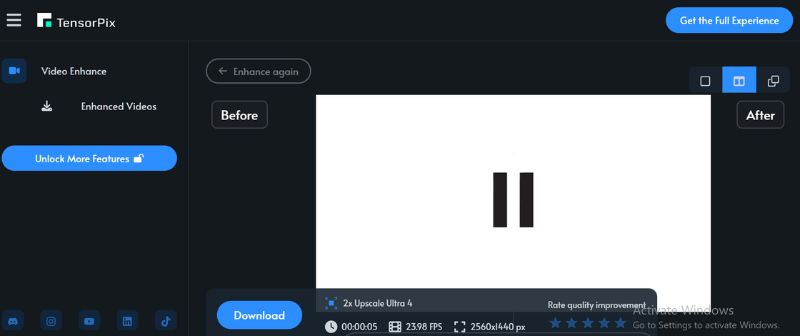
Key Features
• Boosts resolution for low-quality videos using deep learning.
• Smooths out choppy videos by creating intermediate frames.
• Automatically adds color to black-and-white footage.
• Reduces grain and restores clarity to old or damaged clips.
• No downloads or installations—everything works in the cloud
Best For
• Content creators who want to enhance old or low-resolution footage.
• YouTubers and filmmakers need quick quality boosts
• Casual users looking to restore family videos or home movies.
• Businesses repurposing legacy media content.
Pricing
Because TensorPix uses a pay-as-you-go business model, you only have to pay for your video's length and output resolution. Because there are no monthly subscriptions, it's a flexible choice for infrequent users.
Free Plan: This includes sign-up credits, a 1080p video limit, 2 AI filters per video, and 2 GB of storage.
Standard Plan: Priced at $5.50/month (billed yearly at $66), offering up to 4K resolution, three concurrent video processing, and additional storage.
Premium Plan: Priced at $12.42/month (billed yearly at $149), providing more credits, higher storage, and additional features.
The Elite Plan offers the most resources and capabilities and is priced at $30.25 per month (billed annually at $363).
Enterprise Plan: Personalized rates for companies needing a lot of processing power and API access.
Verdict
TensorPix delivers impressive results with minimal effort, especially for users who don’t want to spend hours on complex video editing. Its cloud-based system is convenient, and its AI enhancements are strong, especially for upscaling and restoration. TensorPix's advanced AI technology allows it to precisely, conveniently, and easily enhance and enlarge images and videos. Professionals like filmmakers, video content creators, and those wishing to preserve their memories will find its many features and user-friendly interface ideal. TensorPix provides a useful solution for anyone looking to easily improve the quality of their media with its flexible pricing plans and effective processing.
Pros
- High-quality AI video enhancement.
- No need for high-end hardware.
- Easy-to-use web interface.
- Great for both beginners and professionals.
Cons
- Pay-per-use pricing can get expensive for long videos.
- Requires a stable internet connection.
- Limited customization for advanced editors.
Overall, this TensorPix review shows that the tool is a solid pick for anyone looking to improve their video quality fast, especially if they value convenience and automation.
Part 3. TensorPix Alternative: Picwand AI Video Upscaler
Picwand AI Video Upscaler is a good option if you're searching for something different from TensorPix. It is intended for users who desire quick turnaround times and easy-to-follow instructions for high-quality video enhancement. Picwand AI Video Upscaler offers a valuable and cost-effective solution for upscaling old footage or enhancing social media content.
Key Features
• Increases video resolution up to 4K with clear details.
• Enhance multiple videos at once to save time.
• Cleans up blurry or noisy footage.
• Designed for quick turnarounds without sacrificing quality.
• No technical experience needed.
How to Use Picwand AI Video Upscaler
Step 1: Go to the Picwand AI Video Upscaler website and click Add a Video to upload your file.
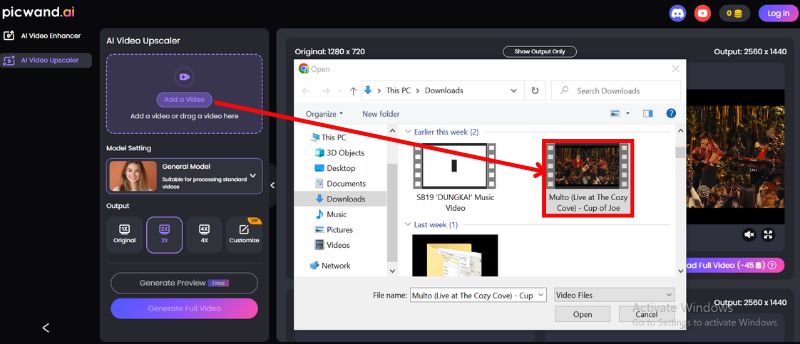
Step 2: Choose the desired 4 K resolution and generate the preview or full video to see the result.
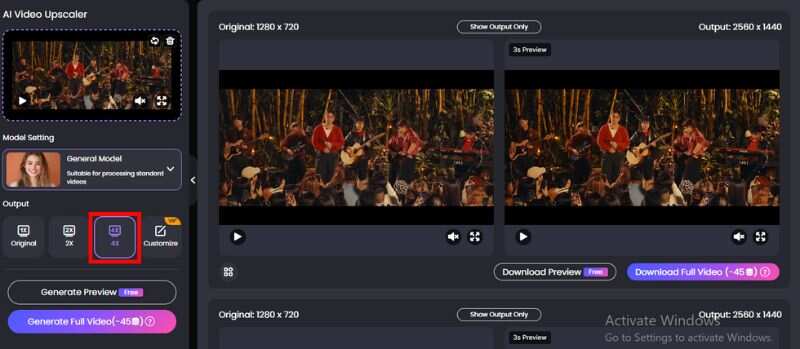
Step 3: Download your full enhanced video to see the result for yourself!
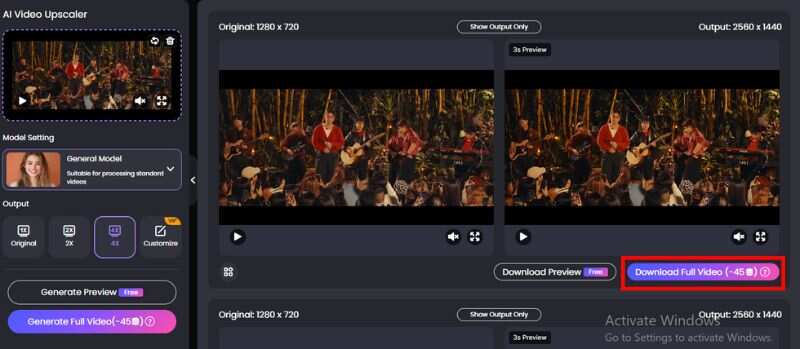
Verdict
Picwand AI Video Upscaler stands out for its ease of use, fast performance, and clear video output. It's especially great for users who want to upscale without installing software or diving into technical settings.
Pros
- Supports up to 4K upscale.
- Easy and beginner-friendly.
- Fast and reliable cloud-based processing.
- Great for social media and content creators.
- Offers both free and paid options.
Best for
Casual users and beginners —Its intuitive interface and one-click upscaling make it ideal for people without technical experience.
Content creators – Perfect for YouTubers, TikTokers, and vloggers who want to improve the quality of their videos before publishing.
Social media marketers – Upscale old or low-res video ads and clips to look more professional on Instagram, Facebook, etc.
Video editors are useful tools for improving footage without the need for sophisticated software like Adobe Premiere.
Teachers and developers of online courses: Increase the clarity and resolution of instructional videos to make them more understandable and captivating.
Anyone with low-quality footage – Old home videos or pixelated downloads- Picwand AI can give them new life with HD output.
If TensorPix seems pricey or complex, Picwand AI Video Upscaler is a great tool for efficient, high-quality video enhancement.
Part 4. FAQs about TensorPix
Does TensorPix work offline?
No. TensorPix is a web-based platform that mandates an internet connection to upload, manage, and download videos.
Can I use TensorPix for professional video projects?
Yes, anyone who wants to improve the visual quality of their footage, including filmmakers, video editors, and content creators, can use TensorPix. However, professionals prefer the premium plan for full resolution and watermark-free output.
Is TensorPix available on mobile?
TensorPix is optimized for desktop use. Although it is accessible through a mobile browser, a computer offers the best performance and full feature access.
Does TensorPix support slow-motion or frame interpolation features?
No, TensorPix is primarily focused on resolution enhancement. Unlike some high-end editors, it doesn’t offer frame interpolation or advanced slow-motion features.
Can TensorPix handle black and white or old film restoration?
TensorPix focuses on AI video upscaling. It doesn’t offer full restoration features like colorization, noise removal, or frame repair that are common in dedicated restoration tools.
Conclusion
TensorPix is a convenient, cloud-based AI tool for upscaling videos, ideal for beginners or quick enhancements. However, as noted in this TensorPix review, it has some limitations, like limited customization and watermarks on free plans. Picwand AI Video Upscaler is a strong alternative that provides more flexibility and quality.
AI Picwand - Anyone Can be A Magician
Get Started for Free









