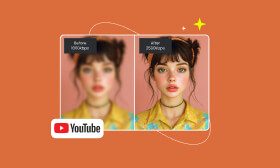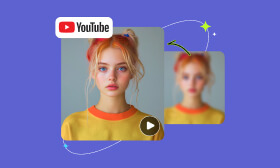- Enhance blurry or low-quality videos with advanced AI.
- Upscale your video to a higher resolution instantly.
- Denoise and smooth out grainy or distorted footage.
- Balance colors automatically for a vivid visual effect.
- Export high-quality videos with no watermarks.
Top 4 Free Video Denoiser Plugins to Remove Video Grains
In video production, unwanted noise can reduce the quality and professionalism of your footage. It is common in low-light conditions, when using entry-level cameras, or when dealing with compressed video files. Even the best-shot scenes can be compromised by visible noise that distracts from the subject. To restore clarity and improve overall image quality, video denoising becomes an essential step in post-production. This process reduces or eliminates visual noise, resulting in cleaner, smoother footage. Professional-grade denoiser plugins can be powerful, but they come with a steep price. Fortunately, there are free video denoiser plugins available. These plugins offer solid performance without breaking your bank. In the next section, we'll explore some of the best free plugins, which provide great value without a price tag.
Contents:
Part 1. What Is an Open-Source AI Video Upscaler
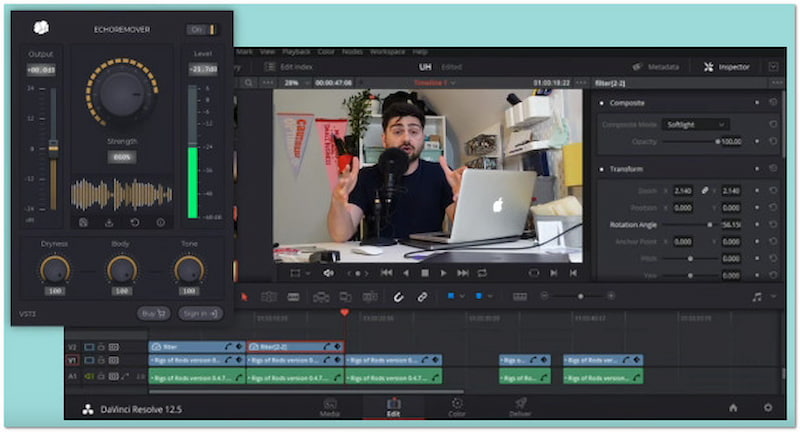
CrumplePop is a one-stop free noise reduction plugin to improve the audio quality of the video. It offers several features to reduce various types of unwanted noise, such as wind and echo. It works well with Premiere Pro, Final Cut Pro, DaVinci Resolve, and more. It uses AI technology to differentiate between actual video details and unwanted digital noise. Also, you can use it to and clean up unwanted noises without requiring manual tweaking.
The Good:
• It offers dedicated plugins for different noise types.
• It works as a plugin within popular NLEs and DAWs.
• It accurately identifies and removes specific types of audio noise.
The Bad:
• It requires you to purchase the entire suite.
• It focuses on audio denoising, not video stabilization.
Plugin 2. FXHOME HitFilm Express
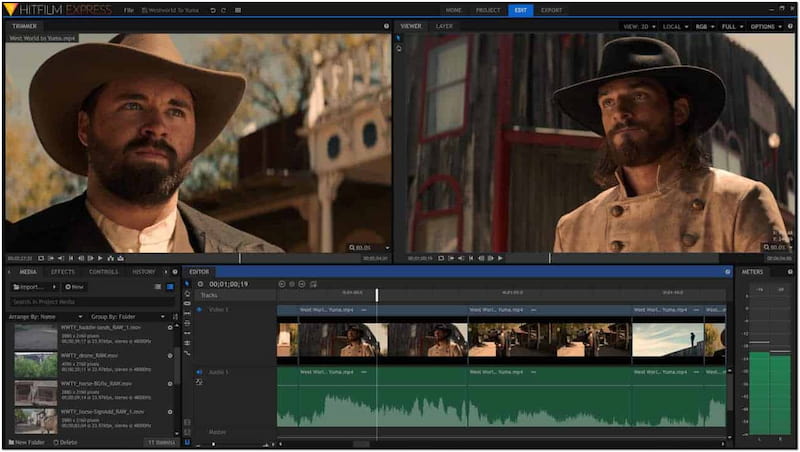
FXHOME HitFilm Express is a free VFX and video editing software for Windows and Mac. It lets you edit videos and then jump directly into compositing and applying visual effects within the same application. Despite being free, it offers several features, including non-linear video editing, visual effects, compositing, motion tracking, etc. However, as of early 2025, the company has ceased offering the free Express version.
The Good:
• It provides numerous professional-level tools.
• It does not impose watermarks on exported videos.
• It is a powerful and feature-rich video editor and VFX software.
The Bad:
• It is no longer available as a free standalone product.
• It demands high system resources, mainly with high-res videos.
Plugin 3. Red Giant Magic Bullet Denoiser III
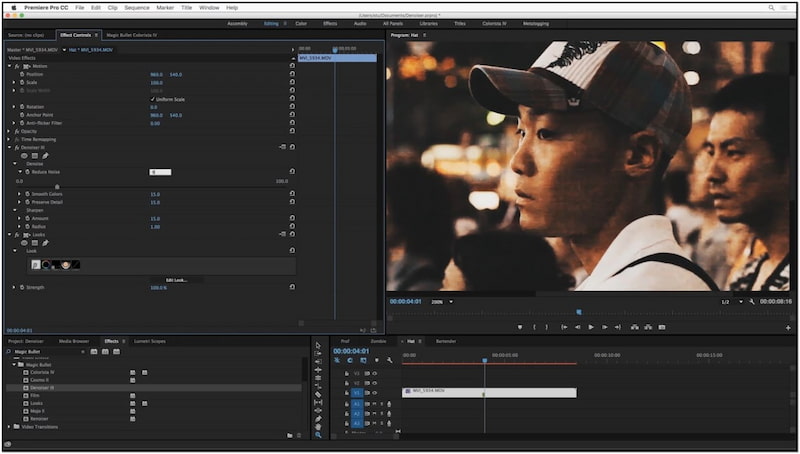
Red Giant Denoiser III is among the best denoise plugins for video editors. It is part of the larger Magic Bullet Suite from Red Giant, which Maxon now owns. Its main function is to clean up footage that suffers from noise. It effectively removes noise without making the image look overly soft, plasticky, or destroying important details. The plugin is compatible with various video editing and compositing software, including After Effects, Premiere Pro, and Final Cut Pro
The Good:
• It uses your PC's graphics card for faster processing.
• It reduces noise while preserving important image details.
• It efficiently reduces digital noise and unwanted grain in videos.
The Bad:
• It is actually a premium paid plugin.
• It might not always achieve the same level of detail recovery.
Plugin 4. Neat Video
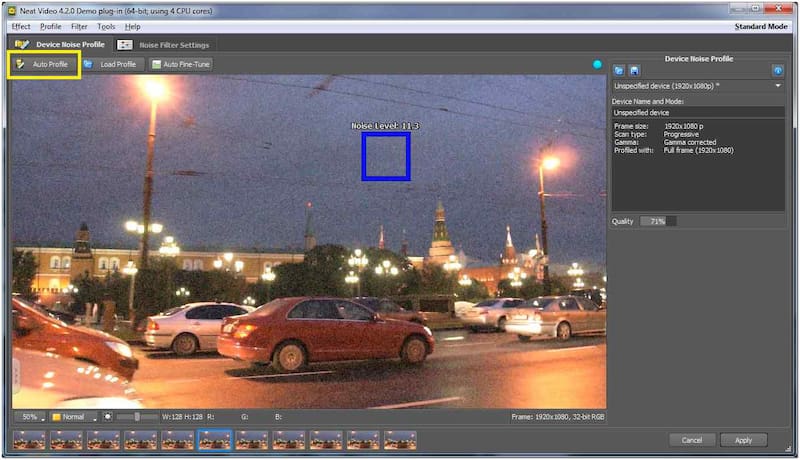
Neat Video is one of the leading plugins for noise reduction and grain removal in digital video. It minimizes visible pixel noise from camera sensors, which is prominent in low-light, high-ISO, or older footage. Additionally, it can remove or reduce natural film grain, resulting in a cleaner image. Unlike generic noise reduction methods, Neat Video analyzes specific featureless areas of a clip to create a precise noise profile tailored to that particular footage.
The Good:
• It guarantees outstanding video noise reduction results.
• It excels at distinguishing noise from actual image detail.
• It is optimized for modern GPUs for fast processing and efficient previews.
The Bad:
• It is a professional-grade paid plugin.
• It doesn't offer full standalone video editing.
Bonus Tip: Best Online Tool: Picwand Online AI Video Enhancer
If you're looking for a more accessible alternative to a free video denoiser plugin, Picwand Online AI Video Enhancer is what you need. This tool doesn't require installation and fully operates through a web browser. With it, you can enhance video quality to improve video effects, clarity, sharpness, noise reduction, and resolution.
Moreover, this software uses advanced AI video enhancement algorithms to efficiently remove unwanted noise. It can stabilize shaky and blurry videos frame-by-frame for precise denoising. It provides several video scenes as a guide to process your uploaded videos, including TV Series, Films, Concert Recordings, AI-generated videos, and documentaries.
Why Choose Picwand Online AI Video Enhancer:
• AI-powered denoising technology to remove video noise effectively.
• Works directly online via the web or through mobile phones (Android and iOS).
• Preview results before download, allowing you to check quality without commitment.
• Accepts various inputs in formats like MP4, MOV, MKV, AVI, with a 512 MB max file size.
Step 1. Open your browser and navigate to the official Picwand Online AI Video Enhancer website. On the homepage, drag the video directly into the designated upload box to import the file. Optionally, select a scene to fit your video denoising needs.
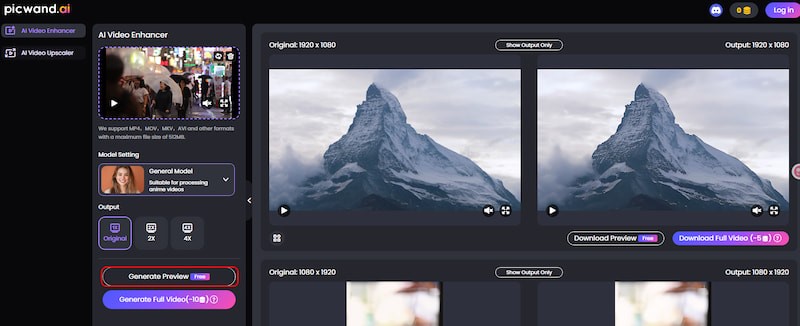
Step 2. Upon loading, Picwand Online AI Video Enhancer will automatically process it using AI. Select a model, General Model or Anime Model, and choose an output quality. You can choose Original, 2K, or 4K, then click Generate Preview to start processing video denoising.
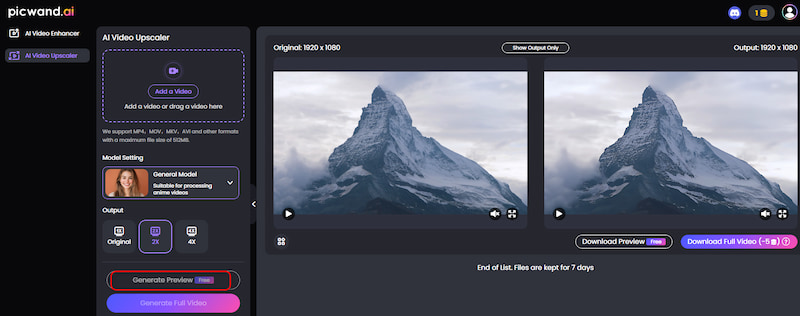
Step 3. After processing, you'll be given a side-by-side preview of the original and enhanced video. Compare before vs after to confirm if noise and quality have improved. If satisfied with the result, click the Download Preview to save the enhanced video to your local drive.
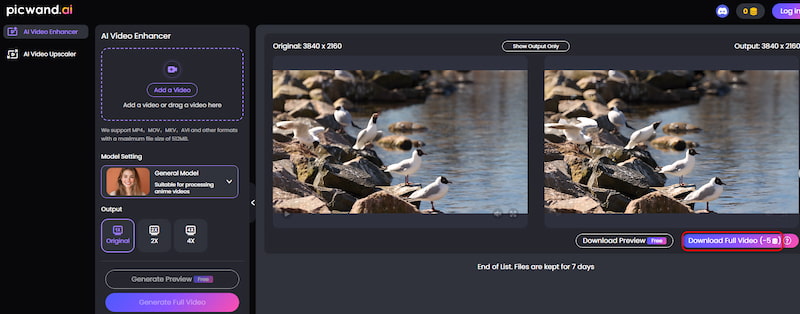
Picwand Online AI Video Enhancer simplifies the video enhancement even without technical expertise. This handles noise reduction, resolution upscaling, and detail sharpening in a single automated process. For best results, use higher resolution source videos, even if they're noisy. In addition, use high-speed internet to avoid upload delays.
CONCLUSION
Noise in video footage can be a major setback, but with the right tools, it's entirely fixable. Free video denoiser plugins offer accessible solutions to clean up visuals without cost. If you're starting with basic software, these plugins can boost the quality of your footage. These plugins can help you remove grain, improve clarity, and make your videos look more professional. However, if you're looking for a faster, simpler, and more user-friendly solution, use Picwand Online AI Video Denoiser. It works directly in your browser and uses AI to automatically reduce noise, sharpen details, and upscale resolution in just a few clicks. It's the perfect alternative for those who want high-quality results without diving into complex editing software.
AI Picwand - Anyone Can be A Magician
Get Started for Free