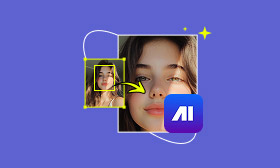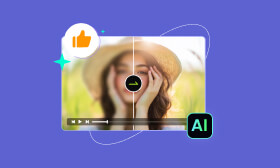- Enhance blurry or low-quality videos with advanced AI.
- Upscale your video to a higher resolution instantly.
- Denoise and smooth out grainy or distorted footage.
- Balance colors automatically for a vivid visual effect.
- Export high-quality videos with no watermarks.
Best 3 Tools to Make Live Video Quality Upscaling
Live video upscaling is the process of enhancing a video's resolution in real time as it plays. It transforms lower-quality content into higher resolutions instantly. Unlike traditional upscaling, which requires rendering the video before playback, live upscaling happens in real-time using advanced AI technologies. If you're watching an old movie on a 4K TV, you may find the video pixelated. It happened because it wasn't created for such high resolution. Live video upscaling steps in to sharpen the image, improve detail, and make the footage look as if it were made for UHD screens. In this post, we'll introduce the top 3 real-time video upscaling tools. We aim to help you find the most effective tools to upscale videos in real time and improve your overall viewing experience.
Contents:
Part 1. What is Real-Time Video Upscaling
Real-time video upscaling is a process where poor-quality video is enhanced to a higher resolution. Modern TVs, gaming consoles, and Blu-ray players commonly perform this technique. It uses AI to fill in missing pixels to make the video appear sharper and more detailed on high-definition displays. Simply put, the device can upscale video to 4K screens, giving the illusion of improved quality.
Why does real-time video upscaling matter? It enhances the visual perception of content on modern, high-resolution displays. Without it, lower-resolution videos would appear blurrier on larger screens, reducing image quality. It ensures that lower-quality videos still look presentable and enjoyable. Additionally, advancements in AI-driven upscaling make edges sharper and textures more detailed, even if the source is not high-definition.
Part 2. Top 3 Real-Time Video Upscaling Tools
Picwand AI Video Upscaler
Picwand AI Video Upscaler is a free live video upscaling tool accessible online. It uses super-resolution AI to upscale video to 4K, improve details, and reduce pixelation. It automatically enhances edges, textures, and color accuracy, all while maintaining natural motion and clarity. With it, you can improve video resolution by up to four times its original size. In addition, this software performs color correction and noise removal during the upscaling process. This added functionality makes it a one-stop solution for your video upscaling needs.
Why Choose Picwand AI Video Upscaler:
• Upscales lower-resolution videos up to four times their original size.
• Removes grain, unwanted noise, and pixelation for a cleaner and clearer video.
• Accepts various video inputs in formats like MP4, MKV, MOV, AVI, WebM, and more.
• Generate high-quality videos at zero cost with no watermarks on the final output.
Step 1. Visit Picwand AI Video Upscaler's official website. On the homepage, click the Add a Video button to import the video for upscaling. For more convenient uploading, you can also drag and drop the video directly into the upload area.
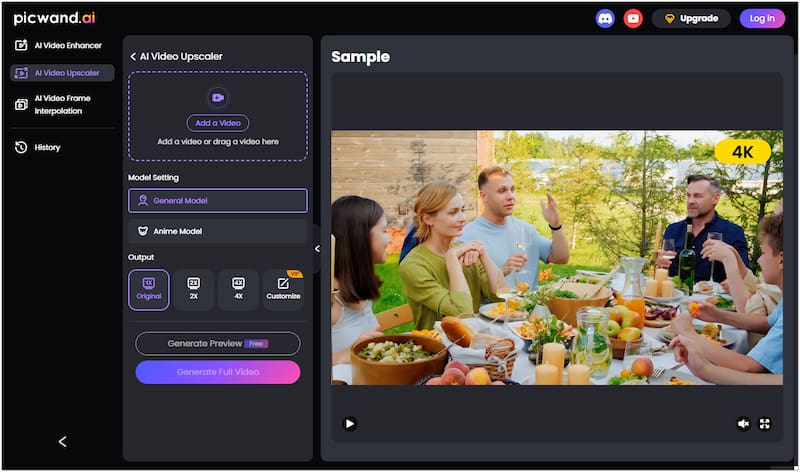
Step 2. Once the video is added, proceed to the Model Setting section and choose General Model. Next, select your desired upscaling factor, such as Original, 2×, or 4×. Now, click the Generate Preview Free button to generate a preview clip.
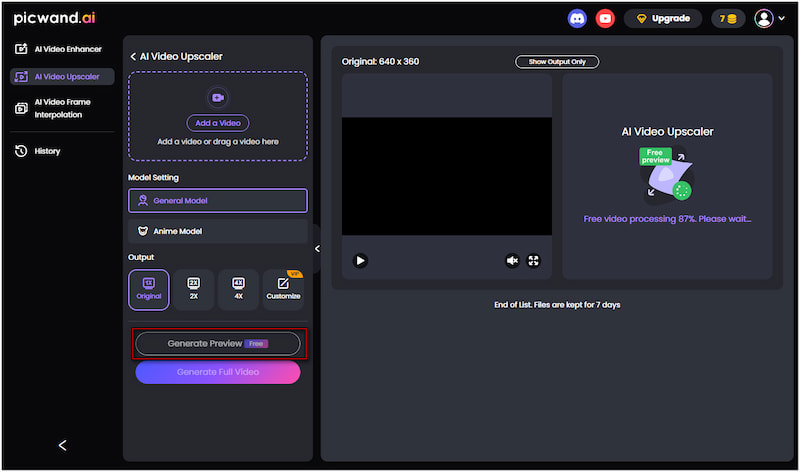
Step 3. Before fully processing the video, compare the original and upscaled video. If you're satisfied with the preview, click the Download Preview Free button. The video will be automatically downloaded and exported with no watermark. Please note that customizing video resolution according to your preference requires spending credits.
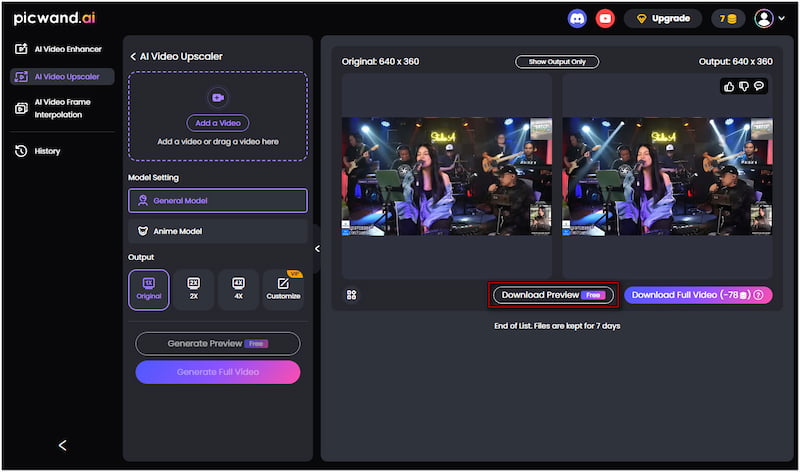
Picwand AI Video Upscaler provides a fast, simple, and reliable solution to upscale video using AI. This software excels due to its powerful AI technology, upscaling lower-resolution videos in real-time. It ensures your video will have improved detail, sharpness, and reduced noise.
Video2X
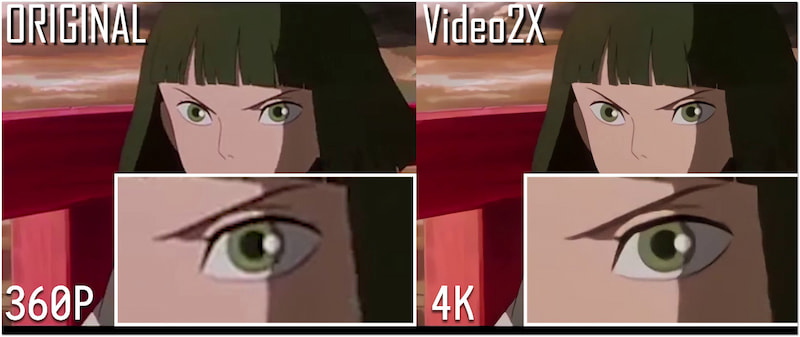
Video2X is a live video enhancer that uses Waifu2x, Anime4K, SRMD, and RealSR to upscale videos. While it doesn't upscale videos in real-time during playback, it can instantly increase their resolution and frame rate. It is completely free to use and works best with low-resolution animated content. As its name suggests, it can double the video resolution from its original size. However, be aware: excessive use of this free tool might lead to a ban.
The Good:
• It can be used to upscale video, GIF, and images.
• It supports processing multiple videos or frames at once.
• It is completely free to use with full access to the source code.
• It maintains clarity and detail by processing each frame individually.
• It supports multiple upscaling engines like waifu2x, Anime4K, RealSR, etc.
The Bad:
• It needs a powerful GPU for reasonable speeds.
• It doesn't upscale video in real-time during playback.
• Its processing time can take hours for high-resolution videos.
pikaVue
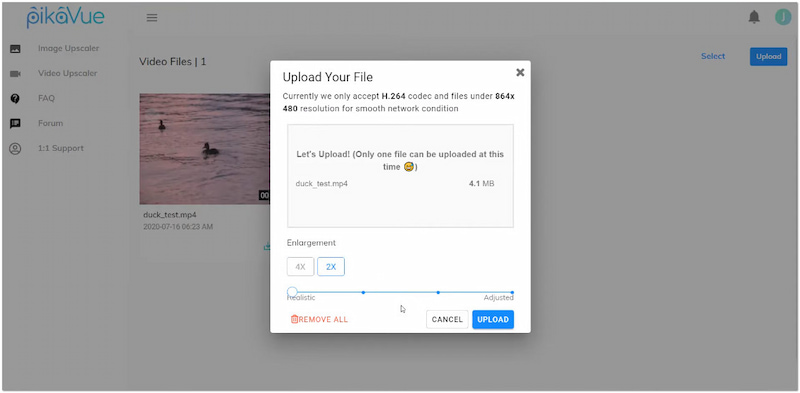
pikaVue is a real-time video upscaling open API platform powered by AI super-resolution technology. As it claims, it can upscale video using AI and images up to 16K. In addition, it includes AI denoise, detection, and boost engine, making AI performance much faster. It offers two main compression levels: Lossless and Lossy. Lossless compression maintains the original quality, whereas lossy compression reduces the video quality.
The Good:
• It is designed to upscale videos in real-time.
• It enhances video instantly without visible delay.
• It is easy to install and use without much configuration.
• It runs well even on older hardware without dedicated GPUs.
• It is compatible with most media players as a rendering plugin/filter.
The Bad:
• It doesn't save enhanced videos for later use.
• It only enhances one video at a time in real-time.
• Its 16K video upscaling claim is a hoax; it supports 4K only.
Part 3. FAQs about Real-Time Video Upscaling
Is Nvidia upscaling good?
Yes, Nvidia upscaling is good. It uses AI and machine learning to intelligently upscale lower-resolution content in real time. It helps you improve clarity, reduce compression artifacts, and maintain sharpness. This makes 1080p content look better on 4K displays. However, its efficiency depends on your GPU and the content type. It is one of the best real-time upscaling solutions currently available.
Is native 4K better than upscaled 4K?
Yes, native 4K is better than upscaled 4K in terms of image clarity and detail. Native 4K means the content was originally recorded or rendered at 3840×2160 resolution. It preserves every pixel with full sharpness, color accuracy, and texture. Upscaled 4K, on the other hand, starts from a lower resolution. It fills in missing details using AI to improve visual quality.
Can you upscale a blurry video?
Yes, you can upscale a blurry video. Upscaling tools like Picwand AI Video Upscaler reduce blur by sharpening edges, restoring lost textures, and cleaning up noise. However, if the video is heavily blurred due to focus issues or motion, the upscaling process may not fully recover the fine details. Still, it can improve clarity and make a blurry video more watchable.
CONCLUSION
Live video upscaling is a powerful solution for transforming low-resolution content into high-definition visuals. Real-time upscaling ensures your content looks sharp and modern on high-resolution displays. If you're looking for a fast and high-quality way to upscale your videos without a complicated setup, Picwand AI Video Upscaler is the perfect starting point. It offers powerful AI enhancement, one-click processing, and impressive results.
AI Picwand - Anyone Can be A Magician
Get Started for Free